PHPsatorm 配置 Xdebug
Posted IronMenPHP
tags:
篇首语:本文由小常识网(cha138.com)小编为大家整理,主要介绍了PHPsatorm 配置 Xdebug相关的知识,希望对你有一定的参考价值。
运行环境要求
php7.3.4
Xdebug 3.0.4
步骤一
Xdebug安装 PHP版本和Xdebug必须兼容(略)
步骤二
php.ini参数
; xdebug3 配置 [Xdebug] zend_extension=D:/phpstudy_pro/Extensions/php/php7.3.4nts/ext/php_xdebug.dll xdebug.mode=debug ;这个是xdebug3 的新用法 xdebug.log=/tmp/xdebug.log xdebug.idekey="PHPSTORM" xdebug.start_with_request=default xdebug.remote_handler=dbgp xdebug.client_host=localhost ;这里填写ip也行,项目代码所在服务器的ip xdebug.client_port=9009 ;xdebug3 监听的端口 xdebug.discover_client_host = true ;这个很重要,必须有,不然断点debug不出来,原理不做深究
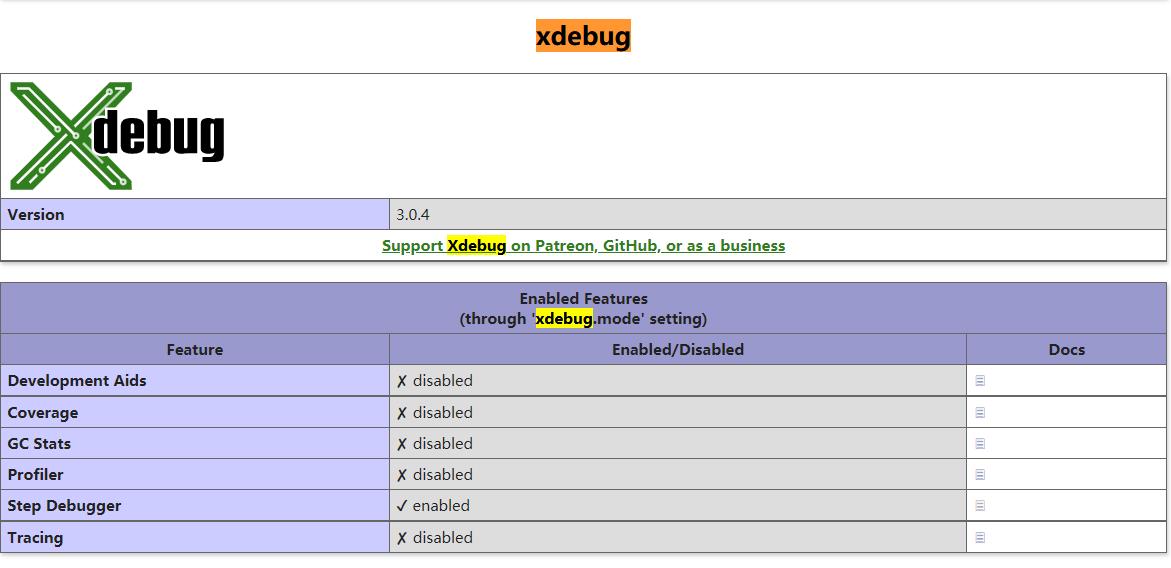
步骤三:
phpstorm配置 3.1. 在phpStorm中配置debug(Preferences->PHP->Debug)
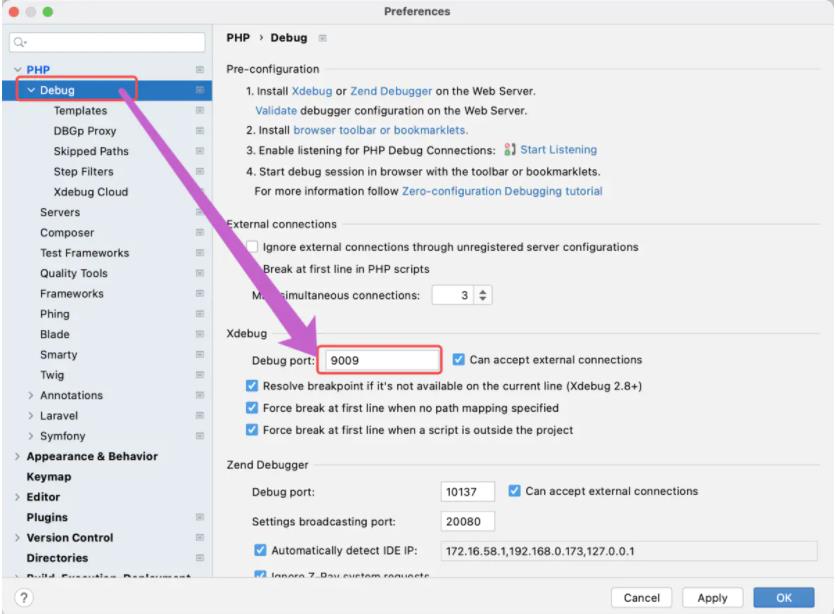
9009端口与php.ini xdebug.client_port=9009保持一致
3.2 代理配置
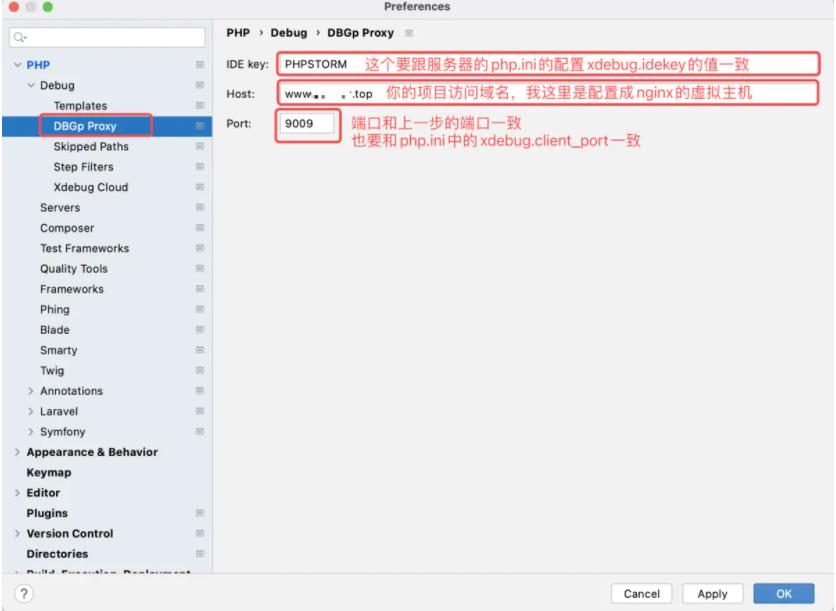
3.3 server配置
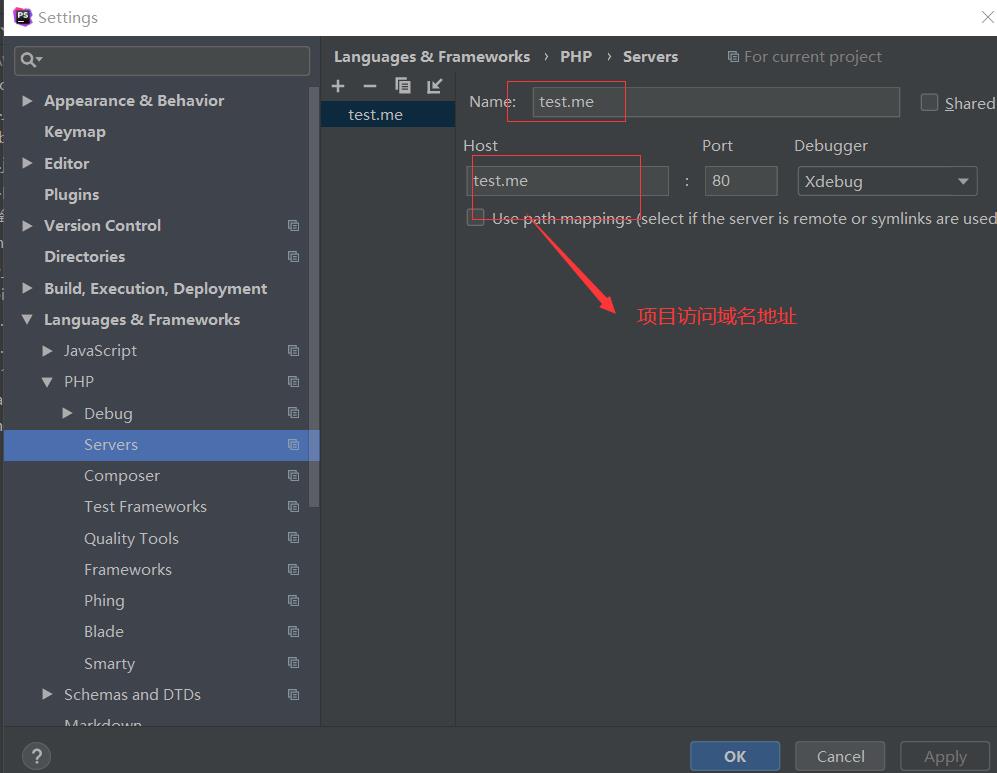
3.4 debug访问参数
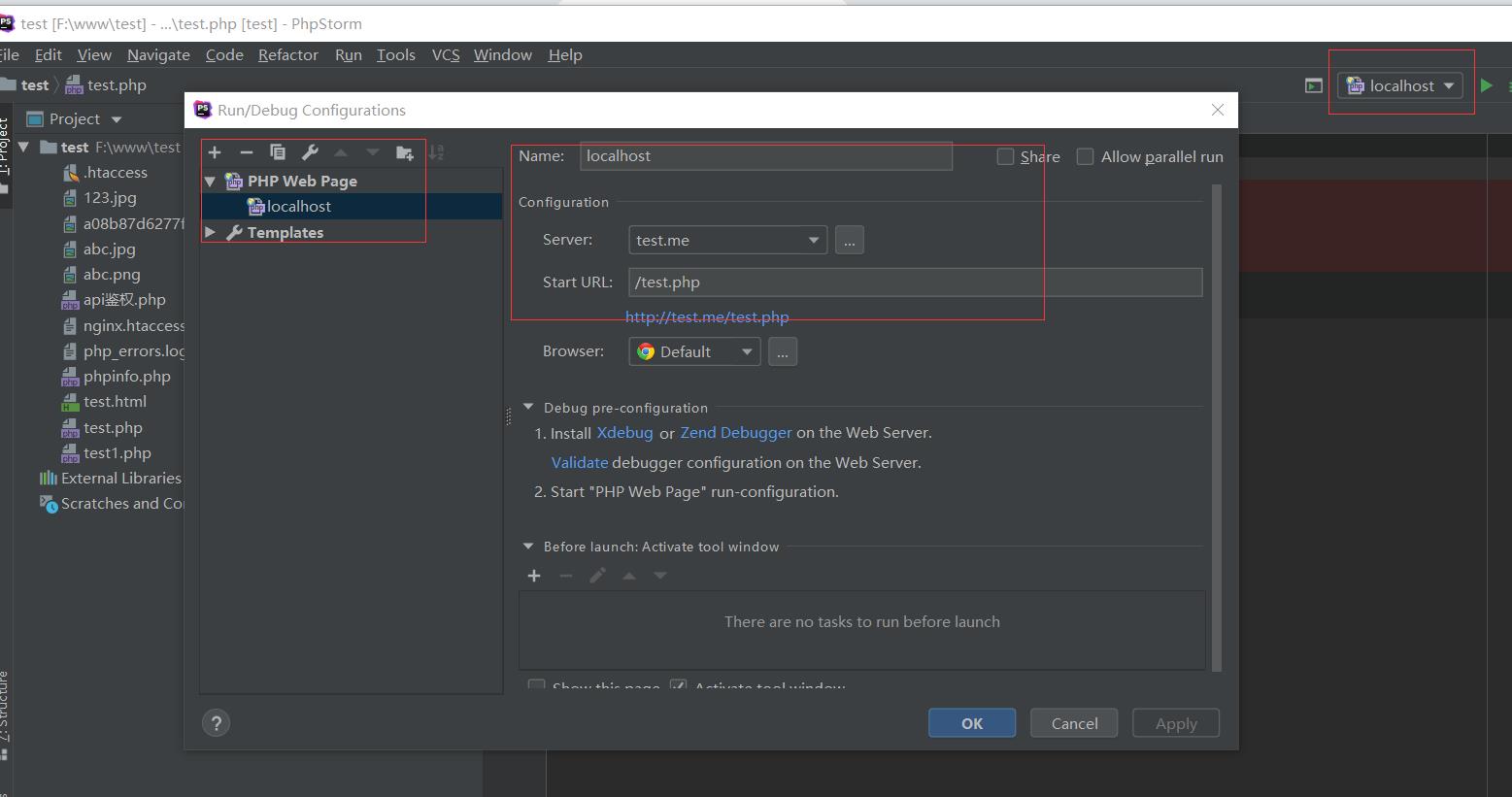
3.5使用
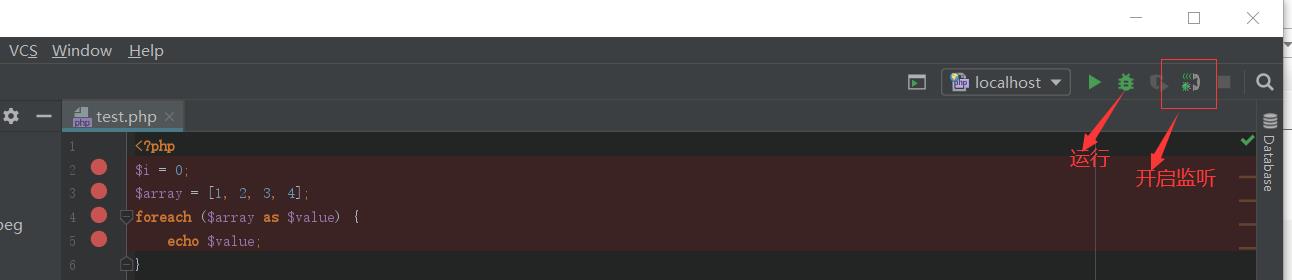
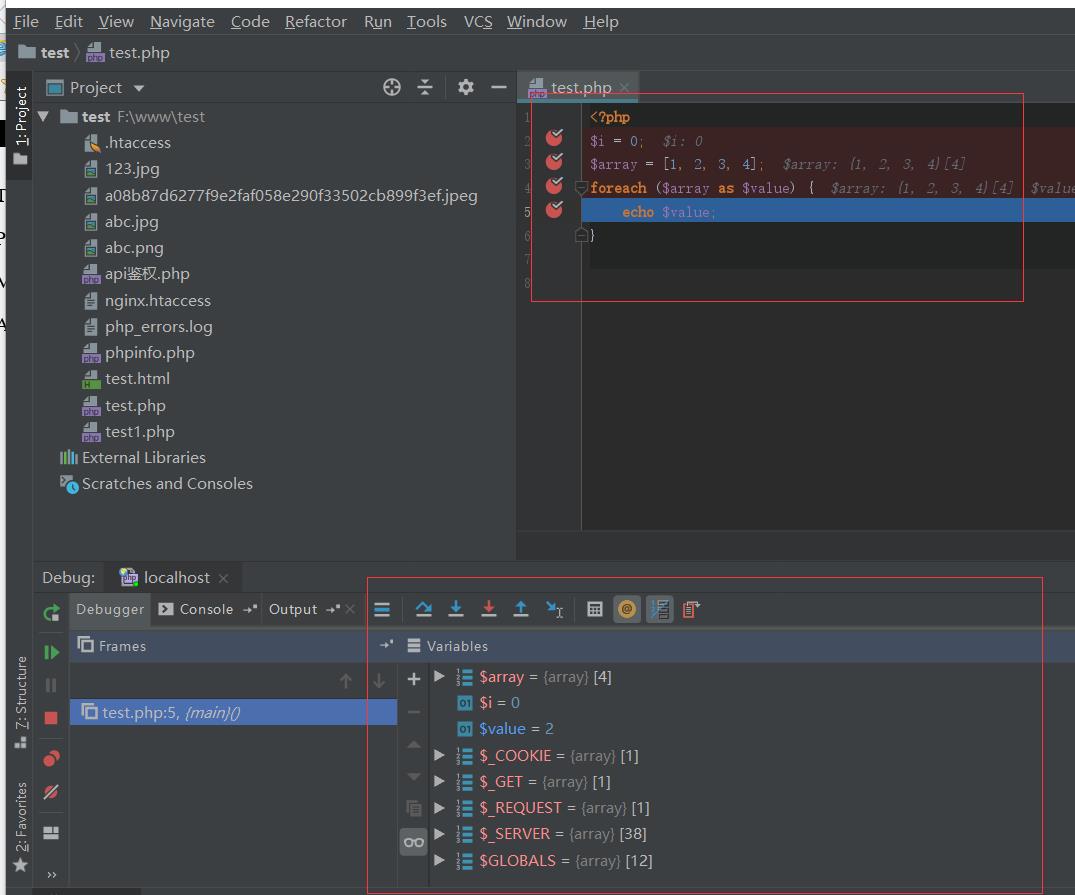
至此结束
以上是关于PHPsatorm 配置 Xdebug的主要内容,如果未能解决你的问题,请参考以下文章