Ubuntu 16.04安装indicator-sysmonitor实现导航条显示上下行网速/CPU/内存使用率
Posted Jim
tags:
篇首语:本文由小常识网(cha138.com)小编为大家整理,主要介绍了Ubuntu 16.04安装indicator-sysmonitor实现导航条显示上下行网速/CPU/内存使用率相关的知识,希望对你有一定的参考价值。
安装:
sudo add-apt-repository ppa:fossfreedom/indicator-sysmonitor sudo apt-get update sudo apt-get install indicator-sysmonitor
启动:
indicator-sysmonitor &
提示:按Ctrl+C退出。
开机启动:
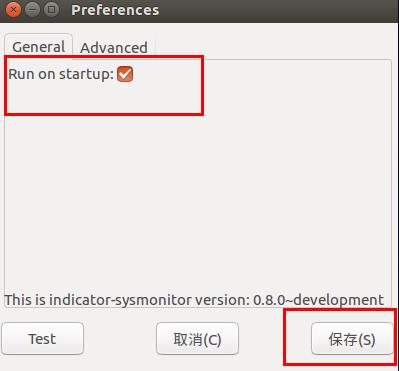
配置:
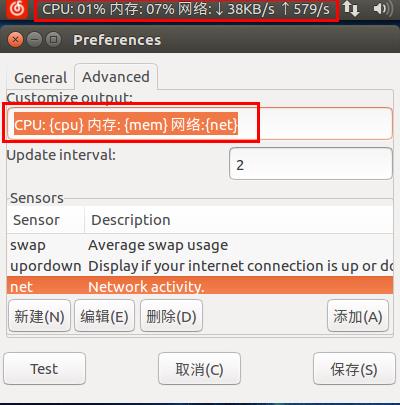
在上方输入:CPU: {cpu} 内存: {mem} 网络: {net},然后按Test即可看见效果,最后保存即可。
以上是关于Ubuntu 16.04安装indicator-sysmonitor实现导航条显示上下行网速/CPU/内存使用率的主要内容,如果未能解决你的问题,请参考以下文章