[软件工程基础实验]生命游戏
Posted Spring-_-Bear
tags:
篇首语:本文由小常识网(cha138.com)小编为大家整理,主要介绍了[软件工程基础实验]生命游戏相关的知识,希望对你有一定的参考价值。
游戏规则
生命游戏规则:
(1) 当前细胞为死亡状态时,当周围有3个存活细胞时,则迭代后该细胞变成存活状态(模拟繁殖);若原先为生,则保持不变。
(2) 当前细胞为存活状态时,当周围的邻居细胞低于两个(不包含两个)存活时,该细胞变成死亡状态(模拟生命数量稀少)。
(3) 当前细胞为存活状态时,当周围有两个或3个存活细胞时,该细胞保持原样。
(4) 当前细胞为存活状态时,当周围有3个以上的存活细胞时,该细胞变成死亡状态(模拟生命数量过多)。
效果展示
模拟游戏一
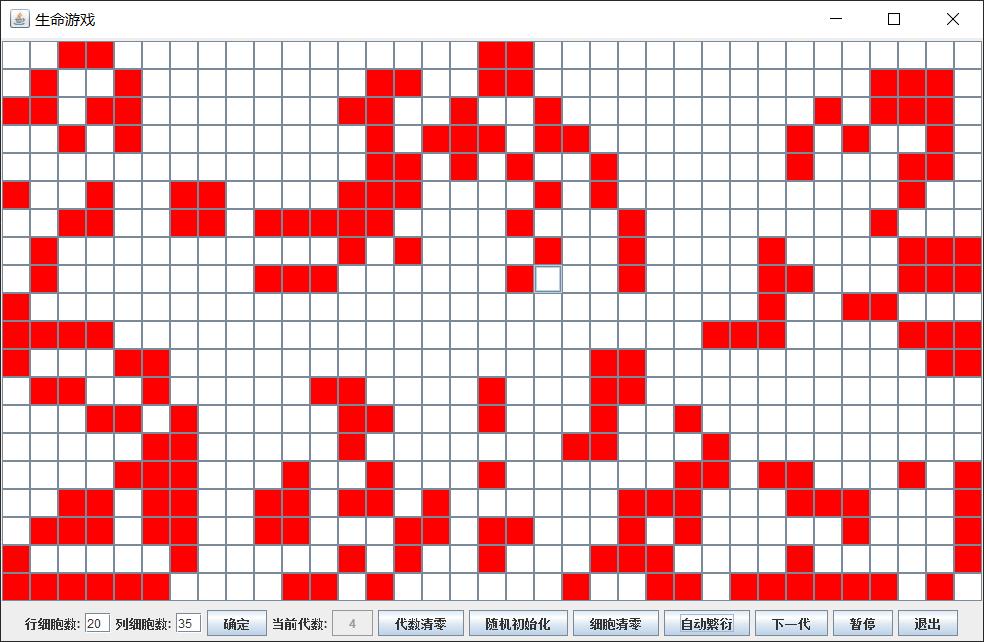
模拟游戏二
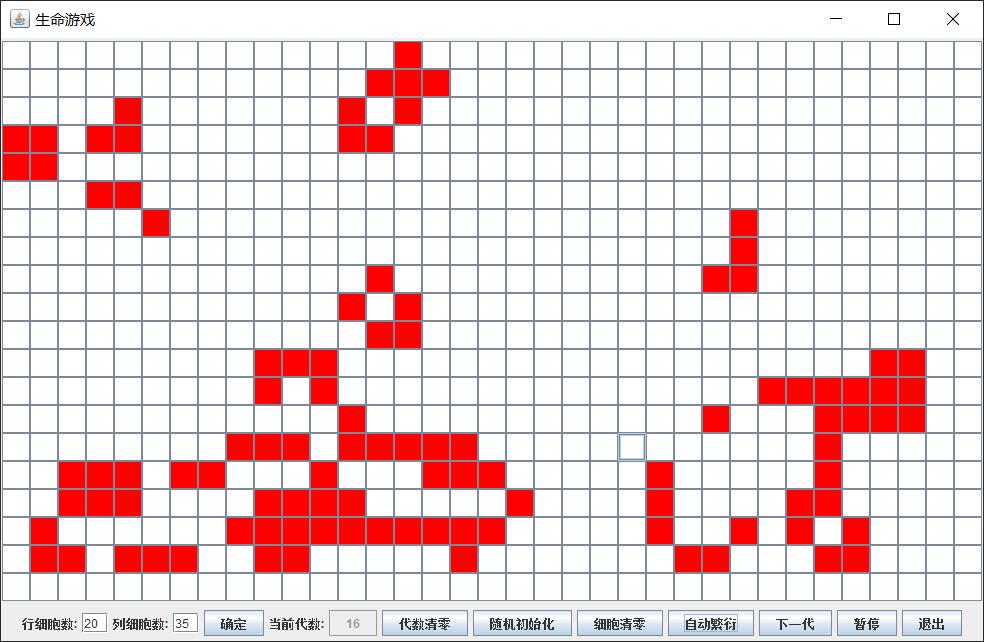
源码
GUI类
import javax.swing.*;
import java.awt.*;
import java.awt.event.*;
public class GUI extends JFrame implements ActionListener
// 面板:背景面板、中部面板、底部面板
private JPanel backPanel,centerPanel,bottomPanel;
// 标签:行细胞数、列细胞数当前代数
private JLabel labelRowNum,labelColNum,labelNowGeneration;
// 文本框:行细胞数、列细胞数
private JTextField textRowNum,textColNum;
// 按钮:一个网格按钮表示一个细胞
private JButton[][] btnGridCell;
// 按钮:确定、代数清零、细胞清零、随机初始化、当前代数
private JButton btnOK,btnClearGeneration,btnClearCell, btnRandomInit,btnNowGeneration;
// 按钮:开始繁衍、下一代、暂停、退出
private JButton btnAutoProduce,btnNextGeneration, btnStop, btnExit;
// 创建Service类的变量
private Service service;
// 创建Logic类的对象
Logic logic = new Logic();
// 线程
private Thread thread;
// 主程序入口
public static void main(String arg[])
new GUI();
// 构造方法
public GUI()
// 调用父类JFrame的构造方法设置窗体标题
super("生命游戏");
// 初始化窗体
initGUI();
// 初始化ui界面
public void initGUI()
// 传递行、列细胞数值给Service类
service = new Service(logic.getMaxRowNum(), logic.getMaxColNum());
// 背景面板:边框布局
backPanel = new JPanel(new BorderLayout());
this.setContentPane(backPanel);
// 中部面板:网格布局
centerPanel = new JPanel(new GridLayout(logic.getMaxRowNum(), logic.getMaxColNum()));
backPanel.add(centerPanel,"Center");
// 底部面板:容纳各种按钮
bottomPanel = new JPanel();
backPanel.add(bottomPanel,"South");
// 创建网格细胞按钮对象,按钮数组
btnGridCell = new JButton[logic.getMaxRowNum()][logic.getMaxColNum()];
// 初始化网格按钮数组以表示细胞
for (int i = 0; i < logic.getMaxRowNum(); i++)
for (int j = 0; j < logic.getMaxColNum(); j++)
// 细胞网格,内容为空表示细胞
btnGridCell[i][j] = new JButton("");
// 细胞背景色为白色
btnGridCell[i][j].setBackground(Color.WHITE);
// 添加细胞网格按钮到面板
centerPanel.add(btnGridCell[i][j]);
// 标签:行细胞数
labelRowNum = new JLabel("行细胞数:");
bottomPanel.add(labelRowNum);
// 文本框:行细胞数
textRowNum = new JTextField(2);
textRowNum.setText(""+logic.getMaxRowNum());
bottomPanel.add(textRowNum);
// 标签:列细胞数
labelColNum = new JLabel("列细胞数:");
bottomPanel.add(labelColNum);
// 文本框:列细胞数
textColNum = new JTextField(2);
textColNum.setText(""+logic.getMaxColNum());
bottomPanel.add(textColNum);
// 按钮:确定
btnOK = new JButton("确定");
bottomPanel.add(btnOK);
// 标签:当前代数
labelNowGeneration = new JLabel("当前代数:");
bottomPanel.add(labelNowGeneration);
// 按钮:显示当前代数
btnNowGeneration = new JButton(""+service.getNowGeneration());
// 设置按钮不可点击
btnNowGeneration.setEnabled(false);
bottomPanel.add(btnNowGeneration);
// 代数清零按钮
btnClearGeneration = new JButton("代数清零");
bottomPanel.add(btnClearGeneration);
// 随机初始化按钮
btnRandomInit = new JButton("随机初始化");
bottomPanel.add(btnRandomInit);
// 细胞清零按钮
btnClearCell = new JButton("细胞清零");
bottomPanel.add(btnClearCell);
// 自动繁衍按钮
btnAutoProduce = new JButton("自动繁衍");
bottomPanel.add(btnAutoProduce);
// 下一代按钮
btnNextGeneration = new JButton("下一代");
bottomPanel.add(btnNextGeneration);
// 暂停按钮
btnStop = new JButton("暂停");
bottomPanel.add(btnStop);
// 退出按钮
btnExit = new JButton("退出");
bottomPanel.add(btnExit);
// 注册监听器
this.addWindowListener(new WindowAdapter()
public void windowClosed(WindowEvent e)
System.exit(0);
);
btnOK.addActionListener(this);
btnClearGeneration.addActionListener(this);
btnRandomInit.addActionListener(this);
btnClearCell.addActionListener(this);
btnNextGeneration.addActionListener(this);
btnAutoProduce.addActionListener(this);
btnStop.addActionListener(this);
btnExit.addActionListener(this);
for (int i = 0; i < logic.getMaxRowNum(); i++)
for (int j = 0; j < logic.getMaxColNum(); j++)
btnGridCell[i][j].addActionListener(this);
// 设置窗体大小
this.setSize(1000,650);
// 窗体大小可变
this.setResizable(true);
// 窗体居中显示
this.setLocationRelativeTo(null);
// 窗体可见
this.setVisible(true);
// 监听事件处理
public void actionPerformed(ActionEvent e)
// 确定
if(e.getSource() == btnOK)
// 从Logic类中获取最新的ui界面大小:行、列值
logic.setMaxRowNum(Integer.valueOf(textRowNum.getText()));
logic.setMaxColNum(Integer.valueOf(textColNum.getText()));
// 传递行、列细胞数值给Service类
service = new Service(logic.getMaxRowNum(), logic.getMaxColNum());
// 更新窗体
initGUI();
// 代数清零
else if(e.getSource() == btnClearGeneration)
// 设置代数值为0
service.setNowGeneration(0);
// 刷新当前代数显示
btnNowGeneration.setText(""+service.getNowGeneration());
// 未在自动繁衍
logic.setIsRunning(false);
// 随机初始化
else if(e.getSource() == btnRandomInit)
// 随机初始化一部分细胞状态为1
service.randomCell();
// 显示细胞
showCell();
// 未在自动繁衍
logic.setIsRunning(false);
// 细胞清零
else if(e.getSource() == btnClearCell)
// 设置所有细胞状态为0
service.deleteAllCell();
// 显示细胞
showCell();
// 未在自动繁衍
logic.setIsRunning(false);
// 自动繁衍
else if (e.getSource() == btnAutoProduce)
// 正在自动繁衍
logic.setIsRunning(true);
// 自动繁衍
autoProduce();
// 下一代
else if (e.getSource() == btnNextGeneration)
// 产生下一代
makeNextGeneration();
// 未在自动繁衍
logic.setIsRunning(false);
// 暂停
else if (e.getSource() == btnStop)
// 未在自动繁衍
logic.setIsRunning(false);
// 退出
else if (e.getSource() == btnExit)
dispose();
System.exit(0);
// 细胞按钮
else
// 从Service类中获得每个网格细胞按钮对应的值:1或0
int[][] grid = service.getGrid();
for (int i = 0; i < logic.getMaxRowNum(); i++)
for (int j = 0; j < logic.getMaxColNum(); j++)
// 点击了某一个细胞按钮
if (e.getSource() == btnGridCell[i][j])
// 修改其选择状态为相反状态
logic.setIsSelected(i,j);
// 如果选中了该细胞按钮
if (logic.getIsSelected(i,j))
// 背景色为红色
btnGridCell[i][j].setBackground(Color.RED);
// 选中则设置该细胞为活细胞,状态为1
grid[i + 1][j + 1] = 1;
else
// 死细胞背景色为白色,状态为0
btnGridCell[i][j].setBackground(Color.WHITE);
grid[i + 1][j + 1] = 0;
break;
// 修改Service类中与网格按钮对应多维数组中元素的值
service.setGrid(grid);
// 生成下一代
protected void makeNextGeneration()
// 繁衍
service.update();
// 显示细胞
showCell();
// 刷新代数显示按钮
btnNowGeneration.setText(""+service.getNowGeneration());
// 根据细胞状态显示细胞颜色
private void showCell()
int[][] grid = service.getGrid();
for (int i = 0; i < logic.getMaxRowNum(); i++)
for (int j = 0; j < logic.getMaxColNum(); j++)
if (grid[i + 1][j + 1] == 1)
// 活细胞用红色表示
btnGridCell[i][j].setBackground(Color.RED);
else
// 死细胞用黑色表示
btnGridCell[i][j].setBackground(Color.WHITE);
// 自动繁衍
private void autoProduce()
thread = new Thread(new Runnable()
public void run()
while (logic.getIsRunning())
// 产生下一代
makeNextGeneration();
try
thread.sleep(500);
catch (InterruptedException e1)
e1.printStackTrace();
logic.setIsDead(true);
for(int row = 1; row <= logic.getMaxRowNum(); row++)
for (int col = 1; col <= logic.getMaxColNum(); col++)
if (service.getGrid()[row][col] != 0)
logic.setIsDead(false);
break;
if (!logic.getIsDead())
break;
if (logic.getIsDead())
JOptionPane.showMessageDialog(null, "所有细胞已死亡");
logic.setIsRunning(false);
thread = null;
);
thread.start();
Logic类
public class Logic
// 行细胞数、列细胞数
private int maxRowNum = 20;
private int maxColNum = 35;<以上是关于[软件工程基础实验]生命游戏的主要内容,如果未能解决你的问题,请参考以下文章