Android studio 制作一张长图,可上下滑动
Posted KB18720743002
tags:
篇首语:本文由小常识网(cha138.com)小编为大家整理,主要介绍了Android studio 制作一张长图,可上下滑动相关的知识,希望对你有一定的参考价值。
直接使用ScrollView加个ImageView就可以了,非常简单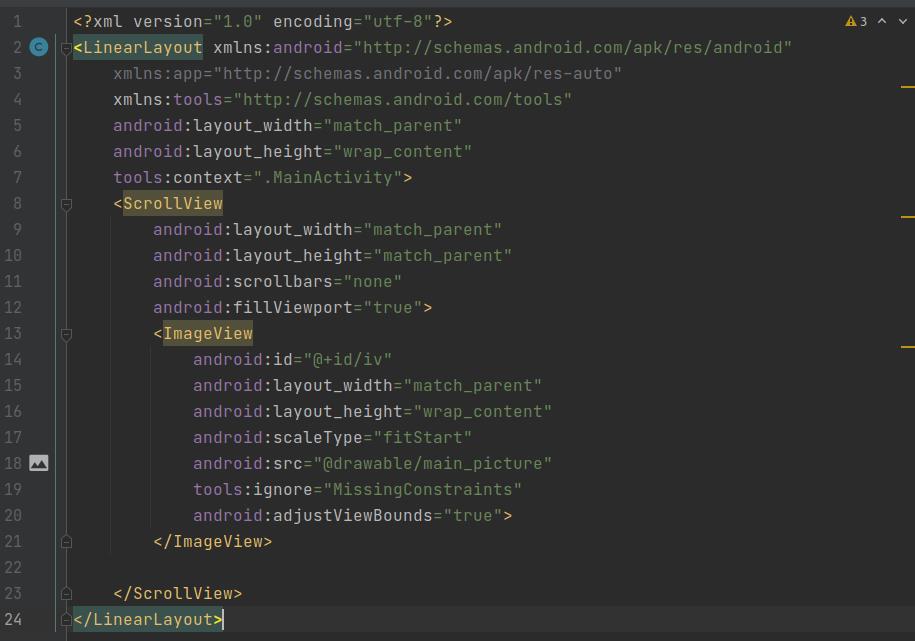
<?xml version="1.0" encoding="utf-8"?>
<LinearLayout xmlns:android="http://schemas.android.com/apk/res/android"
xmlns:app="http://schemas.android.com/apk/res-auto"
xmlns:tools="http://schemas.android.com/tools"
android:layout_width="match_parent"
android:layout_height="wrap_content"
tools:context=".MainActivity">
<ScrollView
android:layout_width="match_parent"
android:layout_height="match_parent"
android:scrollbars="none"
android:fillViewport="true">
<ImageView
android:id="@+id/iv"
android:layout_width="match_parent"
android:layout_height="wrap_content"
android:scaleType="fitStart"
android:src="@drawable/a"
tools:ignore="MissingConstraints"
android:adjustViewBounds="true">
</ImageView>
</ScrollView>
</LinearLayout>
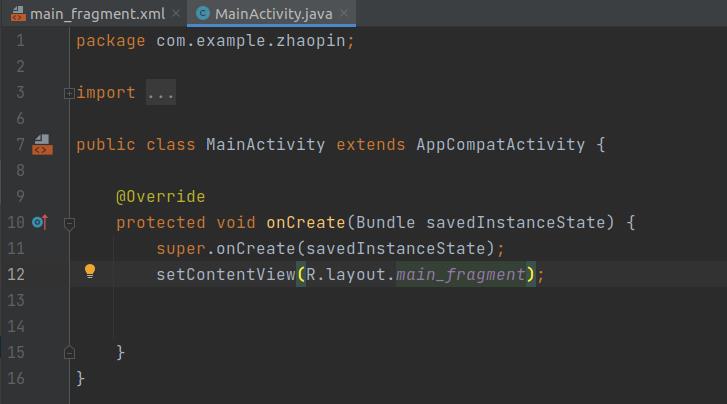
效果图
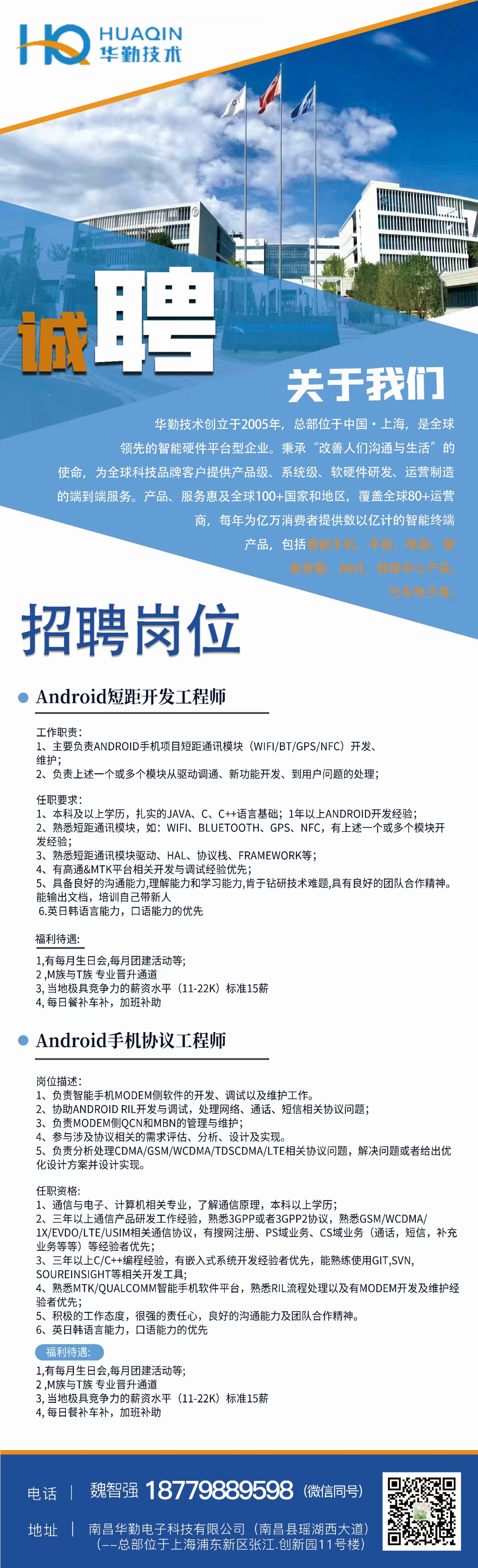
以上是关于Android studio 制作一张长图,可上下滑动的主要内容,如果未能解决你的问题,请参考以下文章