neo4j安装APOCaglo插件
Posted Circle-C
tags:
篇首语:本文由小常识网(cha138.com)小编为大家整理,主要介绍了neo4j安装APOCaglo插件相关的知识,希望对你有一定的参考价值。
安装方法
只要下载.jar这一个插件包就好了,将下载好的.jar文件直接放到neo4j安装目录下的plugins文件夹目录下,再修改一下配置文件就可以了。
1、插件下载:
APOC
国内地址:http://doc.we-yun.com:1008/doc/neo4j-apoc/
https://github.com/neo4j-contrib/neo4j-apoc-procedures
注意neo4j软件版本要与APOC插件匹配,否则启动neo4j可能报错
| apoc version | neo4j version |
|---|---|
| 4.0.6 (4.0.x) | |
| 3.5.16 (3.5.x) | |
| 3.4.12 (3.4.x) | |
| 3.3.6 (3.3.x) | |
| 3.2.9 (3.2.x) | |
| 3.1.7 (3.1.x) |
aglo
Releases · neo4j-contrib/neo4j-graph-algorithms · GitHub
2.将.jar文件复制到neo4j安装目录下的plugins文件夹下
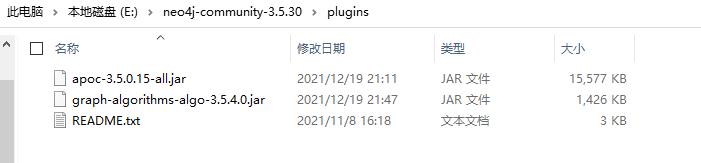
3.修改配置文件
将 dbms.security.auth_enabled=false 的注释去掉
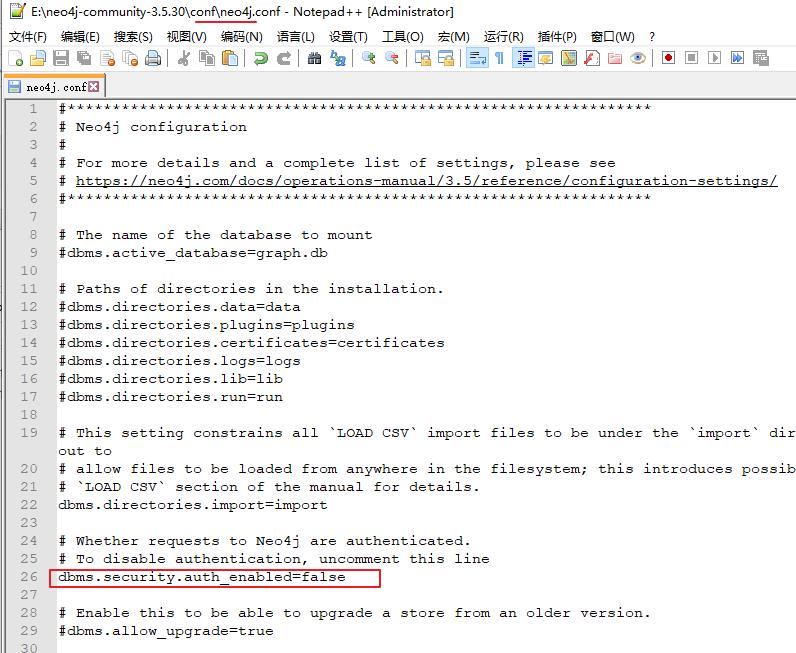
再在文件末尾添加如下参数:
dbms.security.procedures.unrestricted=apoc.*,algo.*
dbms.memory.pagecache.size=10g
dbms.memory.heap.initial_size=1g
dbms.memory.heap.max_size=4g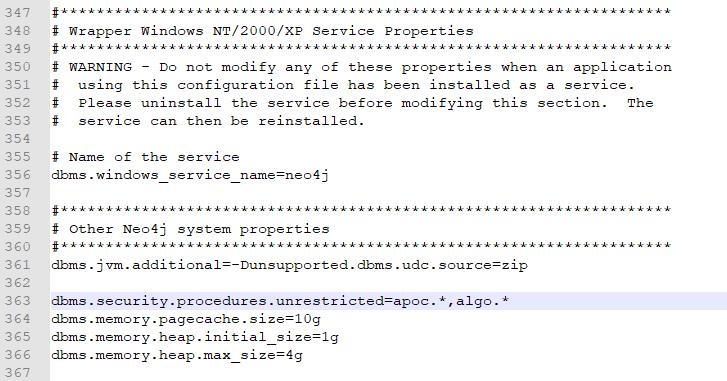
启动neo4j,查看插件版本
到此,插件安装完毕,可以启动neo4j了
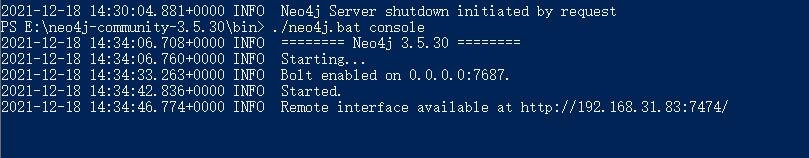
查看APOC版本
RETURN apoc.version() 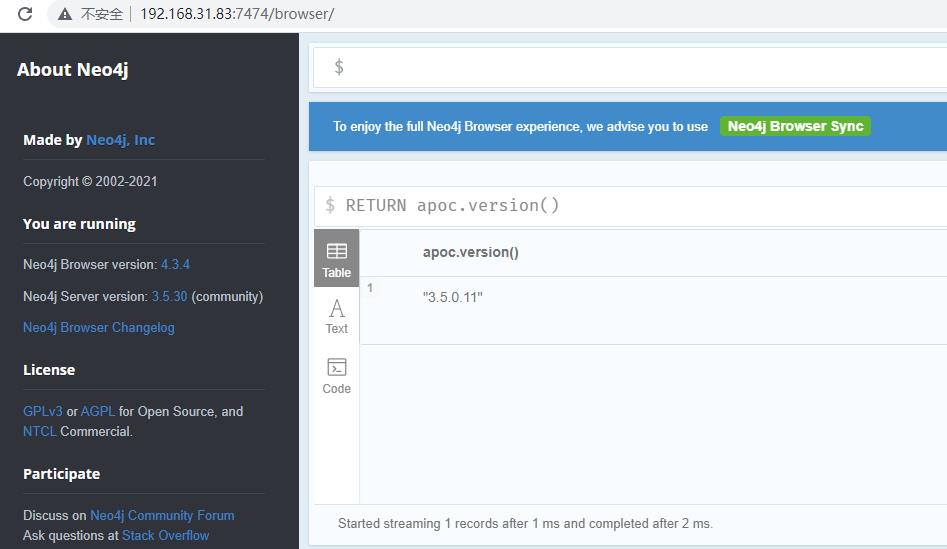
插件版本不匹配的话,启动会报错:
Caused by: org.neo4j.kernel.extension.FailedToBuildKernelExtensionException: Failed to build kernel extension KernelExtension:ApocKernelExtensionFactory[APOC] because it is compiled with a reference to a class, method, or field, that is not in the class path: 'org/neo4j/kernel/impl/logging/LogService'. The most common cause of this problem, is that Neo4j has been upgraded without also upgrading allinstalled extensions, such as APOC. Make sure that all of your extensions are build against your specific version of Neo4j.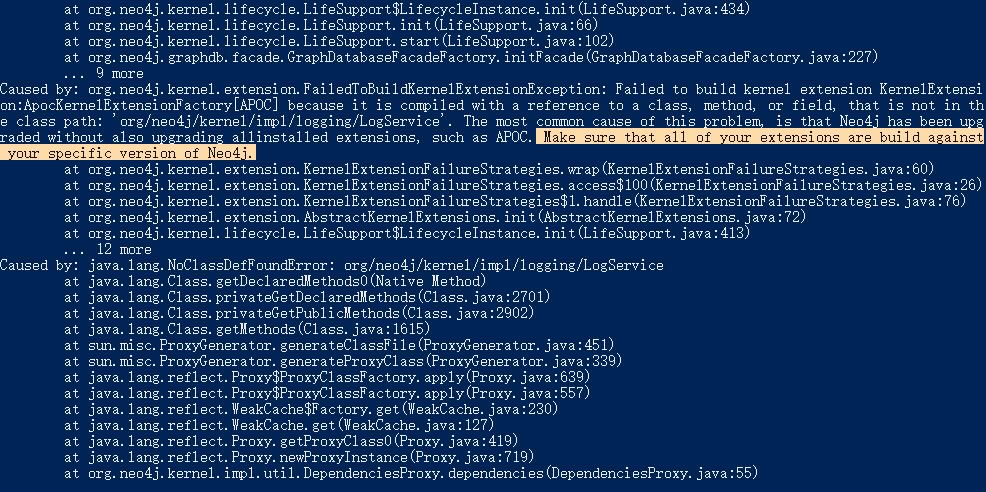
以上是关于neo4j安装APOCaglo插件的主要内容,如果未能解决你的问题,请参考以下文章
Android 插件化VirtualApp 源码分析 ( 目前的 API 现状 | 安装应用源码分析 | 安装按钮执行的操作 | 返回到 HomeActivity 执行的操作 )(代码片段