23-pytest-清空allure历史报告
Posted 爱学习de测试小白
tags:
篇首语:本文由小常识网(cha138.com)小编为大家整理,主要介绍了23-pytest-清空allure历史报告相关的知识,希望对你有一定的参考价值。
目录
前言
- 当测试用例修改名称或分开运行的两个测试用例生成的报告在同一个目录下,那么 allure 报告会保留历史记录,展示全部的报告结果,那么一起来看下如何解决吧。
修改用例名称
- 修改前
# -*- coding: utf-8 -*-
# @Time : 2021/12/18
# @Author : 大海
import os
def test_one():
print('这是case1')
def test_two():
print('这是case2')
if __name__ == '__main__':
os.system('pytest -s test_41.py --alluredir ./report/allure_raw')
- 修改前报告
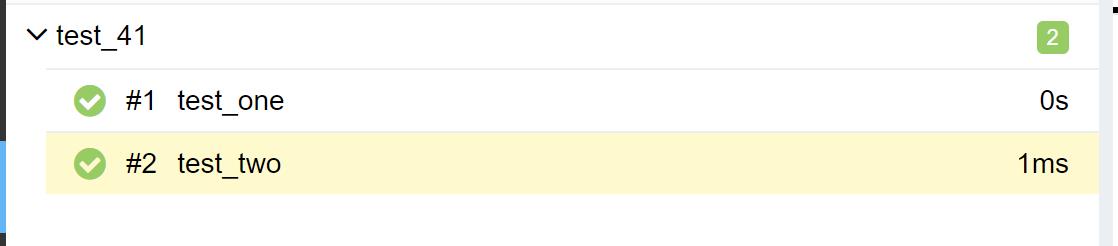
- 修改后
# -*- coding: utf-8 -*-
# @Time : 2021/12/18
# @Author : 大海
import os
def test_ones():
print('这是case1')
def test_twos():
print('这是case2')
if __name__ == '__main__':
os.system('pytest -s test_41.py --alluredir ./report/allure_raw')
- 修改后报告
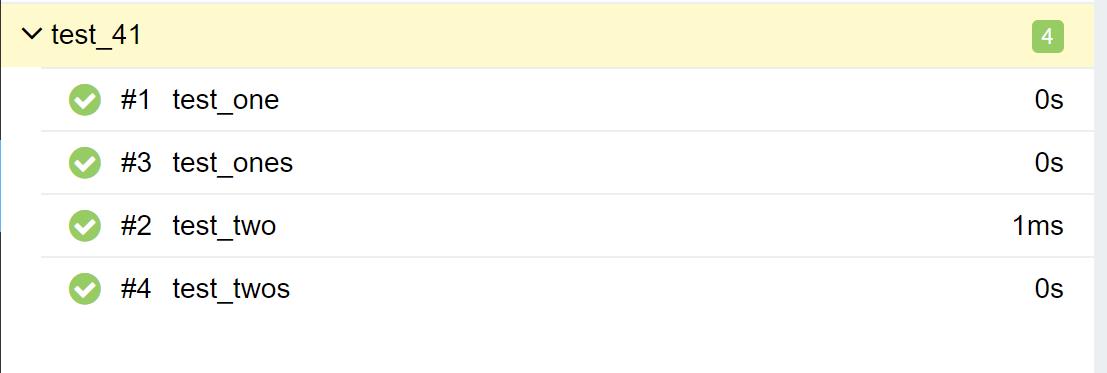
分开运行测试用例
- case1
# -*- coding: utf-8 -*-
# @Time : 2021/12/18
# @Author : 大海
import os
def test_one():
print('这是case1')
def test_two():
print('这是case2')
if __name__ == '__main__':
os.system('pytest -s test_41.py --alluredir ./report/allure_raw')
- case2
# -*- coding: utf-8 -*-
# @Time : 2021/12/18
# @Author : 大海
import os
def test_three():
print('这是case3')
def test_four():
print('这是case4')
if __name__ == '__main__':
os.system('pytest -s test_42.py --alluredir ./report/allure_raw')
- 查看报告 :只想要第二次的报告,但是两次报告都展示出来了
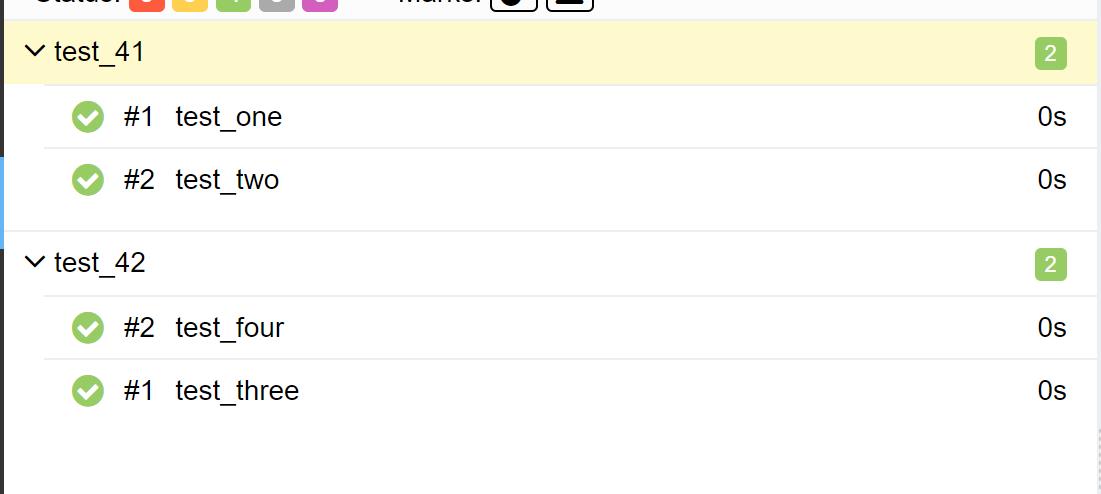
清空历史报告
- --clean-alluredir 参数可以清空 allure 报告生成的目录
- 加上参数运行上面两个用例
# 运行第一个测试用例
pytest -s test_41.py --alluredir ./report/allure_raw
# 运行第二个测试用例,加上参数,清空第一次的测试报告记录
pytest -s test_42.py --alluredir ./report/allure_raw --clean-alluredir- 查看报告:只有第二次运行的测试用例报告
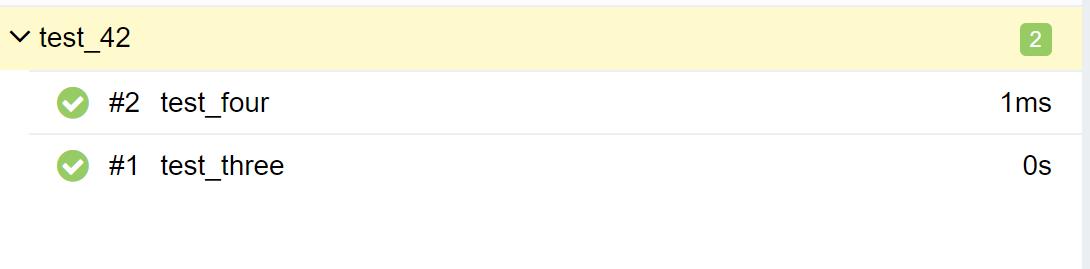
以上是关于23-pytest-清空allure历史报告的主要内容,如果未能解决你的问题,请参考以下文章