uni-app 147我的朋友圈列表api开发
Posted 2019ab
tags:
篇首语:本文由小常识网(cha138.com)小编为大家整理,主要介绍了uni-app 147我的朋友圈列表api开发相关的知识,希望对你有一定的参考价值。
router.js
// 某个人的朋友圈列表
router.get('/moment/:page',controller.moment.list);
app/controller/moment.js
// 某个用户的朋友圈列表
async list()
const ctx, app = this;
let current_user_id = ctx.authUser.id;
let page = ctx.params.page ? parseInt(ctx.params.page) : 1;
let limit = ctx.query.limit ? parseInt(ctx.query.limit) : 10;
let offset = (page - 1) * limit;
let user_id = ctx.query.user_id ? parseInt(ctx.query.user_id) : 0;
// ctx.validate(
// user_id:
// type: "int",
// required: false,
// defValue: current_user_id,
// desc: "用户id"
//
// );
let lookIds = [];
if (!user_id)
// 本人
user_id = current_user_id;
lookIds = false;
else
// 验证我是否具备权限
let f = await app.model.User.findOne(
where:
id: user_id,
status: 1
,
attributes: ['id', 'nickname', 'username', 'avatar'],
include: [
model: app.model.Friend,
as: "bfriends",
where:
user_id: current_user_id
,
attributes: ['lookhim', 'isblack']
,
model: app.model.Friend,
as: "friends",
where:
friend_id: current_user_id
,
attributes: ['lookme', 'isblack']
]
);
// 用户是否存在
if (!f)
return ctx.apiFail('用户不存在或已被禁用');
// 是否是好友关系
if (!f.bfriends.length || !f.friends.length)
return ctx.apiSuccess([]);
// 不可见
if (f.bfriends[0].isblack || f.friends[0].isblack || !f.bfriends[0].lookhim || !f.friends[0].lookme)
return ctx.apiSuccess([]);
// 获取当前用户所有好友(查找共同好友)
let friends = await app.model.Friend.findAll(
where:
user_id: current_user_id,
isblack: 0
,
attributes: ['friend_id']
);
lookIds = friends.map(item => item.friend_id);
let rows = await app.model.Moment.findAll(
where:
user_id
,
include: [
model: app.model.User,
attributes: ['id', 'nickname', 'username', 'avatar']
,
model: app.model.MomentComment,
attributes:
exclude: ['created_at', 'updated_at']
,
include: [
model: app.model.User,
as: "momentCommentUser",
attributes: ['id', 'nickname', 'username']
,
model: app.model.User,
as: "momentCommentReply",
attributes: ['id', 'nickname', 'username']
]
,
model: app.model.MomentLike,
attributes: ['user_id', 'moment_id'],
include: [
model: app.model.User,
attributes: ['id', 'nickname', 'username']
]
],
offset,
limit,
order: [
['id', 'DESC']
]
);
let res = [];
rows.forEach(item =>
let comments = [];
item.moment_comments.forEach(v =>
if (!lookIds || lookIds.includes(v.momentCommentUser.id) || v.momentCommentUser.id === current_user_id)
comments.push(
content: v.content,
user:
id: v.momentCommentUser.id,
name: v.momentCommentUser.nickname || v.momentCommentUser.username
,
reply: v.momentCommentReply ?
id: v.momentCommentReply.id,
name: v.momentCommentReply.nickname || v.momentCommentReply.username
: null
)
);
let likes = [];
item.moment_likes.forEach(v =>
if (!lookIds || lookIds.includes(v.user.id) || v.user.id === current_user_id)
likes.push(
id: v.user.id,
name: v.user.nickname || v.user.username
);
);
res.push(
user_id: item.user_id,
user_name: item.user.nickname || item.user.username,
avatar: item.user.avatar,
moment_id: item.id,
content: item.content,
image: item.image ? item.image.split(',') : [],
video: item.video ? JSON.parse(item.video) : null,
location: item.location,
own: 1,
created_at: item.created_at,
comments,
likes
);
);
ctx.apiSuccess(res);
下图是我测试的截图
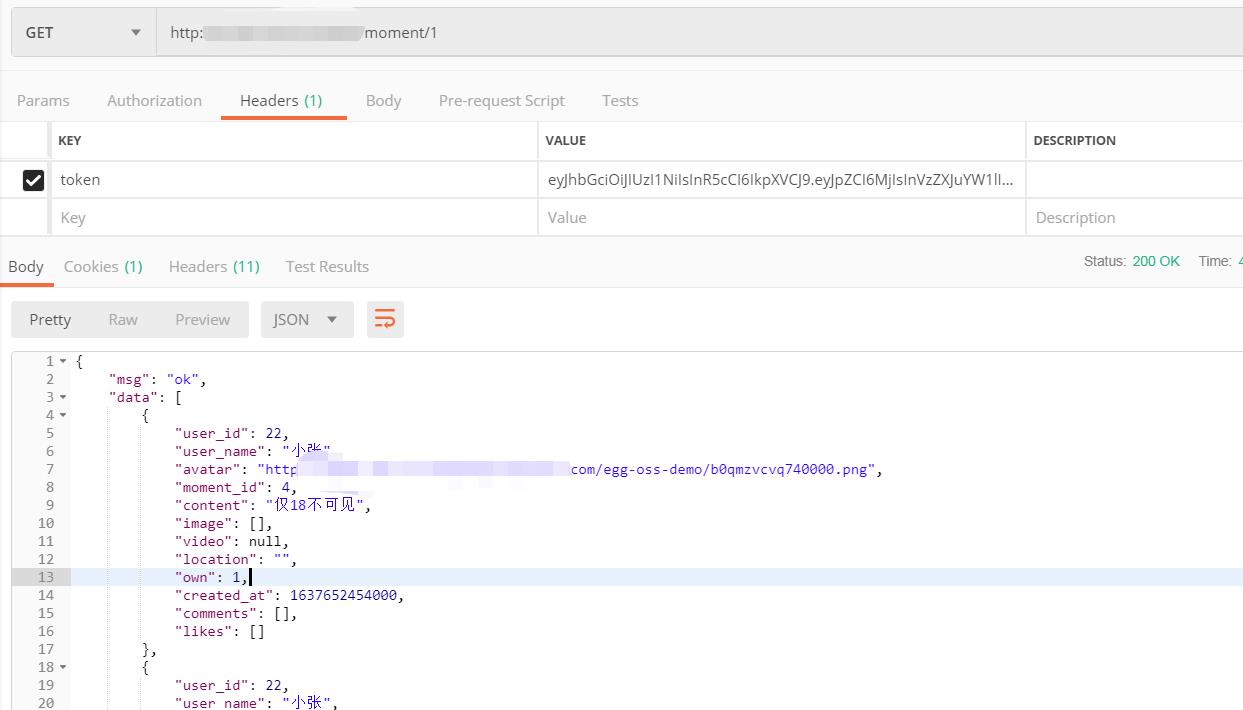
感谢大家观看,我们下次见
以上是关于uni-app 147我的朋友圈列表api开发的主要内容,如果未能解决你的问题,请参考以下文章