windows7配置git 免密码登录git服务器
Posted 波神
tags:
篇首语:本文由小常识网(cha138.com)小编为大家整理,主要介绍了windows7配置git 免密码登录git服务器相关的知识,希望对你有一定的参考价值。
1、在桌面右击“Git Bash Here ”

2、输入:cd ~/.ssh/
3、输入你的git服务器的用户
git config --global user.name "xx" git config --global user.mail "xx@xx.com"
4、输入以下信息按回车(3次)
ssh-keygen -t rsa -C “xx@xx.com”
5、在C:\\Users\\Administrator\\.ssh里找到id_rsa.pub和id_rsa,将id_rsa.pub里面的内容复制。
6、用你的git账号登录服务器,找到“Settings”->"SSH Keys"->"Add key"
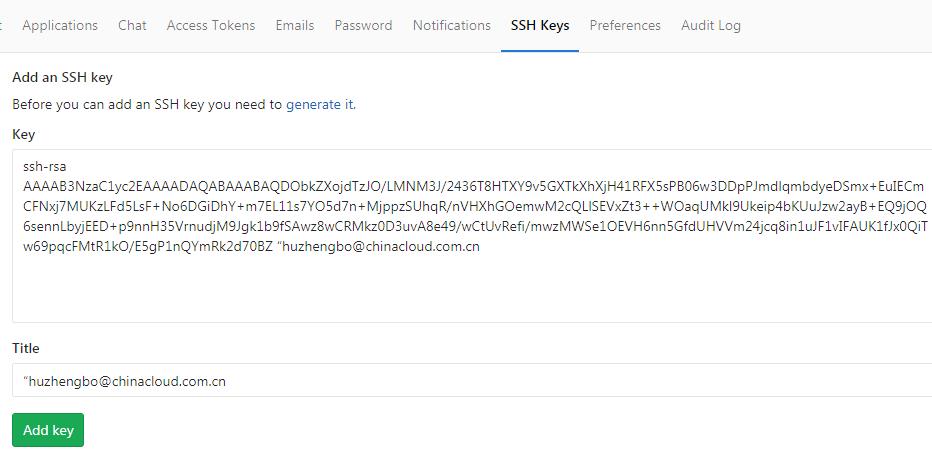
以上是关于windows7配置git 免密码登录git服务器的主要内容,如果未能解决你的问题,请参考以下文章