43 JS+Vue3制作动画和钩子函数
Posted wgchen~
tags:
篇首语:本文由小常识网(cha138.com)小编为大家整理,主要介绍了43 JS+Vue3制作动画和钩子函数相关的知识,希望对你有一定的参考价值。
[动画] JS+Vue3制作动画和钩子函数
阐述
有时候我们不使用CSS制作动画,而使用JS来制作动画。
虽然CSS的动画比JS的效率要高,但JS在操作DOM和时间控制上有着优势。所以这节我们就来学习一下如何使用javascript+Vue3来制作动画。
指定不使用CSS动画
<html lang="en">
<head>
<meta charset="UTF-8">
<meta name="viewport" content="width=device-width, initial-scale=1.0">
<title>demo</title>
<style>
@keyframes comein
0%
transform :translateX(-120px)
100%
transform :translateX(0px)
@keyframes comeout
0%
transform :translateX(0px)
100%
transform :translateX(-120px)
.v-enter-active
animation: comein 1s;
.v-leave-active
animation: comeout 1s;
</style>
<script src="https://cdn.bootcdn.net/ajax/libs/vue/3.0.2/vue.global.js"></script>
</head>
<body>
<div id="app"></div>
</body>
<script>
const app = Vue.createApp(
data()
return
isShow:false
,
methods:
hanldClick()
this.isShow = ! this.isShow
,
template: `
<transition>
<div v-if="isShow">willem</div>
</transition>
<button @click="hanldClick">切换动画</button>
`
)
const vm = app.mount("#app")
</script>
</html>
如果不使用CSS动画,需要在 <transition> 标签上加入 :css="false"。
<transition :css="false">
加上这个绑定属性的意思就是,我不再使用CSS作为动画了。可以到浏览器中看一下,此时的动画效果已经不在起作用。
此时CSS的动画没有用处了,你可以进行删除。
使用JS编写动画效果
Vue为了能让我们使用JS动画效果,为我们提供了一些钩子函数。所谓钩子函数 ,就是在某一时刻会被自动调用的函数(类似之前我们讲的生命周期函数)。
before-enter 钩子函数
先来看第一个钩子函数 before-enter,在动画开始前执行的函数。我们给这个钩子,绑定一个方法,比如这个方法叫做 handleBeforeEnter。
<transition :css="false" @before-enter="handleBeforeEnter">
<div v-if="isShow">willem</div>
</transition>
写好钩子函数后,再编写对应的方法 handleBeforeEnter。
注意,这个方法接收一个参数 element,这个参数就是动画的DOM元素,有了它你就可以操作动画了。
现在程序的意思是在动画开始前,把字体颜色变为红色。
<html lang="en">
<head>
<meta charset="UTF-8">
<meta name="viewport" content="width=device-width, initial-scale=1.0">
<title>demo</title>
<style>
@keyframes comein
0%
transform :translateX(-120px)
100%
transform :translateX(0px)
@keyframes comeout
0%
transform :translateX(0px)
100%
transform :translateX(-120px)
.v-enter-active
animation: comein 1s;
.v-leave-active
animation: comeout 1s;
</style>
<script src="https://cdn.bootcdn.net/ajax/libs/vue/3.0.2/vue.global.js"></script>
</head>
<body>
<div id="app"></div>
</body>
<script>
const app = Vue.createApp(
data()
return
isShow:false
,
methods:
hanldClick()
this.isShow = ! this.isShow
,
handleBeforeEnter(element)
element.style.color="red"
,
,
template: `
<transition :css="false" @before-enter="handleBeforeEnter">
<div v-if="isShow">willem</div>
</transition>
<button @click="hanldClick">切换动画</button>
`
)
const vm = app.mount("#app")
</script>
</html>
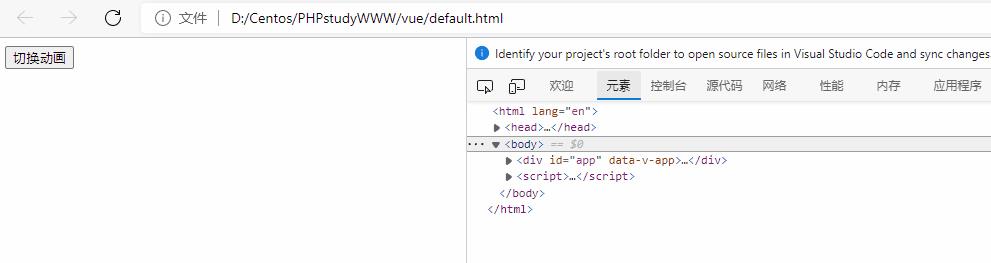
enter 钩子函数
当动画进入时,可以使用钩子函数 enter。这里我们作一个如果字体是红色,就变成绿色;如果是绿色就变成红色的效果,并且是半秒钟变化一次。
在 template 的 <transition> 标签里加入 enter 钩子函数。
<transition
:css="false"
@before-enter="handleBeforeEnter"
@enter="handleEnterActive"
>
编写钩子函数的业务逻辑。
handleEnterActive(element,done)
setInterval(()=>
const color=element.style.color;
if(color=='red')
element.style.color ="green"
else
element.style.color="red"
,500)
但现在如何让这个动画停下来那?
其实这个还是比较麻烦的。需要先为 setInterval 指定一个变量 animation,然后使用setTimeout在1500毫秒后停止这个动画。
handleEnterActive(element,done)
const animation=setInterval(()=>
const color=element.style.color;
if(color=='red')
element.style.color ="green"
else
element.style.color="red"
,500)
setTimeout(()=>
clearInterval(animation)
,1500)
此时在到浏览器中进行预览就可以看到,动画停止了。那我们再来说说 done 参数的作用,其实 done 相当于得知动画执行结束后通知执行下一个钩子函数 after-enter,如果不通知无法进入下一个钩子函数。
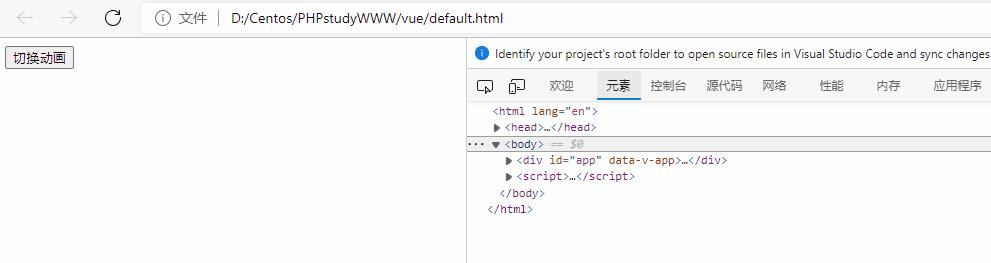
<html lang="en">
<head>
<meta charset="UTF-8">
<meta name="viewport" content="width=device-width, initial-scale=1.0">
<title>demo</title>
<style>
@keyframes comein
0%
transform :translateX(-120px)
100%
transform :translateX(0px)
@keyframes comeout
0%
transform :translateX(0px)
100%
transform :translateX(-120px)
.v-enter-active
animation: comein 1s;
.v-leave-active
animation: comeout 1s;
</style>
<script src="https://cdn.bootcdn.net/ajax/libs/vue/3.0.2/vue.global.js"></script>
</head>
<body>
<div id="app"></div>
</body>
<script>
const app = Vue.createApp(
data()
return
isShow:false
,
methods:
hanldClick()
this.isShow = ! this.isShow
,
handleEnterActive(element,done)
const animation=setInterval(()=>
const color=element.style.color;
if(color=='red')
element.style.color ="green"
else
element.style.color="red"
,500)
setTimeout(()=>
clearInterval(animation)
,1500)
,
template: `
<transition
:css="false"
@before-enter="handleBeforeEnter"
@enter="handleEnterActive"
>
<div v-if="isShow">willem</div>
</transition>
<button @click="hanldClick">切换动画</button>
`
)
const vm = app.mount("#app")
</script>
</html>
after-enter 钩子函数
这个钩子函数是当动画结束时执行的。
比如我们想在动画结束后弹出一个alter对象,就可以先写一个after-enter钩子函数,然后利用enter钩子中的done进行通知它动画执行结束。
<transition
:css="false"
@before-enter="handleBeforeEnter"
@enter="handleEnterActive"
@after-enter="handleEnterEnd"
>
然后在 handleEnterActive 的 clearInterval 后面使用 done()进行通知。
setTimeout(()=>
clearInterval(animation)
done()
,1500)
这时候才会执行 handleEnterEnd 里边的方法,弹出对话框。
handleEnterEnd()
alert('willem.com')
这里我们只学了入场动画的钩子函数,当然还有三个出场动画的钩子函数。
before-leave : 离场动画执行之前
leave: 开始执行离场动画
leave-after:离场动画执行结束
离场动画我们就不讲了,你可以自己试一下就可以了。
为了方便大家学习,附上本节代码:
<html lang="en">
<head>
<meta charset="UTF-8">
<meta name="viewport" content="width=device-width, initial-scale=1.0">
<title>demo</title>
<style>
@keyframes comein
0%
transform :translateX(-120px)
100%
transform :translateX(0px)
@keyframes comeout
0%
transform :translateX(0px)
100%
transform :translateX(-120px)
.v-enter-active
animation: comein 1s;
.v-leave-active
animation: comeout 1s;
</style>
<script src="https://cdn.bootcdn.net/ajax/libs/vue/3.0.2/vue.global.js"></script>
</head>
<body>
<div id="app"></div>
</body>
<script>
const app = Vue.createApp(
data()
return
isShow:false
,
methods:
hanldClick()
this.isShow = ! this.isShow
,
handleEnterEnd()
alert('willem.com')
,
handleEnterActive(element,done)
const animation=setInterval(()=>
const color=element.style.color;
if(color=='red')
element.style.color ="green"
else
element.style.color="red"
,500)
setTimeout(()=>
clearInterval(animation)
,1500)
setTimeout(()=>
clearInterval(animation)
done()
,1500)
,
template: `
<transition
:css="false"
@before-enter="handleBeforeEnter"
@enter="handleEnterActive"
@after-enter="handleEnterEnd"
>
<div v-if="isShow">willem</div>
</transition>
<button @click="hanldClick">切换动画</button>
`
)
const vm = app.mount("#app")
</script>
</html>
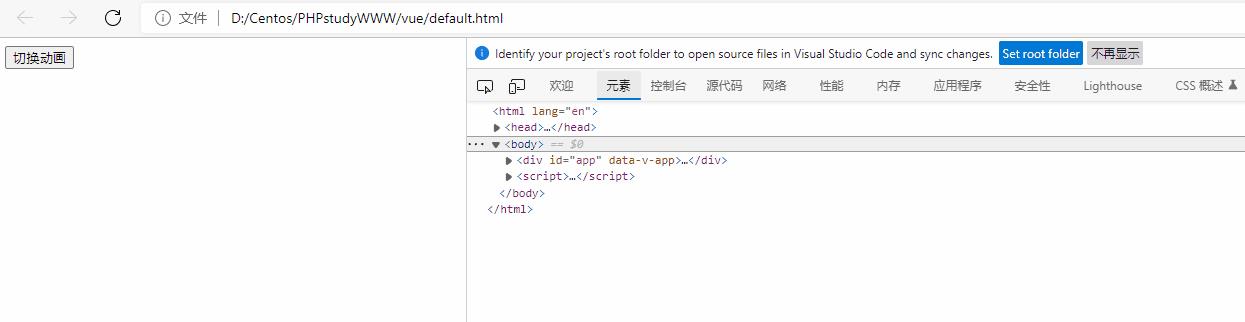
以上是关于43 JS+Vue3制作动画和钩子函数的主要内容,如果未能解决你的问题,请参考以下文章