openstack的云主机相关命令
Posted jks212454
tags:
篇首语:本文由小常识网(cha138.com)小编为大家整理,主要介绍了openstack的云主机相关命令相关的知识,希望对你有一定的参考价值。
openstack的云主机相关命令
一、环境介绍
openstack:RHEL7OSP-6.0
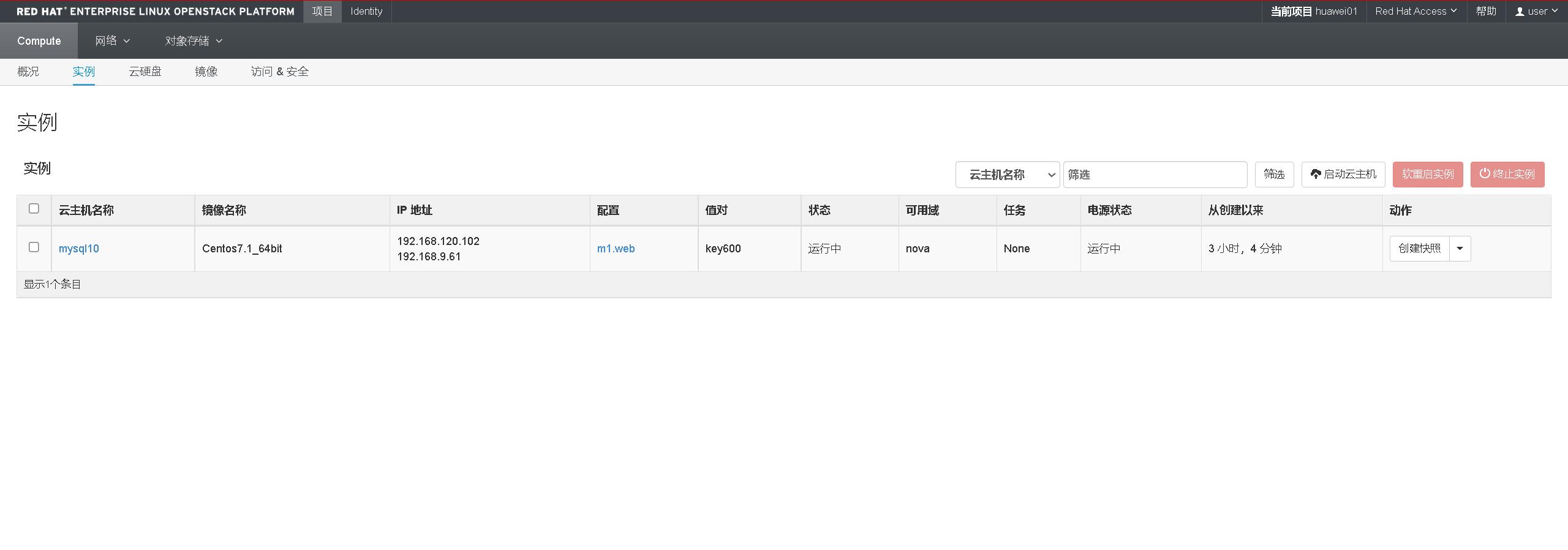
二、查看云主机相关信息
1.查看用户云主机列表
[root@controller ~]# nova --os-username user --os-tenant-name huawei01 --os-auth-url=http://192.168.9.102:5000/v2.0/ --os-password redhat list
+--------------------------------------+---------+---------+------------+-------------+-----------------------------------+
| ID | Name | Status | Task State | Power State | Networks |
+--------------------------------------+---------+---------+------------+-------------+-----------------------------------+
| 1d8d1b63-5720-4425-9044-e56ebf3914db | mysql10 | SHUTOFF | - | Shutdown | vpc=192.168.120.102, 192.168.9.61 |
+--------------------------------------+---------+---------+------------+-------------+-----------------------------------+
[root@controller ~]#
2.查看用户的云硬盘信息
[root@controller ~]# cinder --os-username user --os-tenant-name huawei01 --os-auth-url=http://192.168.9.102:5000/v2.0/ --os-password redhat list
+--------------------------------------+-----------+--------------+------+-------------+----------+-------------+
| ID | Status | Display Name | Size | Volume Type | Bootable | Attached to |
+--------------------------------------+-----------+--------------+------+-------------+----------+-------------+
| 7de89cc2-7a95-40cd-a3f9-5a3c383b2e65 | available | disk_01 | 5 | iscsi | false | |
+--------------------------------------+-----------+--------------+------+-------------+----------+-------------+
[root@controller ~]#
3.查看用户的router信息
[root@controller ~]# neutron router-list --os-username user --os-tenant-name huawei01 --os-auth-url=http://192.168.9.102:5000/v2.0/ --os-password redhat
+--------------------------------------+----------+------------------------------------------------------------------------------------------------------------------------------------------------------------------------------------------+
| id | name | external_gateway_info |
+--------------------------------------+----------+------------------------------------------------------------------------------------------------------------------------------------------------------------------------------------------+
| b0b583f4-52b6-49d7-a82a-c76994d33502 | route010 | "network_id": "7af32ea1-517f-4465-8a5c-1cd5c0f352bc", "enable_snat": true, "external_fixed_ips": ["subnet_id": "37e3ff01-fcdd-4e1b-9953-69b406249547", "ip_address": "192.168.9.60"] |
+--------------------------------------+----------+------------------------------------------------------------------------------------------------------------------------------------------------------------------------------------------+
[root@controller ~]#
4.查看用户的子网信息
[root@controller ~]# neutron subnet-list --os-username user --os-tenant-name huawei01 --os-password redhat --os-auth-url=http://192.168.9.102:5000/v2.0/
+--------------------------------------+------------+------------------+------------------------------------------------------+
| id | name | cidr | allocation_pools |
+--------------------------------------+------------+------------------+------------------------------------------------------+
| 37e3ff01-fcdd-4e1b-9953-69b406249547 | it_network | 192.168.9.0/24 | "start": "192.168.9.60", "end": "192.168.9.80" |
| 35b7a77a-64dd-4568-ad0a-26b9d1488326 | it_net | 192.168.120.0/24 | "start": "192.168.120.1", "end": "192.168.120.253" |
+--------------------------------------+------------+------------------+------------------------------------------------------+
[root@controller ~]#
5.查看用户的安全组信息
[root@controller ~]# neutron security-group-list --os-username user --os-tenant-name huawei01 --os-password redhat --os-auth-url=http://192.168.9.102:5000/v2.0/
+--------------------------------------+---------+-------------+
| id | name | description |
+--------------------------------------+---------+-------------+
| 2e4757f2-a7c1-4d99-a16e-8924009c2e9c | default | default |
| 331cedb1-653f-42c1-8af8-f79332e3a701 | sg01 | sg01 |
+--------------------------------------+---------+-------------+
[root@controller ~]#
6.查看镜像相关信息
[root@controller images(keystone_user)]# glance image-list
+--------------------------------------+-----------------+-------------+------------------+-----------+--------+
| ID | Name | Disk Format | Container Format | Size | Status |
+--------------------------------------+-----------------+-------------+------------------+-----------+--------+
| e27e36f2-7919-4ae5-a0aa-4779a2ef96de | Centos7.1_64bit | qcow2 | bare | 356777984 | active |
+--------------------------------------+-----------------+-------------+------------------+-----------+--------+
[root@controller images(keystone_user)]#
三、直接在用户环境中查询相关信息
1.查询云主机信息
[root@controller ~(keystone_user)]# nova list
+--------------------------------------+---------+---------+------------+-------------+-----------------------------------+
| ID | Name | Status | Task State | Power State | Networks |
+--------------------------------------+---------+---------+------------+-------------+-----------------------------------+
| 1d8d1b63-5720-4425-9044-e56ebf3914db | mysql10 | SHUTOFF | - | Shutdown | vpc=192.168.120.102, 192.168.9.61 |
+--------------------------------------+---------+---------+------------+-------------+-----------------------------------+
[root@controller ~(keystone_user)]#
2.查询云硬盘信息
[root@controller ~(keystone_user)]# cinder list
+--------------------------------------+-----------+--------------+------+-------------+----------+-------------+
| ID | Status | Display Name | Size | Volume Type | Bootable | Attached to |
+--------------------------------------+-----------+--------------+------+-------------+----------+-------------+
| 7de89cc2-7a95-40cd-a3f9-5a3c383b2e65 | available | disk_01 | 5 | iscsi | false | |
+--------------------------------------+-----------+--------------+------+-------------+----------+-------------+
[root@controller ~(keystone_user)]#
3.查询路由器信息
[root@controller ~(keystone_user)]# neutron router-list
+--------------------------------------+----------+------------------------------------------------------------------------------------------------------------------------------------------------------------------------------------------+
| id | name | external_gateway_info |
+--------------------------------------+----------+------------------------------------------------------------------------------------------------------------------------------------------------------------------------------------------+
| b0b583f4-52b6-49d7-a82a-c76994d33502 | route010 | "network_id": "7af32ea1-517f-4465-8a5c-1cd5c0f352bc", "enable_snat": true, "external_fixed_ips": ["subnet_id": "37e3ff01-fcdd-4e1b-9953-69b406249547", "ip_address": "192.168.9.60"] |
+--------------------------------------+----------+------------------------------------------------------------------------------------------------------------------------------------------------------------------------------------------+
[root@controller ~(keystone_user)]#
4.查询网络节点信息
[root@controller ~(keystone_user)]# ip netns ls
qdhcp-14d1dc89-776f-44eb-8044-5e54af6b42fe
qrouter-b0b583f4-52b6-49d7-a82a-c76994d33502
[root@controller ~(keystone_user)]#
5.查询路由器防火墙规则信息
[root@controller ~(keystone_admin)]# source keystonerc_user
[root@controller ~(keystone_user)]# ip netns ls
qdhcp-14d1dc89-776f-44eb-8044-5e54af6b42fe
qrouter-b0b583f4-52b6-49d7-a82a-c76994d33502
[root@controller ~(keystone_user)]# ip netns exec qrouter-b0b583f4-52b6-49d7-a82a-c76994d33502 iptables -t nat -nL
Chain PREROUTING (policy ACCEPT)
target prot opt source destination
neutron-l3-agent-PREROUTING all -- 0.0.0.0/0 0.0.0.0/0
Chain INPUT (policy ACCEPT)
target prot opt source destination
Chain OUTPUT (policy ACCEPT)
target prot opt source destination
neutron-l3-agent-OUTPUT all -- 0.0.0.0/0 0.0.0.0/0
Chain POSTROUTING (policy ACCEPT)
target prot opt source destination
neutron-l3-agent-POSTROUTING all -- 0.0.0.0/0 0.0.0.0/0
neutron-postrouting-bottom all -- 0.0.0.0/0 0.0.0.0/0
Chain neutron-l3-agent-OUTPUT (1 references)
target prot opt source destination
DNAT all -- 0.0.0.0/0 192.168.9.61 to:192.168.120.102
Chain neutron-l3-agent-POSTROUTING (1 references)
target prot opt source destination
ACCEPT all -- 0.0.0.0/0 0.0.0.0/0 ! ctstate DNAT
Chain neutron-l3-agent-PREROUTING (1 references)
target prot opt source destination
REDIRECT tcp -- 0.0.0.0/0 169.254.169.254 tcp dpt:80 redir ports 9697
DNAT all -- 0.0.0.0/0 192.168.9.61 to:192.168.120.102
Chain neutron-l3-agent-float-snat (1 references)
target prot opt source destination
SNAT all -- 192.168.120.102 0.0.0.0/0 to:192.168.9.61
Chain neutron-l3-agent-snat (1 references)
target prot opt source destination
neutron-l3-agent-float-snat all -- 0.0.0.0/0 0.0.0.0/0
SNAT all -- 192.168.120.0/24 0.0.0.0/0 to:192.168.9.60
Chain neutron-postrouting-bottom (1 references)
target prot opt source destination
neutron-l3-agent-snat all -- 0.0.0.0/0 0.0.0.0/0
[root@controller ~(keystone_user)]#
四、管理权限下查询
1.查询私有云所有用户
[root@controller ~(keystone_admin)]# keystone user-list
+----------------------------------+------------+---------+----------------------+
| id | name | enabled | email |
+----------------------------------+------------+---------+----------------------+
| f199c9647c0640ce9026b028208322e4 | admin | True | root@localhost |
| 72b20a1d097b440fbc2e78e50d179492 | ceilometer | True | ceilometer@localhost |
| 79ed6e09859b45adabd9cfe224f08cc3 | cinder | True | cinder@localhost |
| c376ec183b914448961d29b36278dfb0 | glance | True | glance@localhost |
| add2c05800d44ef4b182525d3ca0fe47 | neutron | True | neutron@localhost |
| 4828e19232634e388d2246d03243aa4f | nova | True | nova@localhost |
| 29e96756e0494aa4ac3bfbc4298ab3b5 | swift | True | swift@localhost |
| 7bc5356de3854f6e8b2e9ff16f001d65 | user | True | user@qq.com |
+----------------------------------+------------+---------+----------------------+
[root@controller ~(keystone_admin)]#
2.查看租户信息
[root@controller ~(keystone_admin)]# keystone tenant-list
+----------------------------------+----------+---------+
| id | name | enabled |
+----------------------------------+----------+---------+
| 284089db6b6f45e995b0cc9958d476c6 | admin | True |
| a00aa09c6c5d4c0488896f08f354ea8d | huawei01 | True |
| 88f54bcc11334644a8bb7c735ab36a99 | services | True |
+----------------------------------+----------+---------+
[root@controller ~(keystone_admin)]#
3.查询镜像信息
[root@controller ~(keystone_admin)]# glance image-list
+--------------------------------------+-----------------+-------------+------------------+-----------+--------+
| ID | Name | Disk Format | Container Format | Size | Status |
+--------------------------------------+-----------------+-------------+------------------+-----------+--------+
| e27e36f2-7919-4ae5-a0aa-4779a2ef96de | Centos7.1_64bit | qcow2 | bare | 356777984 | active |
+--------------------------------------+-----------------+-------------+------------------+-----------+--------+
[root@controller ~(keystone_admin)]#
4.查询事件信息
[root@controller ~(keystone_admin)]# ceilometer event-list
+------------+------------+-----------+--------+
| Message ID | Event Type | Generated | Traits |
+------------+------------+-----------+--------+
+------------+------------+-----------+--------+
五、查看镜像存储位置
1.查看镜像配置文件
[root@controller ~(keystone_user)]# grep ^[a-z] /etc/glance/glance-api.conf
verbose=True
debug=False
bind_host=0.0.0.0
bind_port=9292
log_file=/var/log/glance/api.log
backlog=4096
workers=2
show_image_direct_url=False
use_syslog=False
registry_host=0.0.0.0
registry_port=9191
registry_client_protocol=http
notification_driver = messaging
rabbit_host=192.168.9.102
rabbit_port=5672
rabbit_use_ssl=False
rabbit_userid=guest
rabbit_password=guest
rabbit_virtual_host=/
rabbit_notification_exchange=glance
rabbit_notification_topic=notifications
image_cache_dir=/var/lib/glance/image-cache
rabbit_ha_queues=False
rabbit_hosts=192.168.9.102:5672
amqp_durable_queues=False
log_dir=/var/log/glance
os_region_name=RegionOne
connection=mysql://glance:a28c5f50ba71489d@192.168.9.102/glance
idle_timeout=3600
admin_tenant_name=services
admin_user=glance
admin_password=f5535e97fe8e4a97
auth_port=35357
auth_host=192.168.9.102
auth_protocol=http
auth_uri=http://192.168.9.102:5000/
flavor=keystone
[root@controller ~(keystone_user)]#
2、过滤镜像存放位置信息
[root@controller ~(keystone_user)]# grep ^[a-z] /etc/glance/glance-api.conf |grep image
show_image_direct_url=False
image_cache_dir=/var/lib/glance/image-cache
[root@controller ~(keystone_user)]#
3.查看镜像文件
[root@controller ~(keystone_user)]# cd /var/lib/glance/images/
[root@controller images(keystone_user)]# ll
total 348416
-rw-r----- 1 glance glance 356777984 Nov 18 21:49 e27e36f2-7919-4ae5-a0aa-4779a2ef96de
[root@controller images(keystone_user)]# ll -h
total 341M
-rw-r----- 1 glance glance 341M Nov 18 21:49 e27e36f2-7919-4ae5-a0aa-4779a2ef96de
[root@controller images(keystone_user)]#
以上是关于openstack的云主机相关命令的主要内容,如果未能解决你的问题,请参考以下文章