程序员的七夕如何花式表白!自嘲:实惨
Posted 机器学习算法与Python学习-公众号
tags:
篇首语:本文由小常识网(cha138.com)小编为大家整理,主要介绍了程序员的七夕如何花式表白!自嘲:实惨相关的知识,希望对你有一定的参考价值。
点击 机器学习算法与Python学习 ,选择加星标
精彩内容不迷路

联谊:Datawhale、科大讯飞
程度员不懂浪漫?
来来来,看看这些花式表白!
论送爱意的一百种姿势
利用Python表达爱意
爱心曲线的函数为:
绘制代码为
print( .join([ .join(
[( Love [(x - y) % 4]
if ((x * 0.05) ** 2 + (y * 0.1) ** 2 - 1) ** 3 - (x * 0.05) ** 2 * (
y * 0.1) ** 3 <= 0 else ) for x in range(-30, 30)])
for y in range(15, -15, -1)]))
输出结果:
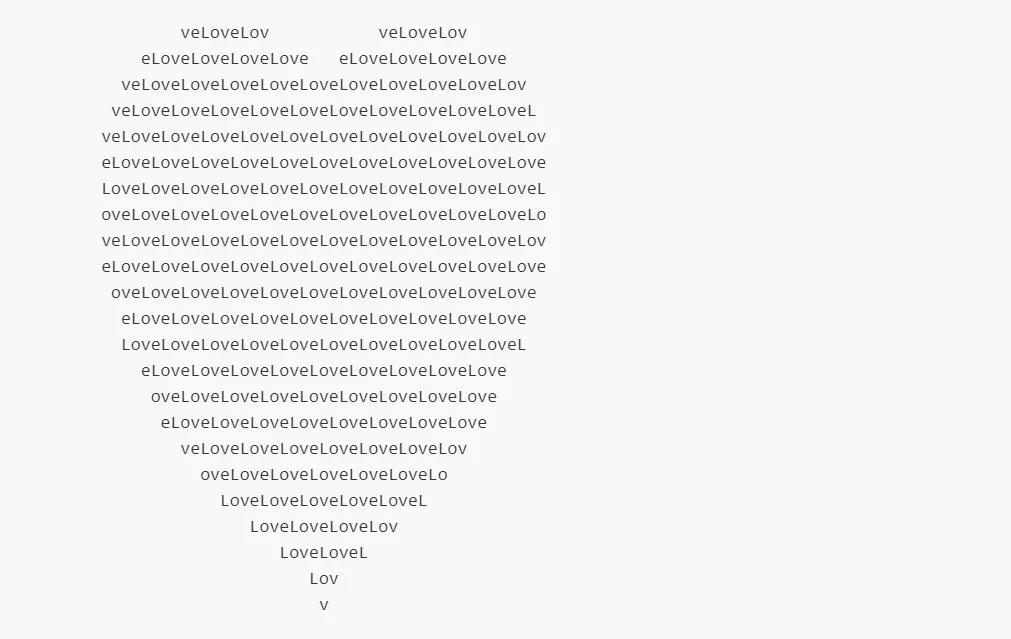
利用matplotlib表达爱意
绘制表白爱心的代码
from matplotlib import pyplot as plt
import numpy as np
t = np.linspace(0, 6, 100)
x = 16 * np.sin(t) ** 3
y = 13 * np.cos(t) - 5 * np.cos(2 * t) - 2 * np.cos(3 * t) - np.cos(4 * t)
fig = plt.figure(figsize=(5, 3), dpi=100)
plt.scatter(x, y)
plt.show()
输出结果:
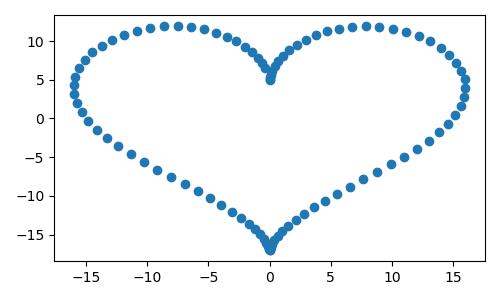
from matplotlib import pyplot as plt
import matplotlib.animation as animation
import numpy as np
t = np.linspace(0, 6, 100)
x = 16 * np.sin(t) ** 3
y = 13 * np.cos(t) - 5 * np.cos(2 * t) - 2 * np.cos(3 * t) - np.cos(4 * t)
data = [i for i in zip(x, y)]
def plot_love(data):
x, y = data
plt.scatter(x, y, 60, c="r", alpha=0.7, marker=r"$heartsuit$")
fig = plt.figure(figsize=(5, 3), dpi=100)
plt.axis("off")
animator = animation.FuncAnimation(fig, plot_love, frames=data, interval=80)
animator.save("love.gif", writer= pillow )
输出结果:
利用Python画玫瑰
绘制玫瑰代码如下:
import numpy as np
import matplotlib.pyplot as plt
from mpl_toolkits.mplot3d import Axes3D
fig = plt.figure(figsize=(8,8))
ax = fig.gca(projection= 3d )
[x, t] = np.meshgrid(np.array(range(25)) / 24.0, np.arange(0, 575.5, 0.5) / 575 * 30 * np.pi - 4*np.pi)
p = (np.pi / 2) * np.exp(-t / (8 * np.pi))
change = np.sin(20*t)/50
u = 1 - (1 - np.mod(3.3 * t, 2 * np.pi) / np.pi) ** 4 / 2 + change
y = 2 * (x ** 2 - x) ** 2 * np.sin(p)
r = u * (x * np.sin(p) + y * np.cos(p)) * 1.5
h = u * (x * np.cos(p) - y * np.sin(p))
c= plt.get_cmap( magma )
surf = ax.plot_surface(r * np.cos(t), r * np.sin(t), h, rstride=1, cstride=1,
cmap= c, linewidth=0, antialiased=True)
ax.set_xticks([])
ax.set_yticks([])
ax.set_zticks([])
from matplotlib.font_manager import FontProperties
font_set = FontProperties(fname=r"C:WindowsFontsSTFANGSO.TTF",size=20)
plt.title( 祝自己早日脱单!, fontproperties=font_set)
plt.show()
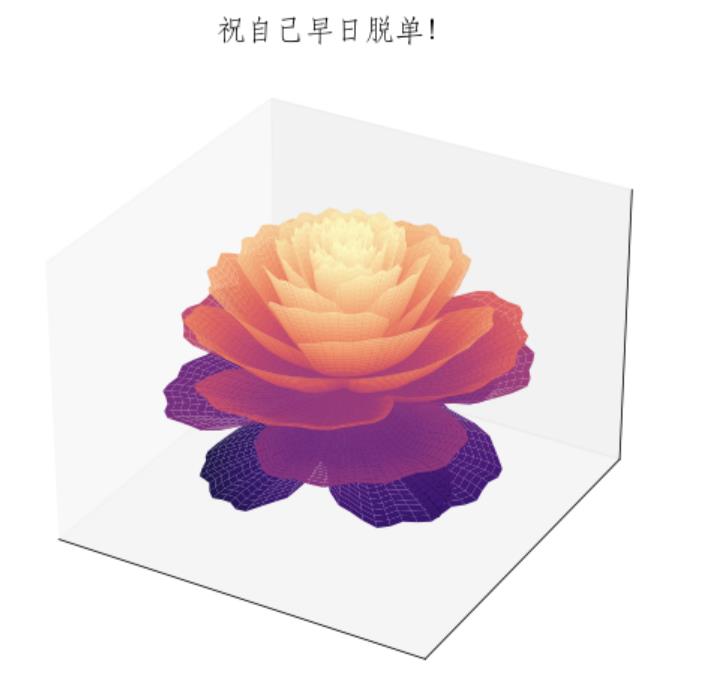
机器学习算法与 Python 学习-七夕活动
活动方式:在本文下方留言,分享你的七夕,我们将从留言的小伙伴中随机抽取5名幸运鹅!
活动时间:截至8月17日20点开奖。
奖品:《Python计算机视觉与深度学习实战》 x 5
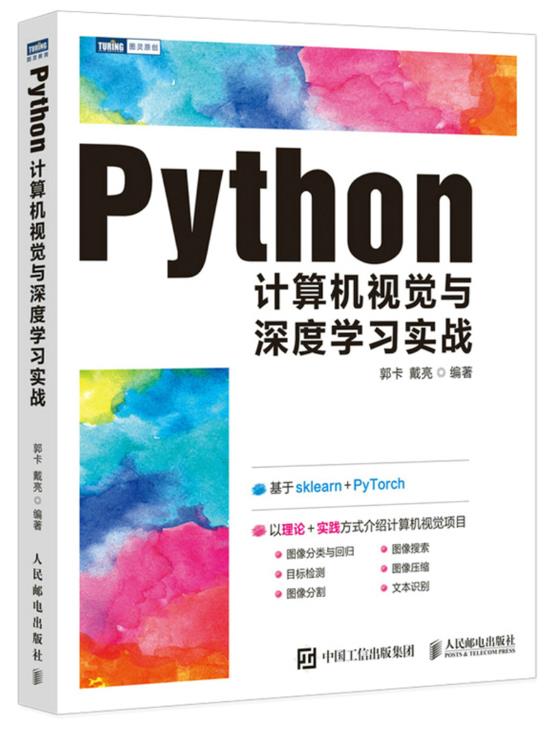
《Python计算机视觉与深度学习实战》立足实践,从机器学习的基础技能出发,深入浅出地介绍了如何使用 Python 进行基于深度学习的计算机视觉项目开发。开篇介绍了基于传统机器学习及图像处理方法的计算机视觉技术;然后重点就图像分类、目标检测、图像分割、图像搜索、图像压缩及文本识别等常见的计算机视觉项目做了理论结合实践的讲解;后探索了深度学习项目落地时会用到的量化、剪枝等技术,并提供了模型服务端部署案例。
以上是关于程序员的七夕如何花式表白!自嘲:实惨的主要内容,如果未能解决你的问题,请参考以下文章