vue使用URL.createObjectURL() 和懒加载优化加载图片的技巧
Posted 辣可乐少加冰
tags:
篇首语:本文由小常识网(cha138.com)小编为大家整理,主要介绍了vue使用URL.createObjectURL() 和懒加载优化加载图片的技巧相关的知识,希望对你有一定的参考价值。
前言
提示:有很多项目中会有加载图片的功能,有时候由于各种原因吧,图片可能加载不出来—懒加载。
提示:以下是本篇文章正文内容,下面案例可供参考
一、功能介绍
示例:小编介绍的是左侧是菜单栏右侧是显示的封面图片。
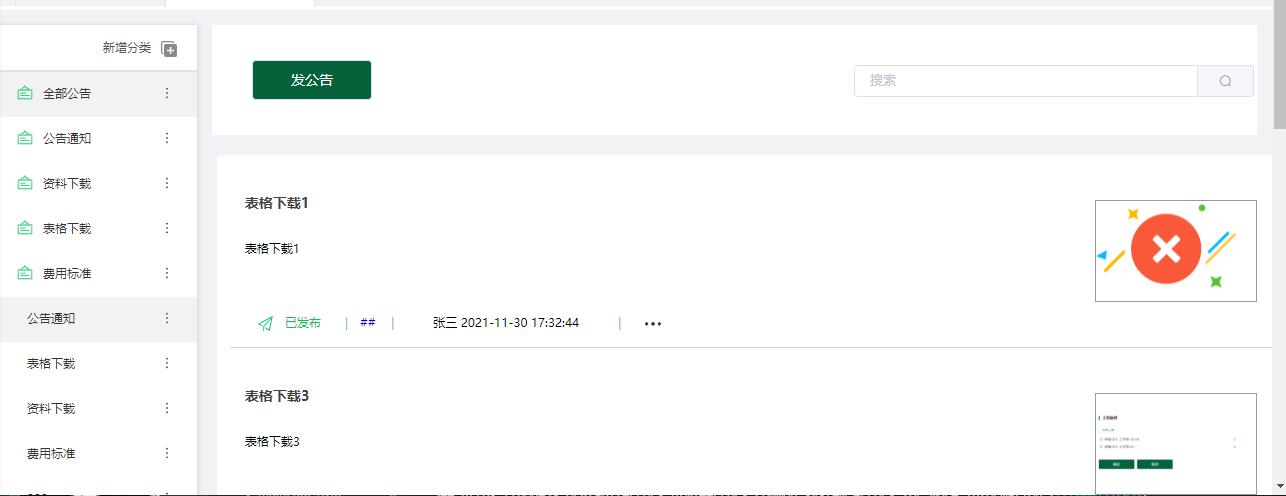
事件
check2(row, index)
this.rowTypeName = row.noticeTypeName
sessionStorage.setItem("left_isActive", index);
this.isActive = index;
if(row.noticeTypeName == "全部公告")
(this.isshow = true), (this.onshow = false);
this.initialization()
else
(this.isshow = true), (this.onshow = false);
this.$axios(
method: "POST",
url: http_infor() + "/v1.0/zg_common_service/queryPortalNoticeInfo",
data:
queryInfo:
pageNum: this.pages2,
pageSize: this.page_num2,
filters: [
fieldName: "portalNoticeType.noticeTypeName",
operator: "EQ",
fieldValue: row.noticeTypeName,
,
],
sorters: [
sortField: "createTime",
direction: "DESC",
,
],
connectOperator: "AND",
,
,
connectOperator: "AND",
headers:
"Content-Type": "application/json",
Accept: "application/json",
"X-Auth-Token": sessionStorage.getItem("token"),
,
)
.then((res) =>
this.pagetotal = res.data.total
res.data.root.forEach((item) =>
console.log(item)
this.$axios(
method: "GET",
url: http_infor() + "/v1.0/zg_common_service/getPortalNoticeInfoPicture?portalNoticeInfoId=" + item.id ,
responseType:'blob',
headers:
"Content-Type": "application/json",
Accept: "application/json",
"X-Auth-Token": sessionStorage.getItem("token"),
,
)
.then((res2) =>
console.log(res2.config.url )
item.contentSource = res2.config.url
console.log(res)
var that = this
// 通过blob格式下载流文件
that.imageUrl = window.URL.createObjectURL(res2.data);
)
.catch((error) =>
// console.log(error);
);
)
this.boxlist = res.data.root;
if (res.data.total == 0)
this.nozanwu = true;
else
this.nozanwu = false;
)
.catch((error) =>
// console.log(error);
);
,
二、URL.createObjectURL()
URL.createObjectURL() 静态方法会创建一个 DOMString,其中包含一个表示参数中给出的对象的URL。这个 URL
的生命周期和创建它的窗口中的 document 绑定。这个新的URL 对象表示指定的 File 对象或 Blob 对象。URL.createObjectURL(blob)和FileReader.readAsDataURL(file)很相似,
通过URL.createObjectURL(blob)可以获取当前文件的一个内存URL
但是小编这里有些问题,就是使用这个方法可以实现,出现了一个致命问题没考虑图片是循环出来的,这样一系列操作后,拿到的单张图片,所以最后在循环中找问题,看看是哪里的错误,我是通过在循环数据里找了一个空的字段,然后使用 responseType:‘blob’, 这种方式,把url这个路径给了他,前端页面再次循环就可以显示了
代码如下(示例):
懒加载
在开发中,有一些页面以图片展示为主,界面不可见部分可能有很多图片用户并不会去看,而且图片消耗的流量十分多,必须要优化。推荐使用懒加载,有时候使用各种npm包即可解决,就比如前不久我们在登录需要保密性和·那个安全性上的一个加密,后端给了一堆文件搞了半天最后通过一个sm3的npm包解决了,哦买噶!!!
言归正传介绍下懒加载的使用
- vue 安装 lazyload
npm i vue-lazyload -s
- main.js 全局配置
import VueLazyload from 'vue-lazyload'
Vue.use(VueLazyload,
preLoad: 1.3, //预加载高度
error: require('../static/img/error.jpg'), //没加载成功错误展示图片
loading: require('../static/img/loading.gif'), //加载等待图片
attempt: 1 //尝试次数
)
- 使用 src 改为 v-lazy
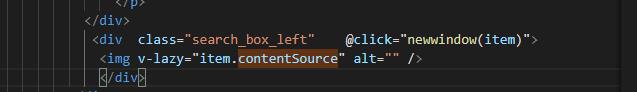
<img v-lazy="item.contentSource" alt="" />
总结
:以上就是今天要讲的内容,本文仅仅简单介绍了加载图片的方法,而vue提供了大量能使我们快速便捷地处理数据的函数和方法,如有其他问题欢迎探讨。以上是关于vue使用URL.createObjectURL() 和懒加载优化加载图片的技巧的主要内容,如果未能解决你的问题,请参考以下文章