Arduino ESP32 读取SD卡接口选择参考
Posted perseverance52
tags:
篇首语:本文由小常识网(cha138.com)小编为大家整理,主要介绍了Arduino ESP32 读取SD卡接口选择参考相关的知识,希望对你有一定的参考价值。
ESP32 读取SD卡接口选择参考
ESP3232读取SD卡可以通过spi和sdmmc两种方式来读取,不过我们在市面上能买到的都基本上是4线的SPI接口的SD卡模块套件。
- 卡类型有如下,8-9Pin被引出,但是安装到我们的卡套上就只剩下
MOSI,MISO,SCK,CS,GND,VCC
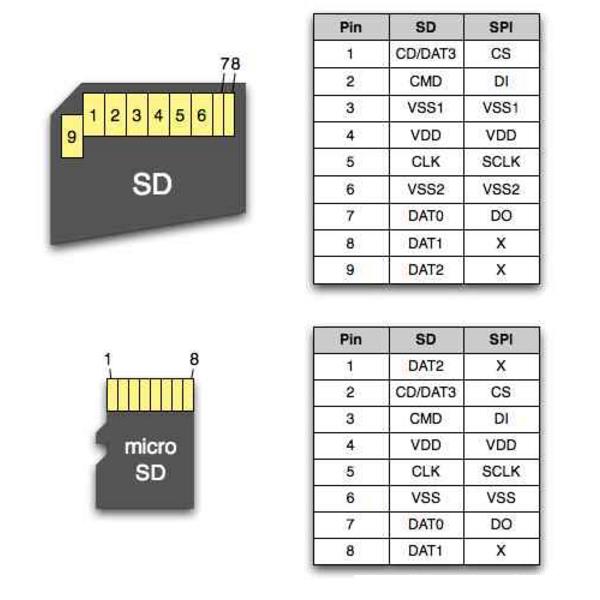

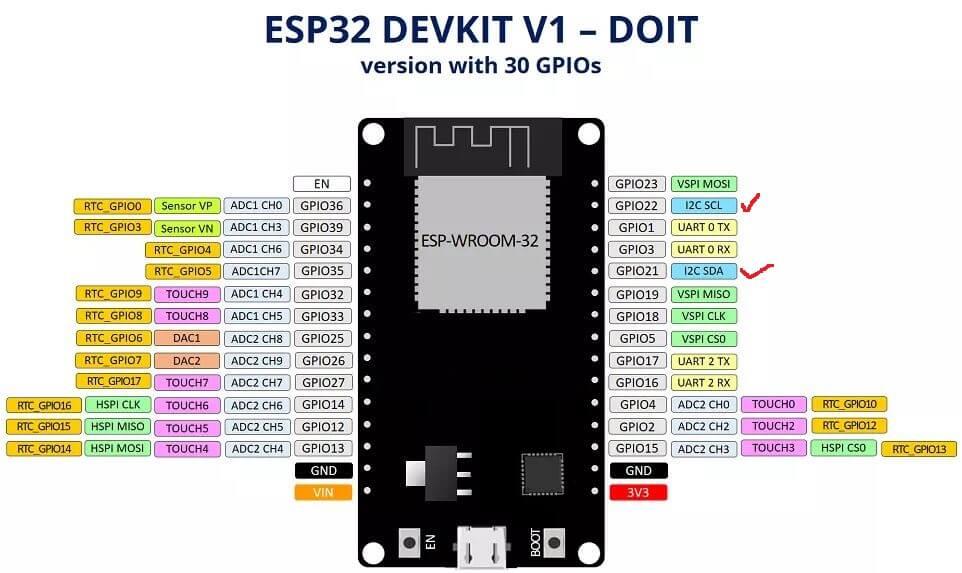
ESP32一共有3组SPI接口
除了下面2两组,另外一组给片上的SPI flash使用。
SD接口
在Arduino libraries库当中SD接口大多采用的SD SPI总线传输模式。
SD实际上有更多的传输模式:
- SPI总线模式:ESP32有1个以上的SPI总线,可以在初始化时自定义.
- 1位/ 4位SD总线模式:ESP32提供了另一个名为SD_MMC的库来实现SD总线模式API
- SD UHS-II模式:ESP32不支持.
ESP32 SPI接口,GPIO引脚映射
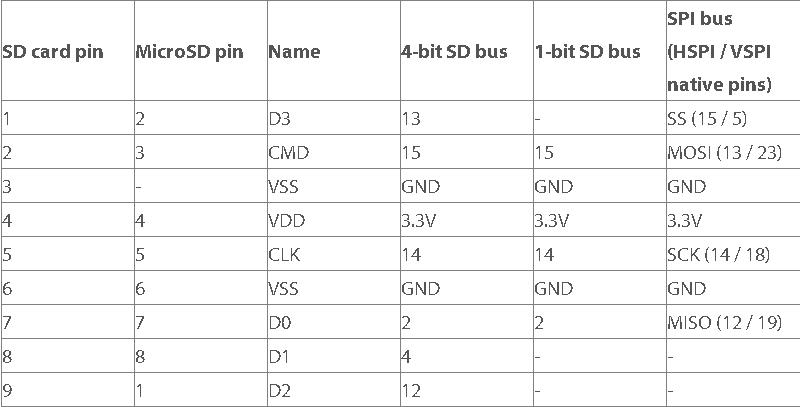
1位/ 4位SD总线的GPIO引脚映射不能更改。
- 简单调用SD_MMC
begin()初始4位SD总线模式:
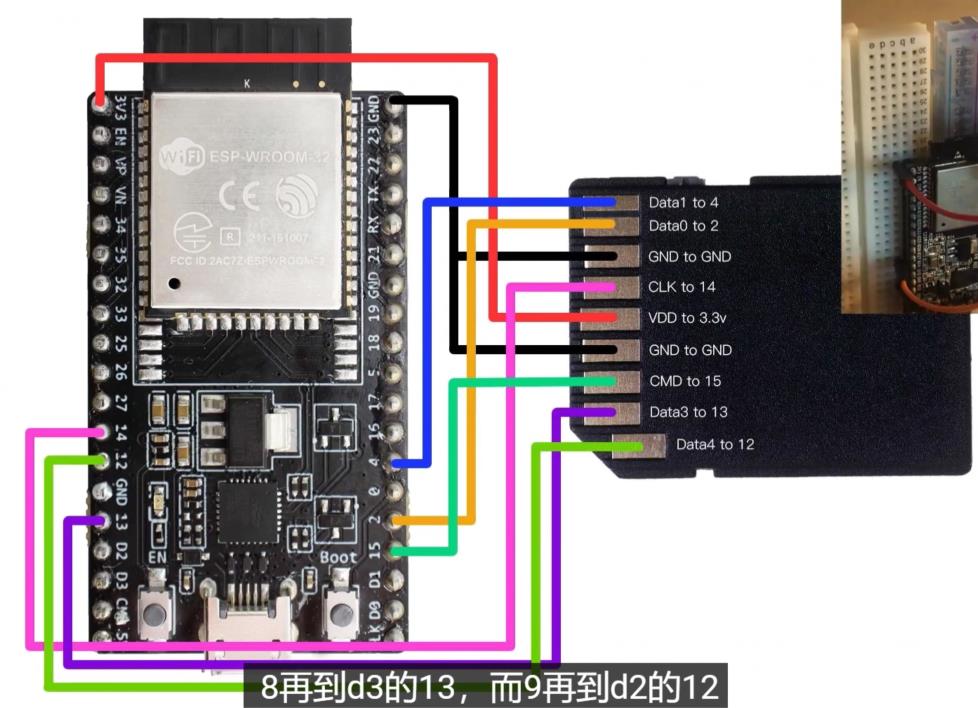
SD_MMC.begin();
- 可以在SD_MMC begin()方法中选择1位SD总线模式:
SD_MMC.begin("/cdcard", true);
- 可以在创建SPIClass实例时选择SPI总线(HSPI或VSPI)
SPIClass spi = SPIClass(HSPI);
如你所见,1位/ 4位SD总线引脚与HSPI共享引脚,但SD卡引脚的映射是不一样的。所以如果硬件按照SD总线的引脚图连接,就不能直接使用HSPI本地引脚。GPIO脚可以在SPIClass begin()方法中覆盖.
SPIClass spi = SPIClass(HSPI);
spi.begin(14 /* SCK */, 2 /* MISO */, 15 /* MOSI */, 13 /* SS */);
SD库也可以在SD begin()方法中覆盖SS引脚、SPI总线和总线频率.
SD.begin(13 /* SS */, spi, 80000000);
不同模式下的测试的下载速度

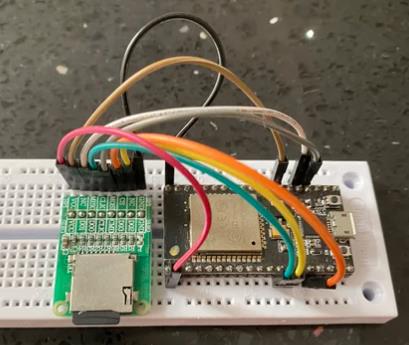
测试程序
/*
* Connect the SD card to the following pins:
*
* SD Card | ESP32
* D2 12
* D3 13
* CMD 15
* VSS GND
* VDD 3.3V
* CLK 14
* VSS GND
* D0 2 (add 1K pull up after flashing)
* D1 4
*/
#include "FS.h"
#include "SD.h"
#include "SD_MMC.h"
#define TEST_FILE_SIZE (4 * 1024 * 1024)
void testWriteFile(fs::FS &fs, const char *path, uint8_t *buf, int len)
unsigned long start_time = millis();
Serial.printf("Test write %s\\n", path);
File file = fs.open(path, FILE_WRITE);
if (!file)
Serial.println("Failed to open file for writing");
return;
int loop = TEST_FILE_SIZE / len;
while (loop--)
if (!file.write(buf, len))
Serial.println("Write failed");
return;
file.flush();
file.close();
unsigned long time_used = millis() - start_time;
Serial.printf("Write file used: %d ms, %f KB/s\\n", time_used, (float)TEST_FILE_SIZE / time_used);
void testReadFile(fs::FS &fs, const char *path, uint8_t *buf, int len)
unsigned long start_time = millis();
Serial.printf("Test read %s\\n", path);
File file = fs.open(path);
if (!file)
Serial.println("Failed to open file for reading");
return;
int loop = TEST_FILE_SIZE / len;
while (loop--)
if (!file.read(buf, len))
Serial.println("Read failed");
return;
file.close();
unsigned long time_used = millis() - start_time;
Serial.printf("Read file used: %d ms, %f KB/s\\n", time_used, (float)TEST_FILE_SIZE / time_used);
void testIO(fs::FS &fs)
/* malloc will not reset all bytes to zero, so it is a random data */
uint8_t *buf = (uint8_t*)malloc(64 * 1024);
testWriteFile(fs, "/test_1k.bin", buf, 1024);
testWriteFile(fs, "/test_2k.bin", buf, 2 * 1024);
testWriteFile(fs, "/test_4k.bin", buf, 4 * 1024);
testWriteFile(fs, "/test_8k.bin", buf, 8 * 1024);
testWriteFile(fs, "/test_16k.bin", buf, 16 * 1024);
testWriteFile(fs, "/test_32k.bin", buf, 32 * 1024);
testWriteFile(fs, "/test_64k.bin", buf, 64 * 1024);
testReadFile(fs, "/test_1k.bin", buf, 1024);
testReadFile(fs, "/test_2k.bin", buf, 2 * 1024);
testReadFile(fs, "/test_4k.bin", buf, 4 * 1024);
testReadFile(fs, "/test_8k.bin", buf, 8 * 1024);
testReadFile(fs, "/test_16k.bin", buf, 16 * 1024);
testReadFile(fs, "/test_32k.bin", buf, 32 * 1024);
testReadFile(fs, "/test_64k.bin", buf, 64 * 1024);
void setup()
// put your setup code here, to run once:
Serial.begin(115200);
/* test SD_MMC 4-bit Mode */
// if (!SD_MMC.begin())
// Serial.println("Card Mount Failed");
// return;
//
// testIO(SD_MMC);
/* test SD_MMC 1-bit Mode */
if (!SD_MMC.begin("/cdcard", true))
Serial.println("Card Mount Failed");
return;
testIO(SD_MMC);
/* test SD SPI Mode at HSPI */
// SPIClass spi = SPIClass(HSPI);
// spi.begin(14 /* SCK */, 2 /* MISO */, 15 /* MOSI */, 13 /* SS */);
// if (!SD.begin(13 /* SS */, spi, 80000000))
// Serial.println("Card Mount Failed");
// return;
//
// testIO(SD);
/* test SD SPI Mode at VSPI */
// SPIClass spi = SPIClass(VSPI);
// spi.begin(18 /* SCK */, 19 /* MISO */, 23 /* MOSI */, 5 /* SS */);
// if (!SD.begin(5 /* SS */, spi, 80000000))
// Serial.println("Card Mount Failed");
// return;
//
// testIO(SD);
void loop()
- SD_MMC 4位模式基准测试
SanDisk 8 GB MicroSD
20:28:17.248 -> Write file used: 17834 ms, 235.185822 KB/s
20:28:17.248 -> Test write /test_4k.bin
20:28:21.122 -> Write file used: 3873 ms, 1082.959961 KB/s
20:28:21.122 -> Test write /test_8k.bin
20:28:23.147 -> Write file used: 2024 ms, 2072.284668 KB/s
20:28:23.147 -> Test write /test_16k.bin
20:28:27.237 -> Write file used: 4097 ms, 1023.750061 KB/s
20:28:27.237 -> Test write /test_32k.bin
20:28:30.088 -> Write file used: 2842 ms, 1475.828247 KB/s
20:28:30.088 -> Test write /test_64k.bin
20:28:31.882 -> Write file used: 1811 ms, 2316.015381 KB/s
20:28:31.882 -> Test read /test_1k.bin
20:28:35.422 -> Read file used: 3520 ms, 1191.563599 KB/s
20:28:35.422 -> Test read /test_2k.bin
20:28:38.813 -> Read file used: 3389 ms, 1237.622925 KB/s
20:28:38.813 -> Test read /test_4k.bin
20:28:42.273 -> Read file used: 3474 ms, 1207.341431 KB/s
20:28:42.273 -> Test read /test_8k.bin
20:28:45.752 -> Read file used: 3487 ms, 1202.840210 KB/s
20:28:45.752 -> Test read /test_16k.bin
20:28:48.988 -> Read file used: 3213 ms, 1305.416748 KB/s
20:28:48.988 -> Test read /test_32k.bin
20:28:52.077 -> Read file used: 3093 ms, 1356.063354 KB/s
20:28:52.077 -> Test read /test_64k.bin
20:28:55.141 -> Read file used: 3080 ms, 1361.786987 KB/s
- SD_MMC 1位模式基准测试
SanDisk 8 GB MicroSD
20:31:45.194 -> Test write /test_1k.bin
20:31:59.506 -> Write file used: 14325 ms, 292.796082 KB/s
20:31:59.506 -> Test write /test_2k.bin
20:32:17.686 -> Write file used: 18163 ms, 230.925735 KB/s
20:32:17.686 -> Test write /test_4k.bin
20:32:21.291 -> Write file used: 3611 ms, 1161.535278 KB/s
20:32:21.291 -> Test write /test_8k.bin
20:32:23.939 -> Write file used: 2652 ms, 1581.562622 KB/s
20:32:23.939 -> Test write /test_16k.bin
20:32:28.397 -> Write file used: 4448 ms, 942.964050 KB/s
20:32:28.397 -> Test write /test_32k.bin
20:32:31.835 -> Write file used: 3429 ms, 1223.185791 KB/s
20:32:31.835 -> Test write /test_64k.bin
20:32:33.882 -> Write file used: 2058 ms, 2038.048584 KB/s
20:32:33.882 -> Test read /test_1k.bin
20:32:38.031 -> Read file used: 4146 ms, 1011.650757 KB/s
20:32:38.031 -> Test read /test_2k.bin
20:32:42.062 -> Read file used: 4019 ms, 1043.618774 KB/s
20:32:42.062 -> Test read /test_4k.bin
20:32:46.170 -> Read file used: 4106 ms, 1021.506104 KB/s
20:32:46.170 -> Test read /test_8k.bin
20:32:50.288 -> Read file used: 4121 ms, 1017.787903 KB/s
20:32:50.288 -> Test read /test_16k.bin
20:32:54.112 -> Read file used: 3840 ms, 1092.266724 KB/s
20:32:54.112 -> Test read /test_32k.bin
20:32:57.840 -> Read file used: 3739 ms, 1121.771606 KB/s
20:32:57.840 -> Test read /test_64k.bin
20:33:01.568 -> Read file used: 3711 ms, 1130.235474 KB/s
Old 128 MB MicroSD
20:33:27.366 -> Test write /test_1k.bin
20:33:42.386 -> Write file used: 15020 ms, 279.247925 KB/s
20:33:42.386 -> Test write /test_2k.bin
20:33:57.927 -> Write file used: 15515 ms, 270.338654 KB/s
20:33:57.927 -> Test write /test_4k.bin
20:34:13.108 -> Write file used: 15195 ms, 276.031860 KB/s
20:34:13.108 -> Test write /test_8k.bin
20:34:28.162 -> Write file used: 15048 ms, 278.728333 KB/s
20:34:28.162 -> Test write /test_16k.bin
20:34:43.287 -> Write file used: 15142 ms, 276.998016 KB/s
20:34:43.287 -> Test write /test_32k.bin
20:34:58.278 -> Write file used: 14964 ms, 280.292969 KB/s
20:34:58.278 -> Test write /test_64k.bin
20:35:13.370 -> Write file used: 15101 ms, 277.750092 KB/s
20:35:13.370 -> Test read /test_1k.bin
20:35:17.563 -> Read file used: 4197 ms, 999.357666 KB/s
20:35:17.563 -> Test read /test_2k.bin
20:35:21.746 -> Read file used: 4191 ms, 1000.788330 KB/s
20:35:21.746 -> Test read /test_4k.bin
20:35:25.942 -> Read file used: 4181 ms, 1003.182007 KB/s
20:35:25.942 -> Test read /test_8k.bin
20:35:30.101 -> Read file used: 4176 ms, 1004.383118 KB/s
20:35:30.101 -> Test read /test_16k.bin
20:35:34.279 -> Read file used: 4174 ms, 1004.864380 KB/s
20:35:34.279 -> Test read /test_32k.bin
20:35:38.462 -> Read file used: 4173 ms, 1005.105225 KB/s
20:35:38.462 -> Test read /test_64k.bin
20:35:42.612 -> Read file used: 4173 ms, 1005.105225 KB/s
- 在HSPI总线基准的SD SPI模式
SanDisk 8 GB MicroSD
08:41:19.703 -> Test write /test_1k.bin
08:41:53.458 -> Write file used: 33743 ms, 124.301453 KB/s
08:41:53.458 -> Test write /test_2k.bin
08:42:10.000 -> Write file used: 16540 ms, 253.585495 KB/s
08:42:10.000 -> Test write /test_4k.bin
08:42:17.269 -> Write file used: 7298 ms, 574.719666 KB/s
08:42:17.308 -> Test write /test_8k.bin
08:42:22.640 -> Write file used: 5345 ms, 784.715454 KB/s
08:42:22.640 -> Test write /test_16k.bin
08:42:32.285 -> Write file used: 9662 ms, 434.103088 KB/s
08:42:32.285 -> Test write /test_32k.bin
08:42:36.659 -> Write file used: 4355 ms, 963.100830 KB/s
08:42:36.659 -> Test write /test_64k.bin
08:42:39.594 -> Write file used: 2949 ms, 1422.280151 KB/s
08:42:39.594 -> Test read /test_1k.bin
08:42:44.774 -> Read file used
