CentOS 7 时区设置
Posted 福州-司马懿
tags:
篇首语:本文由小常识网(cha138.com)小编为大家整理,主要介绍了CentOS 7 时区设置相关的知识,希望对你有一定的参考价值。
查看系统时间方面的各种状态
datetimedatectltimedatectl show
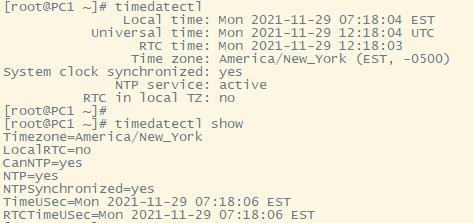
列出所有时区
timedatectl list-timezones
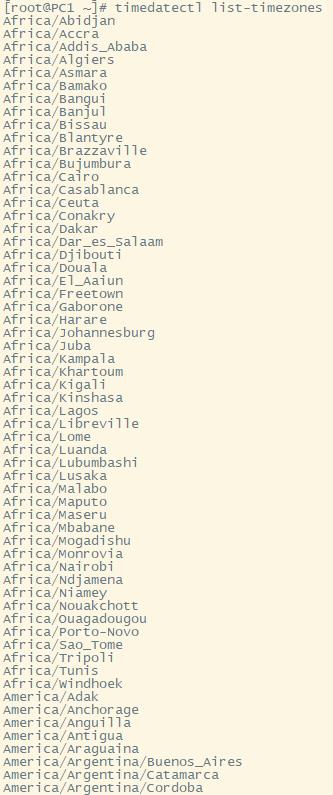
设置硬件时钟时间
- 设置硬件时钟为本地时间:
timedatectl set-local-rtc 1 - 设置硬件时钟为UTC时间:
timedatectl set-local-rtc 0
如果设置为1,会报如下警告。如果仅为了将时间改为本地时间,使用默认的 rtc=1,就行(不用改)
Warning: The system is configured to read the RTC time in the local time zone.
This mode cannot be fully supported. It will create various problems
with time zone changes and daylight saving time adjustments. The RTC
time is never updated, it relies on external facilities to maintain it.
If at all possible, use RTC in UTC by calling
'timedatectl set-local-rtc 0'.
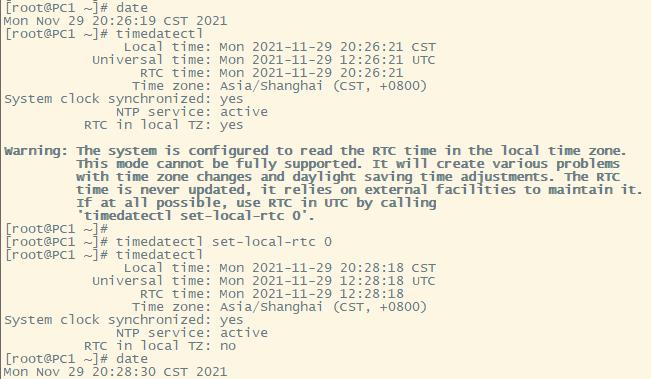
设置系统时区为上海
timedatectl set-timezone Asia/Shanghai,修改之后重新打印时间,可以发现已经跟本地时间一样了
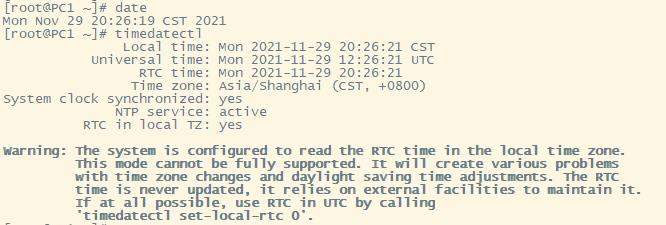
最简单的办法
其实不考虑各个发行版的差异化, 从更底层出发的话, 修改时间时区比想象中要简单:
cp /usr/share/zoneinfo/Asia/Shanghai /etc/localtime
以上是关于CentOS 7 时区设置的主要内容,如果未能解决你的问题,请参考以下文章