22-pytest-allure.step()测试步骤描述
Posted 爱学习de测试小白
tags:
篇首语:本文由小常识网(cha138.com)小编为大家整理,主要介绍了22-pytest-allure.step()测试步骤描述相关的知识,希望对你有一定的参考价值。
目录
前言
- 场景测试中一般步骤较多,在自动化用例中,可以使用allure.step()添加步骤描述,便于理解和定位问题。
代码示例
# -*- coding: utf-8 -*-
# @Time : 2021/11/27
# @Author : 大海
# @File : test_40.py
import os
import allure
import pytest
'''
场景:商品添加购物车,结算支付成功。
用例步骤:1.登陆 2.商品添加购物车 3.生成订单 4.支付成功
'''
@allure.step('前置操作:登录')
def login(username, password):
"""登录"""
print(f"前置操作:登陆成功!usernamepassword")
@allure.step("step1:商品添加购物车")
def add_shopping_cart(goods_id):
"""添加购物车"""
print(f"添加购物车goods_id")
@allure.step("step2:生成订单")
def create_order():
"""生成订单"""
print("create_order:生成订单")
@allure.step("step3:支付")
def pay_money():
"""支付"""
print("pay:支付!")
@pytest.fixture(scope="session")
def login_setup():
login("大海", "123456")
@allure.feature("购物模块")
@allure.story("登录用户可购买商品")
@allure.title("登录用户,添加商品到购物车,下单支付成功。")
def test_add_goods_and_buy_(login_setup):
"""
用例描述:
前置:登陆
用例步骤:1.添加购物车 2.生成订单 3.支付成功
"""
# 商品添加购物车
add_shopping_cart(goods_id=1018)
# 生成订单
create_order()
# 支付
pay_money()
with allure.step("断言支付状态为true"):
status = True
assert status
if __name__ == '__main__':
os.system('pytest -s test_40.py --alluredir ./report/allure_raw')
查看报告
- allure serve 报告路径
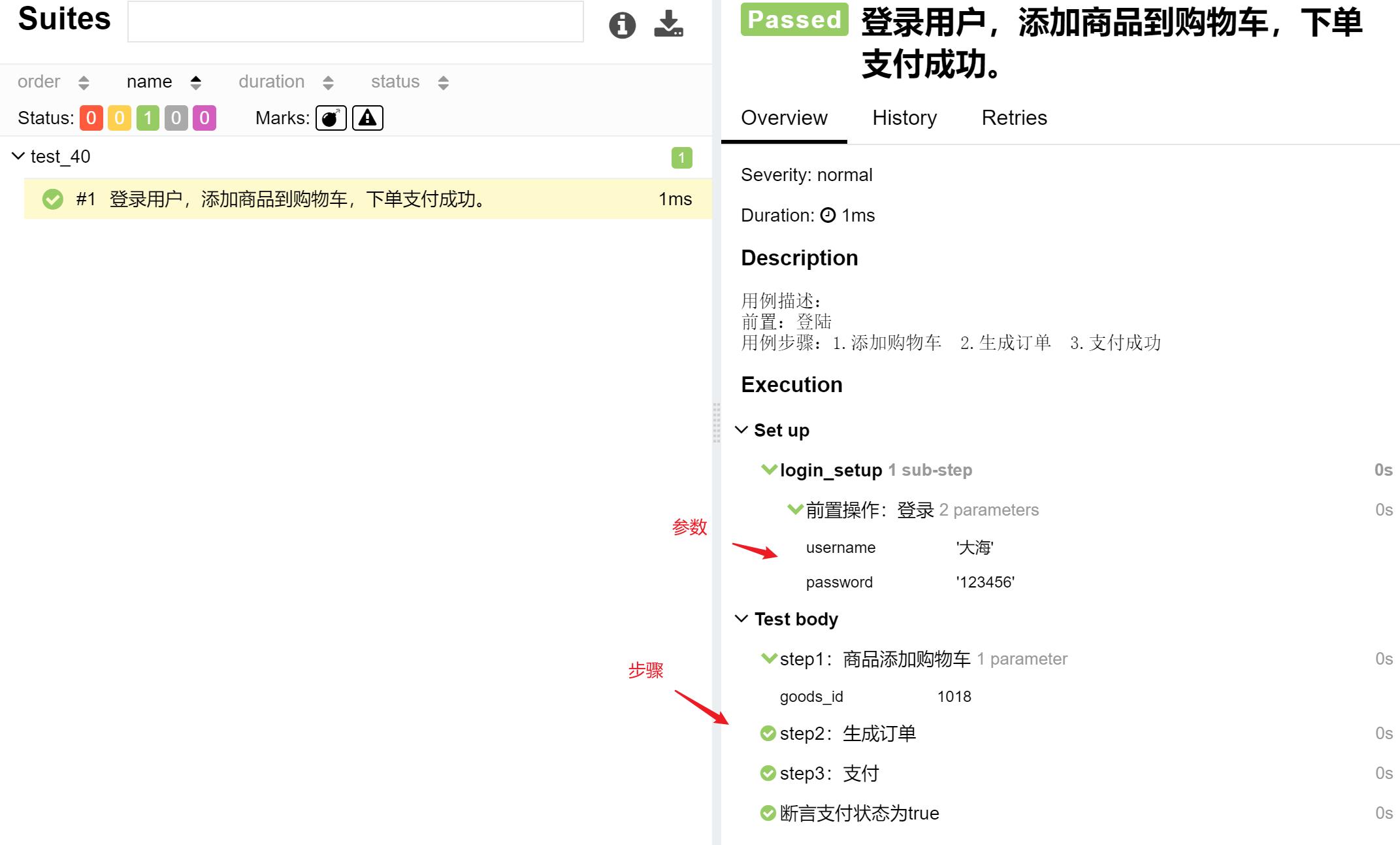
以上是关于22-pytest-allure.step()测试步骤描述的主要内容,如果未能解决你的问题,请参考以下文章