Async异步处理Springboot
Posted 爪哇贡尘拾Miraitow
tags:
篇首语:本文由小常识网(cha138.com)小编为大家整理,主要介绍了Async异步处理Springboot相关的知识,希望对你有一定的参考价值。
简单实现异步处理
springboot异步处理
①. 先建立一个controller目录,再建一个AsynController.java
package com.gql.controller;
import com.gql.service.AsyncService;
import org.springframework.beans.factory.annotation.Autowired;
import org.springframework.web.bind.annotation.RequestMapping;
import org.springframework.web.bind.annotation.RestController;
/**
* @author gql
* @date 2021/11/26 - 23:04
*/
@RestController
public class AsyncController
@Autowired
AsyncService asyncService;
@RequestMapping("/hello")
public String hello()
asyncService.hello();
return "ok";
②.建立一个service目录,再建立一个AsynController.java
package com.gql.service;
import org.springframework.scheduling.annotation.Async;
import org.springframework.stereotype.Service;
/**
* @author gql
* @date 2021/11/26 - 23:03
*/
@Service
public class AsyncService
public void hello()
try
Thread.sleep(3000);
catch (InterruptedException e)
e.printStackTrace();
System.out.println("数据加载中");
③ 启动项目
package com.gql;
import org.springframework.boot.SpringApplication;
import org.springframework.boot.autoconfigure.SpringBootApplication;
import org.springframework.scheduling.annotation.EnableAsync;
@SpringBootApplication
public class SpringbootAsyncApplication
public static void main(String[] args)
SpringApplication.run(SpringbootAsyncApplication.class, args);
④ 效果
1.在三秒以后我们idea的console会显示
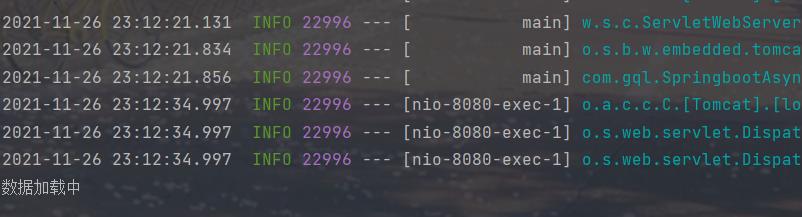
2.然后页面这时候三秒后也会显示
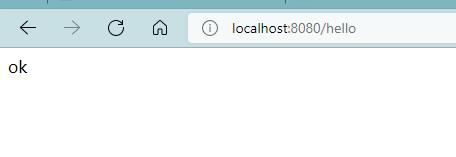
但是一般这样我们前端肯定会很难受啊,要等一会(线程等待)才能显示页面
所以就压有一个方法来解决这个问题,你访问localhost:8080/hello
会直接显示前端页面,但是我们的idea显示还是会在三秒以后才出现下面的画面
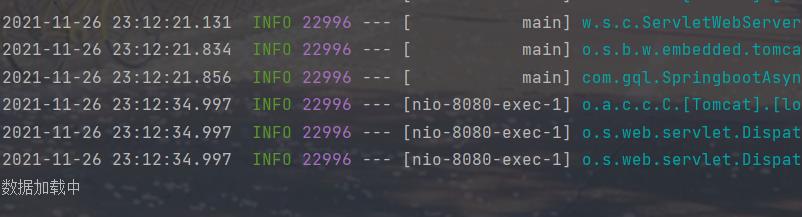
这是怎么实现的那,其实很简单
在我们调用的方法上面加入注解@Async
@Async
public void hello()
try
Thread.sleep(3000);
catch (InterruptedException e)
e.printStackTrace();
System.out.println("数据加载中");
然后在我们启动的项目(主项目)里面加入@EnableAsync来开启异步注释功能
@EnableAsync
@SpringBootApplication
public class SpringbootAsyncApplication
public static void main(String[] args)
SpringApplication.run(SpringbootAsyncApplication.class, args);
这样我们就可以,先出现前端ok页面(秒刷新),三秒后再idea的console才出现数据加载中
实现起来也是相当简单
以上是关于Async异步处理Springboot的主要内容,如果未能解决你的问题,请参考以下文章
SpringBoot技术专题「Async&Future」异步编程机制以及功能分析讲解