[Overleaf] -带你初识Latex神器.快速上手.更新中...
Posted Jucway
tags:
篇首语:本文由小常识网(cha138.com)小编为大家整理,主要介绍了[Overleaf] -带你初识Latex神器.快速上手.更新中...相关的知识,希望对你有一定的参考价值。
网站
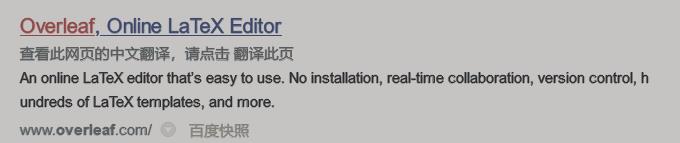
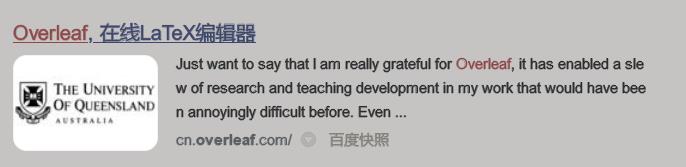
国内版overleaf
这个国内版是作者直接使用overleaf 源码搭建的方便国内用户使用的一个网站(不太推荐使用,目前已有overleaf 中文版,还是比较稳定的,国外版使用过程不太稳定!)
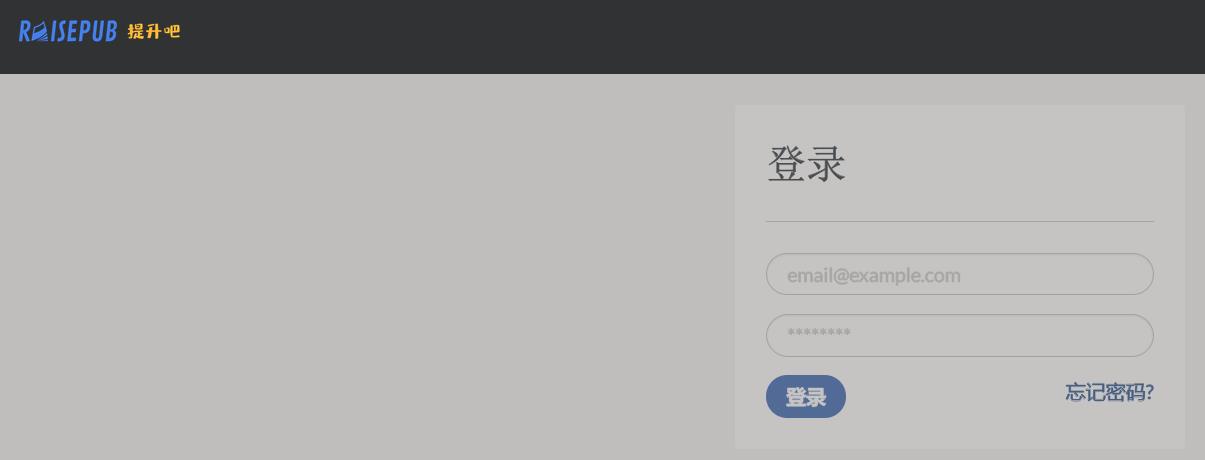
界面布局
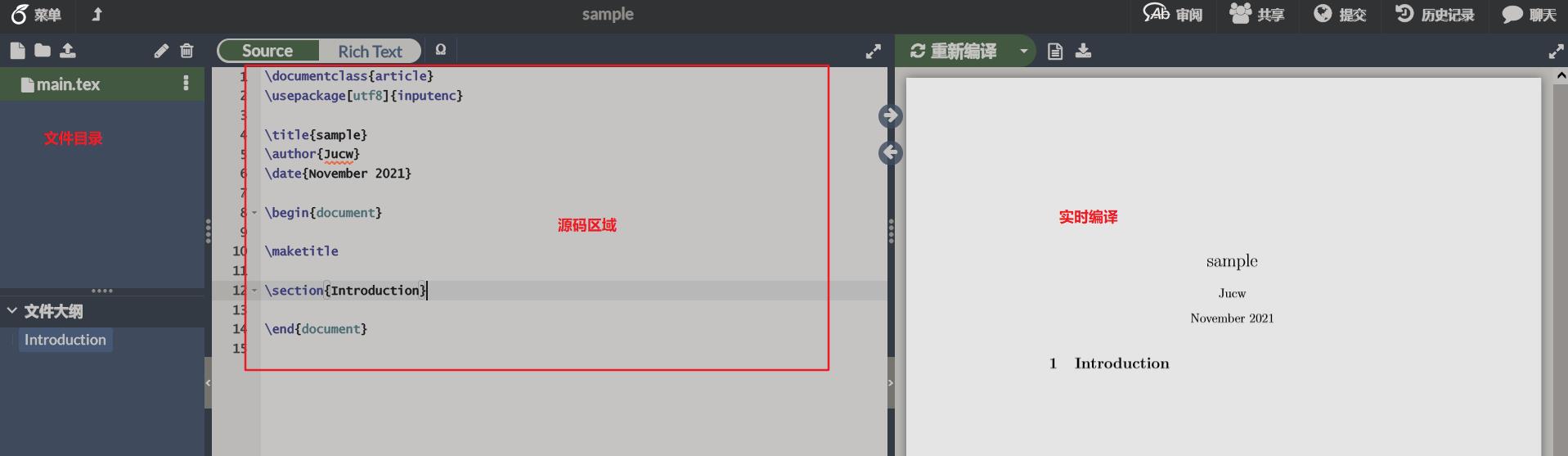 现在有中文版,入门起来会方便很多;
现在有中文版,入门起来会方便很多;
引用部分
引用文件夹是

引用格式:
引用可以直接在谷歌上搜索,然后在他的引用部分直接复制之后插入到这个文件下
在正文直接用 \\cite引用
公式
-
公式方法
- \\begin
\\end
参数使用equation, gather, align
- 直接使用
将公式包裹在里面需要使用\\tag
eg 这 是 公 式 ( 自 定 义 编 号 ) \\mathbf这是公式 \\tag$自定义编号$ 这是公式(自定义编号)

- \\begin
数学公式
- LaTex的几种数学符号字体以及相关说明
\\mathrm is the normal upright Roman font
\\mathnormal is the normal math italic font: a \\mathnormala a and a a a give the same result
\\mathcal is the special calligraphic font for uppercase letters only
\\mathbf gives upright Roman boldface letters
\\mathsf gives upright sans serif letters
\\mathit gives text italic letters: d i f f e r e n t ≠ d i f f e r e n t different\\ne\\mathitdifferent different=different
\\mathtt gives upright letters from the typewriter type font
- 公式编号问题解决
% 1 使用$$$$ 写公式 \\qual(2)添加编号
% 添加编号使用\\tag
编
号
编号
编号
% 2.使用\\beginequation* \\endequation* 应该会自动编号或者指定编号、这里注意equation后面是否带 ∗ * ∗号,带 ∗ * ∗ 号表示自动编号
% 3.使用\\tag x x xx xx自定义编号
插入图片
- 插入有序号的多张图片
\\beginfigure[htbp]
\\centering
\\subfigure[pic1.]
\\beginminipage[t]0.25\\linewidth
\\centering
\\includegraphics[width=1in]111.eps
%\\captionfig1
\\endminipage%
%
\\subfigure[pic2.]
\\beginminipage[t]0.25\\linewidth
\\centering
\\includegraphics[width=1in]111.eps
%\\captionfig2
\\endminipage%
%
%这个回车键很重要 \\quad也可以
\\subfigure[pic3.]
\\beginminipage[t]0.25\\linewidth
\\centering
\\includegraphics[width=1in]111.eps
%\\captionfig2
\\endminipage
%
\\subfigure[pic4.]
\\beginminipage[t]0.25\\linewidth
\\centering
\\includegraphics[width=1in]111.eps
%\\captionfig2
\\endminipage
%
\\centering
\\caption pics
\\endfigure
公式部分
-
若要将图片独占整个文档,需要在\\beginfigure 后面添加一个KaTeX parse error: Undefined control sequence: \\* at position 1: \\̲*̲ 号,好友如果插入多张图片需要去掉自动编号FIgure ,可以在\\caption 后面添加$* $号即可;
-
对于公式之后另起一段去掉行首空格
\\noindent
- 对于公式后不要另起一段
由于使用一行来写公式之后习惯多敲几下回车
造成之后的内容自成一段// latex 规定两个回车相当于另起一段
所以不使用上面的方法,就要避免过多的回车;
数学公式把下标置于文本正下方:
wenben\\limits_m
把下标放在右下角:
wenben_m
其他部分
- 图片是使用 adobe pdf 编辑进行裁剪之后将页面组织保存下来成pdf 之后导入到overleaf 上。
- 遇到需求直接上网搜索即可
Updating…
以上是关于[Overleaf] -带你初识Latex神器.快速上手.更新中...的主要内容,如果未能解决你的问题,请参考以下文章