Swing004——箱式布局
Posted 江州益彤
tags:
篇首语:本文由小常识网(cha138.com)小编为大家整理,主要介绍了Swing004——箱式布局相关的知识,希望对你有一定的参考价值。
一、API简介
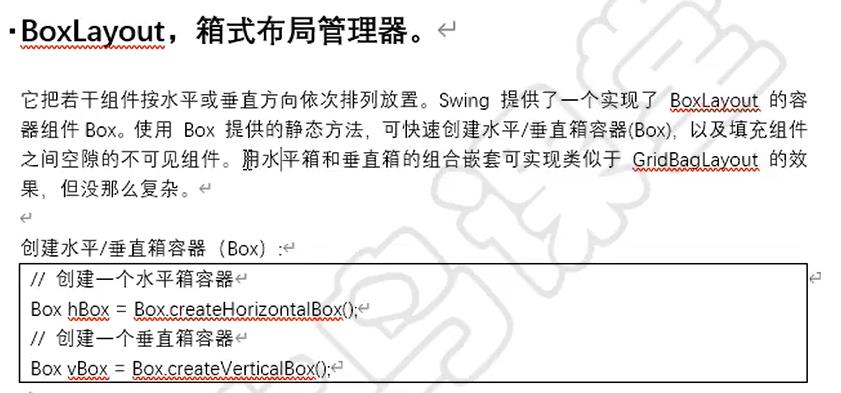
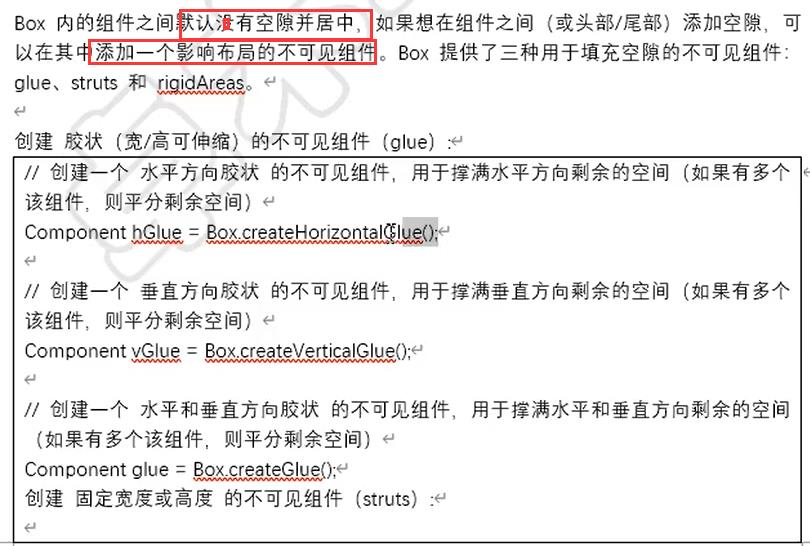
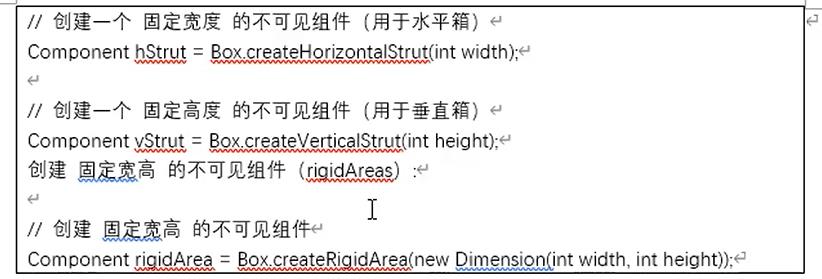
二、实例
2.1、默认布局
package com.box;
import javax.swing.Box;
import javax.swing.JButton;
import javax.swing.JFrame;
public class TestBox
public static void main(String[] args)
// 1、创建一个顶层容器
JFrame jFrame = new JFrame();
// 设置标题
jFrame.setTitle("箱式布局");
// 设置关闭时推出虚拟机JVM
jFrame.setDefaultCloseOperation(JFrame.EXIT_ON_CLOSE);
// 创建按钮
JButton jButton1 = new JButton("按钮1");
JButton jButton2 = new JButton("按钮2");
JButton jButton3 = new JButton("按钮3");
JButton jButton4 = new JButton("按钮4");
JButton jButton5 = new JButton("按钮5");
// 创建一个水平箱子容器
Box hBox1 = Box.createHorizontalBox();
hBox1.add(jButton1);
hBox1.add(jButton2);
hBox1.add(jButton3);
// 创建第二个水平箱子容器
Box hBox2 = Box.createHorizontalBox();
hBox2.add(jButton4);
// 添加一个水平胶状不可见的组件
hBox2.add(Box.createHorizontalGlue());
hBox2.add(jButton5);
// 创建一个装上面两个盒子的竖直盒子
Box vBox = Box.createVerticalBox();
vBox.add(hBox1);
vBox.add(hBox2);
// 将大盒子添加到面板中
jFrame.setContentPane(vBox);
// 让组件中的空包去除,适应当前格局大小
jFrame.pack();
// 居中
jFrame.setLocationRelativeTo(null);
// 显示窗口
jFrame.setVisible(true);
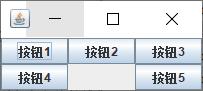
2.2、自定义宽度
package com.box;
import javax.swing.Box;
import javax.swing.JButton;
import javax.swing.JFrame;
public class TestBox
public static void main(String[] args)
// 1、创建一个顶层容器
JFrame jFrame = new JFrame();
// 设置标题
jFrame.setTitle("箱式布局");
// 设置关闭时推出虚拟机JVM
jFrame.setDefaultCloseOperation(JFrame.EXIT_ON_CLOSE);
// 创建按钮
JButton jButton1 = new JButton("按钮1");
JButton jButton2 = new JButton("按钮2");
JButton jButton3 = new JButton("按钮3");
JButton jButton4 = new JButton("按钮4");
JButton jButton5 = new JButton("按钮5");
// 创建一个水平箱子容器
Box hBox1 = Box.createHorizontalBox();
hBox1.add(jButton1);
hBox1.add(jButton2);
hBox1.add(jButton3);
// 创建第二个水平箱子容器
Box hBox2 = Box.createHorizontalBox();
hBox2.add(jButton4);
// 添加一个水平胶状不可见的组件
hBox2.add(Box.createHorizontalStrut(100));// 自定义固定宽度
hBox2.add(jButton5);
// 创建一个装上面两个盒子的竖直盒子
Box vBox = Box.createVerticalBox();
vBox.add(hBox1);
vBox.add(hBox2);
// 将大盒子添加到面板中
jFrame.setContentPane(vBox);
// 让组件中的空包去除,适应当前格局大小
jFrame.pack();
// 居中
jFrame.setLocationRelativeTo(null);
// 显示窗口
jFrame.setVisible(true);

2.3、自定义高度
package com.box;
import javax.swing.Box;
import javax.swing.JButton;
import javax.swing.JFrame;
public class TestBox
public static void main(String[] args)
// 1、创建一个顶层容器
JFrame jFrame = new JFrame();
// 设置标题
jFrame.setTitle("箱式布局");
// 设置关闭时推出虚拟机JVM
jFrame.setDefaultCloseOperation(JFrame.EXIT_ON_CLOSE);
// 创建按钮
JButton jButton1 = new JButton("按钮1");
JButton jButton2 = new JButton("按钮2");
JButton jButton3 = new JButton("按钮3");
JButton jButton4 = new JButton("按钮4");
JButton jButton5 = new JButton("按钮5");
// 创建一个水平箱子容器
Box hBox1 = Box.createHorizontalBox();
hBox1.add(jButton1);
hBox1.add(jButton2);
hBox1.add(jButton3);
// 创建第二个水平箱子容器
Box hBox2 = Box.createHorizontalBox();
hBox2.add(jButton4);
// 添加一个水平胶状不可见的组件
hBox2.add(Box.createHorizontalGlue());
hBox2.add(jButton5);
// 创建一个装上面两个盒子的竖直盒子
Box vBox = Box.createVerticalBox();
vBox.add(hBox1);
vBox.add(Box.createVerticalStrut(100));// 自定义固定高度
vBox.add(hBox2);
// 将大盒子添加到面板中
jFrame.setContentPane(vBox);
// 让组件中的空包去除,适应当前格局大小
jFrame.pack();
// 居中
jFrame.setLocationRelativeTo(null);
// 显示窗口
jFrame.setVisible(true);
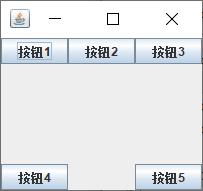
以上是关于Swing004——箱式布局的主要内容,如果未能解决你的问题,请参考以下文章