Matplotlib实例教程边缘直方图
Posted K同学啊
tags:
篇首语:本文由小常识网(cha138.com)小编为大家整理,主要介绍了Matplotlib实例教程边缘直方图相关的知识,希望对你有一定的参考价值。
前言
- 🔗 运行环境:python3
- 🚩 作者:K同学啊
- 🥇 精选专栏:《深度学习100例》
- 🔥 推荐专栏:《小白入门深度学习》
- 📚 选自专栏:《Matplotlib教程》
- 🧿 优秀专栏:《Python入门100题》
你可能需要安装的包
- statsmodels
- seaborn
安装命令(在cmd中输入该命令即可)
pip install seabornpip install statsmodels
如果你不知道如何打开命令行,请看这里:如何打开CMD命令行
边缘直方图具有沿X和Y轴变量的直方图。 这用于可视化X和Y之间的关系以及单独的X和Y的单变量分布。 该图如果经常用于探索性数据分析(exploratory data analysis,EDA)。
代码实现
import pandas as pd
import seaborn as sns
sns.set_style("white")
import matplotlib.pyplot as plt
plt.rcParams['font.sans-serif'] = ['SimHei'] # 用来正常显示中文标签
plt.rcParams['axes.unicode_minus'] = False # 用来正常显示负号
import warnings
warnings.filterwarnings("ignore")#忽略警告信息
df = pd.read_csv("data.csv")
# 查看一下我们的数据
df.head()
| manufacturer | model | displ | year | cyl | trans | drv | cty | hwy | fl | class | |
|---|---|---|---|---|---|---|---|---|---|---|---|
| 0 | audi | a4 | 1.8 | 1999 | 4 | auto(l5) | f | 18 | 29 | p | compact |
| 1 | audi | a4 | 1.8 | 1999 | 4 | manual(m5) | f | 21 | 29 | p | compact |
| 2 | audi | a4 | 2.0 | 2008 | 4 | manual(m6) | f | 20 | 31 | p | compact |
| 3 | audi | a4 | 2.0 | 2008 | 4 | auto(av) | f | 21 | 30 | p | compact |
| 4 | audi | a4 | 2.8 | 1999 | 6 | auto(l5) | f | 16 | 26 | p | compact |
# 长12英寸 宽10英寸,该窗口的分辨率为80
fig = plt.figure(figsize=(12, 10), dpi= 80)
grid = plt.GridSpec(4, 4, hspace=0.5, wspace=0.2)
# 定义坐标轴
ax_main = fig.add_subplot(grid[:-1, :-1])
ax_right = fig.add_subplot(grid[:-1, -1], xticklabels=[], yticklabels=[])
ax_bottom = fig.add_subplot(grid[-1, 0:-1], xticklabels=[], yticklabels=[])
# 设置主轴上的散点图
ax_main.scatter('displ', 'hwy', s=df.cty*4, c=df.manufacturer.astype('category').cat.codes, alpha=.9, data=df, cmap="tab10", edgecolors='gray', linewidths=.5)
# 设置右侧上的直方图
ax_bottom.hist(df.displ, 40, histtype='stepfilled', orientation='vertical', color='deeppink')
ax_bottom.invert_yaxis()
# 设置底部的直方图
ax_right.hist(df.hwy, 40, histtype='stepfilled', orientation='horizontal', color='deeppink')
ax_main.set(title='带有直方图的散点图(边缘直方图)', xlabel='数据A', ylabel='数据B')
ax_main.title.set_fontsize(20)
for item in ([ax_main.xaxis.label, ax_main.yaxis.label] + ax_main.get_xticklabels() + ax_main.get_yticklabels()):
item.set_fontsize(14)
xlabels = ax_main.get_xticks().tolist()
ax_main.set_xticklabels(xlabels)
plt.show()
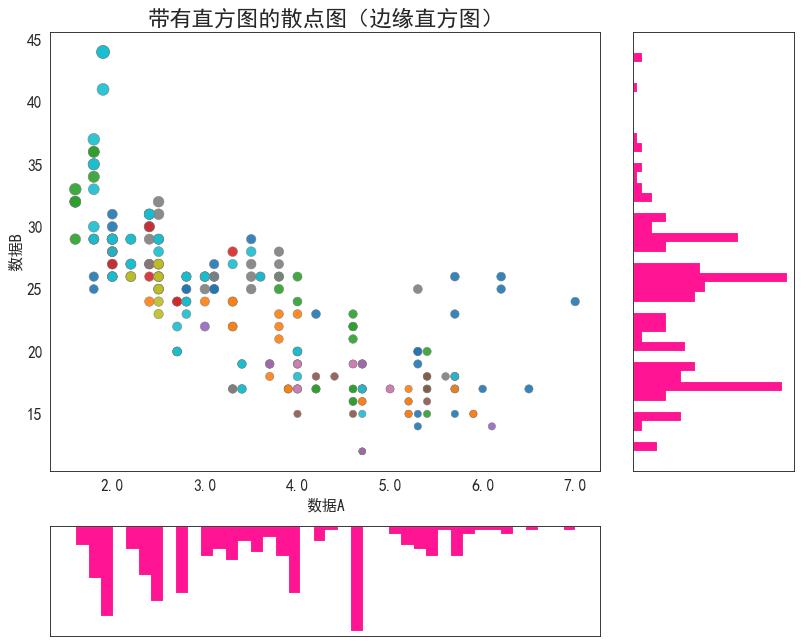
以上是关于Matplotlib实例教程边缘直方图的主要内容,如果未能解决你的问题,请参考以下文章