利用Pygame写游戏‘飞翔的小鸟’
Posted 九叔敲代码
tags:
篇首语:本文由小常识网(cha138.com)小编为大家整理,主要介绍了利用Pygame写游戏‘飞翔的小鸟’相关的知识,希望对你有一定的参考价值。
上次九叔发布了一个什么是Pygame的文章,今天我们就利用Pygame来写一个小游戏
我们先来写一个开始界面吧,让它看起来形象一点,效果图如下:
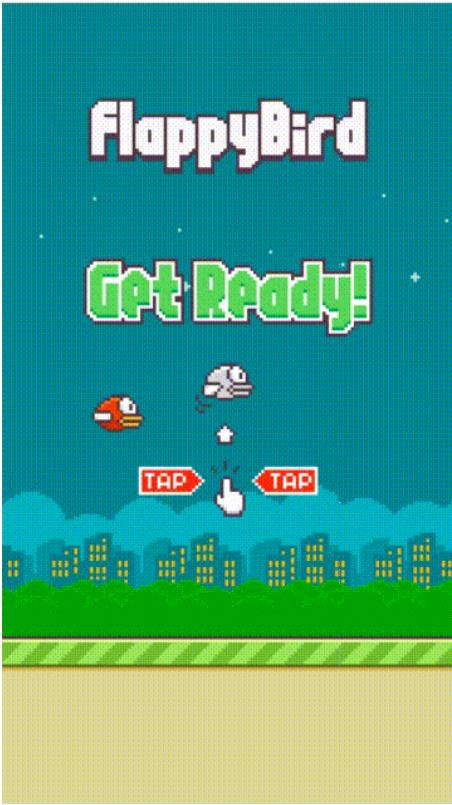
想要得到这个图很简单ܻ,关键点有三个:
<1>下方深绿浅绿交替的地板不断往左移动来制造小鸟向前飞行的假象;
<2>每过几帧切换一下小鸟的图片来实现小鸟翅膀扇动的效果:

<3>有规律地改变小鸟竖直方向是昂的位置来实现上下移动的效果。
具体而言代码实现如下
‘显示开始界面’
def startGame(screen, sounds, bird_images, other_images, backgroud_image, cfg):
base_pos = [0, cfg.SCREENHEIGHT*0.79]
base_diff_bg = other_images['base'].get_width() - backgroud_image.get_width()
msg_pos = [(cfg.SCREENWIDTH-other_images['message'].get_width())/2, cfg.SCREENHEIGHT*0.12]
bird_idx = 0
bird_idx_change_count = 0
bird_idx_cycle = itertools.cycle([0, 1, 2, 1])
bird_pos = [cfg.SCREENWIDTH*0.2, (cfg.SCREENHEIGHT-list(bird_images.values())[0].get_height())/2]
bird_y_shift_count = 0
bird_y_shift_max = 9
shift = 1
clock = pygame.time.Clock()
while True:
for event in pygame.event.get():
if event.type == pygame.QUIT or (event.type == pygame.KEYDOWN and event.key == pygame.K_ESCAPE):
pygame.quit()
sys.exit()
elif event.type == pygame.KEYDOWN:
if event.key == pygame.K_SPACE or event.key == pygame.K_UP:
return 'bird_pos': bird_pos, 'base_pos': base_pos, 'bird_idx': bird_idx
sounds['wing'].play()
bird_idx_change_count += 1
if bird_idx_change_count % 5 == 0:
bird_idx = next(bird_idx_cycle)
bird_idx_change_count = 0
base_pos[0] = -((-base_pos[0] + 4) % base_diff_bg)
bird_y_shift_count += 1
if bird_y_shift_count == bird_y_shift_max:
bird_y_shift_max = 16
shift = -1 * shift
bird_y_shift_count = 0
bird_pos[-1] = bird_pos[-1] + shift
screen.blit(backgroud_image, (0, 0))
screen.blit(list(bird_images.values())[bird_idx], bird_pos)
screen.blit(other_images['message'], msg_pos)
screen.blit(other_images['base'], base_pos)
pygame.display.update()
clock.tick(cfg.FPS)
点击空格键或者1键进入主程序。对于主程序,在进行了必要的初始化工作之后,在游戏开始界面中实现的内容的基础上,主要还需要实现的内容有以下几个部分:
(1)管道和深绿浅绿交替的地板不断往左移来实现小鸟向前飞行的效果;
(
2)按键检测,当玩家点击空格键或者t键时,小鸟向上做加速度向下的均减速直线运动直至向上的速度衰减为O,否则小鸟做自由落体运动(实现时为了方便,可以认为在极短的时间段内小鸟的运动方式为匀速直线运动;
(3)碰撞检测,当小鸟与管道/游戏边界碰撞到时,游戏失败并进入游戏结束界面。注意,为了碰撞检测更精确,我们使用:
pygame.sprite.collide_mask来代替我们之前的
pygame.sprite.collide_rect (4)进入游戏后,随机产生两对管道,并不断左移,当最左边的管道快要因
为到达游戏界面的左边界而消失时,重新生成一对管道(注意不要重复生成);
(5)当小鸟穿越一个上下管道之间的缺口时,游戏得分加一(注意不要重复记分)。
这里简单贴下主程序的源代码吧︰
#进入主游戏
score = 0
bird_pos, base_pos, bird_idx = list(game_start_info.values())
base_diff_bg = other_images['base'].get_width() - backgroud_image.get_width()
clock = pygame.time.Clock()
#管道类
pipe_sprites = pygame.sprite.Group()
for i in range(2):
pipe_pos = Pipe.randomPipe(cfg, pipe_images.get('top'))
pipe_sprites.add(Pipe(image=pipe_images.get('top'), position=(cfg.SCREENWIDTH+200+i*cfg.SCREENWIDTH/2, pipe_pos.get('top')[-1])))
pipe_sprites.add(Pipe(image=pipe_images.get('bottom'), position=(cfg.SCREENWIDTH+200+i*cfg.SCREENWIDTH/2, pipe_pos.get('bottom')[-1])))
#bird类
bird = Bird(images=bird_images, idx=bird_idx, position=bird_pos)
#是否增加pipe
is_add_pipe = True
#游戏是否进行中
is_game_running = True
while is_game_running:
for event in pygame.event.get():
if event.type == pygame.QUIT or (event.type == pygame.KEYDOWN and event.key == pygame.K_ESCAPE):
pygame.quit()
sys.exit()
elif event.type == pygame.KEYDOWN:
if event.key == pygame.K_SPACE or event.key == pygame.K_UP:
bird.setFlapped()
sounds['wing'].play()
#--碰撞检测
for pipe in pipe_sprites:
if pygame.sprite.collide_mask(bird, pipe):
sounds['hit'].play()
is_game_running = False
#更新小鸟
boundary_values = [0, base_pos[-1]]
is_dead = bird.update(boundary_values, float(clock.tick(cfg.FPS))/1000.)
if is_dead:
sounds['hit'].play()
is_game_running = False
#移动base实现小鸟往前飞的效果
base_pos[0] = -((-base_pos[0] + 4) % base_diff_bg)
#移动pipe实现小鸟往前飞的效果
flag = False
for pipe in pipe_sprites:
pipe.rect.left -= 4
if pipe.rect.centerx < bird.rect.centerx and not pipe.used_for_score:
pipe.used_for_score = True
score += 0.5
if '.5' in str(score):
sounds['point'].play()
if pipe.rect.left < 5 and pipe.rect.left > 0 and is_add_pipe:
pipe_pos = Pipe.randomPipe(cfg, pipe_images.get('top')) pipe_sprites.add(Pipe(image=pipe_images.get('top'), position=pipe_pos.get('top')))
pipe_sprites.add(Pipe(image=pipe_images.get('bottom'), position=pipe_pos.get('bottom')))
is_add_pipe = False
elif pipe.rect.right < 0:
pipe_sprites.remove(pipe)
flag = True
if flag: is_add_pipe = True
#绑定必要的元素在屏幕上
screen.blit(backgroud_image, (0, 0))
pipe_sprites.draw(screen)
screen.blit(other_images['base'], base_pos)
showScore(screen, score, number_images)
bird.draw(screen)
pygame.display.update()
clock.tick(cfg.FPS)游戏结束后,进入游戏界面。没找到对应的游戏素材,所以只是让游戏界面静止,然后小鸟做自由落体运行直到掉到地面上。代码实现如下:
‘游戏结束界面’
def endGame(screen, sounds, showScore, score, number_images, bird, pipe_sprites, backgroud_image, other_images, base_pos, cfg):
sounds['die'].play()
clock = pygame.time.Clock()
while True:
for event in pygame.event.get():
if event.type == pygame.QUIT or (event.type == pygame.KEYDOWN and event.key == pygame.K_ESCAPE):
pygame.quit()
sys.exit()
elif event.type == pygame.KEYDOWN:
if event.key == pygame.K_SPACE or event.key == pygame.K_UP:
return
boundary_values = [0, base_pos[-1]]
bird.update(boundary_values, float(clock.tick(cfg.FPS))/1000.)
screen.blit(backgroud_image, (0, 0))
pipe_sprites.draw(screen)
screen.blit(other_images['base'], base_pos)
showScore(screen, score, number_images)
bird.draw(screen)
pygame.display.update()
clock.tick(cfg.FPS)这样按一下空格或者上键就可以重新游戏啦。
总体效果如下

想要源码的朋友点个关注,加裙 932574150
以上是关于利用Pygame写游戏‘飞翔的小鸟’的主要内容,如果未能解决你的问题,请参考以下文章