目标检测 - 如何在图片中标记Annotations中的坐标信息?
Posted K同学啊
tags:
篇首语:本文由小常识网(cha138.com)小编为大家整理,主要介绍了目标检测 - 如何在图片中标记Annotations中的坐标信息?相关的知识,希望对你有一定的参考价值。
先看我们代码的效果:
原始图片:

加载坐标信息后的图片:

我的文件结构是这样的:
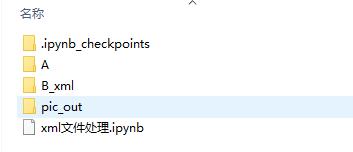
这是我用于处理的代码:
import os
import cv2 as cv
import xml.etree.ElementTree as ET
def xml_to_jpg(imgs_path, xmls_path, out_path):
imgs_list = os.listdir(imgs_path) #读取图片列表
xmls_list = os.listdir(xmls_path) # 读取xml列表
if len(imgs_list) <= len(xmls_list): #若图片个数小于或等于xml个数,从图片里面找与xml匹配的
print("标记点1")
for imgName in imgs_list:
temp1 = imgName.split('.')[0] #图片名 例如123.jpg 分割之后 temp1 = 123
temp1_ = imgName.split('.')[1] #图片后缀
if temp1_!='jpg' and temp1_ !='jpeg':
continue
for xmlName in xmls_list: #遍历xml列表
temp2 = xmlName.split('.')[0] #xml名
temp2_ = xmlName.split('.')[1]
if temp2_ != 'xml':
continue
if temp2!=temp1: #判断图片名与xml名是否相同
continue
else: #不同的话 开始读取xml坐标信息
img_path = os.path.join(imgs_path, imgName)
xml_path = os.path.join(xmls_path, xmlName)
img = cv.imread(img_path)
labelled = img
root = ET.parse(xml_path).getroot()
for obj in root.iter('object'):
bbox = obj.find('bndbox')
xmin = int(bbox.find('xmin').text.strip())
ymin = int(bbox.find('ymin').text.strip())
xmax = int(bbox.find('xmax').text.strip())
ymax = int(bbox.find('ymax').text.strip())
labelled = cv.rectangle(labelled, (xmin, ymin), (xmax, ymax), (0, 0, 255), 2)
cv.imwrite(out_path + '\\\\' +imgName, labelled)
break
else: # 若xml个数小于图片个数,从xml里面找与图片匹配的。下面操作与上面差不多
print("标记点2")
for xmlName in xmls_list:
temp1 = xmlName.split('.')[0]
temp1_ = xmlName.split('.')[1]
if temp1_ != 'xml':
continue
for imgName in imgs_list:
temp2 = imgName.split('.')[0]
temp2_ = imgName.split('.')[1] # 图片后缀
if temp2_ != 'png':
continue
if temp2 != temp1:
continue
else:
img_path = os.path.join(imgs_path, imgName)
xml_path = os.path.join(xmls_path, xmlName)
img = cv.imread(img_path)
labelled = img
root = ET.parse(xml_path).getroot()
for obj in root.iter('object'):
bbox = obj.find('bndbox')
xmin = int(bbox.find('xmin').text.strip())
ymin = int(bbox.find('ymin').text.strip())
xmax = int(bbox.find('xmax').text.strip())
ymax = int(bbox.find('ymax').text.strip())
labelled = cv.rectangle(labelled, (xmin, ymin), (xmax, ymax), (0, 0, 255), 1)
print(out_path + imgName)
cv.imwrite(out_path + imgName, labelled)
break
if __name__ == '__main__':
imgs_path = r'./A/' #图片路径
xmls_path = r'./B_xml/' #xml路径
retangele_img_path = './pic_out/' #保存画框的路径
xml_to_jpg(imgs_path, xmls_path, retangele_img_path)
以上是关于目标检测 - 如何在图片中标记Annotations中的坐标信息?的主要内容,如果未能解决你的问题,请参考以下文章