ubuntu安装smartGit
Posted bob
tags:
篇首语:本文由小常识网(cha138.com)小编为大家整理,主要介绍了ubuntu安装smartGit相关的知识,希望对你有一定的参考价值。
1、首先安装jdk;(http://www.cnblogs.com/xiaochou/p/install_mint.html 评论区)
2、下载和安装smartGit:
http://www.syntevo.com/smartgit/download?file=smartgit/smartgit-17_0_4.deb
$ sudo dpkg -i <path-to-smartgit-deb-file> # 即便这一步出现了包依赖错误,不用例理会,下一步会自动解决依赖和安装成功;
$ sudo apt-get install -f
smartGit被安装在了/usr/share/ 路径下,./smartgit 可以启动。
3、create ~/.smartgit/smartgit.vmoptions and add the line (and adding the correct path): jre=/path/to/jre # 可选的
这一步是能让smartGit在快速启动栏启动;
4、smartGit安装时的配置:
① 选择非商业用户;
添加用户名,邮箱;(会写入到home路径的.gitconfig)
② 使用系统的ssh;(smartGit的也可以,但是感觉系统的更快)
使用系统ssh时,clone代码时失败,无法添加秘钥信息;改用smartgit的ssh,添加秘钥成功后再在首选项里面改回系统ssh:
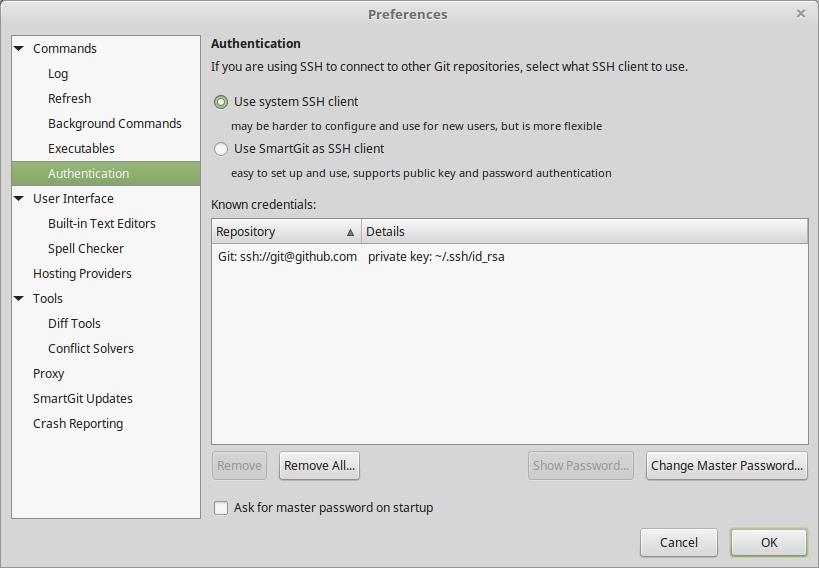
③ 添加Github作为托管服务,
④ 使用ssh替代https;
⑤ 生成API token,不添加主干密码;(这一步获得读写Github仓库的权限)
⑥ 完成。
如果不能clone远程仓库,可能是公钥未添加;参考:https://git-scm.com/book/zh/v2/%E6%9C%8D%E5%8A%A1%E5%99%A8%E4%B8%8A%E7%9A%84-Git-%E7%94%9F%E6%88%90-SSH-%E5%85%AC%E9%92%A5
验证权限时,载入本地的私钥,密码(和ssh-keygen的一致,可以为空)就可以了。
以上是关于ubuntu安装smartGit的主要内容,如果未能解决你的问题,请参考以下文章
续:纠正:ubuntu7.04可以安装,而且完美的安装 ! for《Oracle-10.2.0.1,打补丁10.2.0.5:在 debian 版本4不含4以上,及 ubuntu 7.04不含(代码片段