Security ❀ File Inclusion 文件包含
Posted 国家级干饭型选手°
tags:
篇首语:本文由小常识网(cha138.com)小编为大家整理,主要介绍了Security ❀ File Inclusion 文件包含相关的知识,希望对你有一定的参考价值。
准备工作
修改php文件中allow_url_include=Off为allow_url_include=On,开启PHP允许URL包含;
D:\\phpstudy_pro\\Extensions\\php\\php7.3.4nts\\php.ini
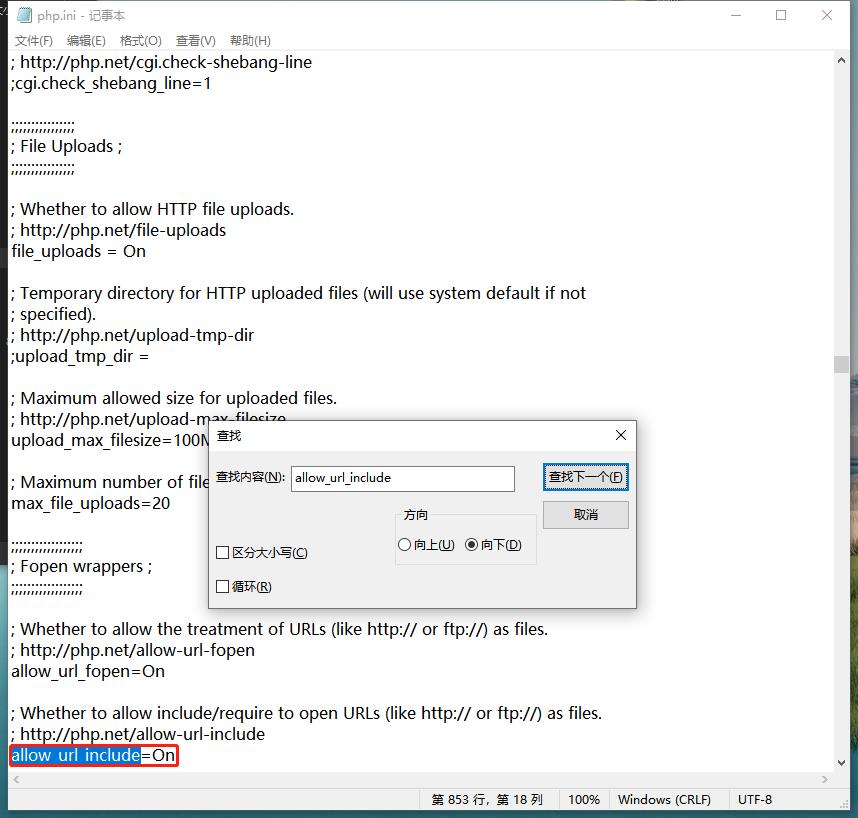
查看三个file文件
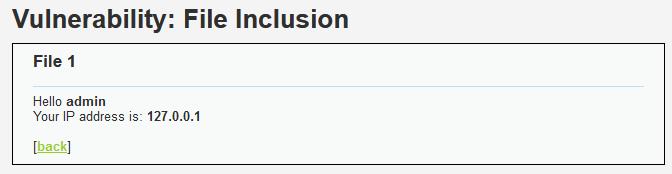
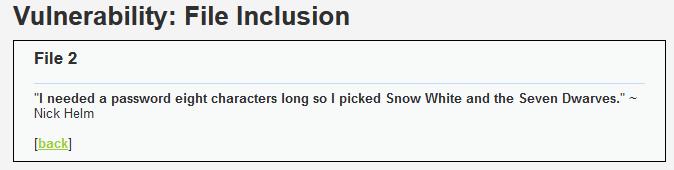
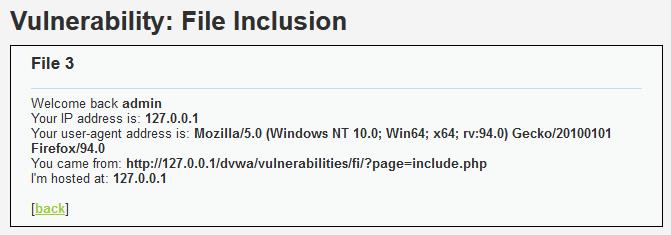
1、low
源码解析:
<?php
// The page we wish to display
$file = $_GET[ 'page' ];
?>
由于源码没有限制跳转,可以使用…/…/…/进行路径穿越;
跳转目标为下面的页面;
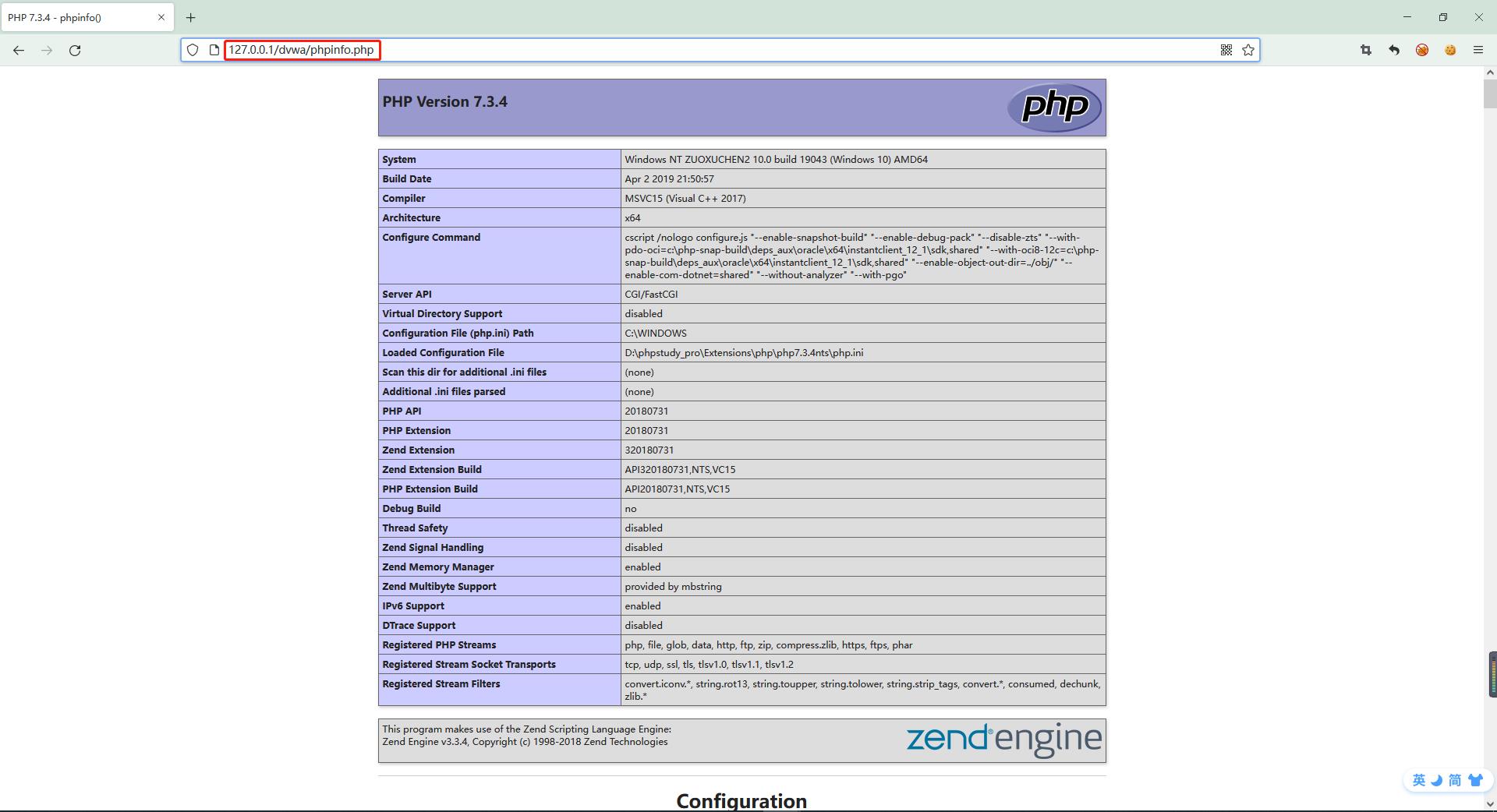
可以通过URL看到此页面路径为:http://127.0.0.1/dvwa/phpinfo.php,而我们所处的位置为http://127.0.0.1/dvwa/vulnerabilities/fi/?page=include.php,因此需要向上移动两个目录进行访问;
跳转URL:http://127.0.0.1/dvwa/vulnerabilities/fi/?page=…/…/phpinfo.php
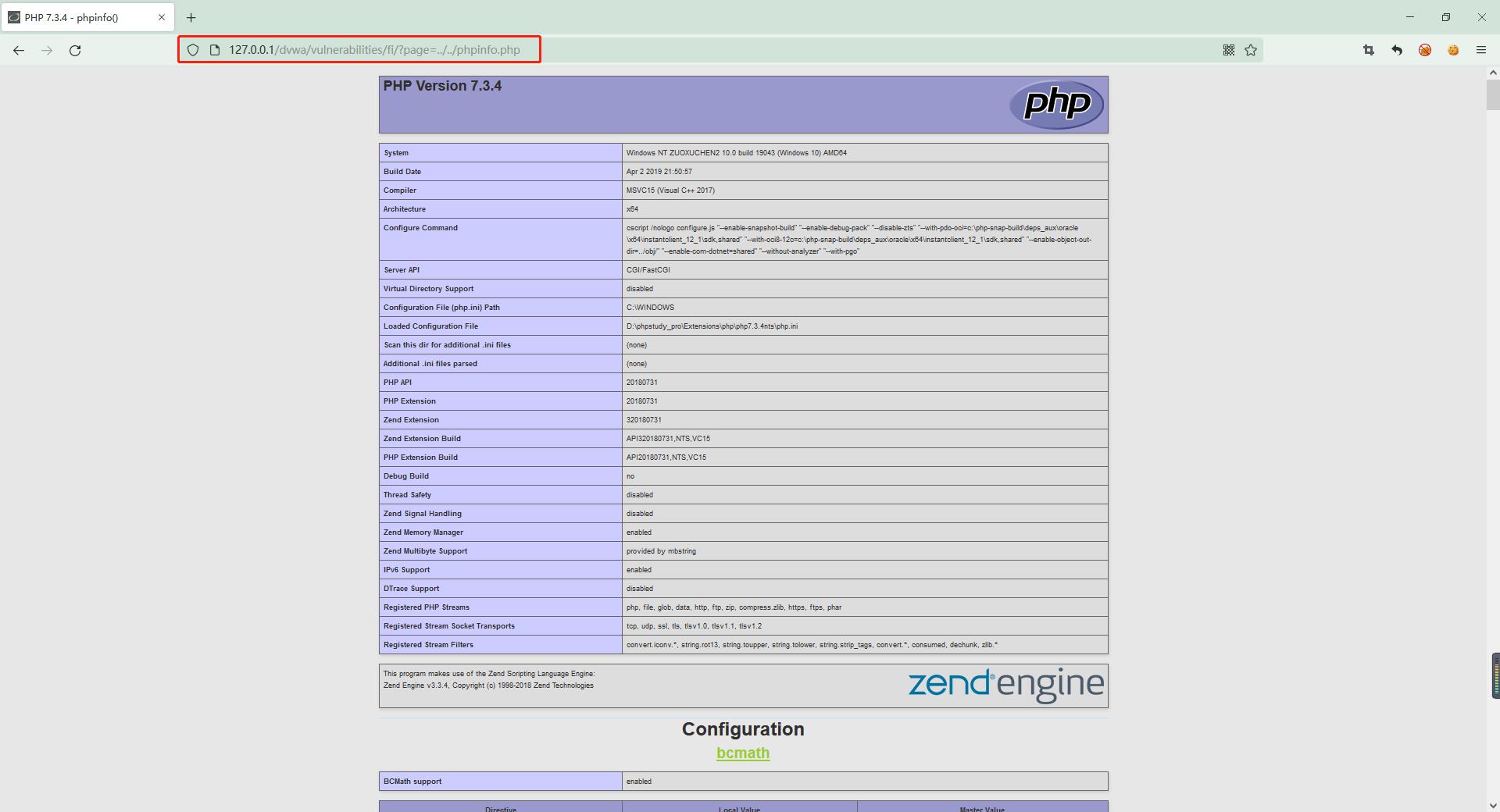
2、medium
源码解析:
<?php
// The page we wish to display
$file = $_GET[ 'page' ];
// Input validation 输入验证
$file = str_replace( array( "http://", "https://" ), "", $file );
$file = str_replace( array( "../", "..\\"" ), "", $file );
?>
源码过滤了http:// https:// ../ ..\\四组跳转符号,可以采取嵌套,如 htthttp://p:// hhttp://ttp:// httphttps://s://等多组前缀进行跳转;
创建访问目标用于验证跳转是否成功;
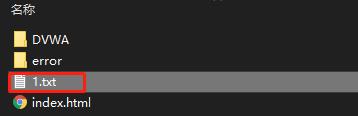
文件内容展示:
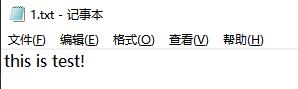
跳转URL:http://127.0.0.1/dvwa/vulnerabilities/fi/?page=hthttp://tp://127.0.0.1/1.txt
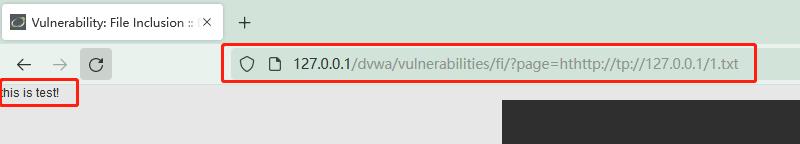
3、high
源码解析:
<?php
// The page we wish to display
$file = $_GET[ 'page' ];
// Input validation
if( !fnmatch( "file*", $file ) && $file != "include.php" ) {
// This isn't the page we want!
echo "ERROR: File not found!";
exit;
}
?>
源码限制访问内容由file开头,因此可以使用file://进行代替http://进行跳转,使用file://可以进行本地文件跳转;
跳转URL:http://127.0.0.1/dvwa/vulnerabilities/fi/?page=file://d://phpstudy_pro/WWW/1.txt
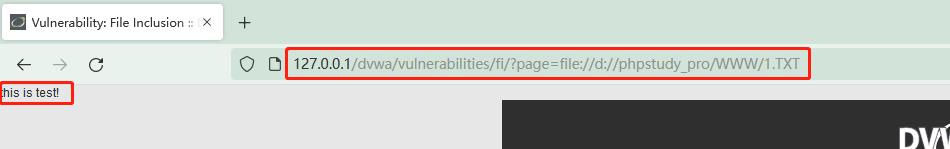
4、impossible
源码解析:只允许通过include.php和三个file文件,限制其他操作
<?php
// The page we wish to display
$file = $_GET[ 'page' ];
// Only allow include.php or file{1..3}.php
if( $file != "include.php" && $file != "file1.php" && $file != "file2.php" && $file != "file3.php" ) {
// This isn't the page we want!
echo "ERROR: File not found!";
exit;
}
?>
以上是关于Security ❀ File Inclusion 文件包含的主要内容,如果未能解决你的问题,请参考以下文章
LFI (local file inclusion vulnerability)本地文件包含
pikachu File Inclusion, Unsafe File Download & Unsafe File Upload