R语言获得所有Aesthetics(美学映射)参数:使用长表输出使用宽表输出
Posted Data+Science+Insight
tags:
篇首语:本文由小常识网(cha138.com)小编为大家整理,主要介绍了R语言获得所有Aesthetics(美学映射)参数:使用长表输出使用宽表输出相关的知识,希望对你有一定的参考价值。
R语言获得所有Aesthetics(美学映射)参数:使用长表输出、使用宽表输出
目录
R语言获得所有Aesthetics(美学映射)参数:使用长表输出、使用宽表输出
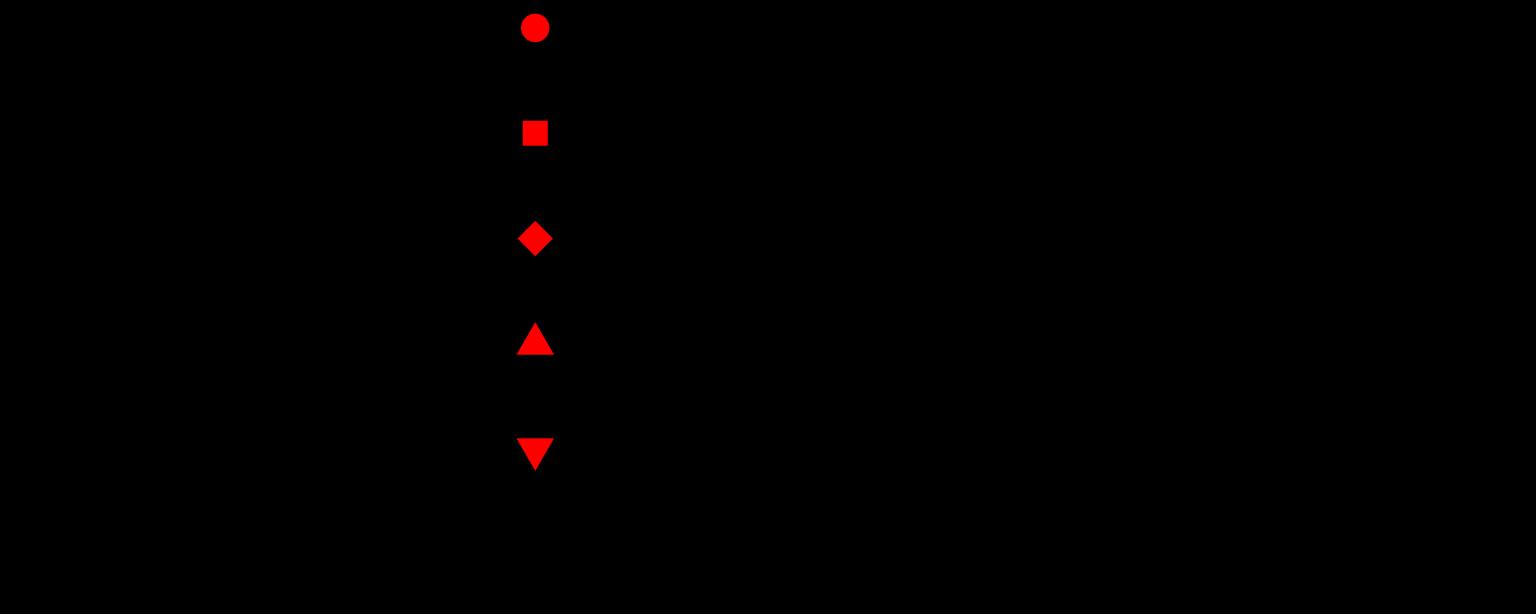
#ggplot2
ggplot2是由Hadley Wickham创建的一个十分强大的可视化R包。按照ggplot2的绘图理念,Plot(图)= data(数据集)+ Aesthetics(美学映射)+ Geometry(几何对象):
data: 数据集,主要是data frame;
Aesthetics: 美学映射,比如将变量映射给x,y坐标轴,或者映射给颜色、大小、形状等图形属性;
Geometry: 几何对象,比如柱形图、直方图、散点图、线图、密度图等。
在ggplot2中有两个主要绘图函数:qplot()以及ggplot()。
qplot(): 顾名思义,快速绘图;
ggplot():此函数才是ggplot2的精髓,远比qplot()强大,可以一步步绘制十分复杂的图形。
由ggplot2绘制出来的ggplot图可以作为一个变量,然后由print()显示出来。
#获取所有Geom*函数
library(tidyverse)
env <- asNamespace("ggplot2")
all_Geoms <- ls(envir = env, pattern = "^Geom.+")
all_Geoms <- mget(all_Geoms, env)R语言获得所有Aesthetics(美学映射)参数
all_aes <- map(all_Geoms, ~.$aesthetics())
# change Geom* to geom_*
names(all_aes) <-
names(all_aes) %>%
substr(5,nchar(.)) %>%
tolower() %>%
paste0("geom_",.)
# remove if geom_* doesn't exist
all_aes[!names(all_aes) %in% ls(envir = env)] <- NULL
head(all_aes, 3)
#> $geom_abline
#> [1] "slope" "intercept" "colour" "size" "linetype" "alpha"
#> [7] "group"
#>
#> $geom_area
#> [1] "x" "y" "colour" "fill" "size" "linetype"
#> [7] "alpha" "group"
#>
#> $geom_bar
#> [1] "x" "y" "colour" "fill" "size" "linetype"
#> [7] "alpha" "group" #使用长表输出
all_aes_long <- all_aes %>%
enframe("fun","aes") %>%
unchop(aes)
all_aes_long
#> # A tibble: 325 x 2
#> fun aes
#> <chr> <chr>
#> 1 geom_abline slope
#> 2 geom_abline intercept
#> 3 geom_abline colour
#> 4 geom_abline size
#> 5 geom_abline linetype
#> 6 geom_abline alpha
#> 7 geom_abline group
#> 8 geom_area x
#> 9 geom_area y
#> 10 geom_area colour
#> # ... with 315 more rows#使用宽表输出
all_aes_wide <-
all_aes_long%>%
mutate(val = 1) %>%
spread(aes,val,fill = 0)
all_aes_wide
#> # A tibble: 38 x 38
#> fun alpha angle colour family fill fontface geometry group height
#> <chr> <dbl> <dbl> <dbl> <dbl> <dbl> <dbl> <dbl> <dbl> <dbl>
#> 1 geom~ 1 0 1 0 0 0 0 1 0
#> 2 geom~ 1 0 1 0 1 0 0 1 0
#> 3 geom~ 1 0 1 0 1 0 0 1 0
#> 4 geom~ 0 0 0 0 0 0 0 1 0
#> 5 geom~ 1 0 1 0 1 0 0 1 0
#> 6 geom~ 1 0 1 0 1 0 0 1 0
#> 7 geom~ 1 0 1 0 0 0 0 1 0
#> 8 geom~ 1 0 1 0 1 0 0 1 0
#> 9 geom~ 1 0 1 0 0 0 0 1 0
#> 10 geom~ 1 0 1 0 1 0 0 1 0
#> # ... with 28 more rows, and 28 more variables: hjust <dbl>,
#> # intercept <dbl>, label <dbl>, lineheight <dbl>, linetype <dbl>,
#> # lower <dbl>, map_id <dbl>, middle <dbl>, radius <dbl>, shape <dbl>,
#> # size <dbl>, slope <dbl>, stroke <dbl>, subgroup <dbl>, upper <dbl>,
#> # vjust <dbl>, weight <dbl>, width <dbl>, x <dbl>, xend <dbl>,
#> # xintercept <dbl>, xmax <dbl>, xmin <dbl>, y <dbl>, yend <dbl>,
#> # yintercept <dbl>, ymax <dbl>, ymin <dbl>参考:ggplot2高效实用指南
参考:R
参考:Is there a table or catalog of aesthetics for ggplot2?
以上是关于R语言获得所有Aesthetics(美学映射)参数:使用长表输出使用宽表输出的主要内容,如果未能解决你的问题,请参考以下文章