数学建模基于matlab GUI弱肉强食问题—Volterra 模型含Matlab源码 1502期
Posted 紫极神光
tags:
篇首语:本文由小常识网(cha138.com)小编为大家整理,主要介绍了数学建模基于matlab GUI弱肉强食问题—Volterra 模型含Matlab源码 1502期相关的知识,希望对你有一定的参考价值。
一、案例简介
1 问题模型介绍
弱肉强食问题—Volterra 模型
处于同一自然环境中两个种群之间的关系除了相互竞争和相互依存之外,还有一种更为有趣的生存方式:种群甲靠丰富的天然资源生长,而种群乙则靠掠食甲为生.地中海里的食用鱼与鲨鱼,加拿大森林中的美洲兔与山猫,阿尔卑斯山中的落叶松与芽虫等都是这种生存方式的典型.生态学上种群甲称为食饵 (Prey),种群乙称为捕食者(Predator),二者共处组成食饵一捕食者系统(简称P—P 系统).
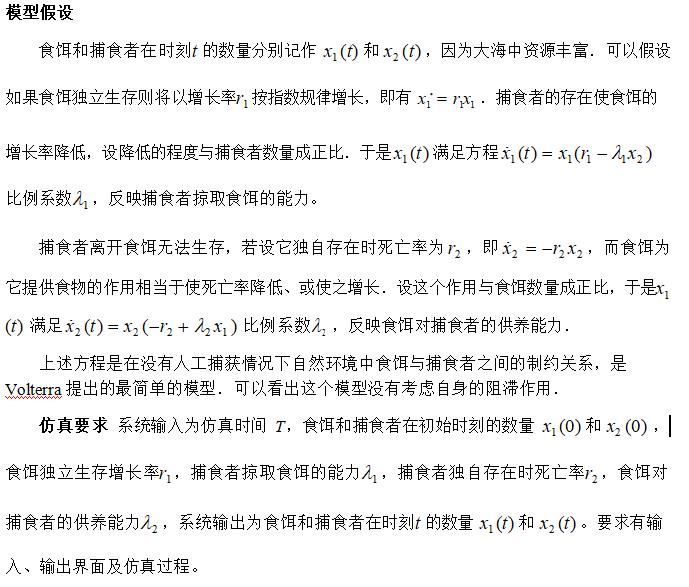
2 试题建模过程
2.1 题目理解
根据高中生物所学以及平时日常知识的积累,很容易理解题目的要求。即建立一个存在捕食者与被捕食者(食饵)的系统,以时间为线,查看不同参数下,捕食者和食饵的数量关系的变化情况。步骤应该如下,首先根据自己建立的模型求解出一组能使系统稳定的系数, 即捕食者与被捕食者的数量是呈现周期变化的。再用 MATLAB 工具的一系列画图函数以及动画效果,实际模拟其数量的变化情况,在考虑实际情况的因素下,看仿真结果是否与实际情况相符,若相符则模型建立基本正确,若不成功就需要再改进模型。
我将这个问题具体化,即考虑一片草原上的狼和羊问题,狼群即为题目中的捕食者,且假设狼群离开羊群是不能够生存的;羊群为食饵,羊群有充足的食物资源(草)来生存。
除此之外,通过查阅资料,我发现不仅两种群有着模型,三种群也有这类似的情况,三种群的情况在我的系统仿真模型中也有一定的体现;还有就是我也考虑了种群的自身阻滞作用。
2.2 做题目前的准备工作
在上课的时候,王老师已经讲过了一些实际模型的建立方法以及求解过程。王老师也花了一部分时间,给我们讲解了 MATLAB 的基本用法以及 MATLAB 的GUI 工具。自己在上课的时候课下也基本都一一试过这些操作。再加上原先已经对于MATLAB 有过一定的了解, 所以对于此题目入门还是很快的。
说到自己为什么选择这道题目,自己在大二的暑假自己帮读研究生的表姐做过一个项目,简单来说就是“初期城市建设用地的规划”问题。使用的是 NetLogo 软件。当时在了解这个软件的时候,从 NetLogo 它自带的模型库中找到了一个“狼羊草”问题的模型,自己也是因为这个模型,才将Netlogo 入了门,并且帮助表姐做了一些东西。这个软件的“狼羊草”模型库的界面如下:
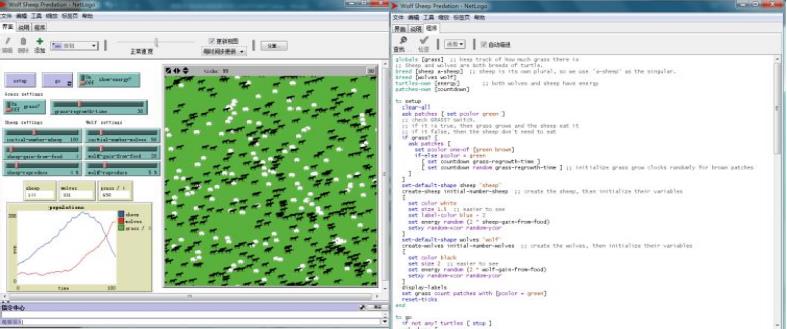
二、部分源代码
function varargout = main(varargin)
% MAIN MATLAB code for main.fig
% MAIN, by itself, creates a new MAIN or raises the existing
% singleton*.
%
% H = MAIN returns the handle to a new MAIN or the handle to
% the existing singleton*.
%
% MAIN('CALLBACK',hObject,eventData,handles,...) calls the local
% function named CALLBACK in MAIN.M with the given input arguments.
%
% MAIN('Property','Value',...) creates a new MAIN or raises the
% existing singleton*. Starting from the left, property value pairs are
% applied to the GUI before main_OpeningFcn gets called. An
% unrecognized property name or invalid value makes property application
% stop. All inputs are passed to main_OpeningFcn via varargin.
%
% *See GUI Options on GUIDE's Tools menu. Choose "GUI allows only one
% instance to run (singleton)".
%
% See also: GUIDE, GUIDATA, GUIHANDLES
% Edit the above text to modify the response to help main
% Last Modified by GUIDE v2.5 27-Oct-2021 15:55:05
% Begin initialization code - DO NOT EDIT
gui_Singleton = 1;
gui_State = struct('gui_Name', mfilename, ...
'gui_Singleton', gui_Singleton, ...
'gui_OpeningFcn', @main_OpeningFcn, ...
'gui_OutputFcn', @main_OutputFcn, ...
'gui_LayoutFcn', [] , ...
'gui_Callback', []);
if nargin && ischar(varargin{1})
gui_State.gui_Callback = str2func(varargin{1});
end
if nargout
[varargout{1:nargout}] = gui_mainfcn(gui_State, varargin{:});
else
gui_mainfcn(gui_State, varargin{:});
end
% End initialization code - DO NOT EDIT
% --- Executes just before main is made visible.
function main_OpeningFcn(hObject, ~, handles, varargin)
% This function has no output args, see OutputFcn.
% hObject handle to figure
% eventdata reserved - to be defined in a future version of MATLAB
% handles structure with handles and user data (see GUIDATA)
% varargin command line arguments to main (see VARARGIN)
% Choose default command line output for main
handles.output = hObject;
% Update handles structure
guidata(hObject, handles);
% UIWAIT makes main wait for user response (see UIRESUME)
% uiwait(handles.figure1);
% ha = axes('units','normalized','pos',[0 0 1 1]);
% uistack(ha,'down');
% img = imread('ly.jpg');
% image(img);
% colormap gray
% set(ha,'handlevisibility','off','visible','off');
% axis off
%建立对话框标题
set(handles.figure1, 'name', '模型仿真系统参数设定&模式选择');
%set(handles.figure1, 'color', [0, 200, 100]/255);
set(handles.figure1, 'units', 'normalized');
set(handles.figure1, 'position', [0.2, 0.2, 0.6, 0.6]);
% --- Outputs from this function are returned to the command line.
function varargout = main_OutputFcn(hObject, eventdata, handles)
% varargout cell array for returning output args (see VARARGOUT);
% hObject handle to figure
% eventdata reserved - to be defined in a future version of MATLAB
% handles structure with handles and user data (see GUIDATA)
% Get default command line output from handles structure
varargout{1} = handles.output;
function x1_0_Callback(hObject, eventdata, handles)
% hObject handle to x1_0 (see GCBO)
% eventdata reserved - to be defined in a future version of MATLAB
% handles structure with handles and user data (see GUIDATA)
% Hints: get(hObject,'String') returns contents of x1_0 as text
% str2double(get(hObject,'String')) returns contents of x1_0 as a double
% --- Executes during object creation, after setting all properties.
function x1_0_CreateFcn(hObject, eventdata, handles)
% hObject handle to x1_0 (see GCBO)
% eventdata reserved - to be defined in a future version of MATLAB
% handles empty - handles not created until after all CreateFcns called
% Hint: edit controls usually have a white background on Windows.
% See ISPC and COMPUTER.
if ispc && isequal(get(hObject,'BackgroundColor'), get(0,'defaultUicontrolBackgroundColor'))
set(hObject,'BackgroundColor','white');
end
function x2_0_Callback(hObject, eventdata, handles)
% hObject handle to x2_0 (see GCBO)
% eventdata reserved - to be defined in a future version of MATLAB
% handles structure with handles and user data (see GUIDATA)
% Hints: get(hObject,'String') returns contents of x2_0 as text
% str2double(get(hObject,'String')) returns contents of x2_0 as a double
% --- Executes during object creation, after setting all properties.
function x2_0_CreateFcn(hObject, eventdata, handles)
% hObject handle to x2_0 (see GCBO)
% eventdata reserved - to be defined in a future version of MATLAB
% handles empty - handles not created until after all CreateFcns called
% Hint: edit controls usually have a white background on Windows.
% See ISPC and COMPUTER.
if ispc && isequal(get(hObject,'BackgroundColor'), get(0,'defaultUicontrolBackgroundColor'))
set(hObject,'BackgroundColor','white');
end
function l1_Callback(hObject, eventdata, handles)
% hObject handle to l1 (see GCBO)
% eventdata reserved - to be defined in a future version of MATLAB
% handles structure with handles and user data (see GUIDATA)
% Hints: get(hObject,'String') returns contents of l1 as text
% str2double(get(hObject,'String')) returns contents of l1 as a double
% --- Executes during object creation, after setting all properties.
function l1_CreateFcn(hObject, eventdata, handles)
% hObject handle to l1 (see GCBO)
% eventdata reserved - to be defined in a future version of MATLAB
% handles empty - handles not created until after all CreateFcns called
% Hint: edit controls usually have a white background on Windows.
% See ISPC and COMPUTER.
if ispc && isequal(get(hObject,'BackgroundColor'), get(0,'defaultUicontrolBackgroundColor'))
set(hObject,'BackgroundColor','white');
end
function r1_Callback(hObject, eventdata, handles)
% hObject handle to r1 (see GCBO)
% eventdata reserved - to be defined in a future version of MATLAB
% handles structure with handles and user data (see GUIDATA)
% Hints: get(hObject,'String') returns contents of r1 as text
% str2double(get(hObject,'String')) returns contents of r1 as a double
% --- Executes during object creation, after setting all properties.
function r1_CreateFcn(hObject, eventdata, handles)
% hObject handle to r1 (see GCBO)
% eventdata reserved - to be defined in a future version of MATLAB
% handles empty - handles not created until after all CreateFcns called
% Hint: edit controls usually have a white background on Windows.
% See ISPC and COMPUTER.
if ispc && isequal(get(hObject,'BackgroundColor'), get(0,'defaultUicontrolBackgroundColor'))
set(hObject,'BackgroundColor','white');
end
function r2_Callback(hObject, eventdata, handles)
% hObject handle to r2 (see GCBO)
% eventdata reserved - to be defined in a future version of MATLAB
% handles structure with handles and user data (see GUIDATA)
% Hints: get(hObject,'String') returns contents of r2 as text
% str2double(get(hObject,'String')) returns contents of r2 as a double
% --- Executes during object creation, after setting all properties.
function r2_CreateFcn(hObject, eventdata, handles)
% hObject handle to r2 (see GCBO)
% eventdata reserved - to be defined in a future version of MATLAB
% handles empty - handles not created until after all CreateFcns called
% Hint: edit controls usually have a white background on Windows.
% See ISPC and COMPUTER.
if ispc && isequal(get(hObject,'BackgroundColor'), get(0,'defaultUicontrolBackgroundColor'))
set(hObject,'BackgroundColor','white');
end
function l2_Callback(hObject, eventdata, handles)
% hObject handle to l2 (see GCBO)
% eventdata reserved - to be defined in a future version of MATLAB
% handles structure with handles and user data (see GUIDATA)
% Hints: get(hObject,'String') returns contents of l2 as text
% str2double(get(hObject,'String')) returns contents of l2 as a double
% --- Executes during object creation, after setting all properties.
function l2_CreateFcn(hObject, eventdata, handles)
% hObject handle to l2 (see GCBO)
% eventdata reserved - to be defined in a future version of MATLAB
% handles empty - handles not created until after all CreateFcns called
% Hint: edit controls usually have a white background on Windows.
% See ISPC and COMPUTER.
if ispc && isequal(get(hObject,'BackgroundColor'), get(0,'defaultUicontrolBackgroundColor'))
set(hObject,'BackgroundColor','white');
end
三、运行结果


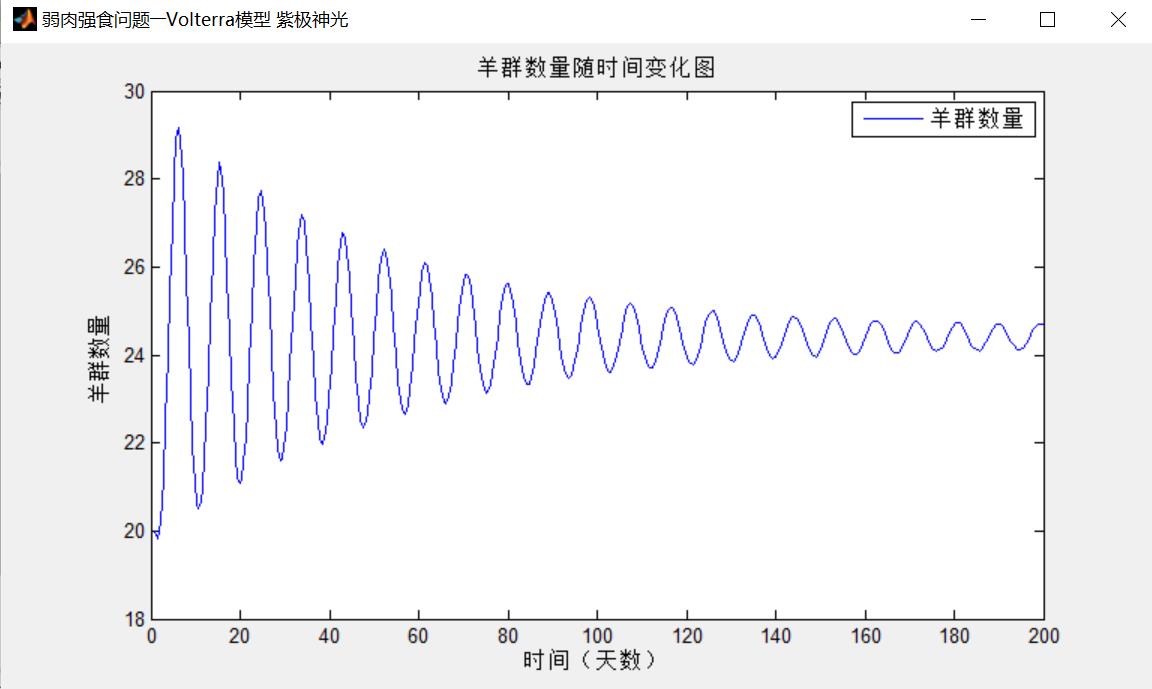
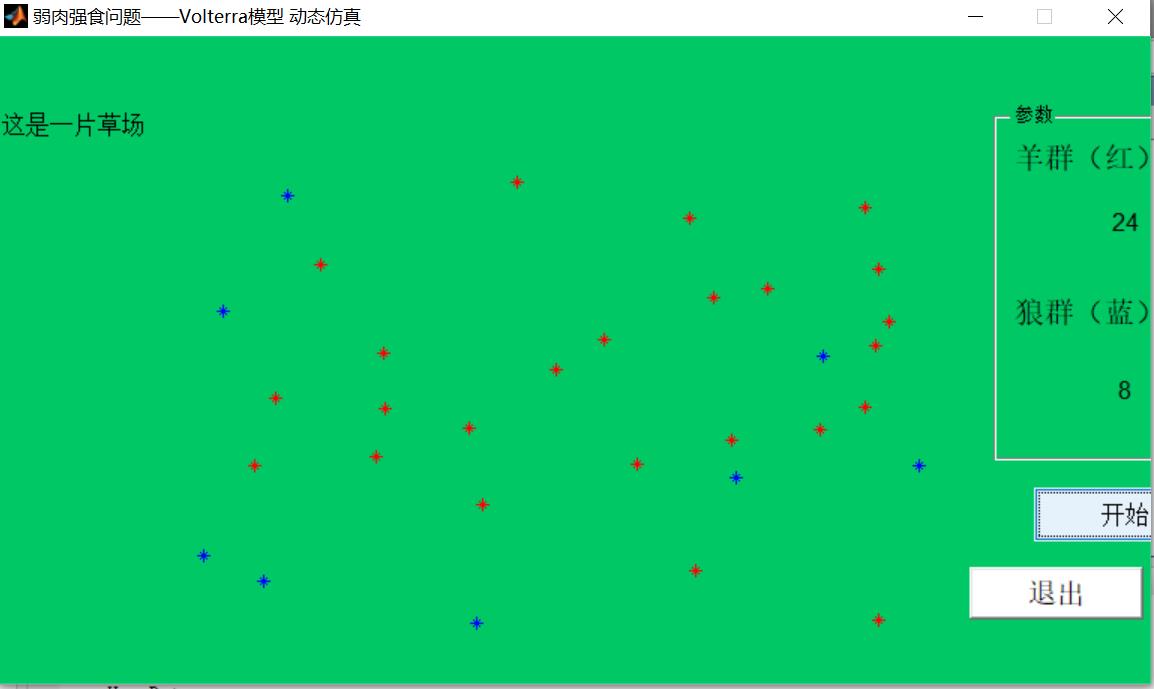
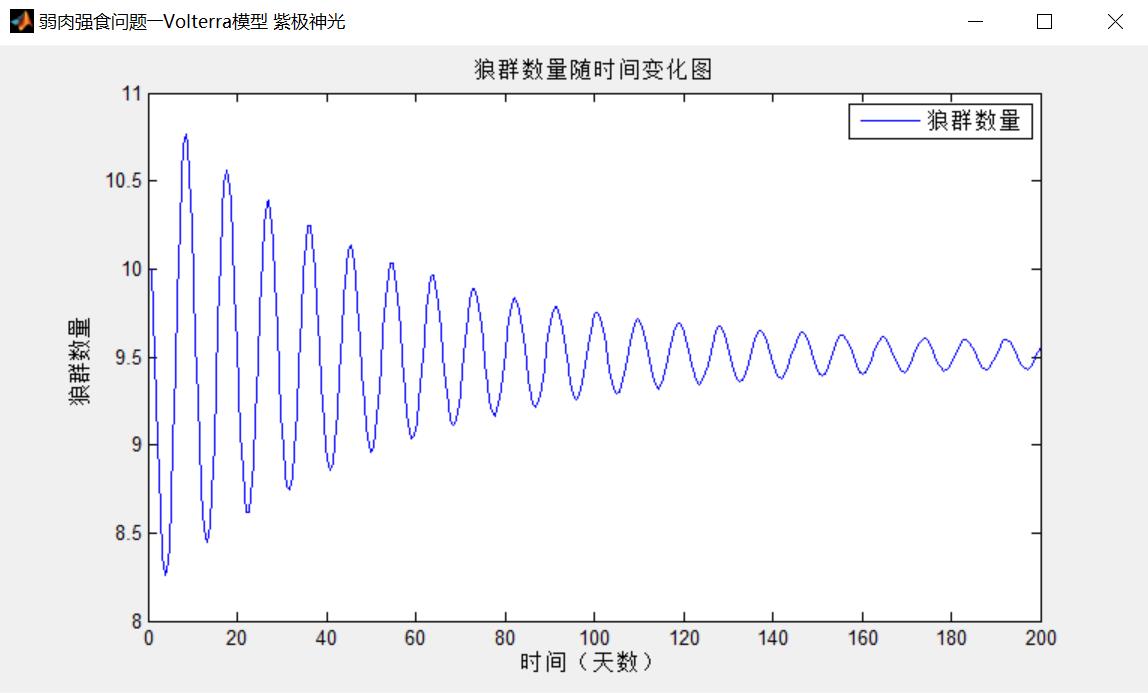
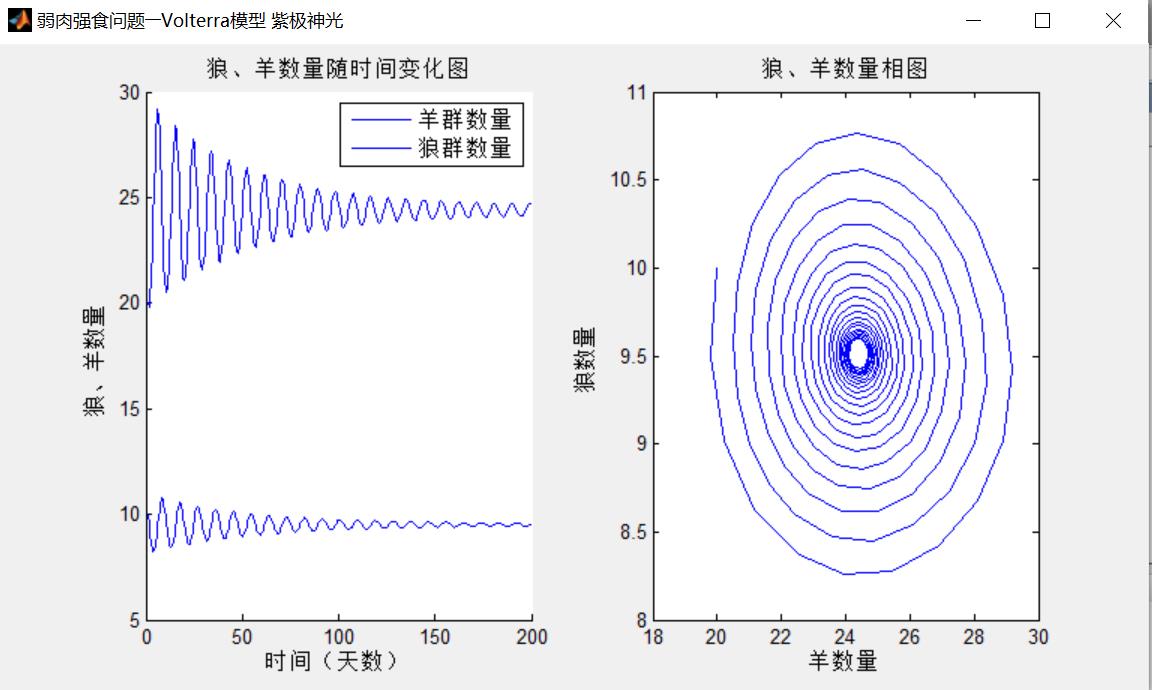
四、matlab版本及参考文献
1 matlab版本
2014a
2 参考文献
[1]李昕.MATLAB数学建模[M].清华大学出版社.2017
[2]王健,赵国生.MATLAB数学建模与仿真[M].清华大学出版社.2016
[3]余胜威.MATLAB数学建模经典案例实战[M].清华大学出版社.2015
以上是关于数学建模基于matlab GUI弱肉强食问题—Volterra 模型含Matlab源码 1502期的主要内容,如果未能解决你的问题,请参考以下文章
数学建模基于matlab GUI干线交通控制方法含Matlab源码 1259期
数学建模基于matlab GUI随机节点的生成树含Matlab源码 1919期
数学建模基于matlab GUI平行停车模拟仿真含Matlab源码 1877期
数学建模基于matlab GUI Smith画圆软件设计与演示含Matlab源码 2195期