谈谈关于文件下载
Posted suedarsam
tags:
篇首语:本文由小常识网(cha138.com)小编为大家整理,主要介绍了谈谈关于文件下载相关的知识,希望对你有一定的参考价值。
昨天跟后端小哥调了调关于文件下载的接口,还是有一些坑的,这里总结一下。
我们分为后端返回二进制流或者返回 url 的形式进行讲述。
一、后端返回二进制流
总的来说关于文件下载前端有以下两种方法去拉取数据:
- window.open 方法
- ajax 方法
此时后端返回的都是二进制流。
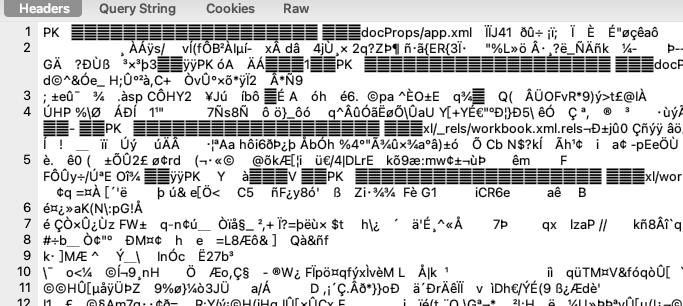
1. window.open 方法
格式为:window.open(url)
传输数据量不多的时候采用 window.open, 而此时浏览器是采用 get 方法传输数据的。
后端同学设置返回的响应头为 Content-Type: text/csv 或者
Content-Type: application/octet-stream
content-disposition: attachment; filename=order_list.xlsx
2. ajax 方法
如果浏览器端需要传输数据量很多的时候,我们采用 post 方法去请求,这时候需要用到 ajax 去异步拉取数据的,在数据返回的时候执行下载的操作。
此时我们需要设置 ajax 的 responseType 为 blob,请求举例
const exportAllOrder = (model: any = {}) => {
return axios({
method: 'POST',
url: [url],
data: [data],
responseType: 'blob',
withCredentials: true,
});
};
const res = await exportAll(model);
const blob = new Blob([res.data]);
const fileName = 'order.xlsx';
const link = document.createElement('a');
link.download = fileName;
link.style.display = 'none';
link.href = URL.createObjectURL(blob); // 这里是将文件流转化为一个文件地址
document.body.appendChild(link);
link.click();
URL.revokeObjectURL(link.href); // 释放URL 对象
document.body.removeChild(link);
后端同学设置返回的响应头为
Content-Type: application/octet-stream
content-disposition: attachment; filename=order_list.xlsx
如果需要前端拿取后端的文件名,解析出 content-disposition 的文件名即可。
二、后端返回 url
window.open 就没什么好说的了,看看 ajax 应该怎么处理。
const url = await exportAll(model);
const fileName = 'order.xlsx';
const link = document.createElement('a');
link.download = fileName;
link.style.display = 'none';
link.href = url;
document.body.appendChild(link);
link.click();
document.body.removeChild(link);
以上是关于谈谈关于文件下载的主要内容,如果未能解决你的问题,请参考以下文章