Java web后端6 java Bean EL表达式
Posted DQ_CODING
tags:
篇首语:本文由小常识网(cha138.com)小编为大家整理,主要介绍了Java web后端6 java Bean EL表达式相关的知识,希望对你有一定的参考价值。
EL表达式和JSTL概述
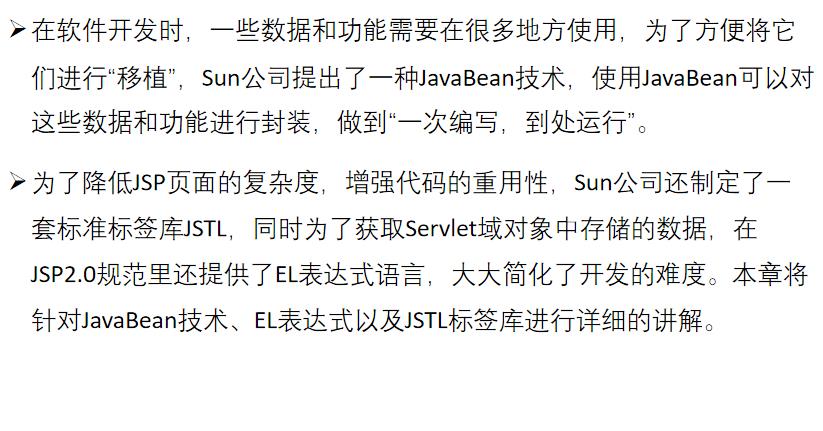
java Bean规范
java中成员变量使用类Integer
private Integer count;
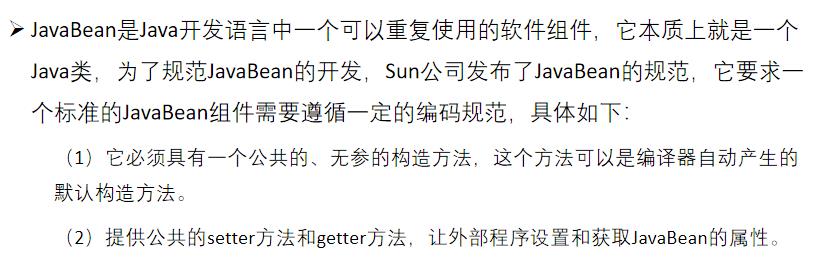
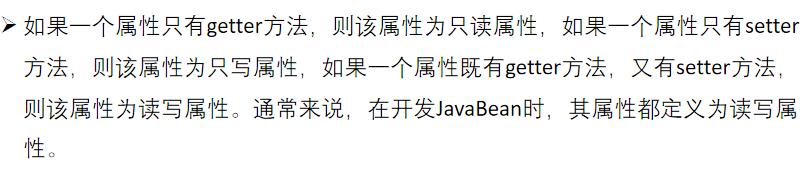

java Bean的创建
创建java Bean: BookTest.java
package com.example.elandjstl.bean;
public class BookTest {
//java中成员变量使用类Integer
private Integer count;
private Boolean isBuy;
//无参构造方法
public BookTest() {
}
public BookTest(Integer count, Boolean isBuy) {
this.count = count;
this.isBuy = isBuy;
}
public Integer getCount() {
return count;
}
public void setCount(Integer count) {
this.count = count;
}
public Boolean getIsBuy() {
return isBuy;
}
public void setBuy(Boolean buy) {
isBuy = buy;
}
}
在jsp中简单使用Java Bean
1.java代码

2.jsp:useBean方式:只赋值常量值:整型,小数,字符串等,如果是java的数组之类的直接使用java代码
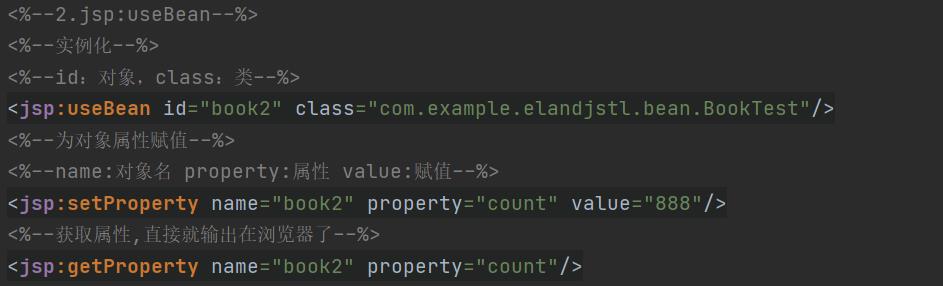
总代码:
<%@ page import="com.example.elandjstl.bean.BookTest" %><%--
Created by IntelliJ IDEA.
User: DQ
Date: 2021/11/1
Time: 14:18
To change this template use File | Settings | File Templates.
--%>
<%@ page contentType="text/html;charset=UTF-8" language="java" %>
<html>
<head>
<title>Title</title>
</head>
<body>
<%
//使用java bean创建
//1.java代码,但尽量在jsp中不使用java代码
BookTest book1=new BookTest();
book1.setBuy(true);
book1.setCount(10);
out.println(book1.getIsBuy());//输出
out.println(book1.getCount());//输出
%>
<br>
<%--2.jsp:useBean--%>
<%--实例化--%>
<%--id:对象,class:类--%>
<jsp:useBean id="book2" class="com.example.elandjstl.bean.BookTest"/>
<%--为对象属性赋值--%>
<%--name:对象名 property:属性 value:赋值--%>
<jsp:setProperty name="book2" property="count" value="888"/>
<%--获取属性,直接就输出在浏览器了--%>
<jsp:getProperty name="book2" property="count"/>
</body>
</html>
jsp中定义java bean
1.java 代码
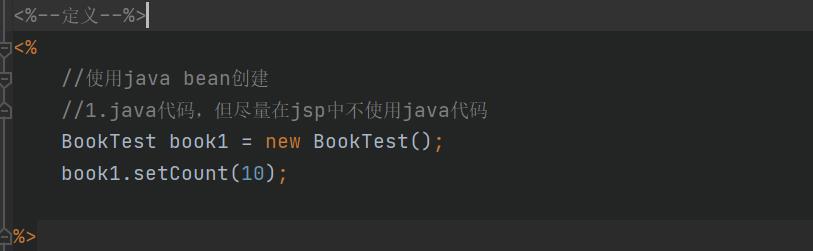
2.jsp:useBean
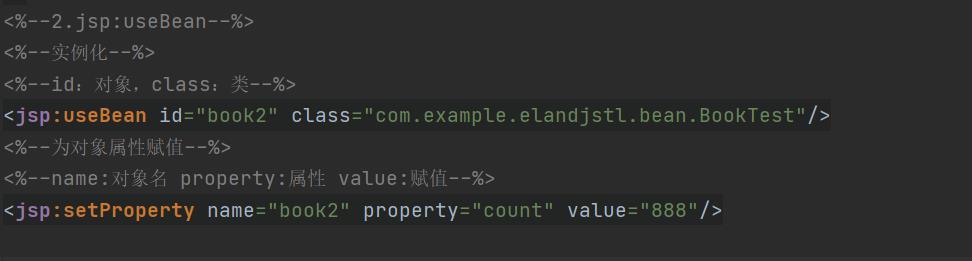
代码:
<%--定义--%>
<%
//使用java bean创建
//1.java代码,但尽量在jsp中不使用java代码
BookTest book1 = new BookTest();
book1.setCount(10);
%>
<%--2.jsp:useBean--%>
<%--实例化--%>
<%--id:对象,class:类--%>
<jsp:useBean id="book2" class="com.example.elandjstl.bean.BookTest"/>
<%--为对象属性赋值--%>
<%--name:对象名 property:属性 value:赋值--%>
<jsp:setProperty name="book2" property="count" value="888"/>
jsp中获取java bean
1.java代码
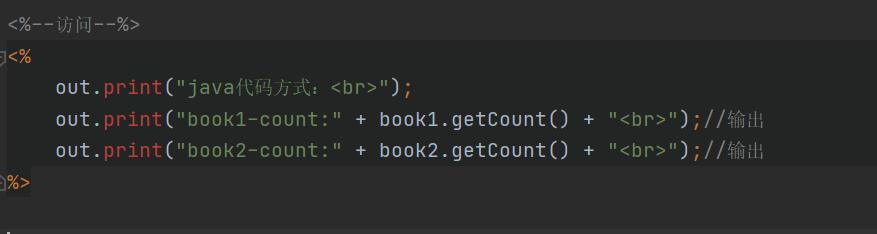
2.jsp表达式
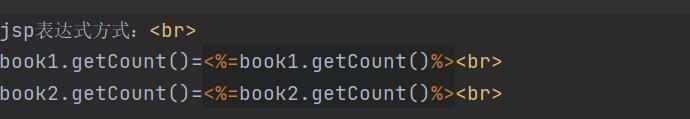
3.jsp动作标签
不能获取java中定义的对象book1,并且会报错

4.EL表达式
不能获取java中定义的对象book1,但显示时,不会出现任何内容,不会轻易报错
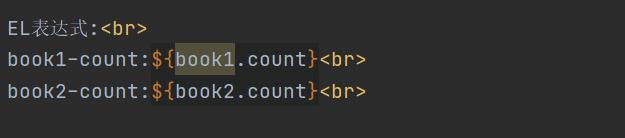
访问代码:
<%--访问--%>
<%
out.print("java代码方式:<br>");
out.print("book1-count:" + book1.getCount() + "<br>");//输出
out.print("book2-count:" + book2.getCount() + "<br>");//输出
%>
jsp表达式方式:<br>
book1.getCount()=<%=book1.getCount()%><br>
book2.getCount()=<%=book2.getCount()%><br>
jsp:getProperty动作元素:<br>
<%--获取属性,直接就输出在浏览器了--%>
<%--<jsp:getProperty name="book1" property="count"/>报错,动作标签不能访问java中定义的对象--%>
<br>
<jsp:getProperty name="book2" property="count"/>
EL表达式:<br>
book1-count:${book1.count}<br>
book2-count:${book2.count}<br>
jsp中java bean定义和获取总代码
<%@ page import="com.example.elandjstl.bean.BookTest" %><%--
Created by IntelliJ IDEA.
User: DQ
Date: 2021/11/1
Time: 14:18
To change this template use File | Settings | File Templates.
--%>
<%@ page contentType="text/html;charset=UTF-8" language="java" %>
<html>
<head>
<title>Title</title>
</head>
<body>
<%--定义--%>
<%
//使用java bean创建
//1.java代码,但尽量在jsp中不使用java代码
BookTest book1 = new BookTest();
book1.setCount(10);
%>
<%--2.jsp:useBean--%>
<%--实例化--%>
<%--id:对象,class:类--%>
<jsp:useBean id="book2" class="com.example.elandjstl.bean.BookTest"/>
<%--为对象属性赋值--%>
<%--name:对象名 property:属性 value:赋值--%>
<jsp:setProperty name="book2" property="count" value="888"/>
<%--访问--%>
<%
out.print("java代码方式:<br>");
out.print("book1-count:" + book1.getCount() + "<br>");//输出
out.print("book2-count:" + book2.getCount() + "<br>");//输出
%>
jsp表达式方式:<br>
book1.getCount()=<%=book1.getCount()%><br>
book2.getCount()=<%=book2.getCount()%><br>
jsp:getProperty动作元素:<br>
<%--获取属性,直接就输出在浏览器了--%>
<%--<jsp:getProperty name="book1" property="count"/>报错,动作标签不能访问java中定义的对象--%>
<br>
<jsp:getProperty name="book2" property="count"/>
EL表达式:<br>
book1-count:${book1.count}<br>
book2-count:${book2.count}<br>
</body>
</html>
EL表达式
获取Seervlet域对象
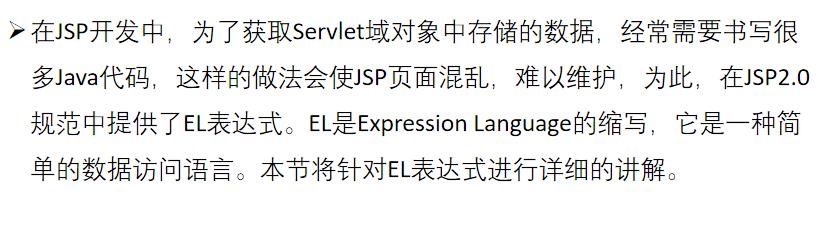
在jsp代码中书写:
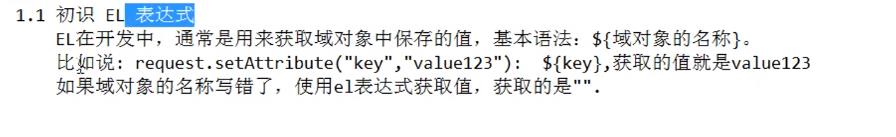
不会轻易报错,只是显示时不会出现任何内容
如:
不能获取java中定义的对象book1,但显示时,不会出现任何内容
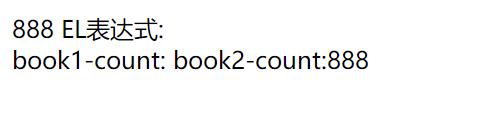
EL表达式的book2.count实际上是调用java bean的getter方法
EL表达式的请求转发案例
ElServlet1.java代码:
@WebServlet(name = "ElServlet1", value = "/ElServlet1")
public class ElServlet1 extends HttpServlet {
@Override
protected void doGet(HttpServletRequest request, HttpServletResponse response) throws ServletException, IOException {
request.setAttribute("username", "dq");
request.setAttribute("password", "password");
//请求转发
RequestDispatcher requestDispatcher = request.getRequestDispatcher("/elServlet1.jsp");
requestDispatcher.forward(request,response);
}
@Override
protected void doPost(HttpServletRequest request, HttpServletResponse response) throws ServletException, IOException {
}
}
elServlet1.jsp
<%@ page contentType="text/html;charset=UTF-8" language="java" %>
<html>
<head>
<title>Title</title>
</head>
<body>
1、第一种方式获取:<br>
username=<%=request.getAttribute("username")%><br>
password=<%=request.getAttribute("password")%><br>
<hr>
2、El表达式获取域对象:<br>
<%--字符串--%>
<%--输出结果:
El表达式获取域对象:
username=username
password=password
--%>
username=${"username"}<br>
password=${"password"}<br>
<%--输出结果:
username=dq
password=password
--%>
username=${username}<br>
password=${password}<br>
等效于:
<%--输出
username=dq
password=password
--%>
username=${requestScope.username}<br>
password=${requestScope.password}<br>
</body>
</html>
EL表达式的标识符
所有自己命名的地方
命名规则:
1.不能以数字开头;
2.不能是EL中的保留字,如and、or、gt;
3.不能是EL隐式对象,如pageContext;
4.不能包含单引号(’)、双引号(")、减号(-)和正斜线等特殊字符。
EL表达式的保留字/关键字
保留字就是编程语言里事先定义好并赋予了特殊含义的单词,和其他语言一样,EL表达式中也定义了许多保留字,如false、not等:
and,or,not:与或非
ne不等于,eq等于
le小于 ge大于
lt小于等于 gt大于等于
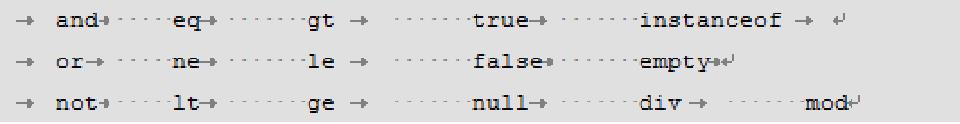
EL表达式的常量

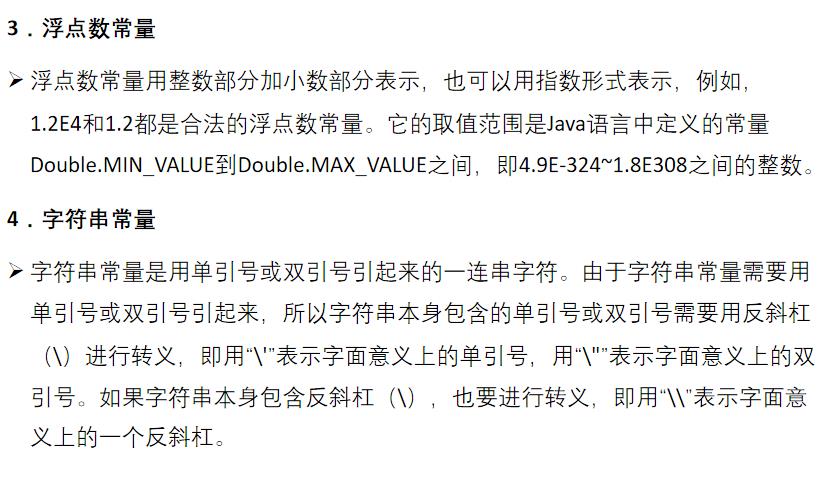
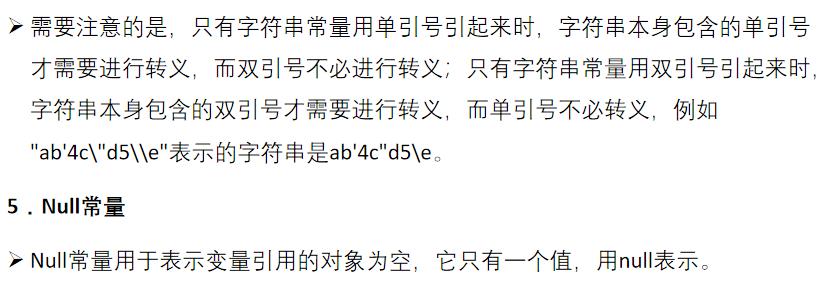
说明:
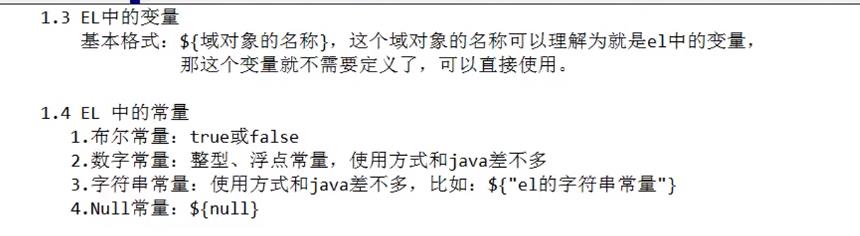
EL表达式的运算符
点运算符
取对象的属性,使用.而不是get
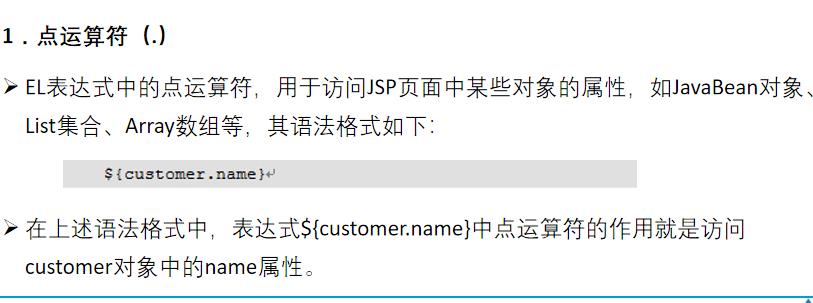

方括号运算符
.运算符不能访问具有特殊字符的属性
方括号访问数组对象的元素
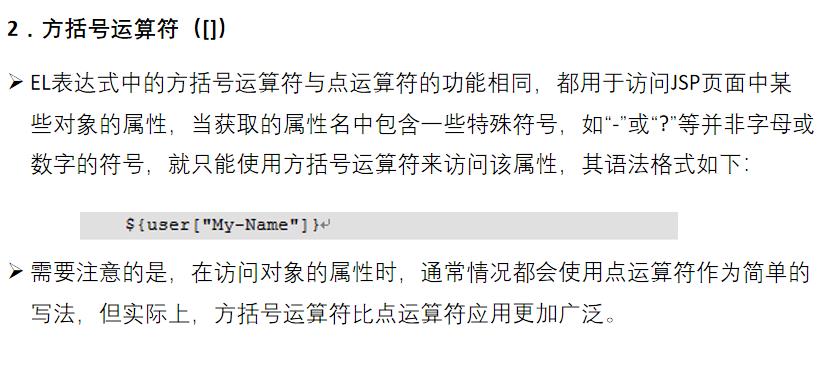
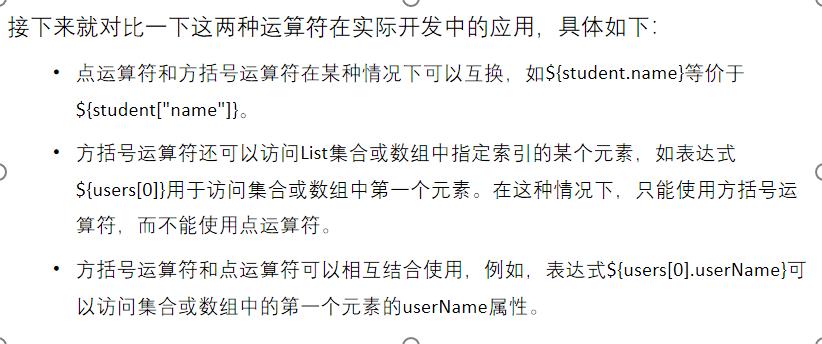
使用案例1:
定义:
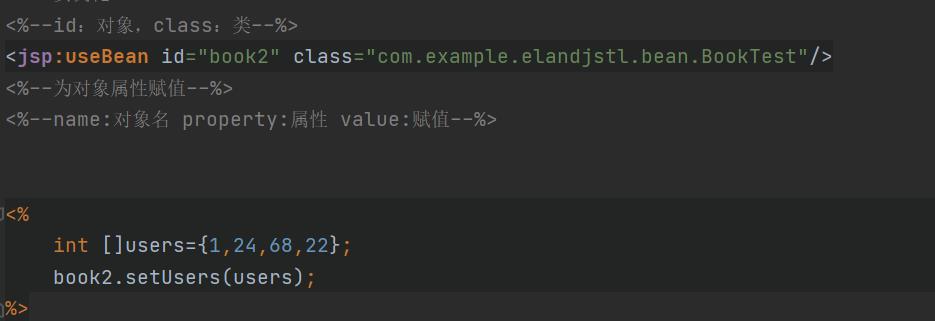
输出:
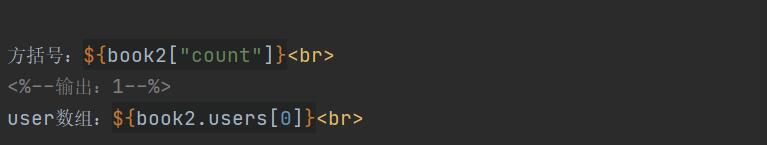
使用案例2:
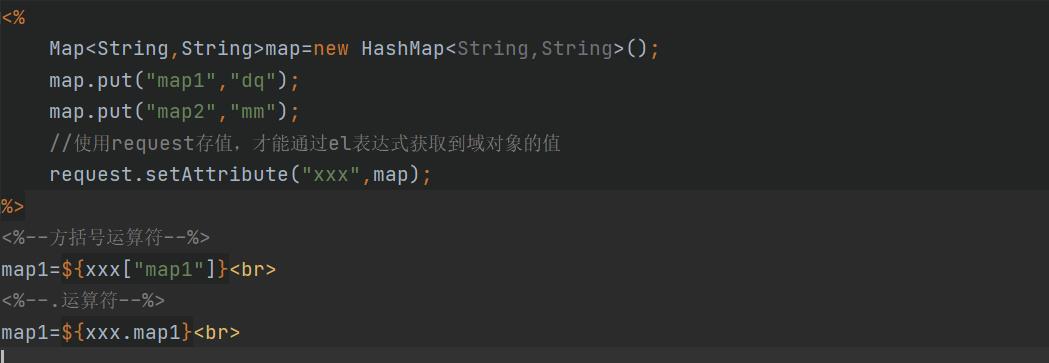
算术运算符
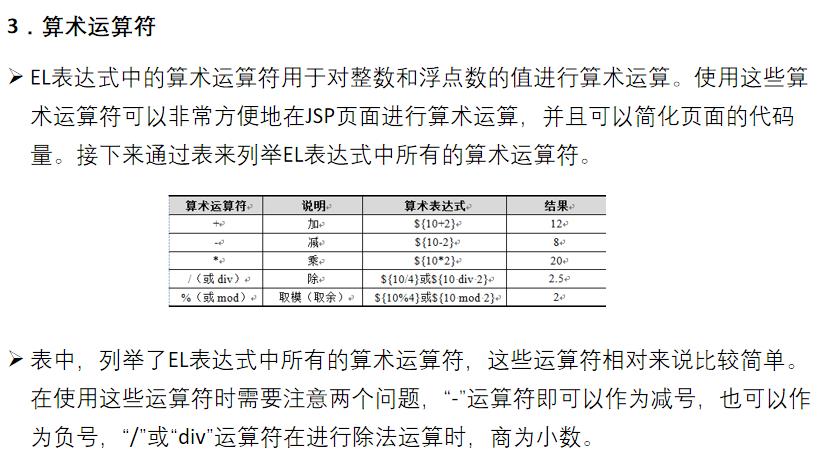

比较运算符
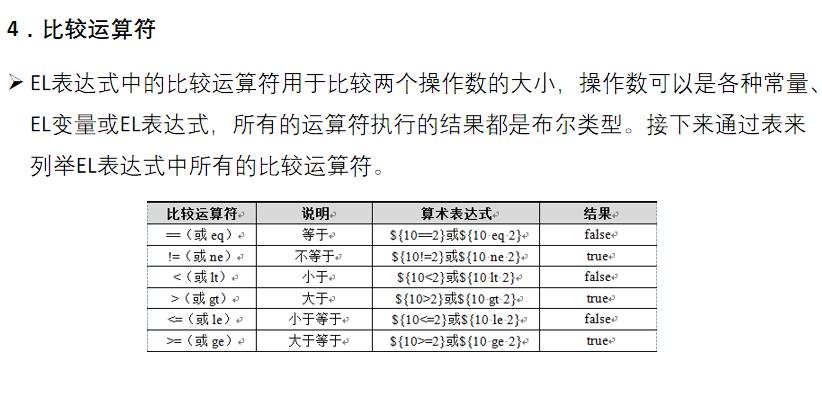
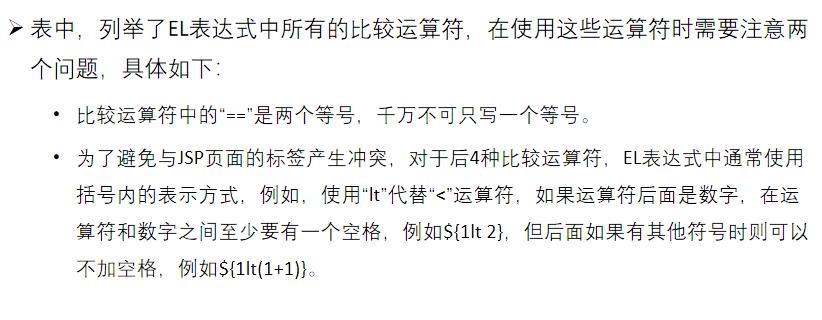
逻辑运算符

empty运算符
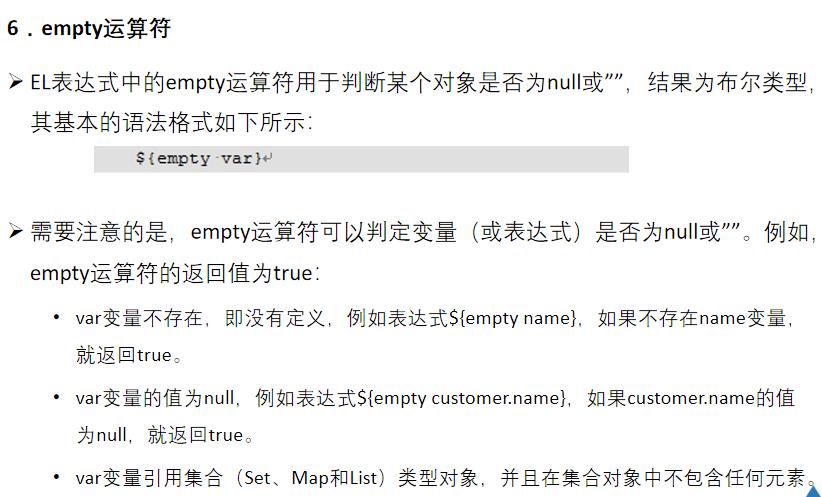
案例:返回结果为true或false
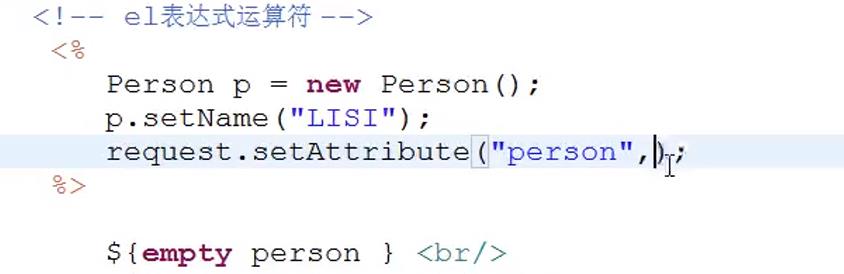
条件运算符
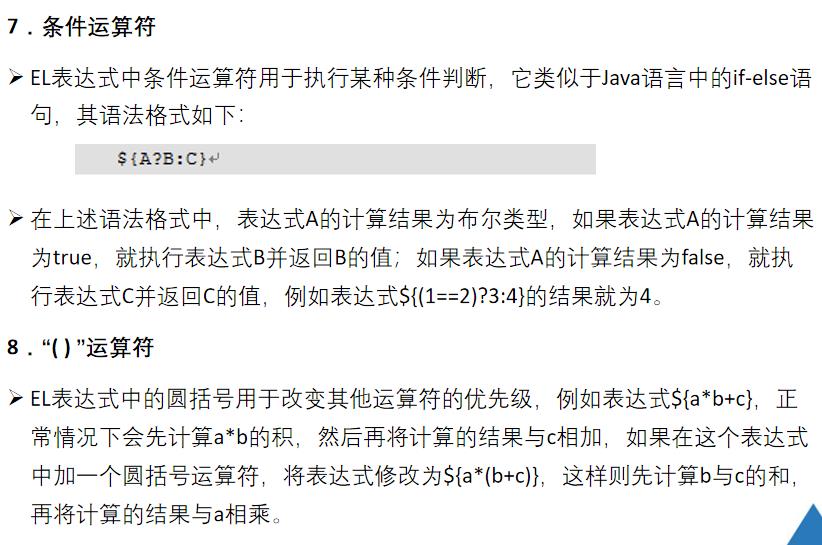
注意
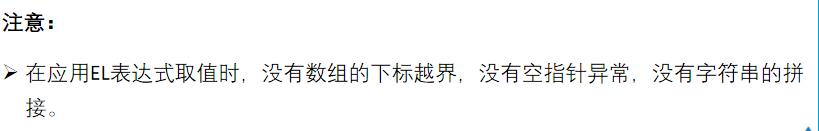
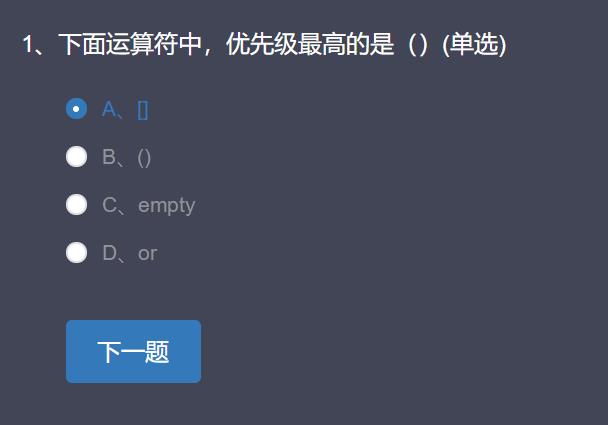
EL表达式运算符总结
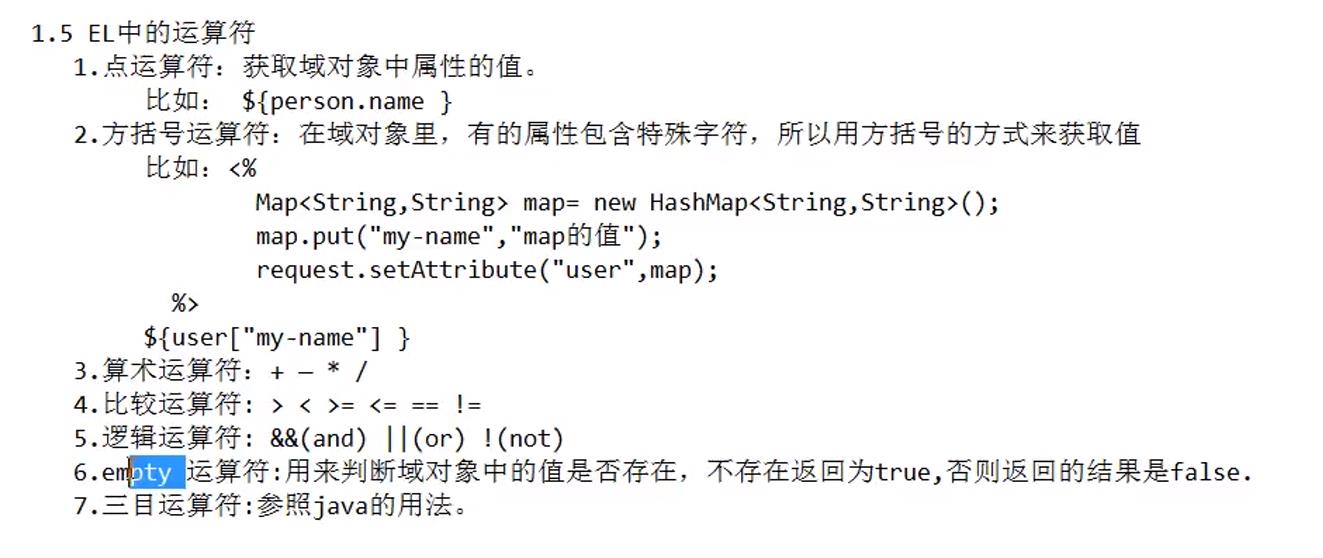
代码案例:
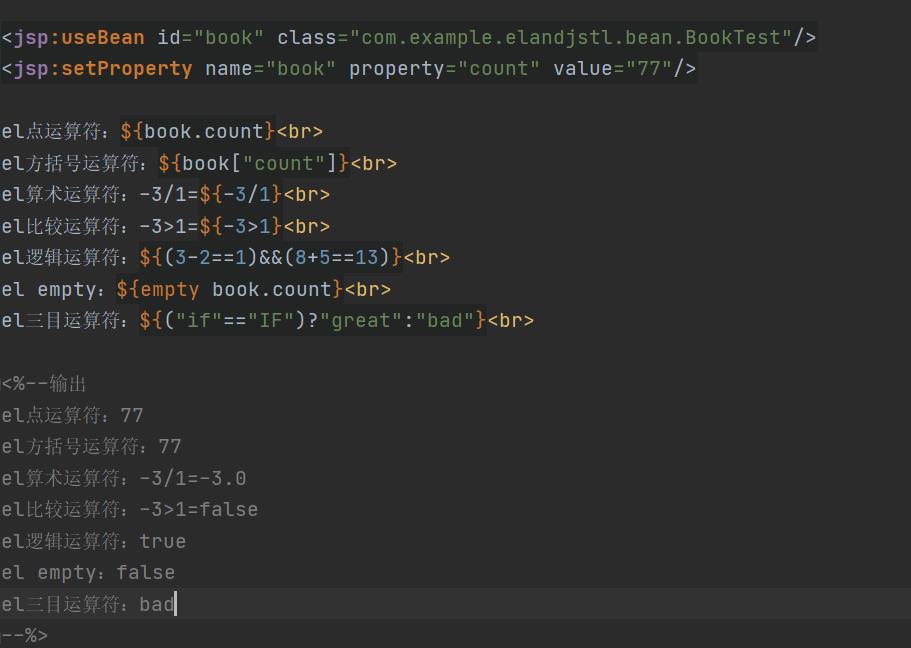
<jsp:useBean id="book" class="com.example.elandjstl.bean.BookTest"/>
<jsp:setProperty name="book" property="count" value="77"/>
el点运算符:${book.count}<br>
el方括号运算符:${book["count"]}<br>
el算术运算符:-3/1=${-3/1}<br>
el比较运算符:-3>1=${-3>1}<br>
el逻辑运算符:${(3-2==1)&&(8+5==13)}<br>
el empty:${empty book.count}<br>
el三目运算符:${("if"=="IF")?"great":"bad"}<br>
<%--输出
el点运算符:77
el方括号运算符:77
el算术运算符:-3/1=-3.0
el比较运算符:-3>1=false
el逻辑运算符:true
el empty:false
el三目运算符:bad
--%>
EL表达式的隐式对象

pageContext对象
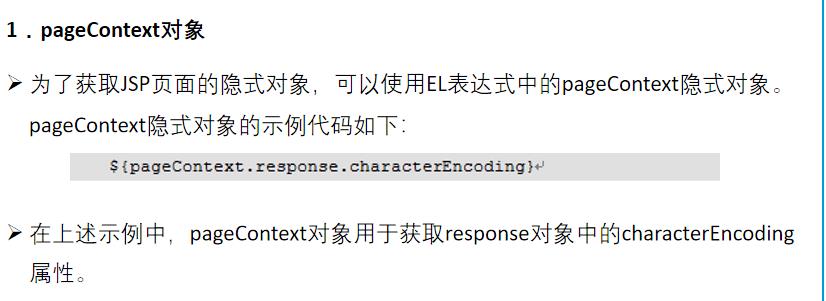
案例:
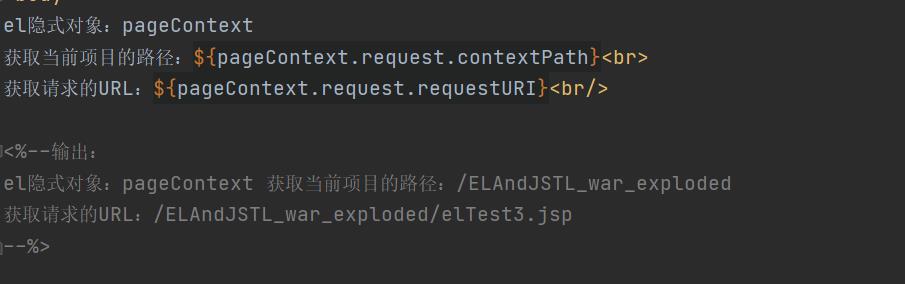
代码:
el隐式对象:pageContext
获取当前项目的路径:${pageContext.request.contextPath}<br>
获取请求的URL:${pageContext.request.requestURI}<br/>
<%--输出:
el隐式对象:pageContext 获取当前项目的路径:/ELAndJSTL_war_exploded
获取请求的URL:/ELAndJSTL_war_exploded/elTest3.jsp
--%>
web域对象

案例:
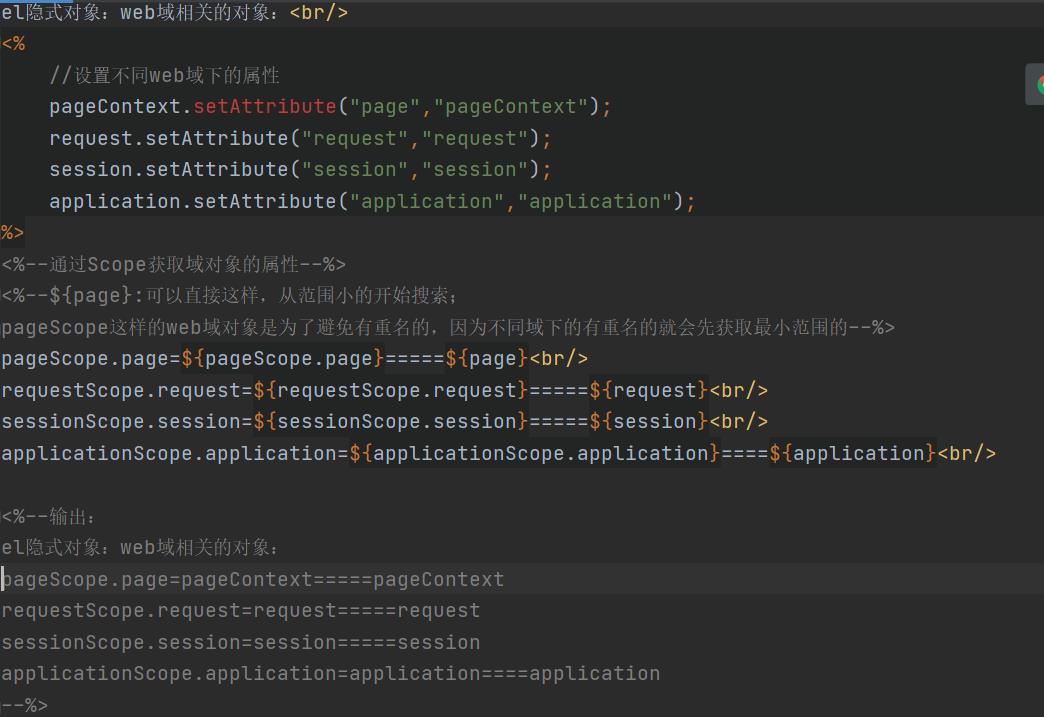
代码:
el隐式对象:web域相关的对象:<br/>
<%
//设置不同web域下的属性
pageContext.setAttribute("page","pageContext");
request.setAttribute("request","request");
session.setAttribute("session","session");
application.setAttribute("application","application");
%>
<%--通过Scope获取域对象的属性--%>
<%--${page}:可以直接这样,从范围小的开始搜索;
pageScope这样的web域对象是为了避免有重名的,因为不同域下的有重名的就会先获取最小范围的--%>
pageScope.page=${pageScope.page}=====${page}<br/>
requestScope.request=${requestScope.request}=====${request}<br/>
sessionScope.session=${sessionScope.session}=====${session}<br/>
applicationScope.application=${applicationScope.application}====${application}<br/>
<%--输出:
el隐式对象:web域相关的对象:
pageScope.page=pageContext=====pageContext
requestScope.request=request=====request
sessionScope.session=session=====session
applicationScope.application=application====application
--%>
param和paramValues

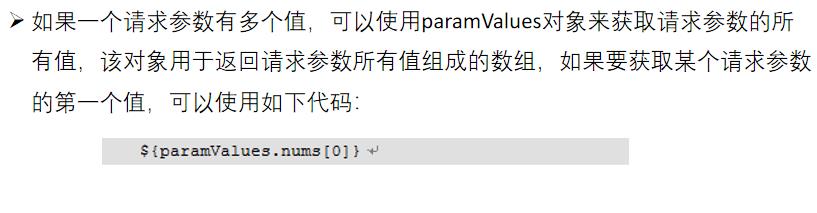
param案例:获取表单的提交的数据并显示
浏览器显示:
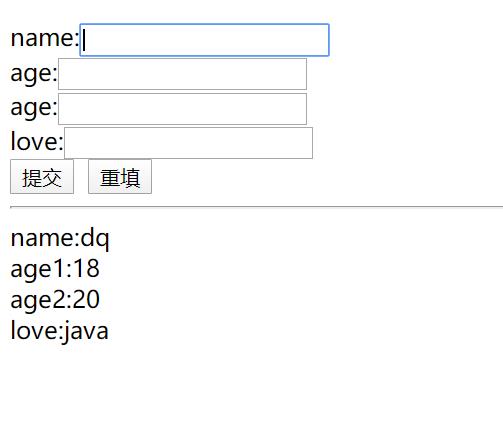
jsp代码:
