Windows server 2012R2 ——安装MySQL5.7.20
Posted 0611#
tags:
篇首语:本文由小常识网(cha138.com)小编为大家整理,主要介绍了Windows server 2012R2 ——安装MySQL5.7.20相关的知识,希望对你有一定的参考价值。
Windows server 2012R2 ——安装mysql5.7.20
情况说明:工作中开发需要测试代码,需要从生产环境导出MySQL数据库数据,测试数据库需要安装在Windows Server服务器,因为没有安装过,如下记录过程
环境说明:Windows 服务器托管华为云服务器,生产数据库为RDS

https://pan.baidu.com/s/1_apwOXH2CEW5gN9enZ5FNg
提取码:74cc
1.添加环境变量

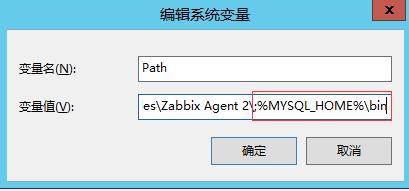
2.手动配置my.ini文件
# my.ini 配置文件
[mysqld]
# 设置3306端口
port=3306
# 设置mysql的安装目录
basedir=D:\\\\mysql-5.7.20-winx64
# 设置mysql数据库的数据的存放目录
datadir=D:\\\\mysql-5.7.20-winx64\\data
# 允许最大连接数
max_connections=200
# 允许连接失败的次数。这是为了防止有人从该主机试图攻击数据库系统
max_connect_errors=10
# 服务端使用的字符集默认为UTF8
character-set-server=utf8mb4
# 创建新表时将使用的默认存储引擎
default-storage-engine=INNODB
# 默认使用“mysql_native_password”插件认证
default_authentication_plugin=mysql_native_password
#设置默认时区
default-time-zone='+08:00'
# 设置mysql客户端默认字符集
[mysql]
default-character-set=utf8mb4
[client]
# 设置mysql客户端连接服务端时默认使用的端口
port=3306
default-character-set=utf8mb4
3.CMD命令行操作
C:\\Windows\\system32>D:
D:\\>cd D:\\mysql-5.7.20-winx64\\bin
# 初始化数据库,不生成随机密码,会在mysql目录生成data目录,如果已经有data目录了那就先手动删除
D:mysql-5.7.20-winx64\\bin>mysqld --initialize-insecure
# 安装mysql服务
D:mysql-5.7.20-winx64\\bin>mysqld --install
Service successfully installed.
# 启动mysql服务
D:mysql-5.7.20-winx64\\bin>net start mysql # net stop mysql 停止mysql服务
MySQL 服务正在启动 .
MySQL 服务已经启动成功。
# 初始化root用户密码为password
D:mysql-5.7.20-winx64\\bin>mysqladmin -u root password 'password'
# 登陆mysql
D:\\mysql-5.7.20-winx64\\bin>mysql -u root -p
Enter password: 'password'
Welcome to the MySQL monitor. Commands end with ; or \\g.
Your MySQL connection id is 215
Server version: 5.7.20 MySQL Community Server (GPL)
Copyright (c) 2000, 2017, Oracle and/or its affiliates. All rights reserved.
Oracle is a registered trademark of Oracle Corporation and/or its
affiliates. Other names may be trademarks of their respective
owners.
Type 'help;' or '\\h' for help. Type '\\c' to clear the current input statement.
mysql> show databases;
+--------------------+
| Database |
+--------------------+
| information_schema |
| mysql |
| performance_schema |
| sys |
+--------------------+
4 rows in set (0.00 sec)
mysql>
# 由于服务器部署完成后需要从公网访问,于是开放权限
grant all privileges on *.* to 'root'@'%' identified by 'password';
# 刷新数据库后退出
flush privileges;
# 附: 简单记录
sc query mysql # 查看本机MySQL
sc delete mysql # 卸载MySQL
4.进入RDS生产数据库执行备份
# MySQLdump 热备份数据库
mysqldump -h 192.168.100.1 -u root -p'password'
--skip-lock-tables #
--single-transaction # 保持数据可用性,不关机的备份 InnoDB一致性服务可用性
--flush-logs # 切断日志
--master-data=2 # 注释掉二进制日志记录
-B name1 name2 > back.sql # -B参数 选择备份的库 空格分隔两个库名
# 而后进入测试环境数据库进入命令行终端位于/bin目录下 source < back.sql 完成数据导入
以上是关于Windows server 2012R2 ——安装MySQL5.7.20的主要内容,如果未能解决你的问题,请参考以下文章