uni-app 94群聊列表分页
Posted 2019ab
tags:
篇首语:本文由小常识网(cha138.com)小编为大家整理,主要介绍了uni-app 94群聊列表分页相关的知识,希望对你有一定的参考价值。
group-list.vue
<template>
<view class="page">
<!-- 导航栏 -->
<free-nav-bar title="群聊列表" showBack :showRight="false">
</free-nav-bar>
<free-list-item v-for="(item,index) in list" :key="index" :title="item.name" :cover="item.avatar || '/static/images/userpic.png'" @click="handle(item)">
</free-list-item>
<!-- 上拉加载 -->
<view class="flex align-center justify-center py-4 bg-light" v-if="list.length >= 10">
<text class="text-muted font">{{loadmore}}</text>
</view>
</view>
</template>
<script>
import freeNavBar from '@/components/free-ui/free-nav-bar.vue';
import freeListItem from '@/components/free-ui/free-list-item.vue';
import $H from '@/common/free-lib/request.js';
import auth from '@/common/mixin/auth.js';
import { mapState } from 'vuex';
export default {
mixins:[auth],
components: {
freeNavBar,
freeListItem
},
computed:{
},
data() {
return {
form:{
friend_id:0,
nickname:"",
lookme:1,
lookhim:1
},
list:[],
id:0,
page:1,
loadmore:'上拉加载更多',// 没有更多了,加载中...
}
},
// 监听下拉刷新
onPullDownRefresh() {
this.page = 1;
this.loadmore = '上拉加载更多';
$H.get('/group/'+this.page).then(res=>{
this.list = res;
uni.showToast({
title:'刷新成功',
icon:'none'
});
uni.stopPullDownRefresh();
})
},
onLoad(e) {
},
// 监听触底事件
onReachBottom() {
if(this.loadmore !== '上拉加载更多'){
return;
}
this.loadmore = '加载中...';
this.page = this.page+1;
$H.get('/group/'+this.page).then(res=>{
this.list = [...this.list,...res];
this.loadmore = this.list.length == this.page * 10 ? '上拉加载更多' : '没有更多了';
}).catch(err=>{
this.page = this.page - 1;
this.loadmore = '上拉加载更多';
})
},
onShow() {
this.page = 1;
this.loadmore = '上拉加载更多';
this.$store.dispatch('getApply',this.page);
$H.get('/group/'+this.page).then(res=>{
console.log(res);
this.list = res;
})
},
methods: {
handle(item){
uni.navigateTo({
url:'/pages/chat/chat/chat?params='+encodeURIComponent(JSON.stringify({
id:item.id,
name:item.name,
avatar:item.avatar,
chat_type:'group'
}))
})
}
}
}
</script>
<style>
</style>
下图是我的测试截图
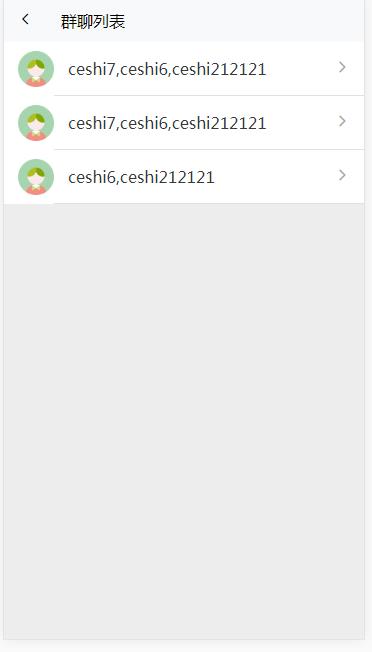
感谢观看,我们下次见
以上是关于uni-app 94群聊列表分页的主要内容,如果未能解决你的问题,请参考以下文章