vue+element实现图片查看器(v-viewer)
Posted 水星记_
tags:
篇首语:本文由小常识网(cha138.com)小编为大家整理,主要介绍了vue+element实现图片查看器(v-viewer)相关的知识,希望对你有一定的参考价值。
需求:
让图片轮播的同时实现当用户点击图片,弹出图片的大图预览。
大概也就是这样:
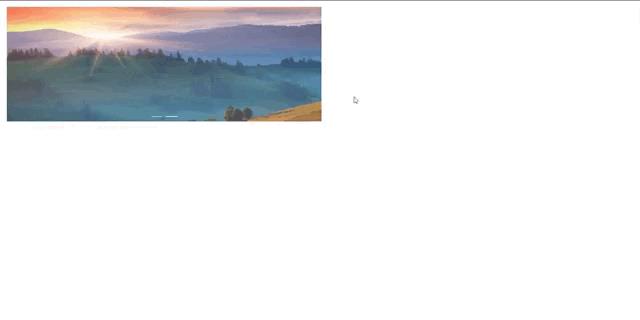
1.首先安装插件依赖
cnpm i v-viewer --save
2.在main中引入相关配置
import Viewer from 'v-viewer'
import 'viewerjs/dist/viewer.css'
Vue.use(Viewer, {
defaultOptions: {
zIndex: 9999
}
})
3.在相关组件中使用
小案例:
<template>
<div>
<div class="block">
<el-carousel height="300px">
<el-carousel-item v-for="(item,index) in imgURl" :key="index">
<!-- //给需要预览放大的图片外层加上 v-viewer 属性即可 -->
<span v-viewer>
<img :src="item" alt="">
</span>
</el-carousel-item>
</el-carousel>
</div>
</div>
</template>
<script>
export default {
data() {
return {
imgURl: [
"https://img1.baidu.com/it/u=3246628741,3439955235&fm=26&fmt=auto",
"https://ns-strategy.cdn.bcebos.com/ns-strategy/upload/fc_big_pic/part-00481-3683.jpg"
]
}
},
}
</script>
<style scoped>
.block {
width: 50%;
}
img {
width: 100%;
height: 100%;
}
</style>
以上是关于vue+element实现图片查看器(v-viewer)的主要内容,如果未能解决你的问题,请参考以下文章