flutter Cannot open file, path = ‘.../test.jpg‘ (OS Error: Permission denied, errno = 13)
Posted 吴庆森
tags:
篇首语:本文由小常识网(cha138.com)小编为大家整理,主要介绍了flutter Cannot open file, path = ‘.../test.jpg‘ (OS Error: Permission denied, errno = 13)相关的知识,希望对你有一定的参考价值。
开发 flutter 遇到没权限问题,刚学不熟搞了半天,报错信息:
Cannot open file, path = '/storage/emulated/0/Download/test.jpg' (OS Error: Permission denied, errno = 13)1. 在 androidManigfest.xml 添加需要的权限,AndroidManigfest.xml 的位置:
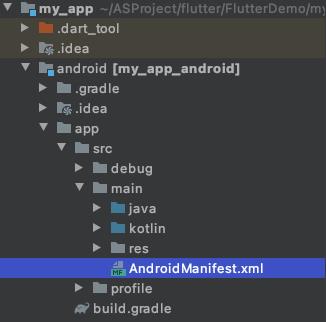
首先在 manifest 添加权限:
<!-- Permissions options for the `storage` group -->
<uses-permission android:name="android.permission.READ_EXTERNAL_STORAGE" />
<uses-permission android:name="android.permission.WRITE_EXTERNAL_STORAGE" />然后在 <application> 中添加对 Android10 的访问权限:
android:requestLegacyExternalStorage="true"如图:
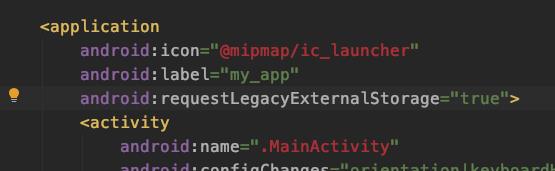
2.利用 permission_handler 来申请权限
在 pubspec.yaml 添加:
permission_handler: ^5.0.1+1包引入:
import 'package:permission_handler/permission_handler.dart';代码中申请权限:
setPermission() async {
if (await Permission.storage.request().isGranted) { //判断是否授权,没有授权会发起授权
print("获得了授权");
setState(() {
setPhoto();
});
}else{
print("没有获得授权");
}
}3.下面是完整代码,判断是否有权限,没有权限申请权限然后获取图片来展示,有权限直接展示图片:
import 'package:flutter/material.dart';
import 'dart:io';
import 'package:permission_handler/permission_handler.dart';
void main() {
runApp(MyApp());
}
class MyApp extends StatelessWidget {
const MyApp({Key? key}) : super(key: key);
@override
Widget build(BuildContext context) {
return MaterialApp(
title: 'Flutter Demo',
theme: ThemeData(
primarySwatch: Colors.blue,
),
home: const MyHomePage(title: 'Flutter Demo Home Page'),
);
}
}
class MyHomePage extends StatefulWidget {
const MyHomePage({Key? key, required this.title}) : super(key: key);
final String title;
@override
State<MyHomePage> createState() => _MyHomePageState();
}
class _MyHomePageState extends State<MyHomePage> {
bool isPermission = false;
@override
Widget build(BuildContext context) {
return Scaffold(
appBar: AppBar(
title: Text(widget.title),
),
body: setPhoto()
);
}
setPermission() async {
if (await Permission.storage.request().isGranted) { //判断是否授权,没有授权会发起授权
print("获得了授权");
isPermission = true;
setState(() {
setPhoto();
});
}else{
print("没有获得授权");
isPermission = false;
}
}
setPhoto() {
if(isPermission){
print("有授权");
return Center(
child:(Image.file(File('/storage/emulated/0/Download/test.jpg'),width: 100,height: 100))
);
}else{
print("申请授权");
setPermission();
return null;
}
}
}以上是关于flutter Cannot open file, path = ‘.../test.jpg‘ (OS Error: Permission denied, errno = 13)的主要内容,如果未能解决你的问题,请参考以下文章