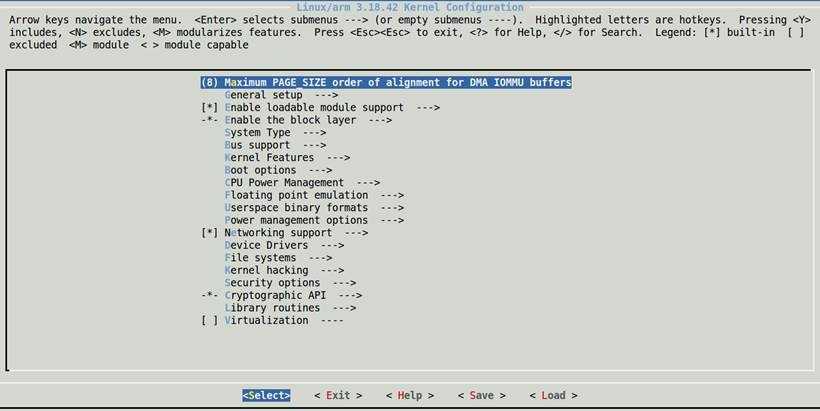配置Linux Kernel时make menuconfig执行流程分析
Posted LoTGu
tags:
篇首语:本文由小常识网(cha138.com)小编为大家整理,主要介绍了配置Linux Kernel时make menuconfig执行流程分析相关的知识,希望对你有一定的参考价值。
在编译内核前,一般是根据已有的配置文件(一般在内核根目录下的arch/arm/configs/文件夹下,把该目录下的xxx_defconfig文件拷贝到内核根目录下,并重命名为.config)来进行编译; 或者需要先配置裁剪内核。
假设我们要基于一块ARM芯片的开发板配置裁剪内核时,在内核的根目录下运行:make ARCH=arm menuconfig命令后,会弹出如下配置界面:
当我们在内核的根目录下运行make ARM=arm menuconfig这条命令时,内核根目录下的Makefile是怎样被执行的呢?
回答这个问题之前,我们要先了解make这个工具的执行过程。GNU make找寻默认的Makefile规则是在当前目录下按顺序依次找三个文件 —“GNUmakefile”、“makefile”和“Makefile”,一旦找到就开始读取这个文件并执行。make menuconfig命令没有指定makefile文件,因此默认执行的是 make –f Makefile menuconfig,即执行$(srctree)/Makefile文件中目标menuconfig的相关规则。一般来说,make的最终目标是makefile中的第一个目标,而其它目标一般是由这个目标连带出来的。这是make的默认行为。
如果你的makefile中的第一个目标是由许多个目标组成,你可以指示make,让其完成你所指定的目标。要达到这一目的很简单,需在make命令后直接跟目标的名字就可以完成(如make clean)。任何在makefile中的目标都可以被指定成终极目标,但是 除了以“-”打头,或是包含了“=”的目标,因为有这些字符的目标,会被解析成命令行参数或是变量。甚至没有被我们明确写出来的目标也可以成为make的终极目标,也就是说,只要make可以找到其隐含规则推导规则,那么这个隐含目标同样可以被指定成终极目标。
当在Linux内核(内核版本为3.18.42)顶层目录执行”make ARCH=arm menuconfig”时,命令行对内核根目录下Makefile文件的ARCH这个变量赋值为arm ,并且指定了make的目标是menuconfig。“menuconfig”这个目标在根目录下的Makefile中找到的匹配的目标是“%config”,因此会执行如下的规则:
| %config: scripts_basic outputmakefile FORCE $(Q)$(MAKE) $(build)=scripts/kconfig [email protected] |
上面的规则等价于:
| menuconfig: scripts_basic outputmakefile FORCE $(Q)$(MAKE) $(build)=scripts/kconfig menuconfig |
“menuconfig”这个目标有三个依赖:scripts_basic、outputmakefile、FORCE。先来分析下“menuconfig”这个目标下的命令:$(Q) $(MAKE) $(build)=scripts/kconfig [email protected]
1、$(Q)
看下变量Q在Makefile的定义:
| # Beautify output # --------------------------------------------------------------------------- # # Normally, we echo the whole command before executing it. By making # that echo $($(quiet)$(cmd)), we now have the possibility to set # $(quiet) to choose other forms of output instead, e.g. # # quiet_cmd_cc_o_c = Compiling $(RELDIR)/[email protected] # cmd_cc_o_c = $(CC) $(c_flags) -c -o [email protected] $< # # If $(quiet) is empty, the whole command will be printed. # If it is set to "quiet_", only the short version will be printed. # If it is set to "silent_", nothing will be printed at all, since # the variable $(silent_cmd_cc_o_c) doesn‘t exist. # # A simple variant is to prefix commands with $(Q) - that‘s useful # for commands that shall be hidden in non-verbose mode. # # $(Q)ln [email protected] :< # # If KBUILD_VERBOSE equals 0 then the above command will be hidden. # If KBUILD_VERBOSE equals 1 then the above command is displayed. # # To put more focus on warnings, be less verbose as default # Use ‘make V=1‘ to see the full commands
ifeq ("$(origin V)", "command line") KBUILD_VERBOSE = $(V) endif ifndef KBUILD_VERBOSE KBUILD_VERBOSE = 0 endif
ifeq ($(KBUILD_VERBOSE),1) quiet = Q = else quiet=quiet_ Q = @ endif |
从上面的注释和Makefile语句可以看到,当在命令行传人V这个变量的值为1(V=1)时,就会使能quiet、Q变量的值为空,make在执行Makefile命令时就会向屏幕输出所执行的命令;当在命令行不传入V这个变量或者V的值为0(V=0)时,就会使能quiet=quiet_、Q= @,make在执行Makefile命令时就不会向屏幕输出所执行的命令。
2、$(MAKE)
MAKE是内嵌变量,其值为make。
3、$(build)
build这个变量是一个通用的变量,它定义在$(srctree)/scripts/Kbuild.include文件中:
| ### # Shorthand for $(Q)$(MAKE) -f scripts/Makefile.build obj= # Usage: # $(Q)$(MAKE) $(build)=dir build := -f $(srctree)/scripts/Makefile.build obj |
在内核的根目录下的Makefile包含了$(srctree)/scripts/Kbuild.include这个文件:
| # We need some generic definitions (do not try to remake the file). $(srctree)/scripts/Kbuild.include: ; include $(srctree)/scripts/Kbuild.include |
分析$(srctree)/scripts/Kbuild.include: ; 这条语句前我们先了解下make书写规则。规则的命令部分有两种书写方式:
a、目标、依赖描述和命令放在同一行,目标和依赖描述使用冒号(:)分隔开,在依赖文件列表后使用分号(;)把依赖文件列表和命令分开。
b、目标和依赖描述放在同一行,目标和依赖描述使用冒号(:)分隔开;命令行在目标、依赖描述的下一行。当作为独立的命令行时此行必须以[Tab]字符开始。在Makefile中,在第一个规则之后出现的所有以[Tab]字符开始的行都会被当作命令来处理。
$(srctree)/scripts/Kbuild.include: ; 这条语句使用的是第一种make书写规则,这条规则只有目标,没有依赖和命令。???因此make在执行这条规则的时候怎么执行???
include $(srctree)/scripts/Kbuild.include这条规则把$(srctree)/scripts/Kbuild.include这个文件包含到了内核根目录下的Makefile文件中。
从上面的分析可以知道build这个变量的值为-f $(srctree)/scripts/Makefile.build obj。
[email protected]是make的自动环变量,表示当前目标,即menuconfig。
下面来分析下scripts_basic、outputmakefile、FORCE这三个依赖:
1、FORCE
FORCE的定义为:
| PHONY += FORCE FORCE:
# Declare the contents of the .PHONY variable as phony. We keep that # information in a variable so we can use it in if_changed and friends. .PHONY: $(PHONY) |
从上面看到,FORCE 既没有依赖的规则,其底下也没有可执行的命令。如果一个规则没有命令或者依赖,并且它的目标不是一个存在的文件名。在执行此规则时,目标总会被认为是最新的。就是说:这个规则一旦被执行,make就认为它的目标已经被更新过。这样的目标在作为一个规则的依赖时,因为依赖总被认为被更新过,因此作为依赖所在的规则中定义的命令总会被执行。FORCE所在规则为空,也是什么都不做。FORCE被定义为一个伪目标,所以它作为依赖时总是被认为是最新的(比目标新),故有FORCE作为依赖的目标每次make时必然会重新生成,在这里FORCE伪目标的规则命令为空,故FORCE在Kbuild体系中,就是相当于是一个关键字,如果我们想要某个目标每次make的时候都一定会被重新生成,就把FORCE写为该目标的依赖。
2、scripts_basic
scripts_basic的定义为:
| # Basic helpers built in scripts/ PHONY += scripts_basic scripts_basic: $(Q)$(MAKE) $(build)=scripts/basic $(Q)rm -f .tmp_quiet_recordmcount |
scripts_basic这个目标没有依赖,且scripts_basic也不是一个存在的文件,因此scripts_basic所定义的命令总会被执行。上述scripts_basic的定义等价为:
| # Basic helpers built in scripts/ PHONY += scripts_basic scripts_basic: $(Q) make -f $(srctree)/scripts/Makefile.build obj=scripts/basic $(Q) rm -f .tmp_quiet_recordmcount |
$(Q) make -f $(srctree)/scripts/Makefile.build obj=scripts/basic这条命令指定了执行的是$(srctree)/scripts/Makefile.build这个Makefile,传递的参数是obj=scripts/basic。
接下来我们来分析下$(srctree)/scripts/Makefile.build这个Makefile文件。
obj这个变量传递进$(srctree)/scripts/Makefile.build中的src这个变量:
| src := $(obj) |
即src := scripts/basic。
$(srctree)/scripts/Makefile.build把src (即scripts/basic)目录下的Makefile包含进来(如果有Kbuild则包含Kbuild)
| # The filename Kbuild has precedence over Makefile kbuild-dir := $(if $(filter /%,$(src)),$(src),$(srctree)/$(src)) kbuild-file := $(if $(wildcard $(kbuild-dir)/Kbuild),$(kbuild-dir)/Kbuild,$(kbuild-dir)/Makefile) include $(kbuild-file) |
$(srctree)/scripts/Makefile.build也包含了scripts/Makefile.lib这个文件:
| # If the save-* variables changed error out ifeq ($(KBUILD_NOPEDANTIC),) ifneq ("$(save-cflags)","$(CFLAGS)") $(error CFLAGS was changed in "$(kbuild-file)". Fix it to use ccflags-y) endif endif
include scripts/Makefile.lib |
在$(srctree)/scripts/Makefile.build这个Makefile文件中的第一个目标是:
| __build: $(if $(KBUILD_BUILTIN),$(builtin-target) $(lib-target) $(extra-y)) \ $(if $(KBUILD_MODULES),$(obj-m) $(modorder-target)) \ $(subdir-ym) $(always) @: |
KBUILD_BUILTIN、KBUILD_MODULES在顶层Makefile中定义:
| # Decide whether to build built-in, modular, or both. # Normally, just do built-in.
KBUILD_MODULES := KBUILD_BUILTIN := 1
# If we have only "make modules", don‘t compile built-in objects. # When we‘re building modules with modversions, we need to consider # the built-in objects during the descend as well, in order to # make sure the checksums are up to date before we record them.
ifeq ($(MAKECMDGOALS),modules) KBUILD_BUILTIN := $(if $(CONFIG_MODVERSIONS),1) endif
# If we have "make <whatever> modules", compile modules # in addition to whatever we do anyway. # Just "make" or "make all" shall build modules as well
ifneq ($(filter all _all modules,$(MAKECMDGOALS)),) KBUILD_MODULES := 1 endif
ifeq ($(MAKECMDGOALS),) KBUILD_MODULES := 1 endif
export KBUILD_MODULES KBUILD_BUILTIN export KBUILD_CHECKSRC KBUILD_SRC KBUILD_EXTMOD |
通过export关键字定义,使在makefile递归进行时,这两个变量被传递进子makefile。
这里:
KBUILD_MODULES :=
KBUILD_BUILTIN := 1
KBUILD_BUILTIN和KBUILD_MODULES在顶层makefile文件中定义赋值后,就没有被改变过。所以此处__build目标的依赖就是$(builtin-target) $(lib-target) $(extra-y) $(subdir-ym) $(always)。
__build规则展开为:
| __build: $(builtin-target) $(lib-target) $(extra-y) $(subdir-ym) $(always) @: |
规则的命令是一个冒号命令”:”,冒号(:)命令是bash的内建命令,通常把它看作true命令。bash的help解释(help :)为:No effect; the command does nothing. A zero exit code is returned.(没有效果,该命令是空操作,退出状态总是0)。
__build的依赖除了$(always),$(builtin-target) $(lib-target) $(extra-y) $(subdir-ym)这些变量在$(srctree)/scripts/basic/Makefile中没有定义,因此builtin-target、lib-target、extra-y、subdir-ym都为空串,只有always有值。always在scripts/kconfig/Makefile中定义为dochecklxdialog,而dochecklxdialog目标所在规则的注释写着# Check that we have the required ncurses stuff installed for lxdialog (menuconfig)。也就是说,__build目标的依赖dochecklxdialog是用来检查生成配置对话框所需的ncurses库是不是已经安装在本机了,如果没有安装,make过程会报错退出。因此在make menuconfig前,我们要保证该库已经被安装在本地。
3、outputmakefile
outputmakefile在内核根目录下的Makefile中的定义为:
| PHONY += outputmakefile # outputmakefile generates a Makefile in the output directory, if using a # separate output directory. This allows convenient use of make in the # output directory. outputmakefile: ifneq ($(KBUILD_SRC),) $(Q)ln -fsn $(srctree) source $(Q)$(CONFIG_SHELL) $(srctree)/scripts/mkmakefile \ $(srctree) $(objtree) $(VERSION) $(PATCHLEVEL) endif |
由于这里KBUILD_SRC为空,所以这个脚本并不会被执行。
到这里我们分析完了menuconfig的依赖,在处理完这些依赖后就开始执行规则的命令:把$(Q)$(MAKE) $(build)=scripts/kconfig [email protected]这条命令展开:
$(Q) make -f $(srctree)/scripts/Makefile.build obj=scripts/kconfig menuconfig
这条命令指定要执行scripts/Makefile.build这个makefile文件。
在$(srctree)/scripts/Makefile.build中src变量的定义为:
| src := $(obj)
PHONY := __build __build:
# Init all relevant variables used in kbuild files so # 1) they have correct type # 2) they do not inherit any value from the environment obj-y := obj-m := lib-y := lib-m := always := targets := subdir-y := subdir-m := EXTRA_AFLAGS := EXTRA_CFLAGS := EXTRA_CPPFLAGS := EXTRA_LDFLAGS := asflags-y := ccflags-y := cppflags-y := ldflags-y :=
subdir-asflags-y := subdir-ccflags-y :=
# Read auto.conf if it exists, otherwise ignore -include include/config/auto.conf
include scripts/Kbuild.include
# For backward compatibility check that these variables do not change save-cflags := $(CFLAGS)
# The filename Kbuild has precedence over Makefile kbuild-dir := $(if $(filter /%,$(src)),$(src),$(srctree)/$(src)) kbuild-file := $(if $(wildcard $(kbuild-dir)/Kbuild),$(kbuild-dir)/Kbuild,$(kbuild-dir)/Makefile) include $(kbuild-file) |
由make -f scripts/Makefile.build obj=scripts/kconfig menuconfig可知,src值为scripts/kconfig,与/%的字串模式相符,因此$(filter /%,$(src))就是scripts/kconfig,故kbuild-dir就被赋值为$(src),即kbuild-dir为scripts/kconfig。由于scripts/kconfig目录下并没有Kbuild文件,因此函数$(wildcard $(kbuild-dir)/Kbuild)查找失败,返回为空,从而kbuild-file值被赋为$(kbuild-dir)/Makefile,也即scripts/kconfig/Makefile。接着,
scripts/Makefile.build包含scripts/kconfig/Makefile文件(include $(kbuild-file))。目标menuconfig定义在scripts/kconfig/Makefile中,找到menuconfig目标后,然后执行以menuconfig为目标的规则:
| PHONY += oldconfig xconfig gconfig menuconfig config silentoldconfig update-po-config \ localmodconfig localyesconfig
ifdef KBUILD_KCONFIG Kconfig := $(KBUILD_KCONFIG) else Kconfig := Kconfig endif
# We need this, in case the user has it in its environment unexport CONFIG_ ... ... menuconfig: $(obj)/mconf $< $(Kconfig) ... ... |
menuconfig目标的规则的命令是$< $(Kconfig),展开为$(obj)/mconf $(Kconfig), obj的值为scripts/kconfig,因为没有定义KBUILD_KCONFIG,而且SRCARCH之前已被赋值为$(ARCH),即SRCARCH为arm,因此Kconfig的值为arch/arm/Kconfig。故menuconfig目标的规则的命令为scripts/kconfig/mconf arch/arm/Kconfig。mconf在这里实际上是scripts/kconfig目录下的一个可执行文件,此条命令里arch/arm/Kconfig字符串作为命令行参数传入该可执行文件运行,该可执行文件实际上就是依据arch/arm/Kconfig文件提供的菜单配置,生成配置界面。
NOTE: 这里为什么说scripts/kconfig/mconf就是一个可执行文件呢?继续往下看scripts/kconfig/Makefile中的内容:
| lxdialog := lxdialog/checklist.o lxdialog/util.o lxdialog/inputbox.o lxdialog += lxdialog/textbox.o lxdialog/yesno.o lxdialog/menubox.o
conf-objs := conf.o zconf.tab.o mconf-objs := mconf.o zconf.tab.o $(lxdialog) nconf-objs := nconf.o zconf.tab.o nconf.gui.o kxgettext-objs := kxgettext.o zconf.tab.o qconf-cxxobjs := qconf.o qconf-objs := zconf.tab.o gconf-objs := gconf.o zconf.tab.o
hostprogs-y := conf nconf mconf kxgettext qconf gconf
clean-files := qconf.moc .tmp_qtcheck .tmp_gtkcheck clean-files += zconf.tab.c zconf.lex.c zconf.hash.c gconf.glade.h clean-files += config.pot linux.pot
# Check that we have the required ncurses stuff installed for lxdialog (menuconfig) PHONY += $(obj)/dochecklxdialog $(addprefix $(obj)/,$(lxdialog)): $(obj)/dochecklxdialog $(obj)/dochecklxdialog: $(Q)$(CONFIG_SHELL) $(check-lxdialog) -check $(HOSTCC) $(HOST_EXTRACFLAGS) $(HOSTLOADLIBES_mconf)
always := dochecklxdialog |
如果在编译内核的过程中,需要现编译出一些可执行文件供内核编译阶段使用,就需要借助Kbuild框架的本机程序支持的特性。Kbuild 框架中,专门使用hostprogs-y变量来指示在内核编译阶段需要使用的一些可执行文件,通过hostprogs-y += mconf,就向make程序指明mconf是一个编译阶段需要使用的可执行文件。另外,Kbuild框架使用-objs后缀来指明相应的可执行文件需要通过多个目标文件来链接生成,mconf-objs := mconf.o zconf.tab.o $(lxdialog)就是向make指明,mconf文件是由mconf.o zconf.tab.o lxdialog/checklist.o lxdialog/util.o lxdialog/inputbox.o lxdialog/textbox.o lxdialog/yesno.o lxdialog/menubox.o链接生成的。再有,未明确写明生成规则时,Kbuild框架默认.o文件是由同名.c或.S文件编译生成的。我们在scripts\kconfig以及scripts\kconfig\lxdialog目录下可以找到前边8个.o文件的同名.c文件。
保存配置信息后会在内核根目录下生成一个.config文件,该文件保存了所做的内核配置信息。
以上是关于配置Linux Kernel时make menuconfig执行流程分析的主要内容,如果未能解决你的问题,请参考以下文章