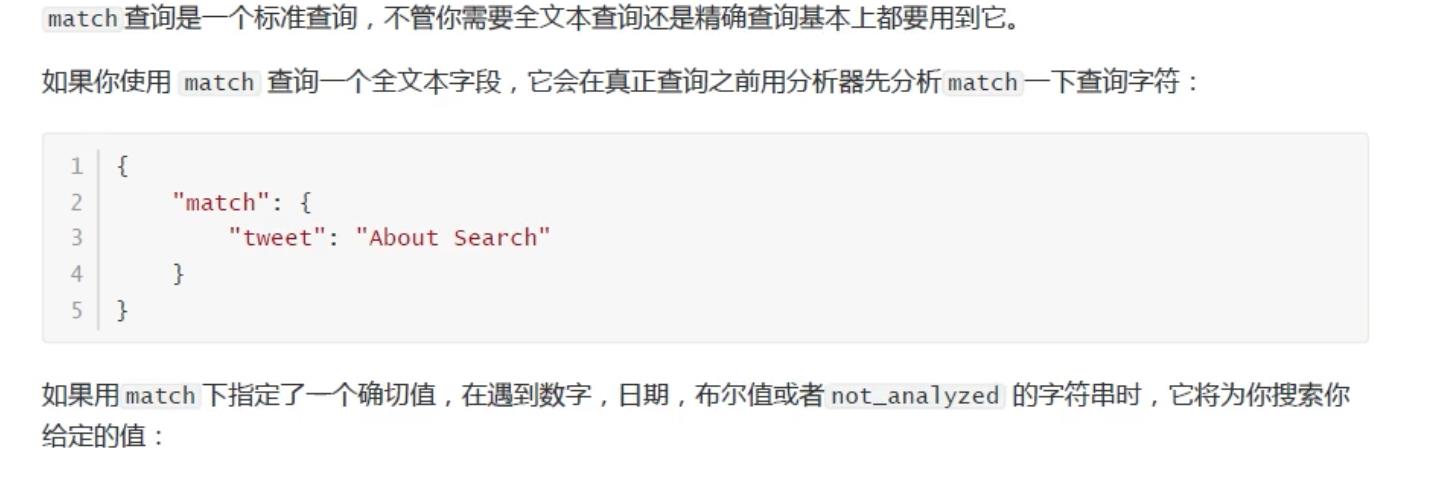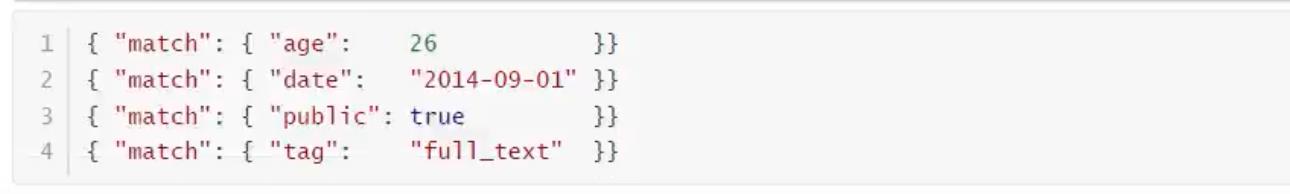ES基本CURD使用DSL搜索 高亮显示分页批量操作
Posted handler-刘
tags:
篇首语:本文由小常识网(cha138.com)小编为大家整理,主要介绍了ES基本CURD使用DSL搜索 高亮显示分页批量操作相关的知识,希望对你有一定的参考价值。
目录
RESTful Api
在ES中,提供了功能丰富的restful api 的操作,包括基本的CURD、创建索引、删除索引等操作。
创建非结构化索引
在lucene中 ,创建索引是需要定义字段名称以及字段的类型的,在ES中提供了非结构化的索引,就是不需要创建索引结构,即可写入数据到索引中,实际上ES底层会进行结构化操作,此操作对用户是透明的。
#创建索引 http://127.0.0.1:9200/content
PUT /content
{
"settings":{
"index":{
"number_of_shards":"2", //#分片数
"number_of_replicas":"0" //#副本数
}
}
}
#删除索引 http://127.0.0.1:9200/content
DELETE /content
插入数据
URL规则:
POST /索引/类型/{id}
POST http://127.0.0.1:9200/content/user/100
{
"id":100,
"name":"张三",
"age":18,
"sex":"男"
}说明:非结构化的索引,不需要时限创建,直接插入数据默认创建索引。
不指定ID插入数据 , ES字段创建32位字符串长度id
URL规则:
POST /索引/类型/
POST http://127.0.0.1:9200/content/user/
{
"id":100,
"name":"张三",
"age":18,
"sex":"男"
}更新数据
在ES中,文档数据是不为修改的,但是可以通过覆盖的方式进行更新。
PUT http://127.0.0.1:9200/content/user/100
{
"id":100,
"name":"张三",
"age":18,
"sex":"未知"
}局部字段更新
#注意:这里多了 _update 标识
POST http://127.0.0.1:9200/content/user/100/_update
#多一层 doc
{
"doc":{
"age":15
}
}删除数据 (如果删除不存在的数据 状态码404)
_id
DELETE http://127.0.0.1:9200/content/user/100
搜索数据
GET http://127.0.0.1:9200/content/user/100
#返回数据
{
"_index": "content",
"_type": "user",
"_id": "100",
"_version": 3,
"found": true,
"_source": {
"id": 100,
"name": "张三",
"age": 15,
"sex": "未知"
}
}查询全部数据,响应(默认返回10条数据)
_search
GET http://127.0.0.1:9200/content/user/_search
返回数据:
{
"took": 72,
"timed_out": false,
"_shards": {
"total": 2,
"successful": 2,
"failed": 0
},
"hits": {
"total": 2,
"max_score": 1.0,
"hits": [
{
"_index": "content",
"_type": "user",
"_id": "AXzQGuVL9AvrP5Vp8NAL",
"_score": 1.0,
"_source": {
"id": 101,
"name": "李三",
"age": 20,
"sex": "男"
}
},
{
"_index": "content",
"_type": "user",
"_id": "100",
"_score": 1.0,
"_source": {
"id": 100,
"name": "张三",
"age": 15,
"sex": "未知"
}
}
]
}
}关键字查询数据
_search
# 查询年龄等于20
GET http://127.0.0.1:9200/content/user/_search?q=age:20
返回数据:
{
"took": 62,
"timed_out": false,
"_shards": {
"total": 2,
"successful": 2,
"failed": 0
},
"hits": {
"total": 1,
"max_score": 1.0,
"hits": [
{
"_index": "content",
"_type": "user",
"_id": "AXzQGuVL9AvrP5Vp8NAL",
"_score": 1.0,
"_source": {
"id": 101,
"name": "李三",
"age": 20,
"sex": "男"
}
}
]
}
}DSL搜索
ES提供丰富且灵活的查询语音叫做DSL查询(QUERY DSL)允许你构建更加复杂、强大的查询,以Json请求形式出现
_search
# 查询年龄等于20
POST http://127.0.0.1:9200/content/user/_search
请求数据:
{
"query":{
"match":{
"age":20
}
}
}
返回数据:
{
"took": 64,
"timed_out": false,
"_shards": {
"total": 2,
"successful": 2,
"failed": 0
},
"hits": {
"total": 1,
"max_score": 1.0,
"hits": [
{
"_index": "content",
"_type": "user",
"_id": "AXzQGuVL9AvrP5Vp8NAL",
"_score": 1.0,
"_source": {
"id": 101,
"name": "李三",
"age": 20,
"sex": "男"
}
}
]
}
}_search
# 查询条件: age > 20 && sex ="男"
POST http://127.0.0.1:9200/content/user/_search
请求数据:
{
"query":{
"bool":{
"filter":{
"range":{
"age":{
"gt":15
}
}
},
"must":{
"match":{
"sex":"男"
}
}
}
}
}
返回数据:
{
"took": 26,
"timed_out": false,
"_shards": {
"total": 2,
"successful": 2,
"failed": 0
},
"hits": {
"total": 1,
"max_score": 1.0,
"hits": [
{
"_index": "content",
"_type": "user",
"_id": "AXzQGuVL9AvrP5Vp8NAL",
"_score": 1.0,
"_source": {
"id": 101,
"name": "李三",
"age": 20,
"sex": "男"
}
}
]
}
}_search
# 查询条件: name "李三 张三"
POST http://127.0.0.1:9200/content/user/_search
请求数据:
{
"query":{
"match":{
"name":"李三 张三"
}
}
}
返回数据:
{
"took": 41,
"timed_out": false,
"_shards": {
"total": 2,
"successful": 2,
"failed": 0
},
"hits": {
"total": 2,
"max_score": 0.48631853,
"hits": [
{
"_index": "content",
"_type": "user",
"_id": "AXzQGuVL9AvrP5Vp8NAL",
"_score": 0.48631853,
"_source": {
"id": 101,
"name": "李三",
"age": 20,
"sex": "男"
}
},
{
"_index": "content",
"_type": "user",
"_id": "100",
"_score": 0.48631853,
"_source": {
"id": 100,
"name": "张三",
"age": 15,
"sex": "未知"
}
}
]
}
}高亮显示 highilght
_search
# 查询条件: name "李三 张三"
POST http://127.0.0.1:9200/content/user/_search
请求数据:
{
"query":{
"match":{
"name":"李三 张三"
}
},
"highlight":{
"fields":{
"name":{}
}
}
}
返回数据:
{
"took": 46,
"timed_out": false,
"_shards": {
"total": 2,
"successful": 2,
"failed": 0
},
"hits": {
"total": 2,
"max_score": 0.48631853,
"hits": [
{
"_index": "content",
"_type": "user",
"_id": "AXzQGuVL9AvrP5Vp8NAL",
"_score": 0.48631853,
"_source": {
"id": 101,
"name": "李三",
"age": 20,
"sex": "男"
},
"highlight": {
"name": [
"<em>李</em><em>三</em>"
]
}
},
{
"_index": "content",
"_type": "user",
"_id": "100",
"_score": 0.48631853,
"_source": {
"id": 100,
"name": "张三",
"age": 15,
"sex": "未知"
},
"highlight": {
"name": [
"<em>张</em><em>三</em>"
]
}
}
]
}
}聚合
在ES中,支持聚合操作,类似SQL中的 group by
_search
# 聚合: age
POST http://127.0.0.1:9200/content/user/_search
请求数据:
{
"aggs":{
"all_interests":{
"terms":{
"field" :"age"
}
}
}
}
返回数据:
{
"took": 62,
"timed_out": false,
"_shards": {
"total": 2,
"successful": 2,
"failed": 0
},
"hits": {
"total": 5,
"max_score": 1.0,
"hits": [
{
"_index": "content",
"_type": "user",
"_id": "AXzQGuVL9AvrP5Vp8NAL",
"_score": 1.0,
"_source": {
"id": 101,
"name": "李三",
"age": 20,
"sex": "男"
}
},
{
"_index": "content",
"_type": "user",
"_id": "100",
"_score": 1.0,
"_source": {
"id": 100,
"name": "张三",
"age": 15,
"sex": "未知"
}
},
{
"_index": "content",
"_type": "user",
"_id": "AXzQPW829AvrP5Vp8NAN",
"_score": 1.0,
"_source": {
"id": 101,
"name": "李三",
"age": 20,
"sex": "男"
}
},
{
"_index": "content",
"_type": "user",
"_id": "AXzQPY279AvrP5Vp8NAO",
"_score": 1.0,
"_source": {
"id": 103,
"name": "李三",
"age": 20,
"sex": "男"
}
},
{
"_index": "content",
"_type": "user",
"_id": "AXzQPZ0T9AvrP5Vp8NAP",
"_score": 1.0,
"_source": {
"id": 104,
"name": "李三",
"age": 20,
"sex": "男"
}
}
]
},
"aggregations": {
"all_interests": {
"doc_count_error_upper_bound": 0,
"sum_other_doc_count": 0,
"buckets": [
{
"key": 20,
"doc_count": 4
},
{
"key": 15,
"doc_count": 1
}
]
}
}
}核心详解
元数据(metadata)
一个文档不只有数据,还包括了元数据(metadata) 关于文档的信息,三个必须的元数据节点是:
| 节点 | 说明 |
| _index | 文档存储的地方 |
| _type | 文档代表的对象的类 |
| _id | 文档的唯一标识 |
文档
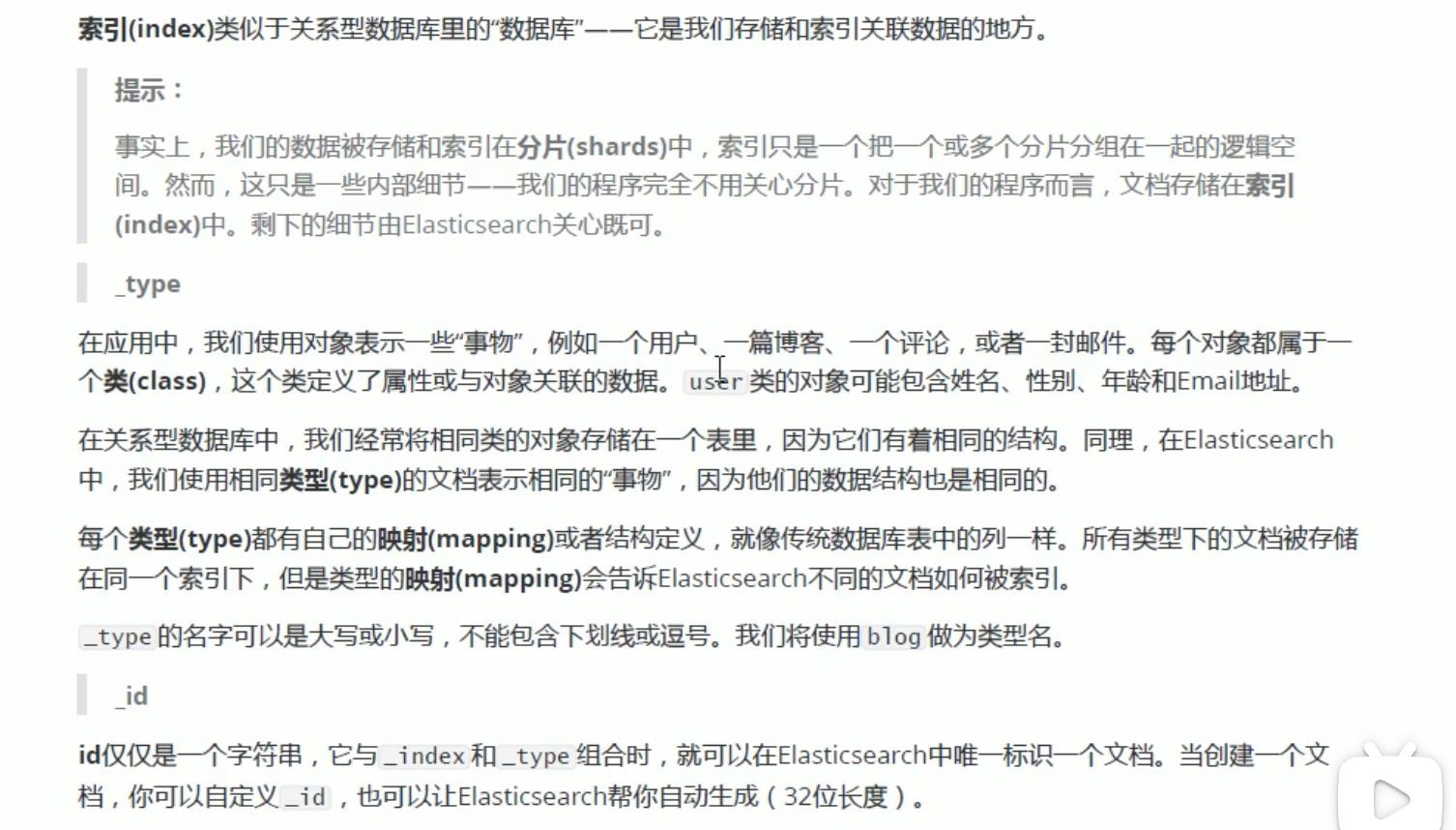
查询响应
pretty (格式化输出)
? pretty 格式化输出数据
http://127.0.0.1:9200/content/user/_search?pretty指定响应字段 (指定显示字段)
? _source=id,name 显示字段,输出数据
http://127.0.0.1:9200/content/user/_search?_source=id,name判断是否存在
HEAD http://127.0.0.1:9200/content/user/100
#数据存在 状态码 返回 200
#数据不存在 状态码 返回 404
批量操作
有些情况下可以通过批量操作减少网络请求,列如:批量查询、批量插入数据
批量查询
_mget
POST http://127.0.0.1:9200/content/user/_mget
请求数据:
{
"ids":["100","103"]
}
返回数据:
{
"docs": [
{
"_index": "content",
"_type": "user",
"_id": "100",
"_version": 3,
"found": true,
"_source": {
"id": 100,
"name": "张三",
"age": 15,
"sex": "未知"
}
},
{
"_index": "content",
"_type": "user",
"_id": "103",
"found": false
}
]
}_bulk操作
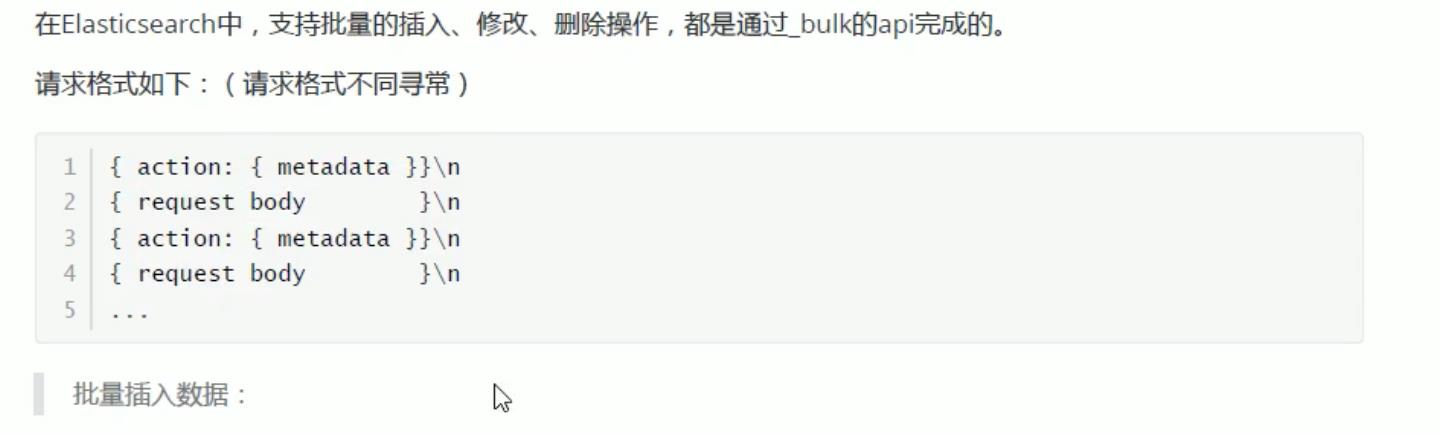
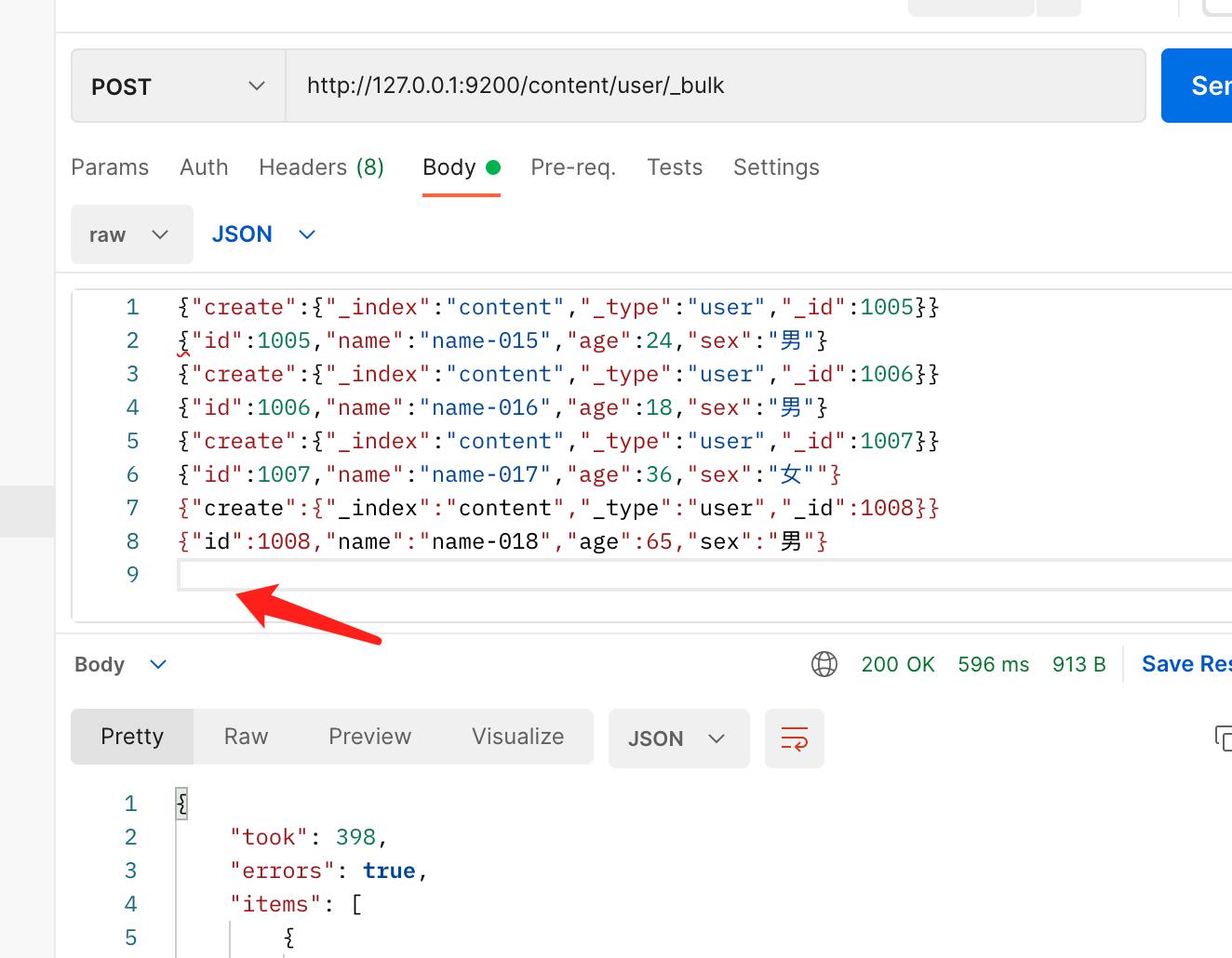
批量插入
_bulk
POST http://127.0.0.1:9200/content/user/_bulk
请求数据:
{"create":{"_index":"content","_type":"user","_id":1005}}
{"id":1005,"name":"name-015","age":24,"sex":"男"}
{"create":{"_index":"content","_type":"user","_id":1006}}
{"id":1006,"name":"name-016","age":18,"sex":"男"}
{"create":{"_index":"content","_type":"user","_id":1007}}
{"id":1007,"name":"name-017","age":36,"sex":"女""}
{"create":{"_index":"content","_type":"user","_id":1008}}
{"id":1008,"name":"name-018","age":65,"sex":"男"}
返回数据:
{
"took": 398,
"errors": true,
"items": [
{
"create": {
"_index": "content",
"_type": "user",
"_id": "1005",
"_version": 1,
"_shards": {
"total": 1,
"successful": 1,
"failed": 0
},
"status": 201
}
},
{
"create": {
"_index": "content",
"_type": "user",
"_id": "1006",
"_version": 1,
"_shards": {
"total": 1,
"successful": 1,
"failed": 0
},
"status": 201
}
},
{
"create": {
"_index": "content",
"_type": "user",
"_id": "1007",
"status": 400,
"error": {
"type": "mapper_parsing_exception",
"reason": "failed to parse",
"caused_by": {
"type": "json_parse_exception",
"reason": "Unexpected character ('\\"' (code 34)): was expecting comma to separate Object entries\\n at [Source: org.elasticsearch.common.io.stream.InputStreamStreamInput@218defa6; line: 1, column: 51]"
}
}
}
},
{
"create": {
"_index": "content",
"_type": "user",
"_id": "1008",
"_version": 1,
"_shards": {
"total": 1,
"successful": 1,
"failed": 0
},
"status": 201
}
}
]
}批量删除
_bulk
POST http://127.0.0.1:9200/content/user/_bulk
请求数据:
{"delete":{"_index":"content","_type":"user","_id":1005}}
{"delete":{"_index":"content","_type":"user","_id":1006}}
{"delete":{"_index":"content","_type":"user","_id":1007}}
{"delete":{"_index":"content","_type":"user","_id":1008}}
返回数据:
{
"took": 115,
"errors": false,
"items": [
{
"delete": {
"_index": "content",
"_type": "user",
"_id": "1005",
"_version": 2,
"_shards": {
"total": 1,
"successful": 1,
"failed": 0
},
"status": 200,
"found": true
}
},
{
"delete": {
"_index": "content",
"_type": "user",
"_id": "1006",
"_version": 2,
"_shards": {
"total": 1,
"successful": 1,
"failed": 0
},
"status": 200,
"found": true
}
},
{
"delete": {
"_index": "content",
"_type": "user",
"_id": "1007",
"_version": 1,
"_shards": {
"total": 1,
"successful": 1,
"failed": 0
},
"status": 404,
"found": false
}
},
{
"delete": {
"_index": "content",
"_type": "user",
"_id": "1008",
"_version": 2,
"_shards": {
"total": 1,
"successful": 1,
"failed": 0
},
"status": 200,
"found": true
}
}
]
}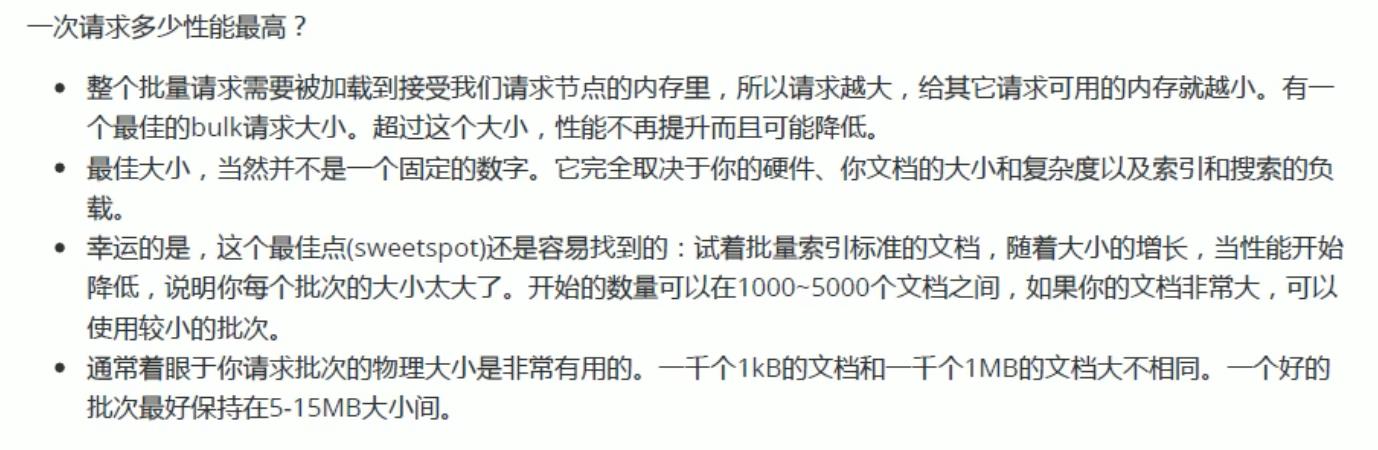
分页
和SQL使用LIMIT关键字返回只有一页的结果一样。ES接收from和size参数:
size:结果数、默认10
from:跳过开始的结果数,默认0 (size-1)*fromGET /_search?size=5
GET /_search?size=5&from=5
GET /_search?size=5&from=10
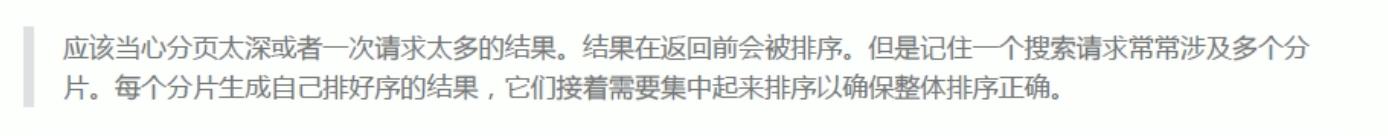
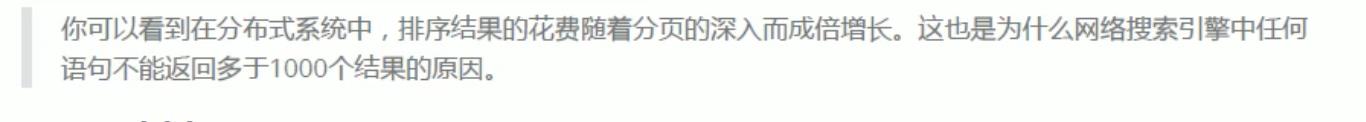
映射


创建明确类型的索引
#创建索引 http://127.0.0.1:9200/student
PUT /student
{
"settings":{
"index":{
"number_of_shards":"2", //#分片数
"number_of_replicas":"0" //#副本数
}
},
"mappings": {
"user": {
"properties": {
"id": {
"type": "long"
},
"name": {
"type": "string"
},
"sex": {
"type": "string"
},
"mail": {
"type": "string"
},
"age": {
"type": "long"
},
"hobby":{
"type": "string"
}
}
}
}
}
#删除索引 http://127.0.0.1:9200/student
DELETE /student
查看映射
GET http://127.0.0.1:9200/content/user/_mapping
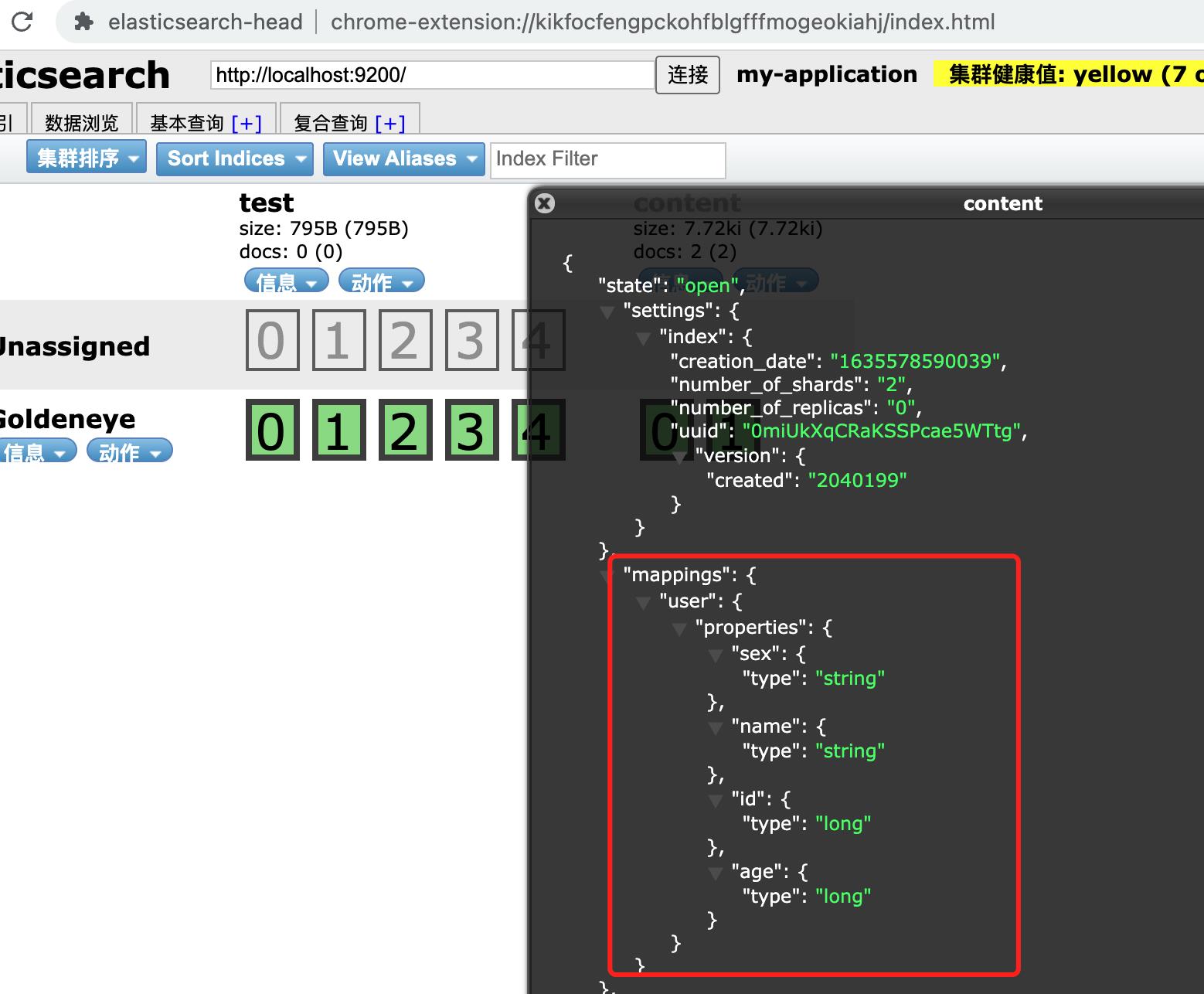
结构化查询
term查询
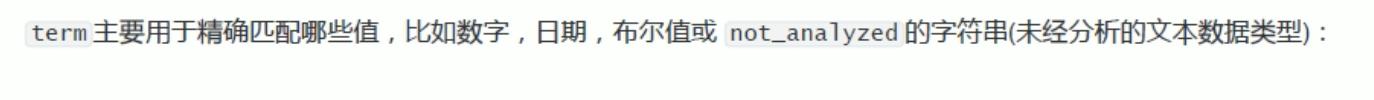
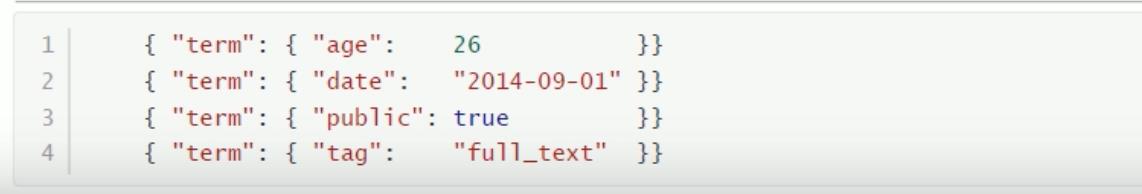 terms查询
terms查询

range查询
range过滤 按照指定范围查询一批数据
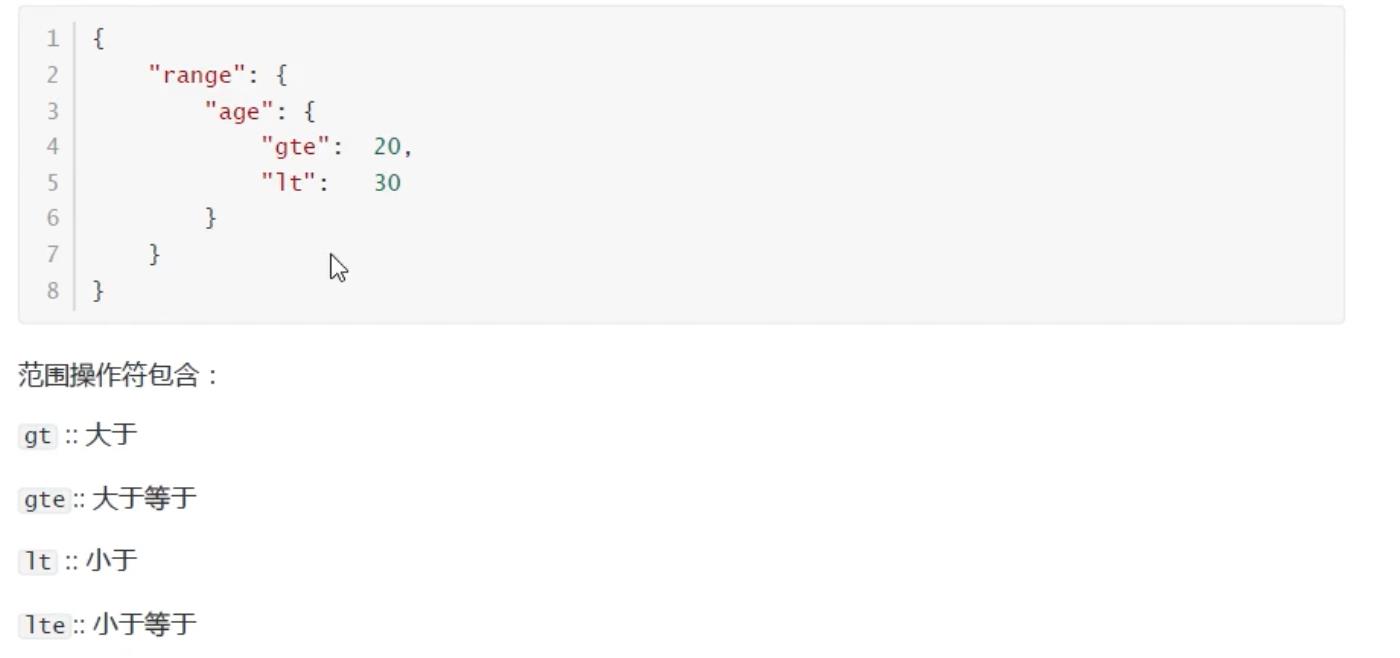
exists查询
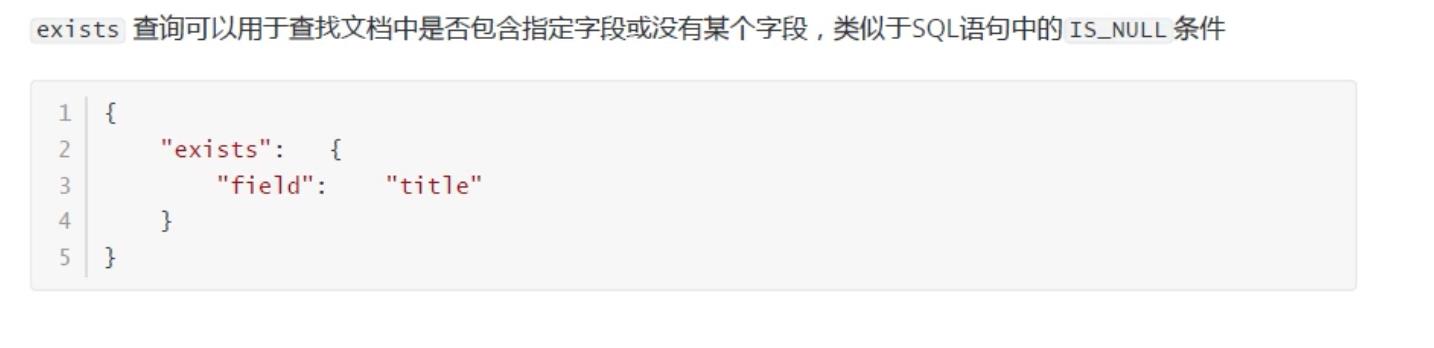
match查询
bool查询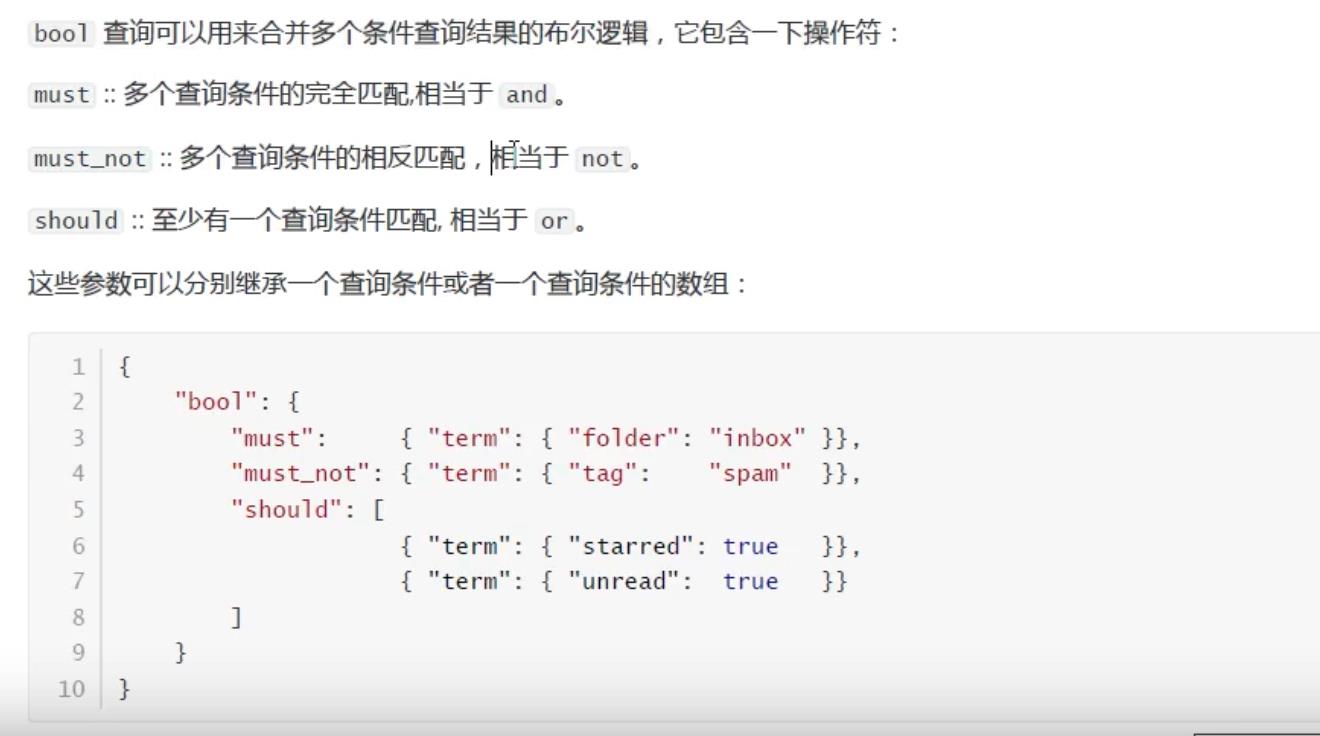
过滤查询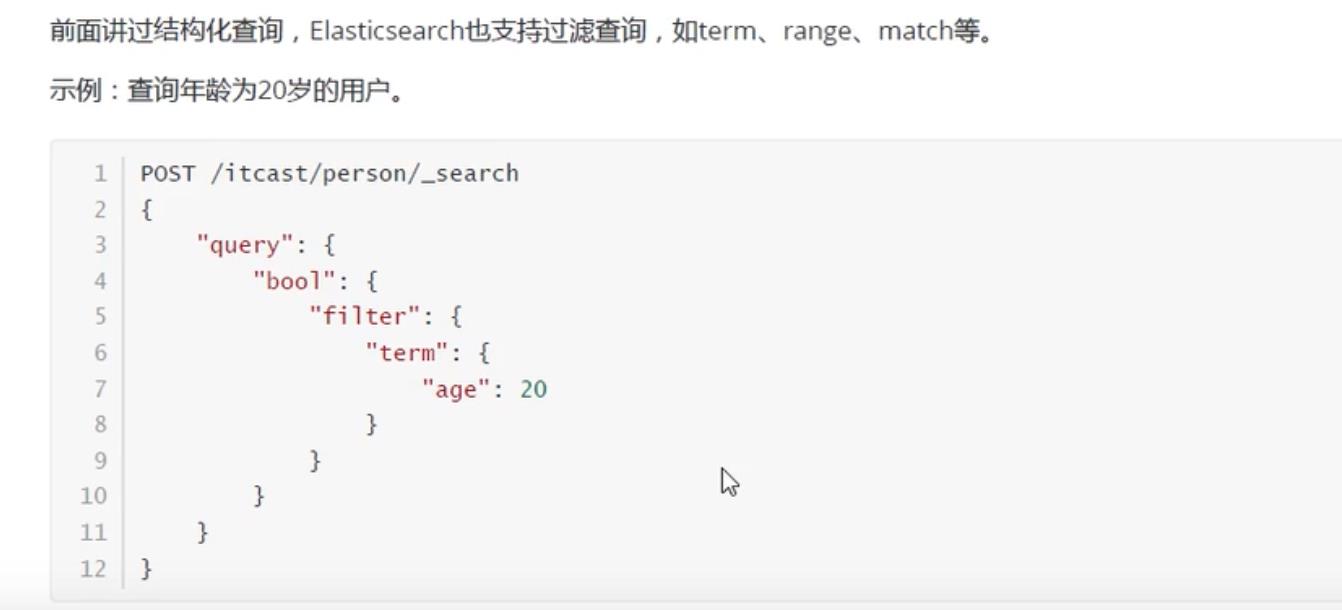
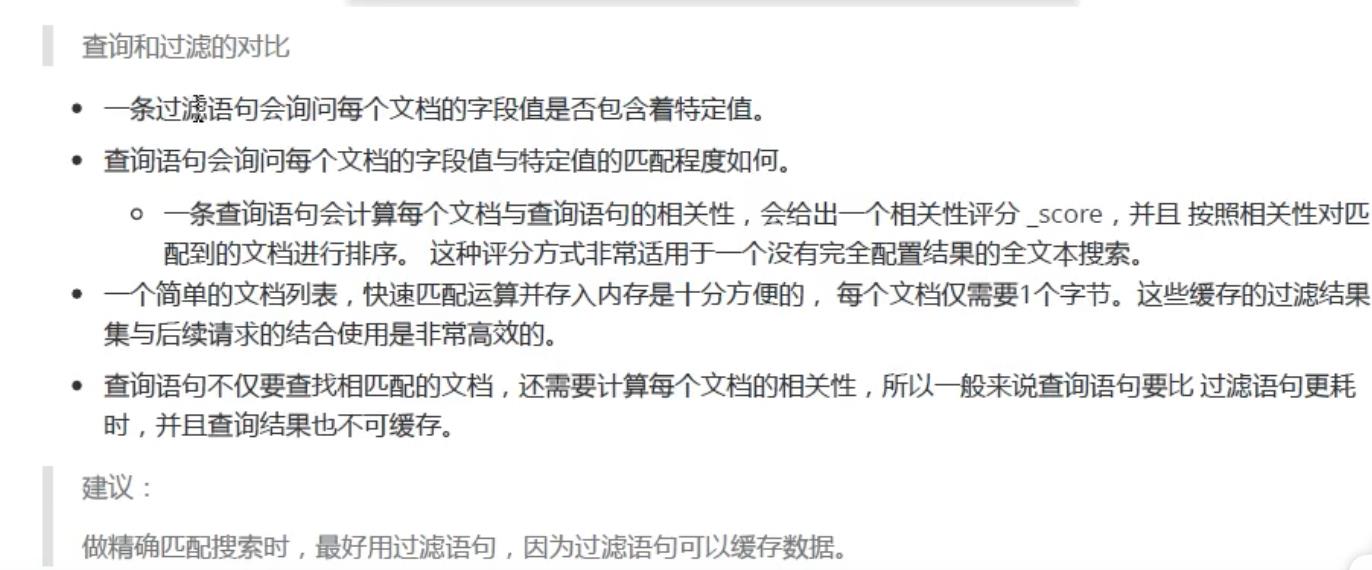
以上是关于ES基本CURD使用DSL搜索 高亮显示分页批量操作的主要内容,如果未能解决你的问题,请参考以下文章