RxSwift之UI控件Label扩展的使用
Posted Forever_wj
tags:
篇首语:本文由小常识网(cha138.com)小编为大家整理,主要介绍了RxSwift之UI控件Label扩展的使用相关的知识,希望对你有一定的参考价值。
一、将数据绑定到 text 属性上(普通文本)
- 当程序启动时就开始计时,同时将已过去的时间格式化后显示在 label 标签上:
// 创建文本标签
let label = UILabel(frame:CGRect(x:20, y:40, width:300, height:100))
self.view.addSubview(label)
// 创建一个计时器(每0.1秒发送一个索引数)
let timer = Observable<Int>.interval(0.1, scheduler: MainScheduler.instance)
// 将已过去的时间格式化成想要的字符串,并绑定到label上
timer.map{ String(format: "%0.2d:%0.2d.%0.1d",
arguments: [($0 / 600) % 600, ($0 % 600 ) / 10, $0 % 10]) }
.bind(to: label.rx.text)
.disposed(by: disposeBag)
- 运行效果如下所示:

二、将数据绑定到 attributedText 属性上(富文本)
- 和上例一样,只是修改分和秒这部分的文字样式,以及背景色:
// 将数字转成对应的富文本
func formatTimeInterval(ms: NSInteger) -> NSMutableAttributedString {
let string = String(format: "%0.2d:%0.2d.%0.1d",
arguments: [(ms / 600) % 600, (ms % 600 ) / 10, ms % 10])
// 富文本设置
let attributeString = NSMutableAttributedString(string: string)
// 从文本0开始6个字符字体HelveticaNeue-Bold,16号
attributeString.addAttribute(NSAttributedString.Key.font,
value: UIFont(name: "HelveticaNeue-Bold", size: 16)!,
range: NSMakeRange(0, 5))
// 设置字体颜色
attributeString.addAttribute(NSAttributedString.Key.foregroundColor,
value: UIColor.white, range: NSMakeRange(0, 5))
// 设置文字背景颜色
attributeString.addAttribute(NSAttributedString.Key.backgroundColor,
value: UIColor.orange, range: NSMakeRange(0, 5))
return attributeString
}
let disposeBag = DisposeBag()
// 创建文本标签
let label = UILabel(frame:CGRect(x:20, y:40, width:300, height:100))
self.view.addSubview(label)
// 创建一个计时器(每0.1秒发送一个索引数)
let timer = Observable<Int>.interval(0.1, scheduler: MainScheduler.instance)
// 将已过去的时间格式化成想要的字符串,并绑定到label上
timer.map(formatTimeInterval)
.bind(to: label.rx.attributedText)
.disposed(by: disposeBag)
- 效果如下:
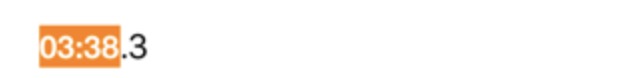
以上是关于RxSwift之UI控件Label扩展的使用的主要内容,如果未能解决你的问题,请参考以下文章