C++——string类
Posted 小倪同学 -_-
tags:
篇首语:本文由小常识网(cha138.com)小编为大家整理,主要介绍了C++——string类相关的知识,希望对你有一定的参考价值。
string类对象的常见构造
实例:
string s1; // 构造空字符串
string s2("hello world"); // 拷贝"hello world"
string s3("hello world", 4); // 拷贝"hello world"前4个字符
string s4(s2); // 拷贝构造s2
string类对象的容量操作

注意:
- size()与length()方法底层实现原理完全相同,引入size()的原因是为了与其他容器的接口保持一致,一般情况下基本都是用size()。
- clear()只是将string中有效字符清空,不改变底层空间大小。
- resize(size_t n) 与 resize(size_t n, char c)都是将字符串中有效字符个数改变到n个,不同的是当字符个数增多时:resize(n)用0来填充多出的元素空间,resize(size_t n, char c)用字符c来填充多出的元素空间。注意:resize在改变元素个数时,如果是将元素个数增多,可能会改变底层容量的大小,如果是将元素个数减少,底层空间总大小不变。
- reserve(size_t res_arg=0):为string预留空间,不改变有效元素个数,当reserve的参数小于string的底层空间总大小时,reserver不会改变容量大小。
void main()
{
// string类对象支持直接用cin和cout进行输入和输出
string s("hello, bit!!!");
cout << s.size() << endl;
cout << s.length() << endl;
cout << s.capacity() << endl;
cout<<endl;
// 将s中的字符串清空,注意清空时只是将size清0,不改变底层空间的大小
s.clear();
cout << s.size() << endl;
cout << s.capacity() << endl;
}
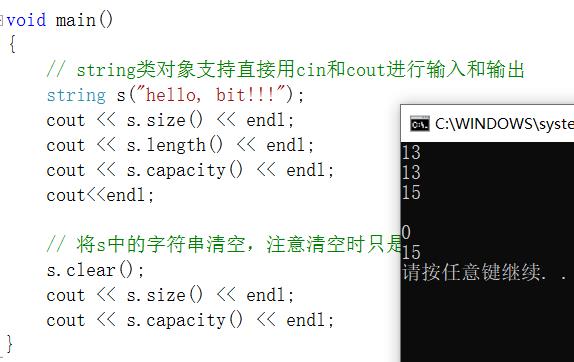
int main()
{
// 将s中有效字符个数增加到10个,多出位置用'a'进行填充
// “aaaaaaaaaa”
string s("hello, bit!!!");
s.resize(10, 'a');
cout << s.size() << endl;
cout << s.capacity() << endl;
cout << endl;
// 将s中有效字符个数增加到15个,多出位置用缺省值'\\0'进行填充
// "aaaaaaaaaa\\0\\0\\0\\0\\0"
// 注意此时s中有效字符个数已经增加到15个
s.resize(15);
cout << s.size() << endl;
cout << s.capacity() << endl;
cout << endl;
// 将s中有效字符个数缩小到5个,底层空间没变
s.resize(5);
cout << s.size() << endl;
cout << s.capacity() << endl;
}

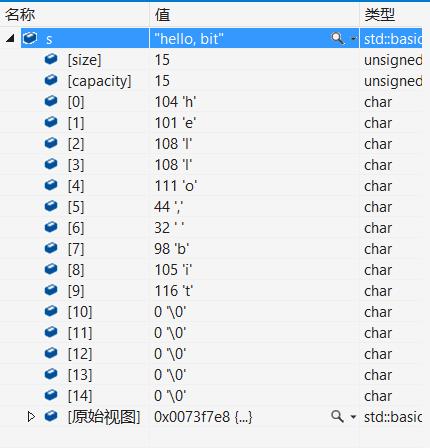

void TestPushBack()
{
string s;
size_t sz = s.capacity();
cout << "making s grow:\\n" << sz << endl;
for (int i = 0; i < 100; ++i)
{
s.push_back('c');
if (sz != s.capacity())
{
sz = s.capacity();
cout << "capacity changed: " << sz << '\\n';
}
}
}
void TestPushBackReserve()
{
string s;
// 利用reserve提高插入数据的效率,避免增容带来的开销
s.reserve(100);
size_t sz = s.capacity();
cout << "making s grow:\\n";
for (int i = 0; i < 100; ++i)
{
s.push_back('c');
if (sz != s.capacity())
{
sz = s.capacity();
cout << "capacity changed: " << sz << '\\n';
}
}
}
int main()
{
TestPushBack();
TestPushBackReserve();
}
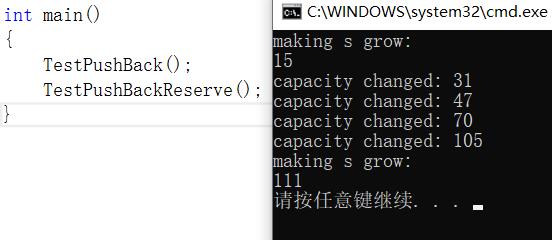
reserve和resize的区别
reserve的作用,如果我们知道需要多少空间,直接一次性开好, 避免增容,提高效率。
resize的作用,既要开好空间,还要对这些空间初始化。
string类对象的访问及遍历操作

void Teststring()
{
string s("hello world");
// 3种遍历方式:
// 需要注意的以下三种方式除了遍历string对象,还可以遍历是修改string中的字符,
// 另外以下三种方式对于string而言,第一种使用最多
// 1. for+operator[]
for (size_t i = 0; i < s.size(); ++i)
cout << s[i] ;
cout << endl;
// 2.迭代器
string::iterator it = s.begin();
while (it != s.end())
{
cout << *it;
++it;
}
cout << endl;
// 从后往前遍历
string::reverse_iterator rit = s.rbegin();
while (rit != s.rend())
{
cout << *rit ;
rit++;
}
cout << endl;
// 3.范围for
for (auto ch : s)
cout << ch ;
cout << endl;
}

string类对象的修改操作
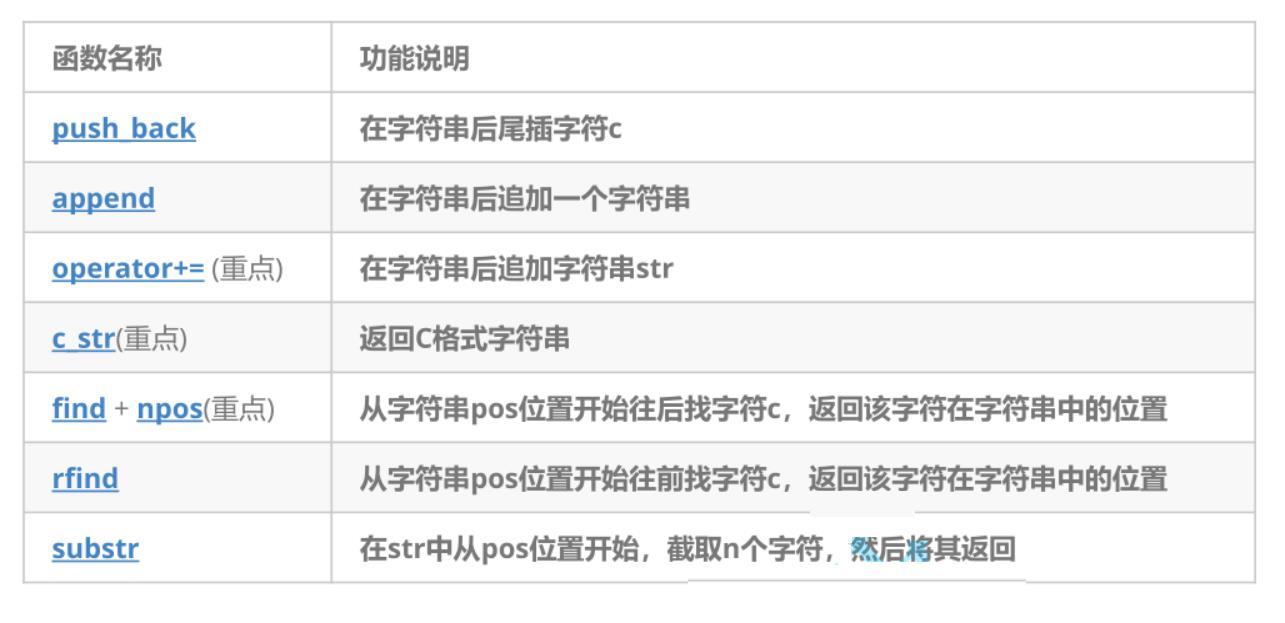
注意:
- 在string尾部追加字符时,s.push_back© / s.append(1, c) / s += 'c’三种的实现方式差不多,一般情况下string类的+=操作用的比较多,+=操作不仅可以连接单个字符,还可以连接字符串。
- 对string操作时,如果能够大概预估到放多少字符,可以先通过reserve把空间预留好。
void Teststring()
{
string str("hello");
str.push_back(' '); // 在str后插入空格
str.append("world"); // 在str后追加一个字符串"world"
str += '!'; // 在str后追加一个字符'!'
cout << str << endl;
cout << str.c_str() << endl; // 以C语言的方式打印字符串
cout << endl;
// 获取file的后缀
string file1("string.cpp");
size_t pos = file1.rfind('.');// 从后往前,找到.的位置
cout << pos << endl;
string suffix(file1.substr(pos, file1.size() - pos));// 获取file的后缀
cout << suffix << endl;
cout << endl;
// npos是string里面的一个静态成员变量
// static const size_t npos = -1;
// 取出url中的协议,域名
string url("http://www.cplusplus.com/reference/string/string/find/");
cout << url << endl;
size_t il = url.find("://");
if (il != string::npos)
{
string protocol = url.substr(0, il - 0);// 找出协议
cout << "protocol:" << protocol << endl;
}
size_t i2 = url.find('/', il + 3);// 从il+3开始找到'/'
if (i2 != string::npos)
{
string domain = url.substr(il + 3, i2 - (il + 3));// 找出域名
cout << "domain:" << domain << endl;
}
string uri = url.substr(i2);// 从i2找到结尾
cout << "uri:" << uri<<endl;
}

除了上述操作外还有insert(插入)/erase(删除)等操作
void test_string5()
{
string s1("world");
// 能不用就不要用,因为insert和erase在头部或者中间等位置插入删除
// 需要挪动数据,效率低下,尽量少用。了解即可
s1.insert(0, "hello ");// 在头部插入数据
cout << s1 << endl;
cout << "------------------------------------" << endl;
string s2("hello world");
cout << s2 << endl;
s2.erase(5, 2);// 删除第5个元素后面2个元素
cout << s2 << endl;
s2.erase(5, 20);// 删除第5个元素后面20个元素
cout << s2 << endl;
s2.erase(5);// 删除第5个元素后面所有元素
cout << s2 << endl;
}

getline函数
使用>>进行输入操作时,当>>读取到空格便会停止读取,所以我们不能用>>将一串含有空格的字符串读入到string对象中。
int main()
{
string s;
cin >> s;
cout << s << endl;
return 0;
}
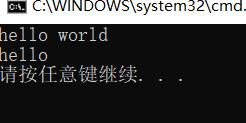
如何解决这个问题呢?
这时就要用到getline函数了,getline函数可以完成一串含有空格的字符串的读取操作
用法一:
istream& getline (istream& is, string& str);
getline函数将从is中提取到的字符存储到str中,直到读取到换行符’\\n’为止。
int main()
{
string s;
getline(cin, s);
cout << s << endl;
return 0;
}
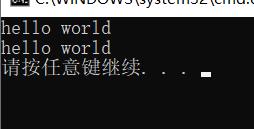
用法一:
istream& getline (istream& is, string& str, char delim);
getline函数将从is中提取到的字符存储到str中,直到读取到分隔符delim或换行符’\\n’为止。
int main()
{
string s;
getline(cin, s, 'r');
cout << s << endl;
return 0;
}
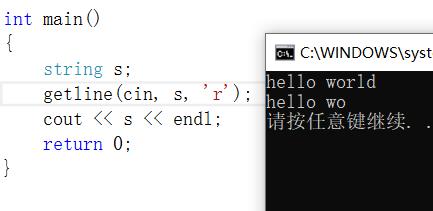
以上是关于C++——string类的主要内容,如果未能解决你的问题,请参考以下文章
