Vue中的组件,看我就够了
Posted youngcave2
tags:
篇首语:本文由小常识网(cha138.com)小编为大家整理,主要介绍了Vue中的组件,看我就够了相关的知识,希望对你有一定的参考价值。
一、组件的注册
组件注册需要注意的有五点:
1、data要写成函数,并且用return返回一个值,这样不同的调用才能互不影响
2、template后面跟的是飘号,就是Tab上面那个键
3、template后面的内容要写在一个大的div里面,不要分开多个div
4、props后面的是数组,因为有很多个prop
5、要保存成js文件
Vue.component("myson",{
data(){
return{
sonmsg:"hello son"
}
},
template:`
<div>
<p>子组件内容</p>
prop接收到的值:{{sonprop}}
</div>
`,
props:["sonprop"],
methods:{
sonclick(){
this.$emit("sonemit",this.sonmsg)
}
}
})二、组件的使用
使用时只要注意一点就好,要先引用vue,再引用子组件
<!DOCTYPE html>
<html>
<head>
<meta charset="utf-8">
<title></title>
<script type="text/javascript" src="js/vue.js"></script>
<script type="text/javascript" src="00-组件-子.js"></script>
</head>
<body>
<div id="app">
<myson></myson>
</div>
<script type="text/javascript">
var vm = new Vue({
el:"#app",
data:{
parentmsg:"parentmsg to sonprop"
}
})
</script>
</body>
</html>三、父传子
父传子比较简单,分成两步
1、在组件里定义prop
props:["sonprop"]2、使用组件时,用定义的prop绑定父的值
<myson :sonprop="parentmsg"></myson>父里面的值是这样的
data:{
parentmsg:"parentmsg to sonprop"
}详细传递过程是这样的,看起来比较复杂,其实就上面说的两步

四、子传父
子组件给父传数值要通过方法来传递,父和子各定义一个方法,然后用一个中间方法来连接,记住这个中间方法的使用就行了,步骤详细分解开挺多的
1、在子组件的template的button里使用一个点击事件
<button @click="sonclick">按钮</button>2、在子组件里定义上面使用的方法,触发一个中间方法并传递数据
sonclick(){
this.$emit("sonemit",this.sonmsg)
}3、父使用子组件时,用中间方法绑定自己的方法
<myson @sonemit="parentclick"></myson>4、在父的方法里接收数据,这里p可以写成任意字符
parentclick(p){
vm.parentmsg=p;
}详细代码图
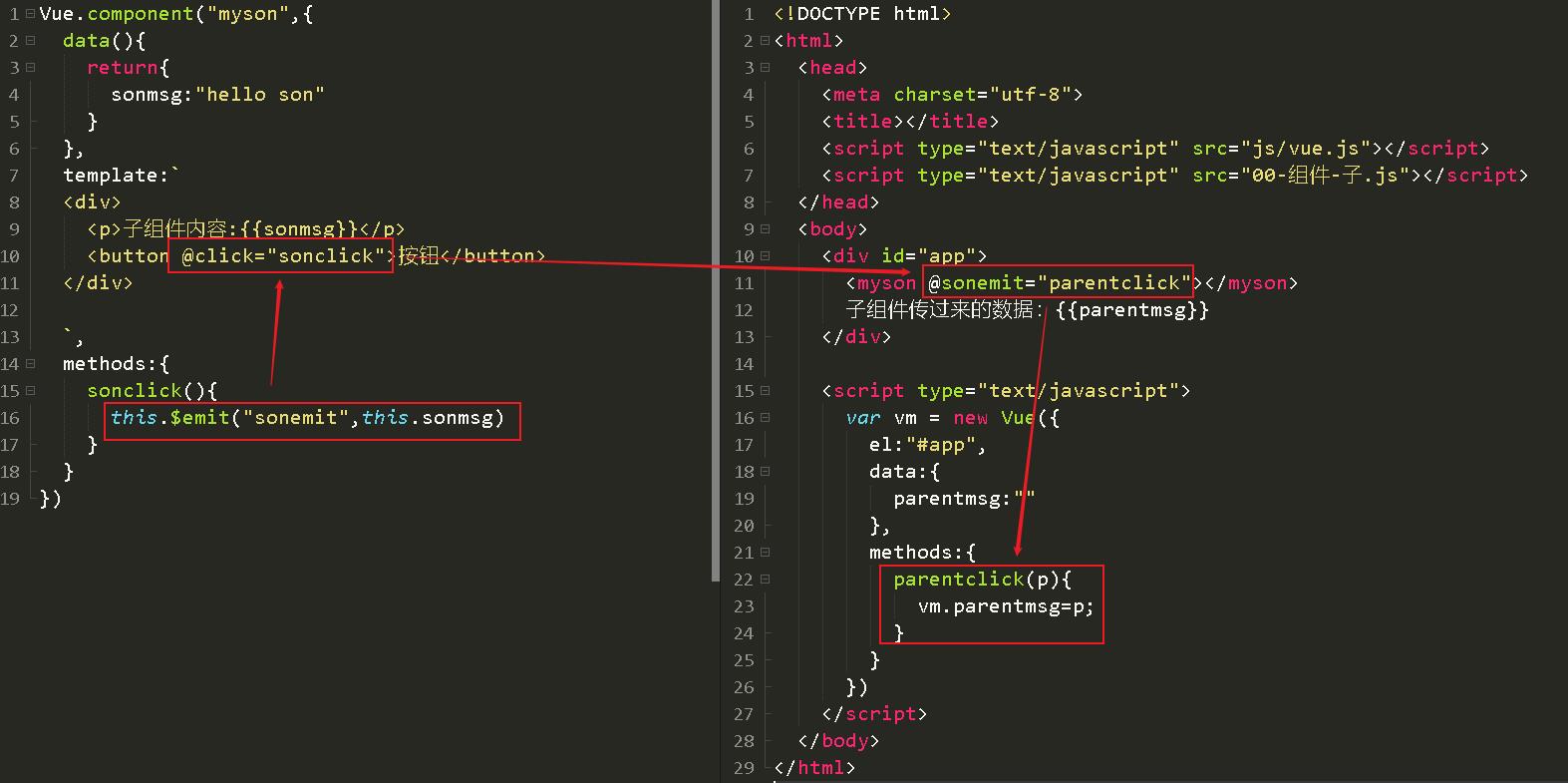
运行效果

五、插槽
1、加入插槽,插槽就是在组件里留一个空位,使用组件时可以插入任意东西
在子组件某个位置定义:<slot></slot>
使用组件时就可以在该位置添加任意标签
2、加入多个插槽时,要为每个插槽命名,使用时每个slot要放在一个template里面
定义多个插槽
template:`
<div>
<p>子组件内容:{{sonmsg}}</p>
<p>分隔线111111111111111</p>
<slot name="a1"></slot>
<p>分隔线2222222</p>
<slot name="a2"></slot>
<p>分隔线333333333</p>
</div>
`,使用多个插槽,一个template放一个slot
<template slot="a1">
<button>按钮a1</button>
</template>
<template slot="a2">
<button>按钮a2</button>
</template>六、子组件给插槽传值
1、在子组件template里定义中间数据emitmsg,名字可以随便
<slot name="a1" :emitmsg="sonmsg"></slot>2、在父组件里用res接收,不管是多少个子组件,都是用res接收,res是结果集,如果有多个slot的话,数据都会在里面
<template slot="a1" slot-scope="res">
{{res.emitmsg}}
</template>代码展示
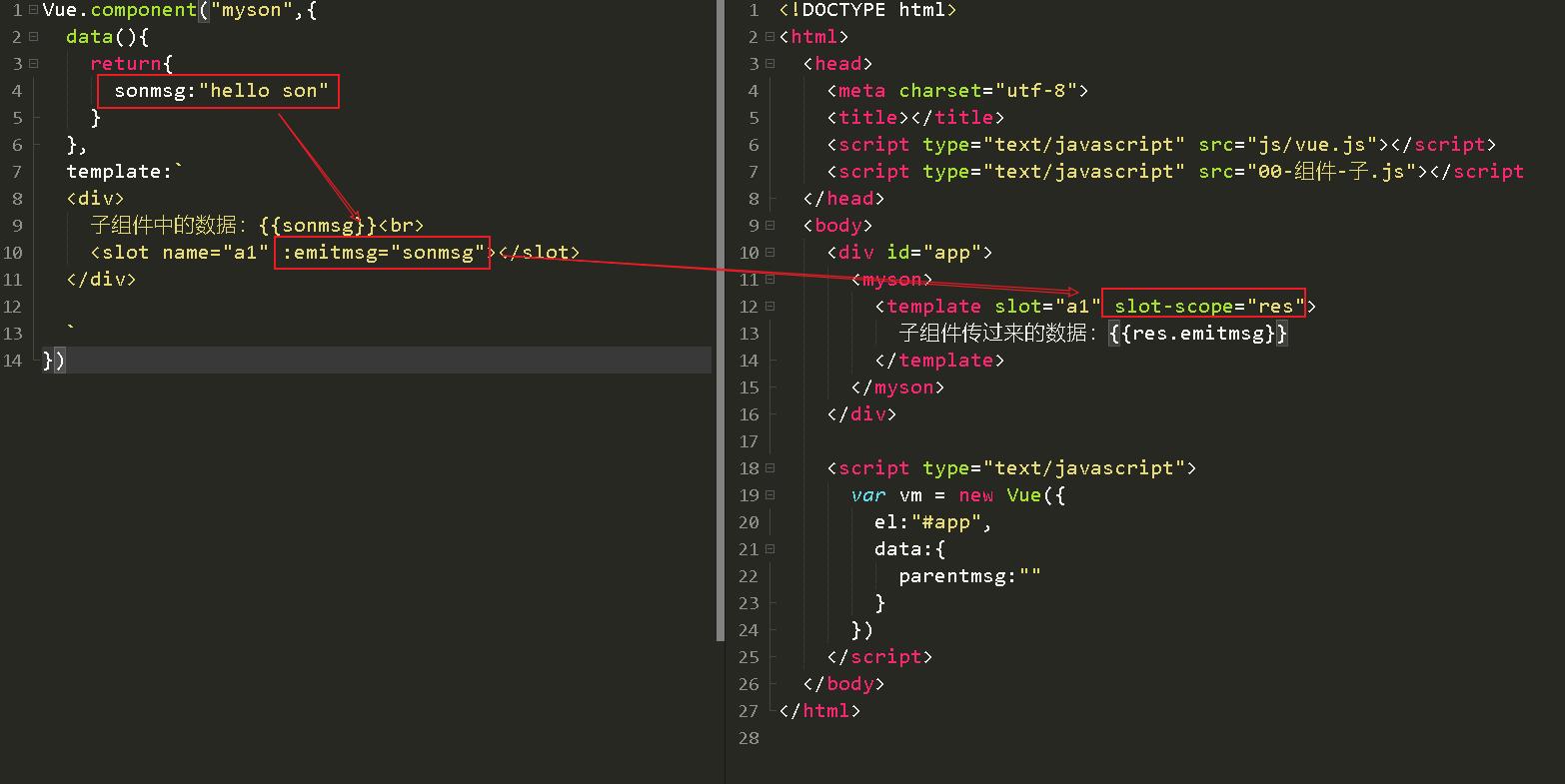
显示效果:
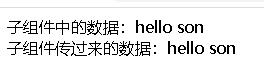
今天看了下数据,突然多了70个粉丝,嘿嘿,谁帮我刷的,谢谢
然后顺手点了个CSDN弹出的调查,本来想顺手做下的,结果看了第一项就关掉了,原来我啥也不会
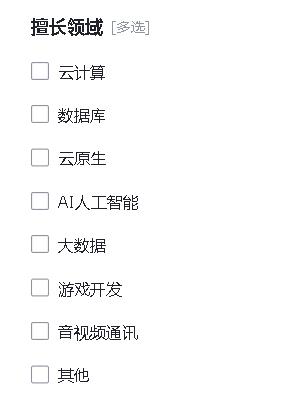
以上是关于Vue中的组件,看我就够了的主要内容,如果未能解决你的问题,请参考以下文章