云服务器docker0和eth0网段冲突,致使访问超时
Posted Link2Points
tags:
篇首语:本文由小常识网(cha138.com)小编为大家整理,主要介绍了云服务器docker0和eth0网段冲突,致使访问超时相关的知识,希望对你有一定的参考价值。
问题
之前利用docker搭php+nginx+mysql屡试不爽,但在1024这天换了一台服务器,出现了意料之外的问题:
- 浏览器访问服务器超时TIME_OUT。
- curl localhost:80 和 curl localhost:9000,主机上无响应,在容器内也是Failure to connect,或无响应
解决
经过问题排查,原因为docker0和eth0网卡冲突,皆为172.*.*.*/24段。
- 于是乎,修改docker0网卡
nano /etc/docker/daemon.json
- 添加“bip”将docker0改为192.168.*.*段
"bip": "192.168.1.3/24"
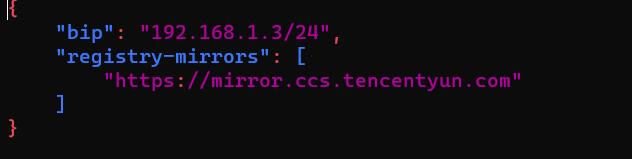
Ctrl+O保存,Ctrl+X退出
- 重启docker
sudo service docker restart
- 再次查看 或通过 curl 测试
ifconfig
参考
https://cloud.tencent.com/developer/article/1768097
https://www.zhihu.com/question/278340552/answer/399564710
再记Docker搭建PHP+Nginx+MYSQL简程
cd ~
mkdir -p nginx/www nginx/logs nginx/conf
cd ~/nginx/conf
nano myphp.conf
这里是使用/www目录,故而编写为fastcgi_param SCRIPT_FILENAME /www/$fastcgi_script_name;
server {
listen 80;
server_name localhost;
location / {
root /usr/share/nginx/html;
index index.php index.html index.htm;
}
error_page 500 502 503 504 /50x.html;
location = /50x.html {
root /usr/share/nginx/html;
}
location ~ \\.php$ {
fastcgi_pass php:9000;
fastcgi_index index.php;
fastcgi_param SCRIPT_FILENAME /www/$fastcgi_script_name;
include fastcgi_params;
}
}
Ctrl+O,Ctrl+X
cd ~/nginx/www
nano index.php
<?
echo phpinfo();
Ctrl+O,Ctrl+X
cd ~/nginx
sudo chmod 777 -R www
拉取并运行镜像
# PHP
docker run --name myphp-fpm -p 9000:9000 -v ~/nginx/www:/www -d php:7.4.25-fpm
# Nginx
docker run --name myphp-nginx -p 80:80 -p 443:443 -d \\
-v ~/nginx/www/:/usr/share/nginx/html:ro \\
-v ~/nginx/conf/:/etc/nginx/conf.d:ro \\
--link myphp-fpm:php nginx
# MYSQL
docker run --name db_mysql -p 3306:3306 -e MYSQL_ROOT_PASSWORD=【密码】 -d mysql
参考
https://www.runoob.com/docker/docker-install-php.html
以上是关于云服务器docker0和eth0网段冲突,致使访问超时的主要内容,如果未能解决你的问题,请参考以下文章