Spring -- 集成web环境
Posted Z && Y
tags:
篇首语:本文由小常识网(cha138.com)小编为大家整理,主要介绍了Spring -- 集成web环境相关的知识,希望对你有一定的参考价值。
1. 集成web环境
准备工作:
1.1 ApplicationContext应用 上下文获取方式

1.1.1 创建监听器
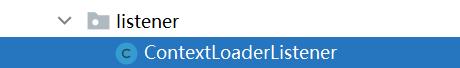
ContextLoaderListener.java
package com.tian.listener;
import org.springframework.context.ApplicationContext;
import org.springframework.context.support.ClassPathXmlApplicationContext;
import javax.servlet.ServletContextEvent;
import javax.servlet.ServletContextListener;
public class ContextLoaderListener implements ServletContextListener {
/**
* 使用ServletContextListener监听Web应用的启动,
* 我们可以在Web应用启动时,就加载Spring的配置文件,
* 创建应用上下文对象ApplicationContext,
* 在将其存储到最大的域servletContext域中,
* 这样就可以在任意位置从域中获得应用上下文ApplicationContext对象了。
*/
public void contextInitialized(ServletContextEvent servletContextEvent) {
ApplicationContext context = new ClassPathXmlApplicationContext("applicationContext.xml");
//将Spring的应用上下文对象存储到ServletContext域中
servletContextEvent.getServletContext().setAttribute("context", context);
System.out.println("spring容器创建完毕....");
}
public void contextDestroyed(ServletContextEvent servletContextEvent) {
}
}
1.1.2 配置监听器

web.xml
<?xml version="1.0" encoding="UTF-8"?>
<web-app xmlns="http://xmlns.jcp.org/xml/ns/javaee"
xmlns:xsi="http://www.w3.org/2001/XMLSchema-instance"
xsi:schemaLocation="http://xmlns.jcp.org/xml/ns/javaee http://xmlns.jcp.org/xml/ns/javaee/web-app_4_0.xsd"
version="4.0">
<servlet>
<servlet-name>UserServlet</servlet-name>
<servlet-class>com.tian.web.UserServlet</servlet-class>
</servlet>
<servlet-mapping>
<servlet-name>UserServlet</servlet-name>
<url-pattern>/userServlet</url-pattern>
</servlet-mapping>
<!-- 配置监听器-->
<listener>
<listener-class>com.tian.listener.ContextLoaderListener</listener-class>
</listener>
</web-app>
1.1.3 重新get请求 更换获取Spring上下文的方式
之前的方式:
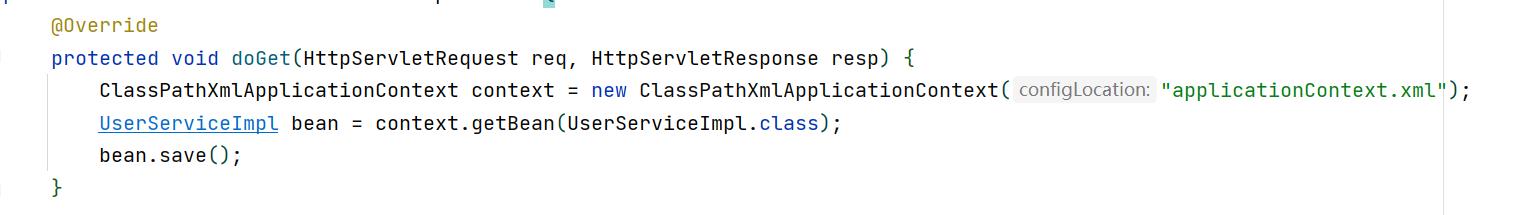
现在的方式:从servletContext域中获取context
@Override
protected void doGet(HttpServletRequest req, HttpServletResponse resp) {
ServletContext servletContext = this.getServletContext();
ApplicationContext context = (ApplicationContext) servletContext.getAttribute("context");
UserServiceImpl bean = context.getBean(UserServiceImpl.class);
bean.save();
}
1.1.4 启动服务器测试
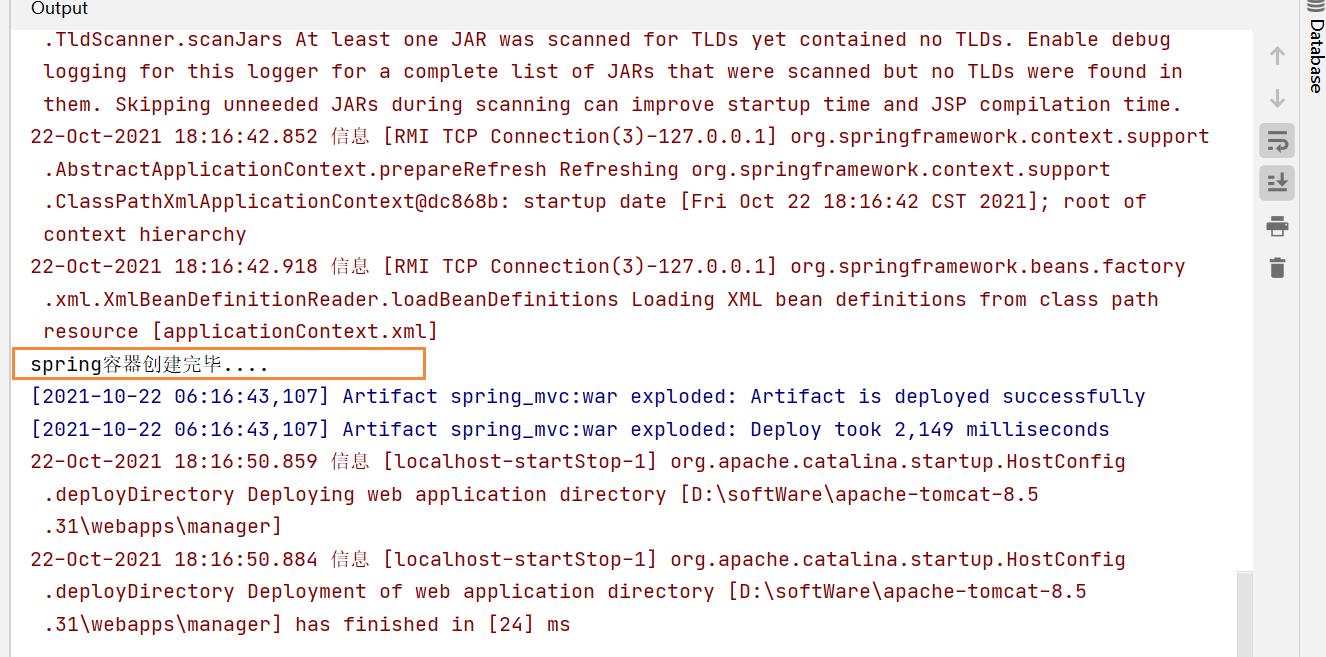

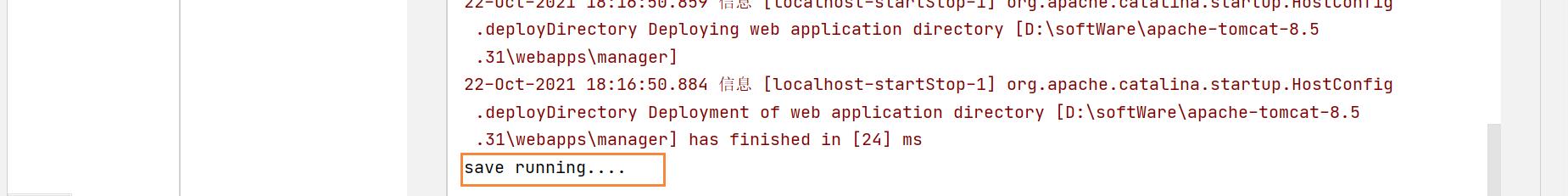
1.2 Spring提供获取应用上下文的工具
Spring提供了一个监听器ContextLoaderListener,该监听器内部加载Spring配置文件,创建应用上下文对象,并存储到ServletContext域中,提供了一个客户端工具WebApplicationContextUtils供使用者获得应用上下文对象。(可以把我们之前创建的监听器删了,现在用Spring提供的监听器)

1.2.1 导入Spring集成web的坐标
<dependency>
<groupId>org.springframework</groupId>
<artifactId>spring-web</artifactId>
<version>5.3.7</version>
</dependency>
1.2.2 配置ContextLoaderListener监听器
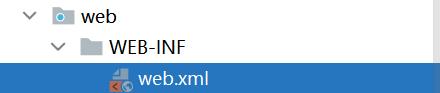
web.xml
<?xml version="1.0" encoding="UTF-8"?>
<web-app xmlns="http://xmlns.jcp.org/xml/ns/javaee"
xmlns:xsi="http://www.w3.org/2001/XMLSchema-instance"
xsi:schemaLocation="http://xmlns.jcp.org/xml/ns/javaee http://xmlns.jcp.org/xml/ns/javaee/web-app_4_0.xsd"
version="4.0">
<servlet>
<servlet-name>UserServlet</servlet-name>
<servlet-class>com.tian.web.UserServlet</servlet-class>
</servlet>
<servlet-mapping>
<servlet-name>UserServlet</servlet-name>
<url-pattern>/userServlet</url-pattern>
</servlet-mapping>
<!-- 全局参数-->
<context-param>
<param-name>contextConfigLocation</param-name>
<param-value>classpath:applicationContext.xml</param-value>
</context-param>
<!-- 配置Spring监听器-->
<listener>
<listener-class>org.springframework.web.context.ContextLoaderListener</listener-class>
</listener>
</web-app>
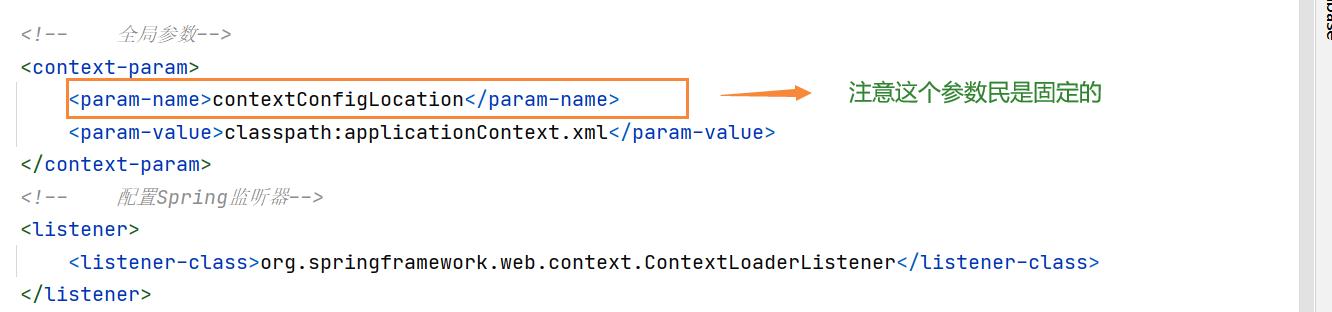
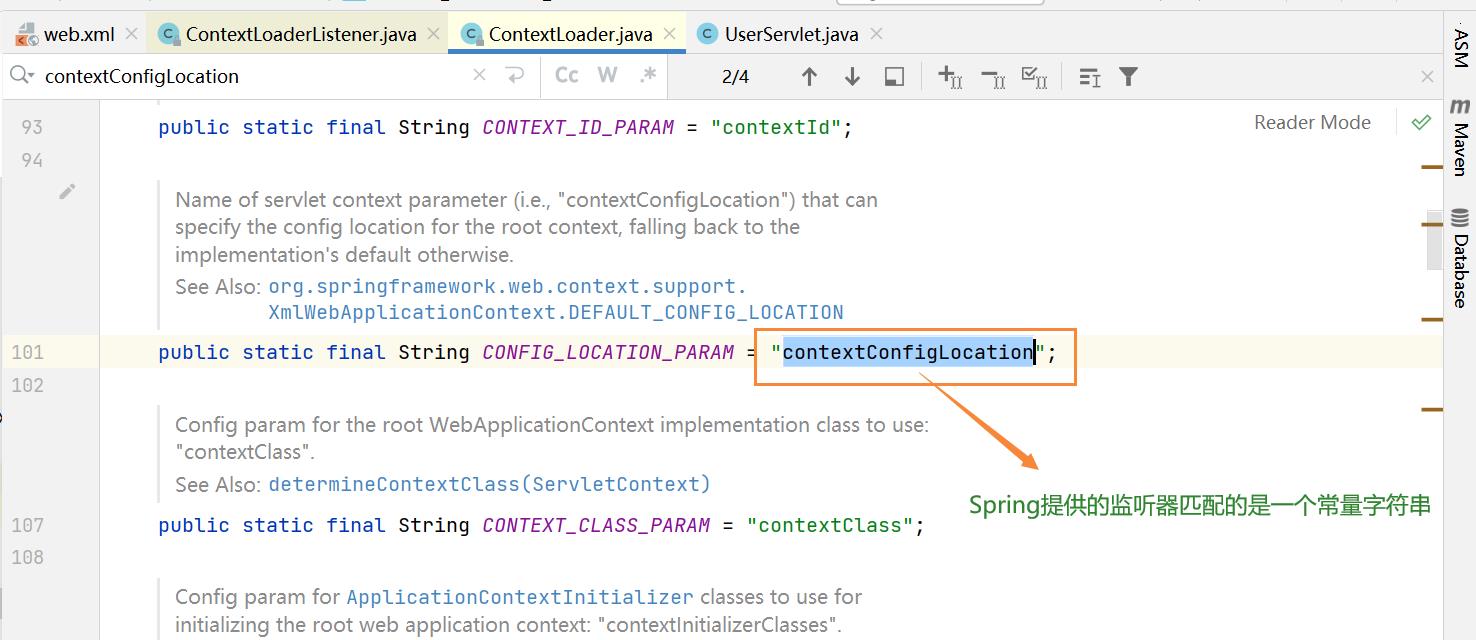
1.2.3 开始测试
现在的UserServlet代码:
package com.tian.web;
import com.tian.service.UserService;
import org.springframework.context.ApplicationContext;
import org.springframework.web.context.support.WebApplicationContextUtils;
import javax.servlet.ServletContext;
import javax.servlet.http.HttpServlet;
import javax.servlet.http.HttpServletRequest;
import javax.servlet.http.HttpServletResponse;
import java.io.IOException;
public class UserServlet extends HttpServlet {
@Override
protected void doGet(HttpServletRequest req, HttpServletResponse resp) throws IOException {
// 获取ApplicationContext
ServletContext servletContext = this.getServletContext();
// 获取Spring Ioc容器的上下文
ApplicationContext context = WebApplicationContextUtils.getWebApplicationContext(servletContext);
// 从Ioc容器获取bean
UserService userService = context.getBean(UserService.class);
// 调用bean的方法
userService.save();
}
}
启动服务器:

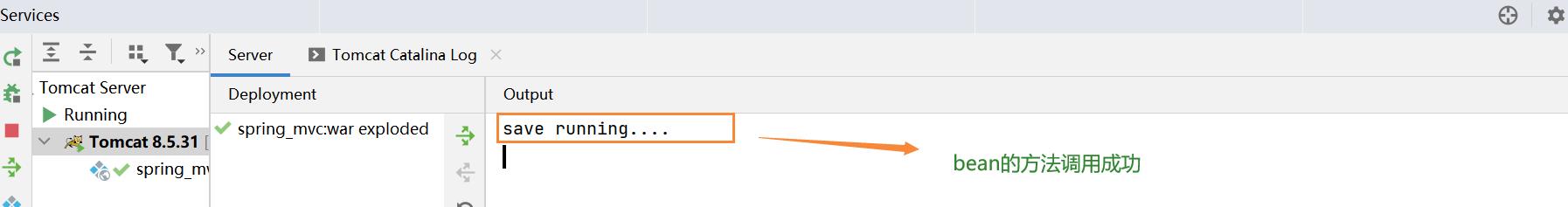
以上是关于Spring -- 集成web环境的主要内容,如果未能解决你的问题,请参考以下文章