Android ------ AndroidPicker(时间,日历,城市等选择器)
Posted 切切歆语
tags:
篇首语:本文由小常识网(cha138.com)小编为大家整理,主要介绍了Android ------ AndroidPicker(时间,日历,城市等选择器)相关的知识,希望对你有一定的参考价值。
项目中要经常用到时间,日期,地区等选择器的功能,github上很多,我也使用了很多个了,简单的来分享一下
这个安卓选择器类库有哪些功能呢?
包括日期及时间选择器(可用于出生日期、营业时间等)、单项选择器(可用于性别、民族、职业、学历、星座等)、二三级联动选择器(可用于车牌号、基金定投日期等)、城市地址选择器(分省级、地市级及区县级)、数字选择器(可用于年龄、身高、体重、温度等)、日历选日期择器(可用于酒店及机票预定日期)、颜色选择器、文件及目录选择器等……
先来看看效果图:
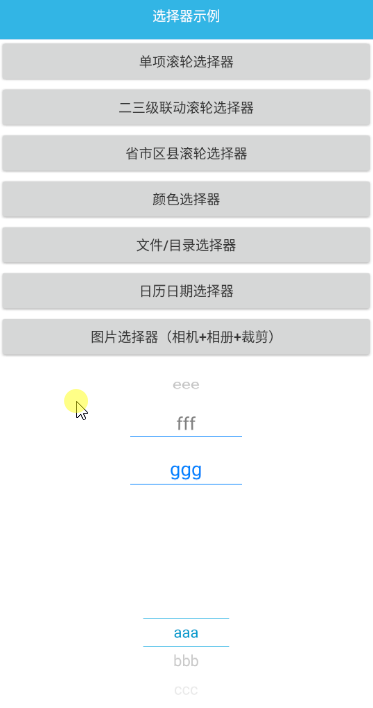
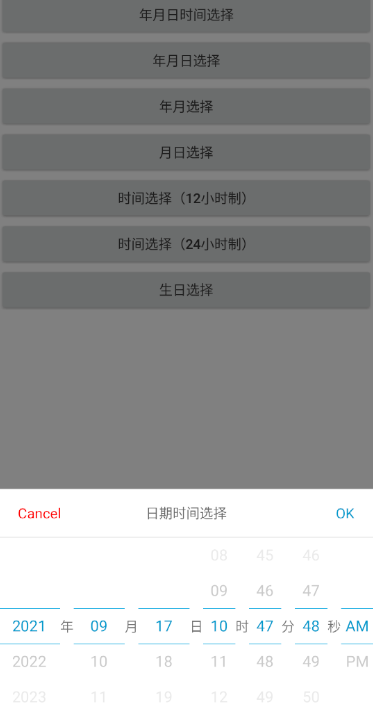
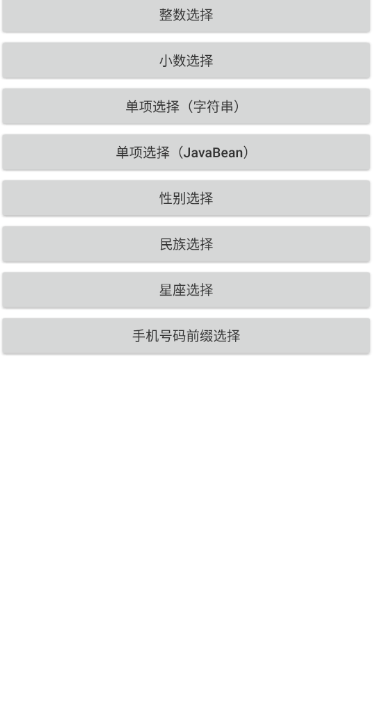


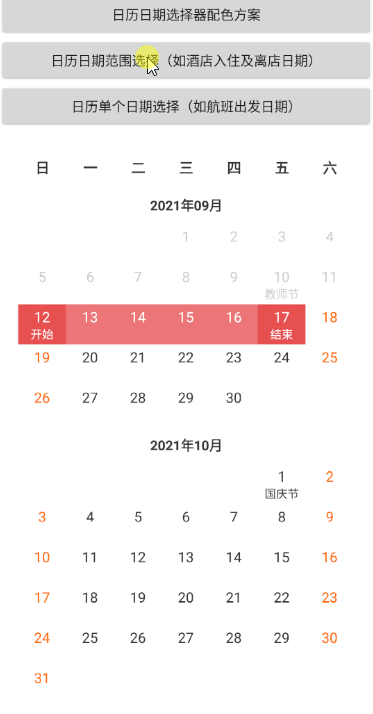
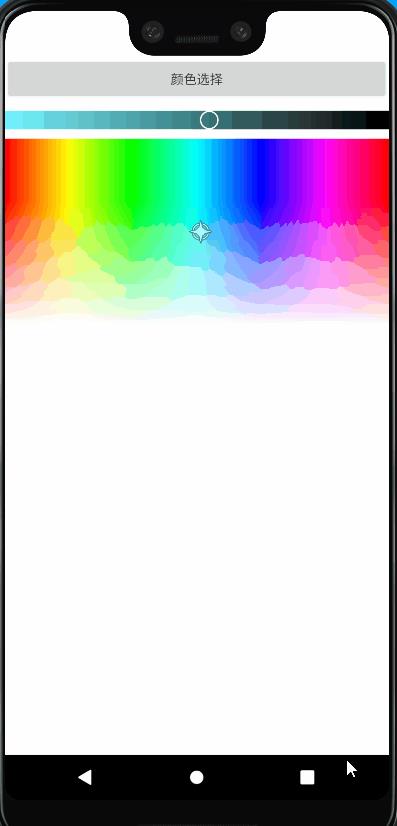
依赖配置
allprojects {
repositories {
maven { url 'https://www.jitpack.io' }
}
}所有选择器的基础窗体:目前最新是4.0.1 版本
dependencies {
//选择器的基础窗体
implementation 'com.github.gzu-liyujiang.androidPicker:Common:4.0.1'
//滚轮选择器的滚轮控件
implementation 'com.github.gzu-liyujiang.AndroidPicker:WheelView:4.0.1'
//单项/数字、二三级联动、日期/时间等滚轮选择器
implementation 'com.github.gzu-liyujiang.AndroidPicker:WheelPicker:4.0.1'
//文件/目录选择器:
implementation 'com.github.gzu-liyujiang.AndroidPicker:FilePicker:4.0.1'
//颜色选择器
implementation 'com.github.gzu-liyujiang.AndroidPicker:ColorPicker:4.0.1'
//省市区地址选择器
implementation 'com.github.gzu-liyujiang.AndroidPicker:AddressPicker:4.0.1'
//日历日期选择器:
implementation 'com.github.gzu-liyujiang.AndroidPicker:CalendarPicker:4.0.1'
//图片选择器
implementation 'com.github.gzu-liyujiang.AndroidPicker:ImagePicker:4.0.1'
}
<LinearLayout
android:layout_width="match_parent"
android:layout_height="wrap_content"
android:orientation="vertical">
<com.github.gzuliyujiang.wheelpicker.widget.OptionWheelLayout
android:id="@+id/wheel_option"
android:layout_width="90dp"
android:layout_height="150dp"
android:layout_gravity="center_horizontal"
app:wheel_itemTextAlign="center" />
<com.github.gzuliyujiang.wheelpicker.widget.DateWheelLayout
android:layout_width="120dp"
android:layout_height="150dp"
android:layout_gravity="center_horizontal"
app:wheel_dateMode="month_day"
app:wheel_dayLabel="日"
app:wheel_monthLabel="月" />
...
</LinearLayout>多种选择器使用,看详细源码
<com.github.gzuliyujiang.wheelview.widget.WheelView
android:id="@+id/wheel_view"
android:layout_width="117dp"
android:layout_height="wrap_content"
android:layout_gravity="center_horizontal"
app:wheel_atmosphericEnabled="true"
app:wheel_curvedEnabled="true"
app:wheel_curvedIndicatorSpace="4dp"
app:wheel_curvedMaxAngle="60"
app:wheel_indicatorColor="#FF0081FF"
app:wheel_itemSpace="50dp"
app:wheel_itemTextColor="#FF474747"
app:wheel_itemTextColorSelected="#FF0081FF"
app:wheel_itemTextSize="20sp" />
全局配置所有选择器样式及配色
//4.0版本开始内置支持四种弹窗样式(Default、One、Two、Three),效果可运行Demo查看
public class DemoApp extends Application {
@Override
public void onCreate() {
super.onCreate();
DialogConfig.setDialogStyle(DialogStyle.Default);
DialogConfig.setDialogColor(new DialogColor()
.cancelTextColor(0xFF999999)
.okTextColor(0xFF0099CC));
}
}
各版本介绍:
https://github.com/gzu-liyujiang/AndroidPicker/blob/master/ChangeLog.md
以上是关于Android ------ AndroidPicker(时间,日历,城市等选择器)的主要内容,如果未能解决你的问题,请参考以下文章