机器人工程专业实践镜像2021版-功能扩展-coppeliasim+webots
Posted zhangrelay
tags:
篇首语:本文由小常识网(cha138.com)小编为大家整理,主要介绍了机器人工程专业实践镜像2021版-功能扩展-coppeliasim+webots相关的知识,希望对你有一定的参考价值。
镜像虽然提供了大部分课程所需功能,但同样支持扩展。这里以两款仿真软件为例
- coppeliasim
- webots
其实就是在官网下载,解压到硬盘就可以使用的。
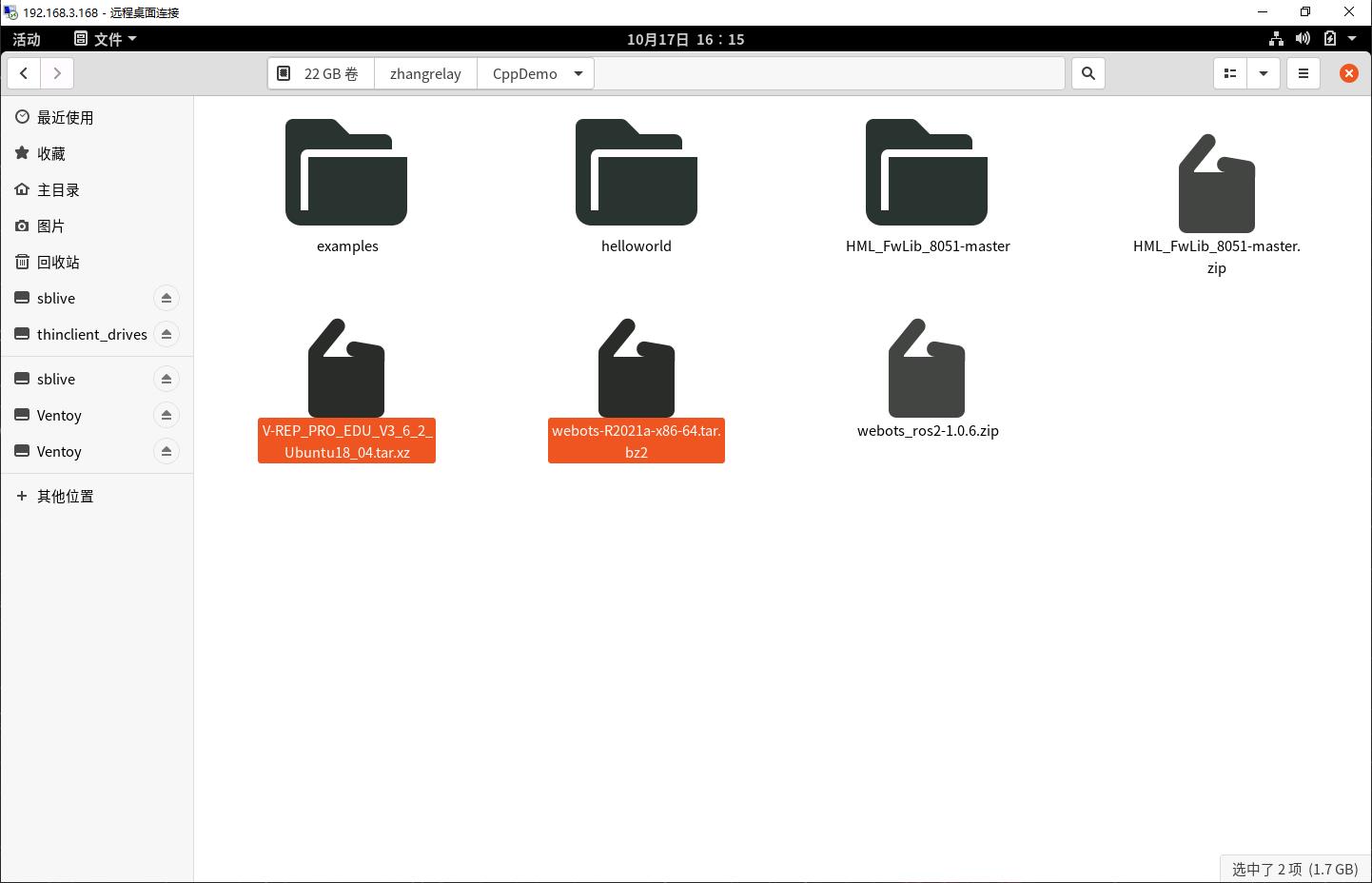
分别解压就行。
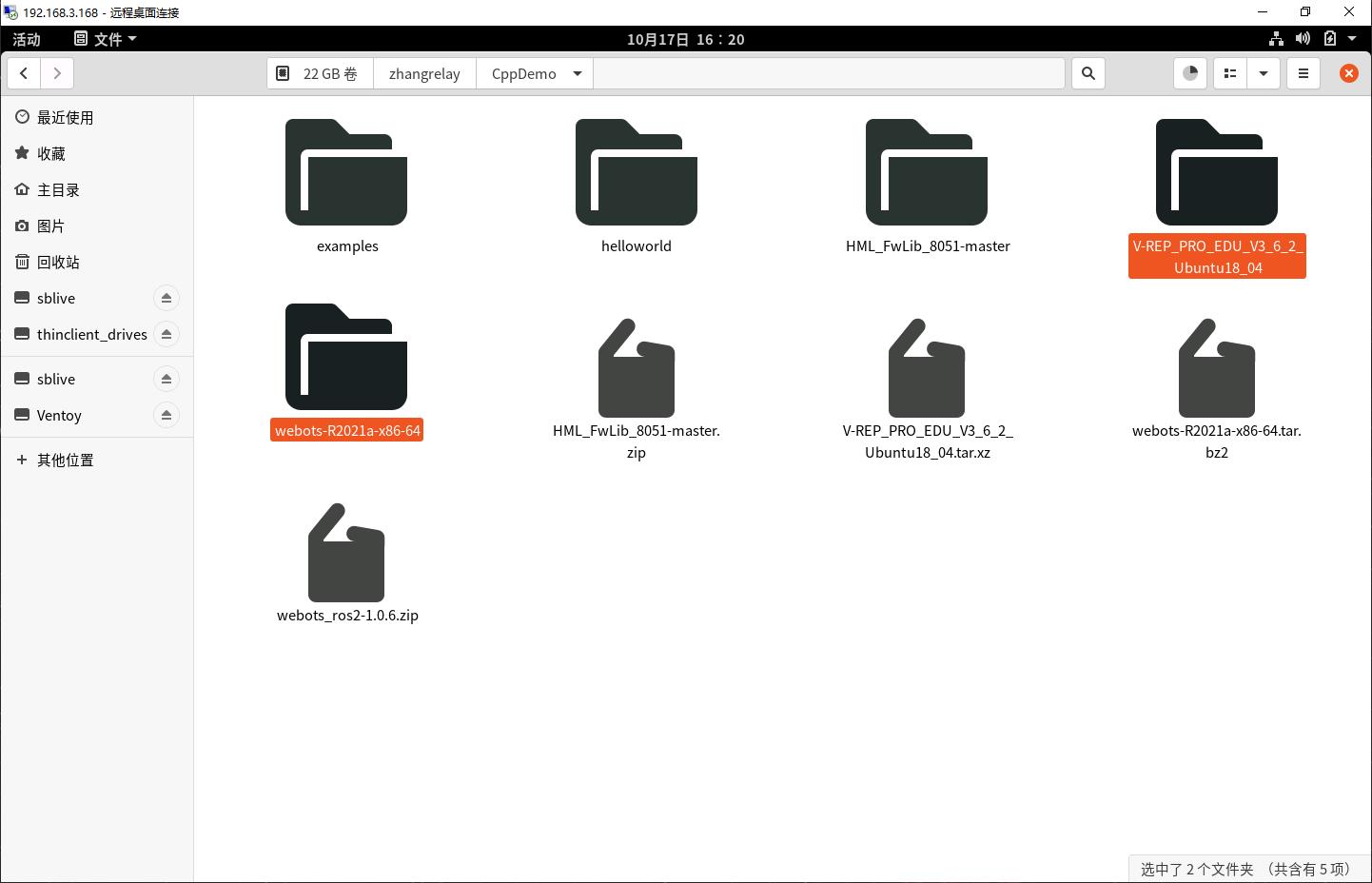
启动V-Rep(新版为coppeliasim) :
- ./vrep.sh
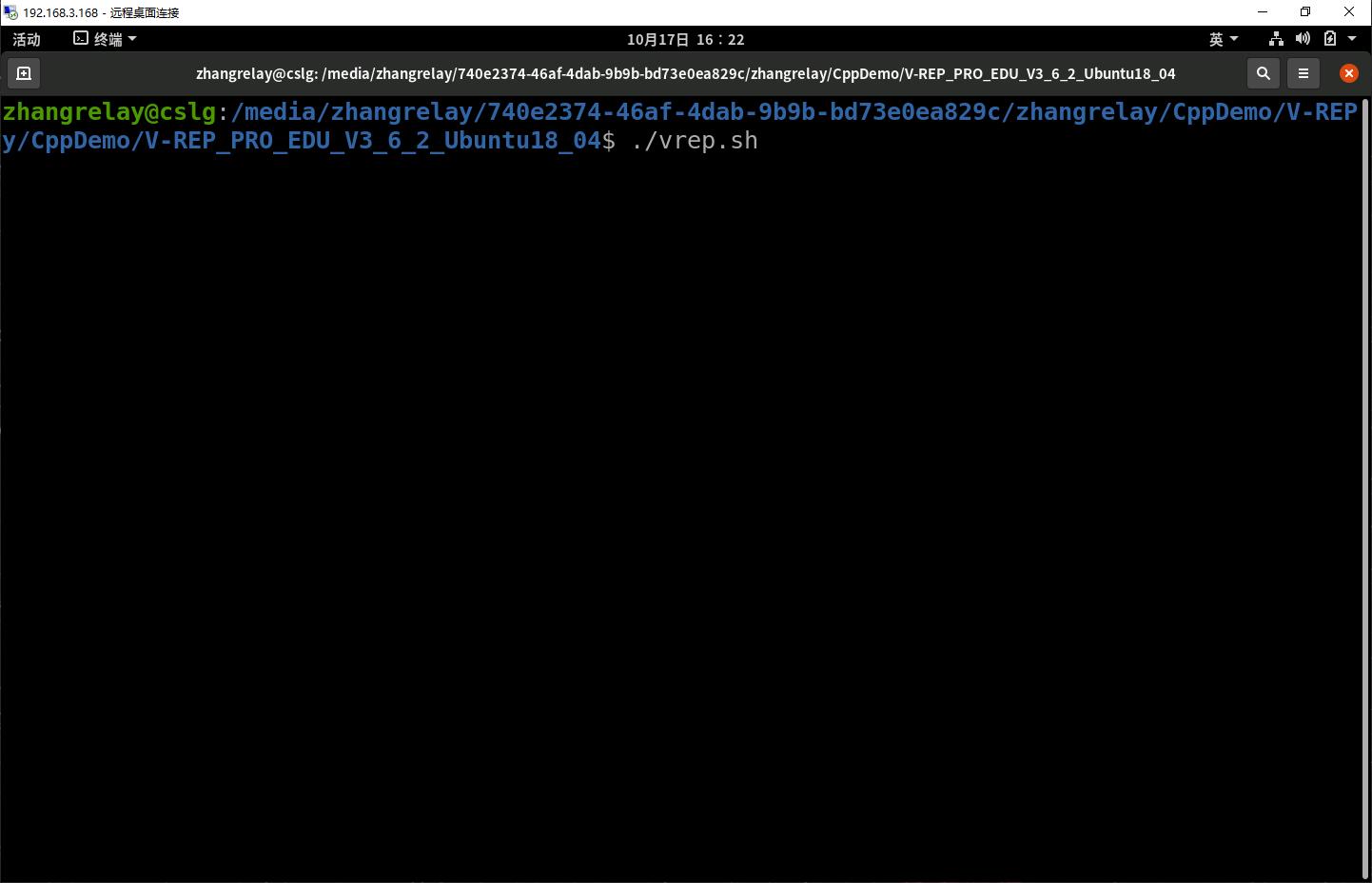
启动webots:
- ./webots
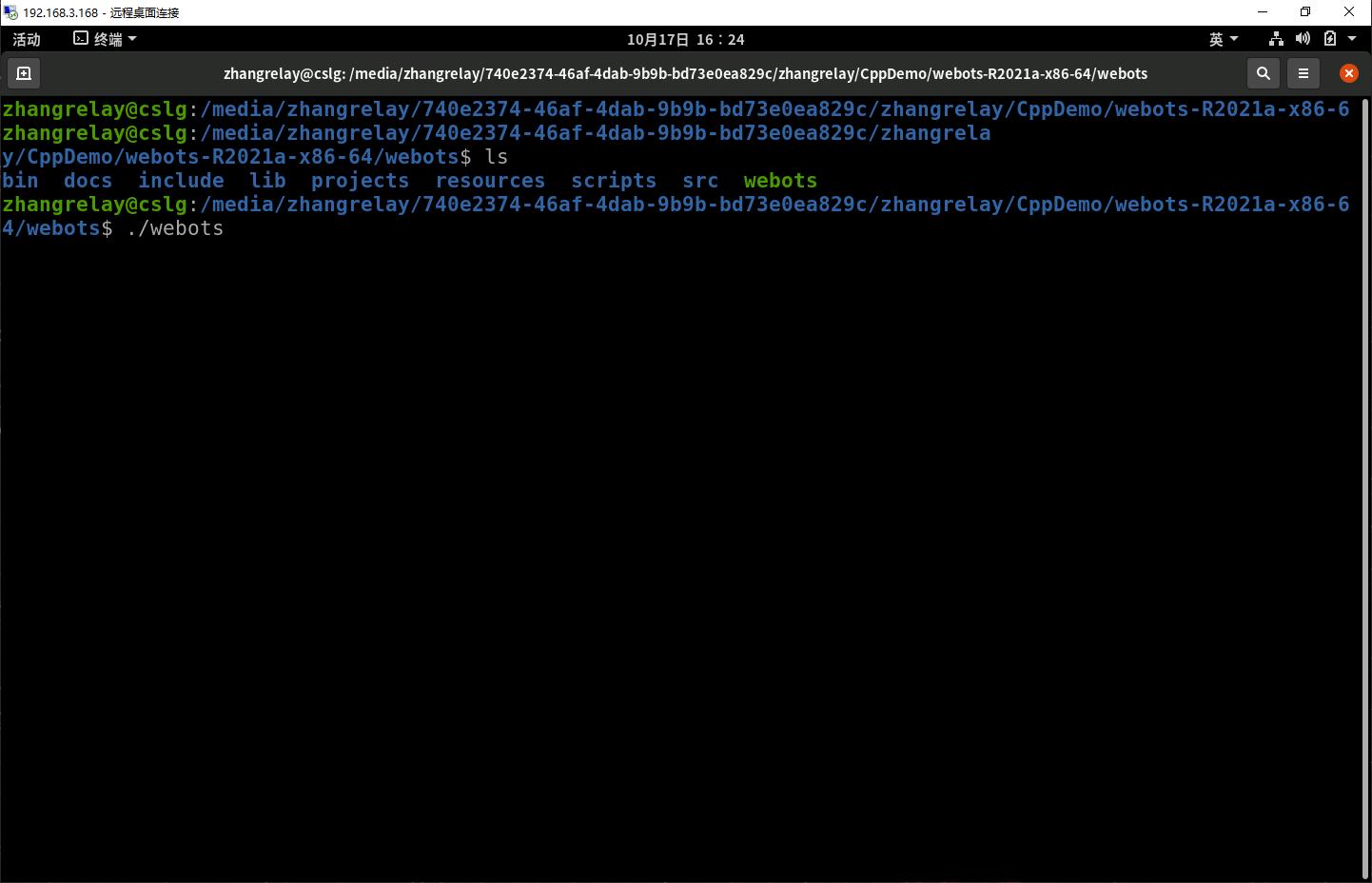
等待启动完成,即可愉快玩耍。忽略更新。
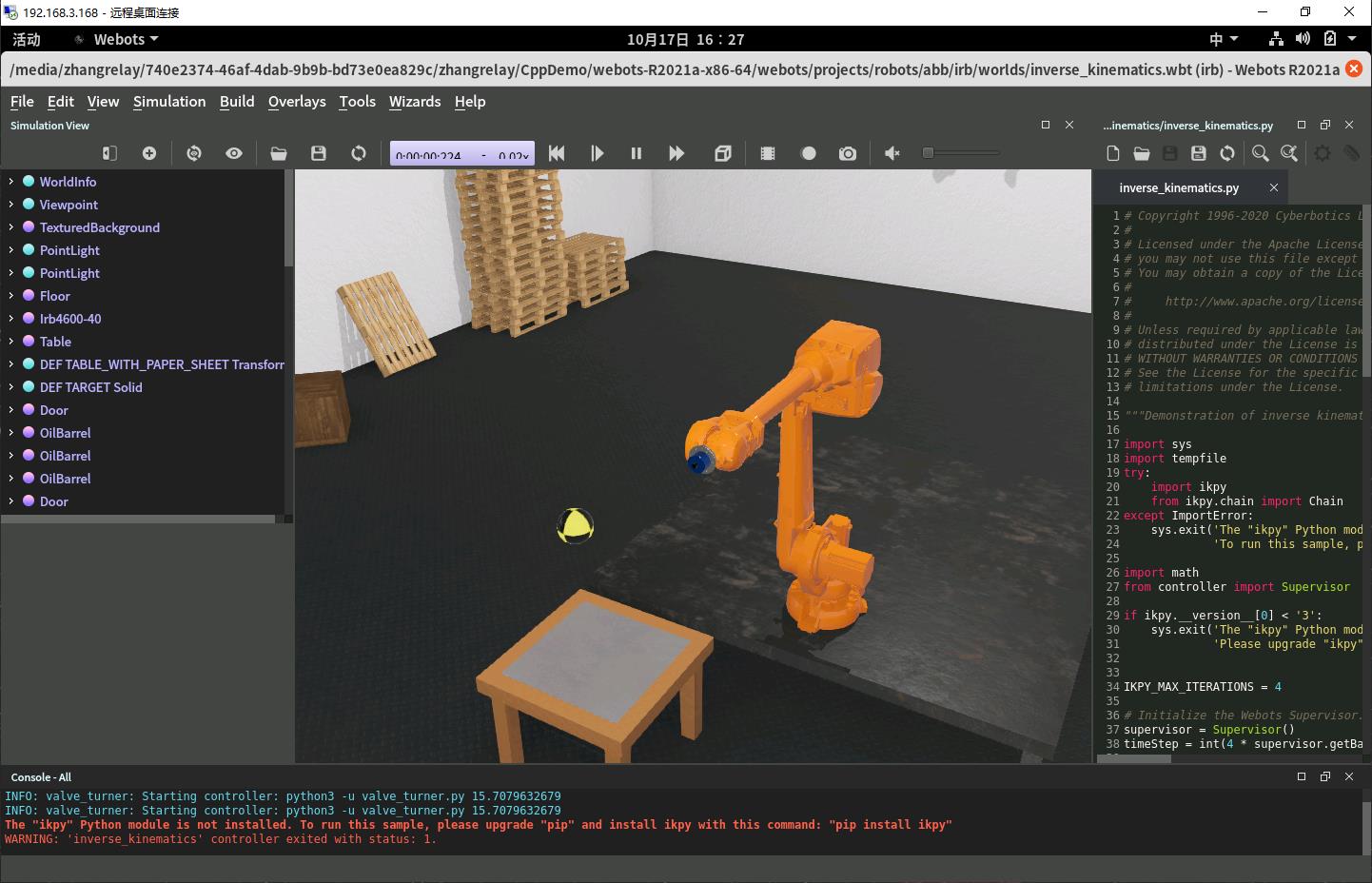
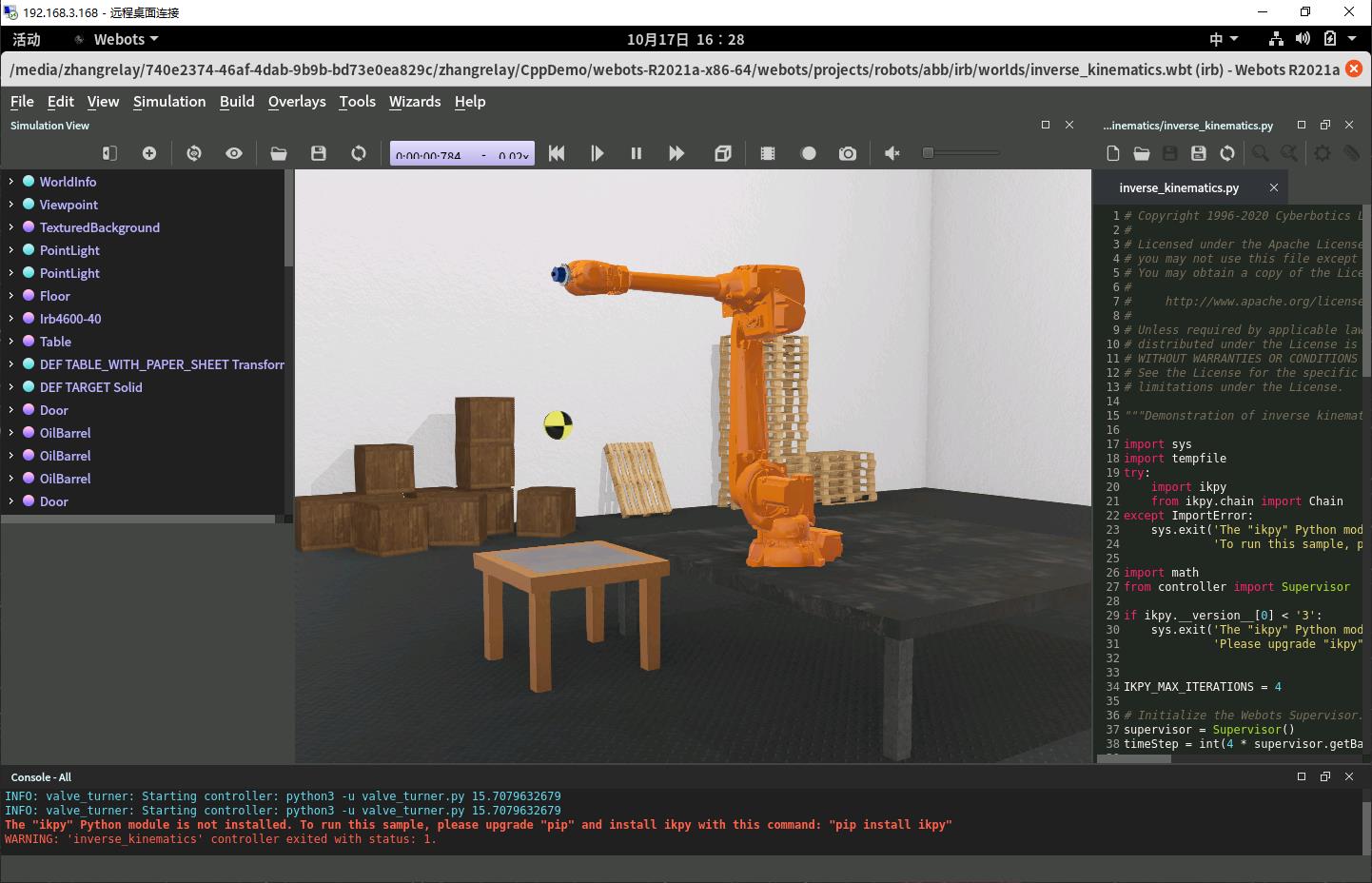
缺少的功能包依据上学期课程讲解,或者依据提示补充安装即可。
现在打开一个cpp案例:
尝试一下编译:
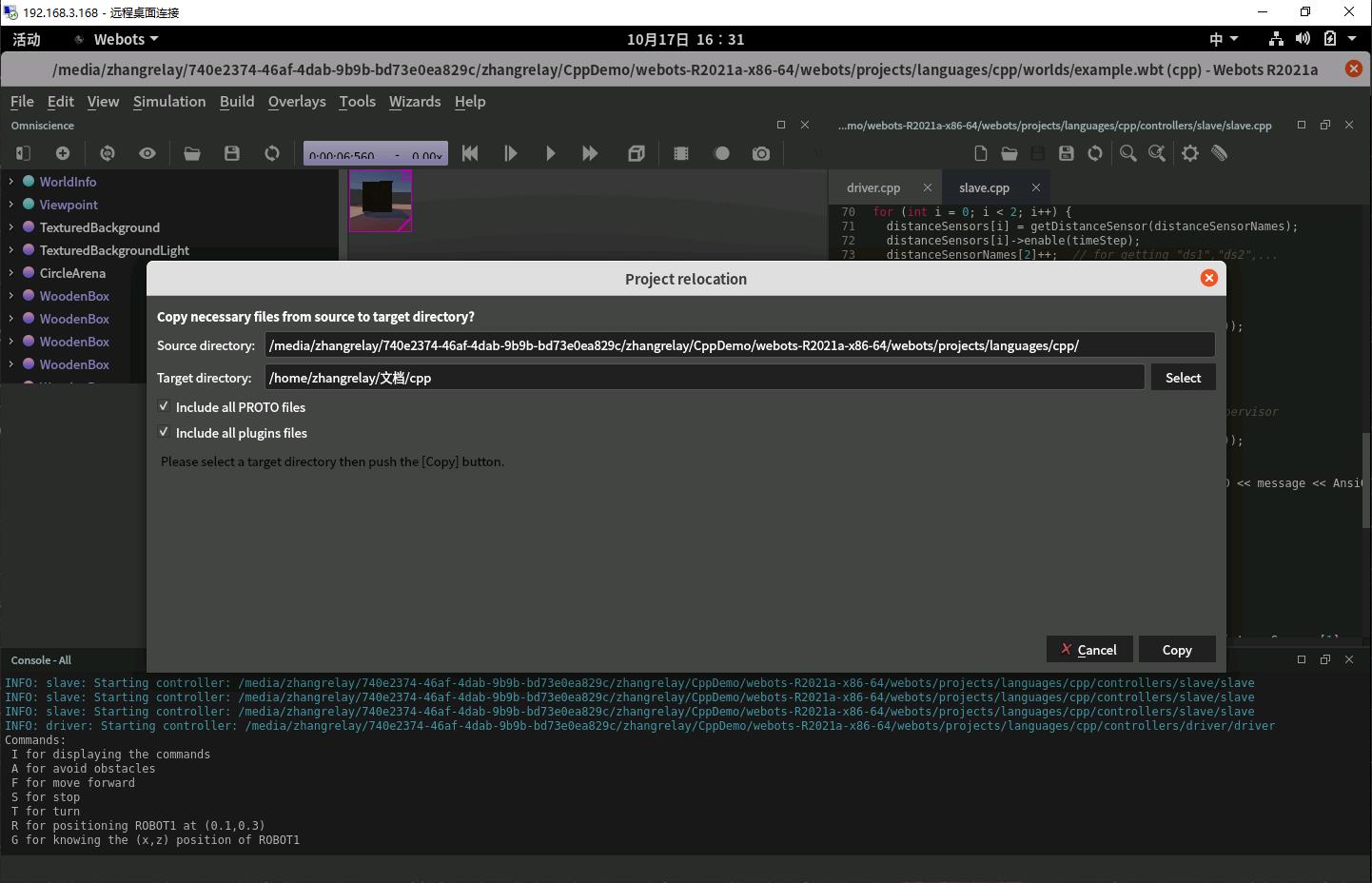
完全可以正常使用。
void Driver::displayHelp() {
string s("Commands:\\n"
" 这只是一个测试^_^\\n"
" I for displaying the commands\\n"
" A for avoid obstacles\\n"
" F for move forward\\n"
" S for stop\\n"
" T for turn\\n"
" R for positioning ROBOT1 at (0.1,0.3)\\n"
" G for knowing the (x,z) position of ROBOT1");
cout << s << endl;
} 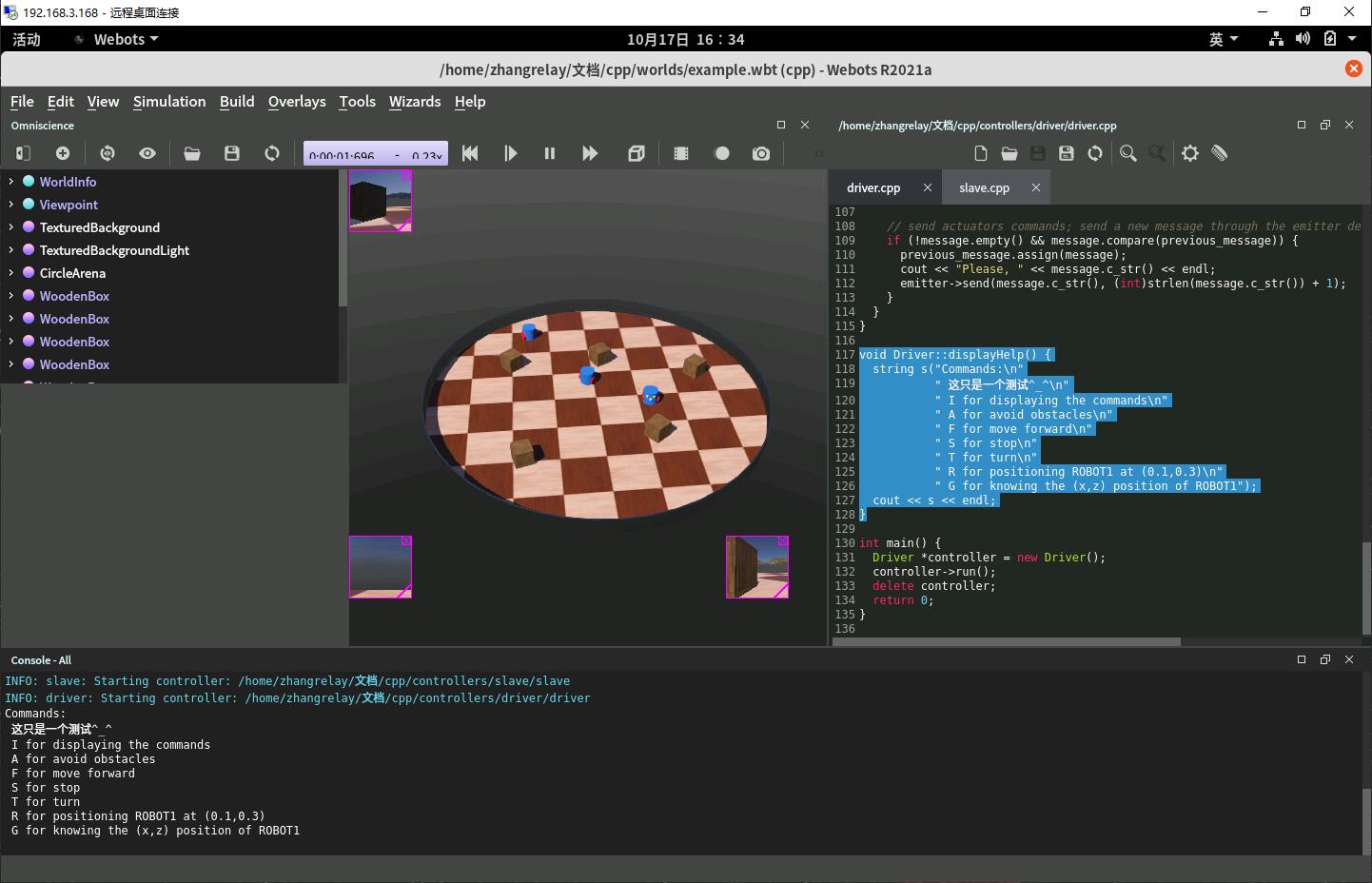
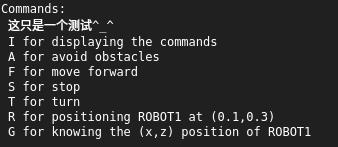
webots中C++的案例都可以直接编译后使用,非常方便。
更多案例自主学习即可。
// Copyright 1996-2020 Cyberbotics Ltd.
//
// Licensed under the Apache License, Version 2.0 (the "License");
// you may not use this file except in compliance with the License.
// You may obtain a copy of the License at
//
// http://www.apache.org/licenses/LICENSE-2.0
//
// Unless required by applicable law or agreed to in writing, software
// distributed under the License is distributed on an "AS IS" BASIS,
// WITHOUT WARRANTIES OR CONDITIONS OF ANY KIND, either express or implied.
// See the License for the specific language governing permissions and
// limitations under the License.
/*
* Description: This controller gives to its node the following behavior:
* Listen the keyboard. According to the pressed key, send a
* message through an emitter or handle the position of Robot1
*/
#include <webots/Emitter.hpp>
#include <webots/Field.hpp>
#include <webots/Keyboard.hpp>
#include <webots/Node.hpp>
#include <webots/Supervisor.hpp>
#include <stdlib.h>
#include <cstring>
#include <iostream>
#include <string>
using namespace std;
using namespace webots;
class Driver : public Supervisor {
public:
Driver();
void run();
private:
static void displayHelp();
int timeStep;
Emitter *emitter;
Field *translationField;
Keyboard *keyboard;
double x;
double z;
double translation[3];
};
Driver::Driver() {
timeStep = 128;
x = 0.1f;
z = 0.3f;
translation[0] = x;
translation[1] = 0;
translation[2] = z;
emitter = getEmitter("emitter");
Node *robot = getFromDef("ROBOT1");
if (!robot)
// robot might be NULL if the controller is about to quit
exit(1);
translationField = robot->getField("translation");
keyboard = getKeyboard();
keyboard->enable(timeStep);
}
void Driver::run() {
string previous_message("");
string message("");
displayHelp();
// main loop
while (step(timeStep) != -1) {
// Read sensors; update message according to the pressed keyboard key
int k = keyboard->getKey();
switch (k) {
case 'A':
message.assign("avoid obstacles");
break;
case 'F':
message.assign("move forward");
break;
case 'S':
message.assign("stop");
break;
case 'T':
message.assign("turn");
break;
case 'I':
displayHelp();
break;
case 'G': {
const double *translationValues = translationField->getSFVec3f();
cout << "ROBOT1 is located at (" << translationValues[0] << "," << translationValues[2] << ")" << endl;
break;
}
case 'R':
cout << "Teleport ROBOT1 at (" << x << "," << z << ")" << endl;
translationField->setSFVec3f(translation);
break;
default:
message.clear();
}
// send actuators commands; send a new message through the emitter device
if (!message.empty() && message.compare(previous_message)) {
previous_message.assign(message);
cout << "Please, " << message.c_str() << endl;
emitter->send(message.c_str(), (int)strlen(message.c_str()) + 1);
}
}
}
void Driver::displayHelp() {
string s("Commands:\\n"
" 这只是一个测试^_^\\n"
" I for displaying the commands\\n"
" A for avoid obstacles\\n"
" F for move forward\\n"
" S for stop\\n"
" T for turn\\n"
" R for positioning ROBOT1 at (0.1,0.3)\\n"
" G for knowing the (x,z) position of ROBOT1");
cout << s << endl;
}
int main() {
Driver *controller = new Driver();
controller->run();
delete controller;
return 0;
}
// Copyright 1996-2020 Cyberbotics Ltd.
//
// Licensed under the Apache License, Version 2.0 (the "License");
// you may not use this file except in compliance with the License.
// You may obtain a copy of the License at
//
// http://www.apache.org/licenses/LICENSE-2.0
//
// Unless required by applicable law or agreed to in writing, software
// distributed under the License is distributed on an "AS IS" BASIS,
// WITHOUT WARRANTIES OR CONDITIONS OF ANY KIND, either express or implied.
// See the License for the specific language governing permissions and
// limitations under the License.
/*
* Description: This controller gives to its robot the following behavior:
* According to the messages it receives, the robot change its
* behavior.
*/
#include <webots/Camera.hpp>
#include <webots/DistanceSensor.hpp>
#include <webots/Motor.hpp>
#include <webots/Receiver.hpp>
#include <webots/Robot.hpp>
#include <webots/utils/AnsiCodes.hpp>
#include <algorithm>
#include <iostream>
#include <limits>
#include <string>
using namespace std;
using namespace webots;
static const double maxSpeed = 10.0;
class Slave : public Robot {
public:
Slave();
void run();
private:
enum Mode { STOP, MOVE_FORWARD, AVOID_OBSTACLES, TURN };
static double boundSpeed(double speed);
int timeStep;
Mode mode;
Receiver *receiver;
Camera *camera;
DistanceSensor *distanceSensors[2];
Motor *motors[2];
};
Slave::Slave() {
timeStep = 32;
mode = AVOID_OBSTACLES;
camera = getCamera("camera");
camera->enable(4 * timeStep);
receiver = getReceiver("receiver");
receiver->enable(timeStep);
motors[0] = getMotor("left wheel motor");
motors[1] = getMotor("right wheel motor");
motors[0]->setPosition(std::numeric_limits<double>::infinity());
motors[1]->setPosition(std::numeric_limits<double>::infinity());
motors[0]->setVelocity(0.0);
motors[1]->setVelocity(0.0);
string distanceSensorNames("ds0");
for (int i = 0; i < 2; i++) {
distanceSensors[i] = getDistanceSensor(distanceSensorNames);
distanceSensors[i]->enable(timeStep);
distanceSensorNames[2]++; // for getting "ds1","ds2",...
}
}
double Slave::boundSpeed(double speed) {
return std::min(maxSpeed, std::max(-maxSpeed, speed));
}
void Slave::run() {
// main loop
while (step(timeStep) != -1) {
// Read sensors, particularly the order of the supervisor
if (receiver->getQueueLength() > 0) {
string message((const char *)receiver->getData());
receiver->nextPacket();
cout << "I should " << AnsiCodes::RED_FOREGROUND << message << AnsiCodes::RESET << "!" << endl;
if (message.compare("avoid obstacles") == 0)
mode = AVOID_OBSTACLES;
else if (message.compare("move forward") == 0)
mode = MOVE_FORWARD;
else if (message.compare("stop") == 0)
mode = STOP;
else if (message.compare("turn") == 0)
mode = TURN;
}
double delta = distanceSensors[0]->getValue() - distanceSensors[1]->getValue();
double speeds[2] = {0.0, 0.0};
// send actuators commands according to the mode
switch (mode) {
case AVOID_OBSTACLES:
speeds[0] = boundSpeed(maxSpeed / 2.0 + 0.1 * delta);
speeds[1] = boundSpeed(maxSpeed / 2.0 - 0.1 * delta);
break;
case MOVE_FORWARD:
speeds[0] = maxSpeed;
speeds[1] = maxSpeed;
break;
case TURN:
speeds[0] = maxSpeed / 2.0;
speeds[1] = -maxSpeed / 2.0;
break;
default:
break;
}
motors[0]->setVelocity(speeds[0]);
motors[1]->setVelocity(speeds[1]);
}
}
int main() {
Slave *controller = new Slave();
controller->run();
delete controller;
return 0;
}
-End-
以上是关于机器人工程专业实践镜像2021版-功能扩展-coppeliasim+webots的主要内容,如果未能解决你的问题,请参考以下文章