Android 插件化VirtualApp 安装并启动资源中自带的 APK 插件 ( 添加依赖库 | 准备插件 APK | 启动插件引擎 | 拷贝 APK 插件 | 安装插件 | 启动插件 )(代码片
Posted 韩曙亮
tags:
篇首语:本文由小常识网(cha138.com)小编为大家整理,主要介绍了Android 插件化VirtualApp 安装并启动资源中自带的 APK 插件 ( 添加依赖库 | 准备插件 APK | 启动插件引擎 | 拷贝 APK 插件 | 安装插件 | 启动插件 )(代码片相关的知识,希望对你有一定的参考价值。
文章目录
前言
在 【Android 插件化】VirtualApp 接入 ( 在 VirtualApp 工程下创建 Module | 添加依赖 | 启动 VirtualApp 插件引擎 ) 和 【Android 插件化】VirtualApp 接入 ( 安装 APK 插件应用 | 启动插件 APK 应用 | MainActivity 安装启动插件完整代码 ) 博客中 , 简要介绍了应用接入 VirtualApp 的流程 ;
下面开始封装一个 APK 插件到应用中 , 并启动该 APK 插件 ;
一、VirtualApp 安装并启动资源中自带的 APK 插件流程
1、依赖 VirtualApp 库
工程中 , 添加 VirtualApp 的 依赖库 , 该依赖库是 android Library 类型的 ;
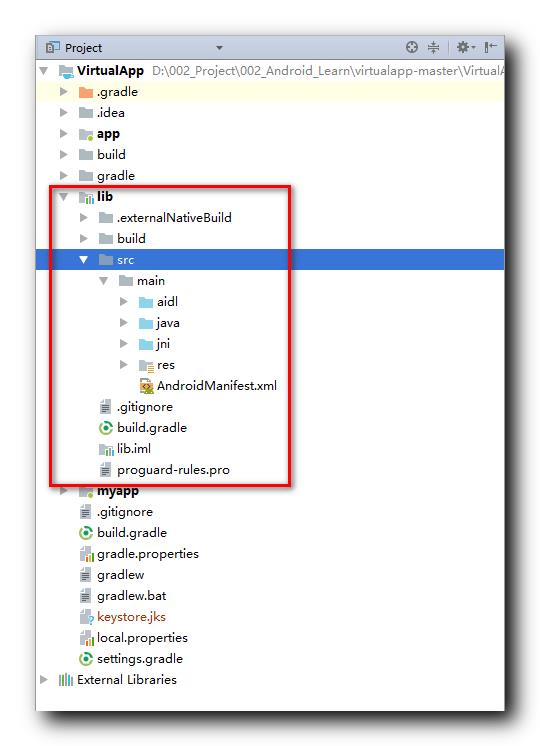
在 Module 下的 build.gradle 中设置 VirtualApp 依赖库 依赖 ;
dependencies {
implementation project(':lib')
}
2、插件 APK 准备
将插件 APK 文件 , 放置在 assets 资源目录下 ;
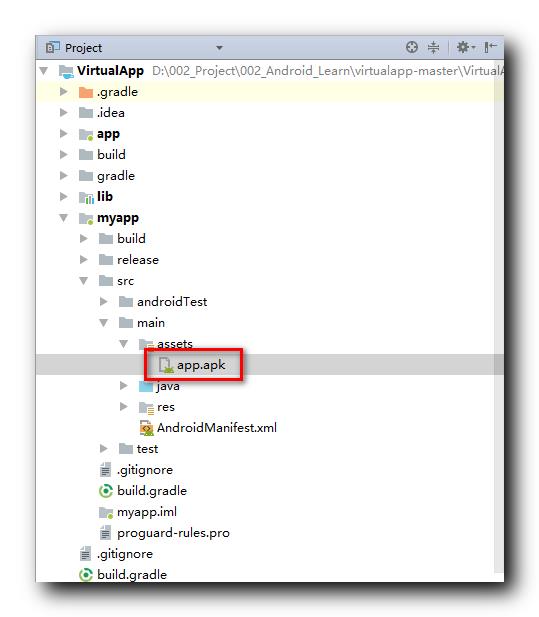
3、启动插件引擎
在自定义的 Application 中的 protected void attachBaseContext(Context base) 方法中 , 通过调用 VirtualCore.get().startup(base) 方法 , 启动插件化引擎 ;
public class VApp extends Application {
@Override
protected void attachBaseContext(Context base) {
super.attachBaseContext(base);
try {
VirtualCore.get().startup(base);
} catch (Throwable e) {
e.printStackTrace();
}
}
}
4、拷贝 APK 到存储目录
将 VirtualApp\\myapp\\src\\main\\assets\\app.apk 文件 , 拷贝到 /data/user/0/com.example.myapp/files/app.apk 位置 ;
之后可以加载 /data/user/0/com.example.myapp/files/app.apk 插件文件 ;
拷贝过程如下 :
/**
* 将 VirtualApp\\myapp\\src\\main\\assets\\app.apk 文件 ,
* 拷贝到 /data/user/0/com.example.myapp/files/app.apk 位置
*/
public void copyFile() {
try {
InputStream inputStream = getAssets().open("app.apk");
FileOutputStream fileOutputStream = new FileOutputStream(new File(getFilesDir(), "app.apk"));
byte[] buffer = new byte[1024 * 4];
int readLen = 0;
while ( (readLen = inputStream.read(buffer)) != -1 ) {
fileOutputStream.write(buffer, 0, readLen);
}
inputStream.close();
fileOutputStream.close();
} catch (IOException e) {
e.printStackTrace();
} finally {
Log.i("HSL", "文件拷贝完毕");
}
}
5、安装插件
调用 VirtualCore.get().installPackage(getFilesDir() + "/app.apk", flags) 方法安装插件 , 该方法第一个参数是 APK 文件的路径 , 即 /data/user/0/com.example.myapp/files/app.apk , 第二个参数是 int 整型 72 ;
private void installPackage() {
// int COMPARE_VERSION = 0X01 << 3;
// int SKIP_DEX_OPT = 0x01 << 6;
// 或运算结果 72
int flags = InstallStrategy.COMPARE_VERSION | InstallStrategy.SKIP_DEX_OPT;
// 安装 SD 卡根目录中的 app.apk 文件
// /storage/emulated/0/app.apk
VirtualCore.get().installPackage(getFilesDir() + "/app.apk", flags);
}
6、启动插件
调用 VirtualCore.get().getLaunchIntent("kim.hsl.svg", 0) 获取已安装插件应用的启动意图 Intent 实例对象 , 根据包名获得 ;
调用 VActivityManager.get().startActivity(intent, 0) 方法 , 启动插件应用 ;
private void startApp() {
// 打开应用
Intent intent = VirtualCore.get().getLaunchIntent("kim.hsl.svg", 0);
/*VirtualCore.get().setUiCallback(intent, null);
try {
VirtualCore.get().preOpt("kim.hsl.svg");
} catch (Exception e) {
e.printStackTrace();
}*/
VActivityManager.get().startActivity(intent, 0);
finish();
}
二、完整源码
1、自定义 Application 源码
package com.example.myapp;
import android.app.Application;
import android.content.Context;
import android.util.Log;
import android.widget.Toast;
import com.lody.virtual.client.core.VirtualCore;
import java.io.File;
import java.io.FileOutputStream;
import java.io.IOException;
import java.io.InputStream;
public class VApp extends Application {
private static VApp gApp;
public static VApp getApp() {
return gApp;
}
@Override
protected void attachBaseContext(Context base) {
super.attachBaseContext(base);
try {
VirtualCore.get().startup(base);
} catch (Throwable e) {
e.printStackTrace();
}
}
@Override
public void onCreate() {
gApp = this;
super.onCreate();
/*new Thread(){
@Override
public void run() {
File file = new File(getFilesDir(), "app.apk");
// 如果文件不存在 , 则拷贝文件
if (!file.exists()) {
// 拷贝文件到内置存储
copyFile();
}
}
}.start();*/
File file = new File(getFilesDir(), "app.apk");
// 如果文件不存在 , 则拷贝文件
if (!file.exists()) {
// 拷贝文件到内置存储
copyFile();
Toast.makeText(this, file.getAbsolutePath() + " 文件拷贝完毕 , 可以安装插件", Toast.LENGTH_LONG).show();
Log.i("HSL", file.getAbsolutePath() + " 文件拷贝完毕 , 可以安装插件");
} else {
Toast.makeText(this, file.getAbsolutePath() + " 文件已存在 , 可以安装插件", Toast.LENGTH_LONG).show();
Log.i("HSL", file.getAbsolutePath() + " 文件已存在 , 可以安装插件");
}
}
/**
* 将 VirtualApp\\myapp\\src\\main\\assets\\app.apk 文件 ,
* 拷贝到 /data/user/0/com.example.myapp/files/app.apk 位置
*/
public void copyFile() {
try {
InputStream inputStream = getAssets().open("app.apk");
FileOutputStream fileOutputStream = new FileOutputStream(new File(getFilesDir(), "app.apk"));
byte[] buffer = new byte[1024 * 4];
int readLen = 0;
while ( (readLen = inputStream.read(buffer)) != -1 ) {
fileOutputStream.write(buffer, 0, readLen);
}
inputStream.close();
fileOutputStream.close();
} catch (IOException e) {
e.printStackTrace();
} finally {
Log.i("HSL", "文件拷贝完毕");
}
}
}
2、MainActivity 主界面源码
package com.example.myapp;
import android.content.Intent;
import android.os.Bundle;
import android.os.SystemClock;
import android.support.v7.app.AppCompatActivity;
import android.view.View;
import com.lody.virtual.client.core.InstallStrategy;
import com.lody.virtual.client.core.VirtualCore;
import com.lody.virtual.client.ipc.VActivityManager;
public class MainActivity extends AppCompatActivity {
@Override
protected void onCreate(Bundle savedInstanceState) {
super.onCreate(savedInstanceState);
setContentView(R.layout.activity_main);
// 是否自动安装并启动插件应用
boolean isAuto = true;
if (isAuto) {
new Thread() {
@Override
public void run() {
// 安装插件
installPackage();
SystemClock.sleep(3000);
//启动插件
startApp();
}
}.start();
}
}
/**
* 安装应用
* @param view
*/
public void onClick0(View view) {
//installPackage();
}
private void installPackage() {
// int COMPARE_VERSION = 0X01 << 3;
// int SKIP_DEX_OPT = 0x01 << 6;
// 或运算结果 72
int flags = InstallStrategy.COMPARE_VERSION | InstallStrategy.SKIP_DEX_OPT;
// 安装 SD 卡根目录中的 app.apk 文件
// /storage/emulated/0/app.apk
VirtualCore.get().installPackage(getFilesDir() + "/app.apk", flags);
}
/**
* 启动应用
* @param view
*/
public void onClick(View view) {
//startApp();
}
private void startApp() {
// 打开应用
Intent intent = VirtualCore.get().getLaunchIntent("kim.hsl.svg", 0);
/*VirtualCore.get().setUiCallback(intent, null);
try {
VirtualCore.get().preOpt("kim.hsl.svg");
} catch (Exception e) {
e.printStackTrace();
}*/
VActivityManager.get().startActivity(intent, 0);
finish();
}
}
3、执行效果

三、博客源码
GitHub : https://github.com/han1202012/VirtualApp
CSDN : https://download.csdn.net/download/han1202012/33239579
以上是关于Android 插件化VirtualApp 安装并启动资源中自带的 APK 插件 ( 添加依赖库 | 准备插件 APK | 启动插件引擎 | 拷贝 APK 插件 | 安装插件 | 启动插件 )(代码片的主要内容,如果未能解决你的问题,请参考以下文章
Android 插件化VirtualApp 源码分析 ( 安装应用源码分析 | HomePresenterImpl 添加应用 | AppRepository.addVirtualApp )
Android 插件化VirtualApp 源码分析 ( 安装应用源码分析 | HomePresenterImpl 添加应用 | AppRepository.addVirtualApp )
Android 插件化VirtualApp 接入 ( 安装 APK 插件应用 | 启动插件 APK 应用 | MainActivity 安装启动插件完整代码 )
Android 插件化VirtualApp 接入 ( 安装 APK 插件应用 | 启动插件 APK 应用 | MainActivity 安装启动插件完整代码 )
Android 插件化VirtualApp 接入 ( 在 VirtualApp 工程下创建 Module | 添加依赖 | 启动 VirtualApp 插件引擎 )
Android 插件化VirtualApp 接入 ( 在 VirtualApp 工程下创建 Module | 添加依赖 | 启动 VirtualApp 插件引擎 )