vue 3.0组件(下)
Posted 程序员--韩同学
tags:
篇首语:本文由小常识网(cha138.com)小编为大家整理,主要介绍了vue 3.0组件(下)相关的知识,希望对你有一定的参考价值。
文章目录
前言:
上一章给大家讲解了组件的注册以及父子组件之间数据的传递,本文继续给大家讲解Vue3组件剩下的东西
一,透传属性和事件
1. 如何“透传属性和事件”
父组件在使用子组件的时候,如何“透传属性和事件”给子组件呢?
- 透传属性和事件并没有在子组件中用
props和emits声明 - 透传属性和事件最常见的如@click和class、id、style
- 当子组件只有一个根元素时,透传属性和事件会自动添加到该根元素上;如果根元素已有class或style属性,它会自动合并
// 父组件
<script setup>
import ChipVue from './components/Chip.vue';
function say()
alert('Hello')
</script>
<template>
<!-- 透传的属性(style,class,title)在子组件中并没有在 props 声明 -->
<!-- 透传的事件(click)在子组件中并没有在 emits 声明 -->
<ChipVue
class="rounded"
style="border: 1px solid blue;"
title="纸片"
@click="say"
/>
</template>
// 子组件
<template>
<!--
当子组件只有一个根元素时,透传属性和事件会自动添加到该根元素上
如果根元素已有 class 或 style 属性,它会自动合并
-->
<button class="chip" style="box-shadow: 0 0 8px grey;">
普通纸片
</button>
</template>
<style>
.chip
border: none;
background-color: rgb(231, 231, 231);
padding: 8px 15px;
.rounded
border-radius: 100px;
</style>
渲染结果:

2.如何禁止“透传属性和事件”
- 当子组件只有一个根元素时,透传属性和事件会自动添加到该根元素上,那怎么阻止呢?
- 在组合式 API 的
< script setup>中,你需要一个额外的< script>块来书写inheritAttrs: false选项声明来禁止
- 在组合式 API 的
// 父组件
<script setup>
import ChipVue from './components/Chip.vue';
function say()
alert('Hello')
</script>
<template>
<!-- 透传的属性(style,class,title)在子组件中并没有在 props 声明 -->
<!-- 透传的事件(click)在子组件中并没有在 emits 声明 -->
<ChipVue
class="rounded"
style="border: 1px solid blue;"
title="纸片"
@click="say"
/>
</template>
// 子组件
<script>
export default
inheritAttrs: false // 阻止自动透传给唯一的根组件
</script>
<!--
在组合式 API 的 <script setup> 中,
你需要一个额外的 <script> 块来书写 inheritAttrs: false 选项声明来禁止
-->
<script setup></script>
<template>
<!--
当子组件只有一个根元素时,透传属性和事件会自动添加到该根元素上
如果根元素已有 class 或 style 属性,它会自动合并
-->
<button class="chip" style="box-shadow: 0 0 8px grey;">
普通纸片
</button>
</template>
<style>
.chip
border: none;
background-color: rgb(231, 231, 231);
padding: 8px 15px;
.rounded
border-radius: 100px;
</style>
3.多根元素的“透传属性和事件”
- 多根节点的组件并没有
自动“透传属性和事件”的行为,由于Vue不确定要将“透传属性和事件”透传到哪里,所以我们需要v-bind="$attrs"来显式绑定,否则将会抛出一个运行时警告
// 父组件
<script setup>
import ChipVue from './components/Chip.vue';
function say()
alert('Hello')
</script>
<template>
<!-- 透传的属性(style,class,title)在子组件中并没有在 props 声明 -->
<!-- 透传的事件(click)在子组件中并没有在 emits 声明 -->
<ChipVue
class="rounded"
style="border: 1px solid blue;"
title="纸片"
@click="say"
/>
</template>
// 子组件
<template>
<!-- 多根节点的组件并没有自动“透传属性和事件”的行为 -->
<button class="chip">
普通纸片
</button>
<hr>
<button class="chip" v-bind="$attrs">
普通纸片
</button>
<hr>
<button class="chip" v-bind="$attrs">
普通纸片
</button>
</template>
<style>
.chip
border: none;
background-color: rgb(231, 231, 231);
padding: 8px 15px;
.rounded
border-radius: 100px;
</style>
4. 访问“透传属性和事件”
- 在组合式 API 中的
< script setup>中引入useAttrs()来访问一个组件的“透传属性和事件”
// 父组件
<script setup>
import ChipVue from './components/Chip.vue';
function say()
alert('Hello')
</script>
<template>
<!-- 透传的属性(style,class,title)在子组件中并没有在 props 声明 -->
<!-- 透传的事件(click)在子组件中并没有在 emits 声明 -->
<ChipVue
class="rounded"
style="border: 1px solid blue;"
title="纸片"
@click="say"
/>
</template>
// 子组件
<script setup>
import useAttrs from 'vue';
// 透传的属性和事件对象
let attrs = useAttrs()
// 在 JS 中访问透传的属性和事件
function showAttrs()
console.log(attrs)
console.log(attrs.class)
console.log(attrs.title)
console.log(attrs.style)
attrs.onClick()
</script>
<template>
<button class="chip" v-bind="attrs">
普通纸片
</button>
<hr>
<h6> attrs </h6>
<ul>
<li> attrs.title </li>
<li> attrs.class </li>
<li> attrs.style </li>
</ul>
<button @click="attrs.onClick()">执行透传的事件</button>
<hr>
<button @click="showAttrs">在 JS 中访问透传的属性和事件</button>
</template>
<style>
.chip
border: none;
background-color: rgb(231, 231, 231);
padding: 8px 15px;
margin: 10px;
.rounded
border-radius: 100px;
</style>
注意:
● 虽然这里的attrs对象总是反映为最新的“透传属性和事件”,但它并不是响应式的 (考虑到性能因素),你不能通过侦听器去监听它的变化
● 如果你需要响应性,可以使用prop或者你也可以使用onUpdated()使得在每次更新时结合最新的attrs执行副作用
二,插槽
- 在某些场景中,我们可能想要为子组件传递一些
模板片段,让子组件在它们的组件中渲染这些片段,为此 vue 提供了组件的插槽
1. 什么是插槽
- 在封装组件时,可以使用
<slot>元素把不确定的、希望由用户指定的部分定义为插槽;插槽可以理解为给预留的内容提供占位符 - 插槽也可以提供
默认内容,如果组件的使用者没有为插槽提供任何内容,则插槽内的默认内容会生效
注意:如果在封装组件时没有预留任何插槽,用户提供传递一些模板片段将会被遗弃
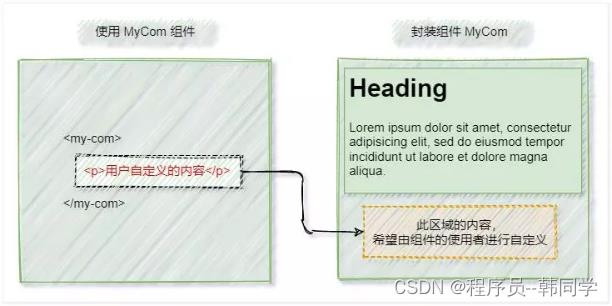
// 父组件
<script setup>
import CardVue from './components/Card.vue'
</script>
<template>
<CardVue>
<!-- 向子组件插槽中提供内容 -->
<button>关闭</button>
</CardVue>
</template>
// 子组件
<template>
<div class="card">
<h2 class="title"></h2>
<div class="subtitle"></div>
<div class="content"></div>
<div class="action">
<!-- 定义一个插槽 -->
<!-- 插槽的默认内容,只有没有提供内容时,才会显示 -->
<slot>卡片功能区域</slot>
</div>
</div>
</template>
<style>
.card
width: 250px;
border: 1px solid black;
.card h2,
.card div
margin: 10px;
padding: 5px;
.title
border: 1px solid red;
.subtitle
border: 1px solid green;
.content
border: 1px solid blue;
.action
border: 1px solid pink;
</style>
2. 具名插槽
- 如果在封装组件时需要预留多个插槽节点,则需要为每个
< slot>插槽指定具体的name名称,这种带有具体名称的插槽叫做“具名插槽” 没有指定name名称的插槽,会有隐含的名称叫做default- 在
< template>元素上使用v-slot:slotName或者#slotName向指定的具名插槽提供内容
// 父组件
<script setup>
import CardVue from './components/Card.vue'
</script>
<template>
<CardVue>
<!-- 向具名插槽提供内容 -->
<template v-slot:cardTitle>
博客
</template>
<template #cardSubtitle>
<i>百万博主分享经验</i>
</template>
<!-- 向子组件默认插槽中提供内容 -->
<!-- <button>关闭</button> -->
<template #default>
<button>关闭</button>
</template>
</CardVue>
</template>
// 子组件
<template>
<div class="card">
<h2 class="title">
<!-- 带有 name 的属性的插槽,称为具名插槽 -->
<slot name="cardTitle"></slot>
</h2>
<div class="subtitle">
<slot name="cardSubtitle"></slot>
</div>
<div class="content">
<slot name="cardContent"></slot>
</div>
<div class="action">
<!-- 定义一个插槽 -->
<!-- 插槽的默认内容,只有没有提供内容时,才会显示 -->
<!-- 没有 name 属性的插槽称为默认插槽,会有一个隐含的名字:default -->
<slot>卡片功能区域</slot>
</div>
</div>
</template>
<style>
.card
width: 250px;
border: 1px solid black;
.card h2,
.card div
margin: 10px;
padding: 5px;
.title
border: 1px solid red;
.subtitle
border: 1px solid green;
.content
border: 1px solid blue;
.action
border: 1px solid pink;
</style>
3. 作用域插槽
- 如何在向插槽提供的内容时获得子组件域内的数据呢?
- 在声明插槽时使用
属性值的方式来传递子组件的数据,这种带有数据的插槽称之为作用域插槽 - 在
< template>元素上使用v-slot:slotName="slotProps"或#slotName="slotProps"的方式来访问插槽传递属性值 - 如果没有使用
< template>元素,而是直接在使用子组件中直接给默认插槽提供内容,我们可以在使用该子组件时用v-slot="slotProps"来接收该插槽传递的数据对象
- 在声明插槽时使用
注意:
< slot >插槽上的name是一个Vue特别保留的属性,不会在作用域插槽中访问到
// 父组件
<script setup>
import CardVue from './components/Card.vue'
</script>
<template>
<CardVue>
<!-- 向具名插槽提供内容 -->
<template v-slot:cardTitle>
博客
</template>
<template #cardSubtitle>
<i>百万博主分享经验</i>
</template>
<!-- 访问插槽中提供的数据 -->
<template #cardContent="dataProps">
<ul>
<li> dataProps </li>
<li>博客的标题: dataProps.cardBlog.title </li>
<li>博客的时间: dataProps.cardBlog.time </li>
<li>博主: dataProps.cardAuthor </li>
</ul>
</template>
<!-- 向子组件默认插槽中提供内容 -->
<!-- <button>关闭</button> -->
<template #default>
<button>关闭</button>
</template>
</CardVue>
<hr>
<CardVue v-slot="dataProps">
<!-- 如果使用子组件时用到了 v-slot,则该子组件标签中将无法向其他具名插槽中提供内容 -->
<!--
<template #cardSubtitle>
<i>百万博主分享经验</i>
</template>
-->
<button>dataProps.close</button>
<button>dataProps.sure</button>
</CardVue>
</template>
// 子组件
<script setup>
import reactive, ref from 'vue';
let blog = reactive(
title: 'Java 如何实现上传文件',
time: '2021-12-25 15:33:25'
)
let author = ref('爱思考的飞飞')
let closeBth = ref('关闭')
let determine = ref('确定')
</script>
<template>
<div class="card">
<h2 class="title">
<!-- 带有 name 的属性的插槽,称为具名插槽 -->
<slot name="cardTitle"></slot>
</h2>
<div class="subtitle">
<slot name="cardSubtitle"></slot>
</div>
<div class="content">
<!-- 带有数据的插槽称之为作用域插槽 -->
<!-- <slot>插槽上的 name 是一个Vue特别保留的属性,不会在作用域插槽中访问到 -->
<slot name="cardContent" :cardBlog="blog" :cardAuthor="author"></slot>
</div>
<div class="action">
<!-- 定义一个插槽 -->
<!-- 插槽的默认内容,只有没有提供内容时,才会显示 -->
<!-- 没有 name 属性的插槽称为默认插槽,会有一个隐含的名字:default -->
<slot :close="closeBth" :sure="determine">卡片功能区域</slot>
</div>
</div>
</template>
<style>
.card
以上是关于vue 3.0组件(下)的主要内容,如果未能解决你的问题,请参考以下文章