做了三年前端,你才知道10分钟就能实现一个PC版魔方游戏
Posted 孙叫兽
tags:
篇首语:本文由小常识网(cha138.com)小编为大家整理,主要介绍了做了三年前端,你才知道10分钟就能实现一个PC版魔方游戏相关的知识,希望对你有一定的参考价值。
导读:最近手头有点紧,看到很多小朋友都在玩魔方,又没有money买,只能自己用javascript+css实现一个,在电脑端就能开启魔方之旅。
目录
项目启动演示
前端使用JavaScript和纯CSS实现翻转魔方,电脑端也可以玩魔方了
项目目录

index.html
<!DOCTYPE html>
<html>
<head>
<meta charset="utf-8">
<meta name="viewport" content="width=device-width, user-scalable=no, minimum-scale=1.0, maximum-scale=1.0">
<title>翻转魔方</title>
<link rel="stylesheet" type="text/css" href="styles/cube.css">
<link rel="stylesheet" type="text/css" href="styles/doodle2.css">
<link rel="stylesheet" type="text/css" href="styles/certificate2.css">
<!-- compiled & minified cube code -->
<script charset="utf-8" src="scripts/tween.r12.js"></script>
<script charset="utf-8" src="scripts/three.js"></script>
<script charset="utf-8" src="scripts/cuber.min.js"></script>
</head>
<body>
<div id="bg"></div>
<div id="container"></div>
<div id="fail">
<img src="media/static-cube.png">
</div>
<div id="uipanel" class="fadeTransition" style="display:none">
<div id="movecounter">0</div>
<div id="buttonpanel">
<div id="sharebubble" class="fadeTransition" style="opacity:0">
<input id="shareshortlink" type="text" value="google.com/doodles" readonly/>
<div id="sharegplus" class="bubbleicon SPRITE_google_plus_64_2x"></div>
<div id="sharefacebook" class="bubbleicon SPRITE_facebook_64_2x"></div>
<div id="sharetwitter" class="bubbleicon SPRITE_twitter_64_2x"></div>
<div id="shareemail" class="bubbleicon SPRITE_email_64_2x"></div>
</div>
<div id="uibuttons">
<div id="sharebutton" class="bubbleicon SPRITE_share_64_2x"></div>
<div id="helpbutton" class="bubbleicon SPRITE_help_64_2x"></div>
<div id="searchbutton" class="bubbleicon SPRITE_search_64_2x"></div>
</div>
</div>
<div id="helpbubble" class="bubble" style="display:none">
<span class="pointerup SPRITE_carrot_grey_up_2x"></span>
<div id="helpimage" class="one"></div>
<div id="helptext" class="helptext"></div>
<div id="helpnext" class="helptext"></div>
<span class="pointerdown SPRITE_carrot_down_2x"></span><br>
</div>
</div>
<script charset="utf-8" src="scripts/iecss3d.js"></script>
<script charset="utf-8" src="scripts/ierenderer.js"></script>
<script charset="utf-8" src="scripts/deviceMotion.js"></script>
<script charset="utf-8" src="scripts/locked.js"></script>
<!-- Certificate js -->
<script charset="utf-8" src="scripts/textBox.js"></script>
<script charset="utf-8" src="scripts/ResizeableTextBox.3.js"></script>
<script charset="utf-8" src="scripts/divBox.js"></script>
<script charset="utf-8" src="scripts/frames.js"></script>
<script charset="utf-8" src="scripts/certificate.js"></script>
<script charset="utf-8" src="scripts/main3.js"></script>
</body>
</html>
cube.css
.cube {
width: 100%;
height: 100%;
}
.faceLabel {
display: none;
position: absolute;
font-size: 60px;
text-align: center;
text-shadow: 0 0 24px rgba( 0, 0, 0, 0.3 );
color: #FFF;
}
.cube .cubelet {
width: 1em;
height: 1em;
position: absolute;
box-sizing: border-box;
}
.cube /*.cubelet >*/ .face {
position: absolute;
width: 1em;
height: 1em;
background-color: #000;
text-align: center;
-webkit-backface-visibility: hidden;
-moz-backface-visibility: hidden;
-o-backface-visibility: hidden;
backface-visibility: hidden;
padding: 0.05em;
-moz-box-sizing: border-box;
-webkit-box-sizing: border-box;
-o-box-sizing: border-box;
-ms-box-sizing: border-box;
box-sizing: border-box;
}
.cube /*.cubelet >*/ .face.faceIntroverted { background-color: #000; }
.cube /*.cubelet >*/ .face.faceTransparent { background-color: transparent; }
.purty .face { opacity: 0.5; }
.purty .face.faceFront { background-color: #FFF; }
.purty .face.faceUp { background-color: #E87000; }
.purty .face.faceRight { background-color: #3D81F6; }
.purty .face.faceDown { background-color: #DC422F; }
.purty .face.faceLeft { background-color: #009D54; }
.purty .face.faceBack { background-color: #F5B400; }
.cube /*.cubelet > */.face > .wireframe {
display: none;
position: absolute;
width: 140px;
height: 140px;
background-color: rgba( 255, 255, 255, 0.05 );
}
.cube .sticker {
width: 100%;
height: 100%;
background-color: #F0F;
border-radius: 0.1em;
text-align: center;
}
.cube .sticker.red { background: #DC422F; }
.cube .sticker.white { background: #F3F3F3; }
.cube .sticker.blue { background: #3D81F6; }
.cube .sticker.green { background: #009D54; }
.cube .sticker.orange { background: #E87000; }
.cube .sticker.yellow { background: #F5B400; }
.cube .sticker.stickerLogo {
background: #F3F3F3 url( "../media/rubiksLogoClassic.png" );
background-size: 100% 100%;
background-repeat: none;
}
.cube /*.cubelet >*/ .face > .id {
display: none;
position: absolute;
z-index: 1000;
width: 90%;
height: 90%;
font-size: 1em;
line-height: 0.9em;
text-align: center;
color: #000;
}
.cube /*.cubelet >*/ .face > .id > .underline {
border-bottom: 1px solid #000;
}
.cube /*.cubelet > */.face.faceIntroverted > .id {
color: #FEFEFE;
}
.cube /*.cubelet >*/ .face.faceIntroverted > .id > .underline {
border-bottom: 1px solid #FEFEFE;
}
.cube /*.cubelet >*/ .face > .text {
display: none;
position: absolute;
z-index: 2000;
width: 100%;
height: 100%;
text-align: center;
color: #FFF;
font-size: 1em;
line-height: 1em;
}
certificate.js
var cubeletsUnused = new ERNO.Group();
var certName, certSolved, certMovesNumber, certMovesHeader, certDate,
certTimeNumber, certTimeHeader;
var lineLeft, lineRight;
var textBoxes = [];
var buttons = [];
var coords;
var frames = [];
var tweenSpeed = 600;
var allObjects = [];
var certificateCreated = false;
function doCertificate() {
if (certificateCreated) {
return;
}
certificateCreated = true;
cube.mouseControlsEnabled = false;
cube.keyboardControlsEnabled = false;
document.getElementById('container').appendChild(cube.domElement);
makeCertificate();
}
function animateCubeBack(callback) {
var bg = document.getElementById('bg');
var tweenCoords = {
camZ: cube.camera.position.z,
fov: cube.camera.fov,
x: cube.position.x,
y: cube.position.y,
z: cube.position.z,
xRot: cube.rotation.x,
yRot: cube.rotation.y,
zRot: cube.rotation.z,
bgOpacity: 1
}
new TWEEN.Tween(tweenCoords).to({
camZ: 2800,
fov: 49,
x: 0,
y: 0,
z: 0,
xRot: (90).degreesToRadians(),
yRot: (0).degreesToRadians(),
zRot: (135).degreesToRadians(),
bgOpacity: 0
}, 1000)
.onUpdate(function() {
cube.camera.position.z = tweenCoords.camZ;
cube.camera.fov = tweenCoords.fov;
cube.position.set(tweenCoords.x, tweenCoords.y, tweenCoords.z);
cube.rotation.set(tweenCoords.xRot, tweenCoords.yRot, tweenCoords.zRot);
bg.style.opacity = tweenCoords.bgOpacity;
})
.easing(TWEEN.Easing.Quartic.InOut)
.onComplete(function() {
callback();
})
.start(cube.time);
}
function makeCertificate() {
cube.hideInvisibleFaces = false;
cube.showIntroverts();
resetPositions();
setupTextBoxes();
setupObjects();
setupCore();
if(isIe)prepareFaces();
importFramesFromJson();
preparePlayBack();
animateCubeBack(playFrames);
}
function resetPositions() {
cube.cubelets.forEach(function(cubelet) {
cubelet.css3DObject.position.copy(cubelet.position);
cubelet.position.set(0, 0, 0);
});
}
function setupObjects() {
allObjects.push.apply(allObjects, cube.cubelets);
allObjects.push.apply(allObjects, textBoxes);
}
function zeroPad(val, digits) {
while (('' + val).length < digits) {
val = '0' + val;
}
return val;
}
var dataStore = {
'msgs': {
'Certificate Moves': 'Moves',
'Certificate Time': 'Time',
'Certificate Title': 'Cube Solved',
'Directions 1': 'Swipe outside the cube to rotate it.',
'Directions 2': 'Swipe inside to twist the cube.',
'Directions 3': 'Keyboard commands work too.',
'Directions UI 1': 'Next',
'Directions UI 2': 'Done',
'Error Version 1': 'Oops! This doodle uses some experimental web ' +
'technology that may not work on your device.',
'Error Version 2': 'To play, please use a supported hardware ' +
'configuration and the latest version of one of these browsers:',
'Mobile Certificate Cube': 'Cube',
'Mobile Certificate Solved': 'Solved',
'Share Message': 'The Rubik’s Cube is 40! #CubeDoodle',
'Share Message Completed': '#CubeDoodle solved!!',
'Sign In Button': 'Sign in',
'Sign In Message': 'Sign in to add your name'
},
'origin': '',
'session': '',
'dir': '',
'hl': 'en',
'user': '',
'shortlink': 'google.com/doodles'
};
var parsedData = {};
var matches = window.location.hash.match(/[#&]data=([^&]*)/);
if (matches && matches.length > 1) {
try {
parsedData = JSON.parse(decodeURIComponent(matches[1])) || {};
} catch (parseError) {}
}
mergeObject(parsedData, dataStore);
function mergeObject(from, to) {
for (var key in from) {
if (typeof from[key] == 'object') {
mergeObject(from[key], to[key]);
} else {
to[key] = from[key] || to[key];
}
}
}
function setupTextBoxes() {
if( isIe ){
var ieScene = new THREE.Object3D(),
ieTextRenderer = new THREE.CSS3DRenderer(),
ieCubeObject = new THREE.Object3D(),
ieAutoRotateObj= new THREE.Object3D(),
container = document.getElementById('container');
container.appendChild( ieTextRenderer.domElement );
ieTextRenderer.domElement.style.position = 'absolute';
ieTextRenderer.domElement.style.top = '0px';
ieTextRenderer.domElement.style.left = '0px';
ieCubeObject.matrix = cube.matrix;
ieCubeObject.matrixWorld = cube.matrixWorld;
ieCubeObject.matrixAutoUpdate = false;
ieAutoRotateObj.matrix = cube.autoRotateObj3D.matrix;
ieAutoRotateObj.matrixWorld = cube.autoRotateObj3D.matrixWorld;
ieAutoRotateObj.matrixAutoUpdate = false;
ieCubeObject.name = 'cube'
ieScene.add( ieAutoRotateObj );
ieAutoRotateObj.add( ieCubeObject);
function ieRender(){
var containerWidth = container.clientWidth,
containerHeight = container.clientHeight;
if( cube.domElement.parentNode &&
( ieTextRenderer.domElement.clientWidth !== containerWidth ||
ieTextRenderer.domElement.clientHeight !== containerHeight )){
ieTextRenderer.setSize( containerWidth, containerHeight );
}
ieTextRenderer.render( ieScene, cube.camera );
requestAnimationFrame( ieRender );
}
requestAnimationFrame( ieRender );
}
var cubeObject = isIe ? {object3D: ieCubeObject }: cube;
if(isMobile){
certName = new ResizeableTextBox(cubeObject, 'certName', dataStore['msgs']['Mobile Certificate Cube']);
certSolved = new ResizeableTextBox(cubeObject, 'certSolved', dataStore['msgs']['Mobile Certificate Solved']);
}else{
certSolved = new ResizeableTextBox(cubeObject, 'certSolved', dataStore['user']);
certName = new ResizeableTextBox(cubeObject, 'certName',
dataStore['msgs']['Certificate Title']);
}
var moves = cube.moveCounter;
moves = zeroPad(moves, 4);
certMovesNumber = new TextBox(cubeObject, 'certMovesNumber', moves);
certMovesHeader = new TextBox(cubeObject, 'certMovesHeader',
dataStore['msgs']['Certificate Moves']);
var now = new Date();
var month = [
'JANUARY',
'FEBRUARY',
'MARCH',
'APRIL',
'MAY',
'JUNE',
'JULY',
'AUGUST',
'SEPTEMBER',
'OCTOBER',
'NOVEMBER',
'DECEMBER'
][now.getMonth()];
var dateString = now.getFullYear() + '-' +
zeroPad(now.getMonth(), 2) + '-' +
zeroPad(now.getDate(), 2);
var lang = dataStore['hl'] || en;
if (lang == 'en') {
dateString = month + ' ' + now.getDate() + ', ' + now.getFullYear();
} else if (now.toLocaleDateString) {
dateString = now.toLocaleDateString(lang);
}
certDate = new TextBox(cubeObject, 'certDate', dateString);
if (navigator.userAgent.indexOf('MSIE') > -1 ||
navigator.userAgent.indexOf('Trident') > -1) {
certDate.domElement.style.marginTop = '-210px';
}
var endTime = now.getTime();
var elapsedTime = (endTime - startTime) / 1000;
var timeSec = zeroPad(Math.floor(elapsedTime % 60), 2);
var timeMin = zeroPad(Math.floor(elapsedTime / 60), 2);
certTimeNumber =
new TextBox(cubeObject, 'certTimeNumber', timeMin + ':' + timeSec);
certTimeHeader = new TextBox(cubeObject, 'certTimeHeader',
dataStore['msgs']['Certificate Time']);
certLarryName = new TextBox(cubeObject, 'certLarryName', 'Lawrence Page');
certErnoName = new TextBox(cubeObject, 'certErnoName', 'Erno Rubik');
googleLogo = new DivBox(cubeObject, 'googleLogo');
larrySignature = new DivBox(cubeObject, 'larrySignature');
ernoSignature = new DivBox(cubeObject, 'ernoSignature');
lineLeft = new DivBox(cubeObject, 'lineLeft');
lineRight = new DivBox(cubeObject, 'lineRight');
textBoxes = [certName, certSolved, certMovesNumber, certMovesHeader,
certDate, certTimeNumber, certTimeHeader, certLarryName,
certErnoName, googleLogo, larrySignature,
ernoSignature, lineLeft, lineRight
];
textBoxes.forEach(function(textbox) {
textbox.opacity = 0;
textbox.css3DObject.element.style.opacity = 0;
});
}
function setupCore() {
var core = cube.cubelets[13];
core.faces.forEach(function(face) {
var logoFace = document.createElement('div');
logoFace.classList.add('logoFace');
face.element.appendChild(logoFace);
});
if (isIe) {
var f = document.querySelectorAll(".faceDown .logoFace");
f[0].classList.add("ie");
}
}
function prepareFaces(){
var f = document.querySelectorAll(".cube .face");
for(var i=0;i<f.length;i++){
f[i].style.webkitBackfaceVisibility = "visible";
f[i].style.mozBackfaceVisibility = "visible";
f[i].style.oBackfaceVisibility = "visible";
f[i].style.backfaceVisibility = "visible";
}
}
function preparePlayBack() {
allObjects.forEach(function(object) {
object.frames = [];
});
frames.forEach(function(frame, frameIndex) {
frame.forEach(function(coords, objIndex) {
var object = allObjects[coords.id];
var tweenCoords = {
x: coords.position.x,
y: coords.position.y,
z: coords.position.z,
xr: coords.rotation.x,
yr: coords.rotation.y,
zr: coords.rotation.z,
xrcss: coords.rotationCSS.x,
yrcss: coords.rotationCSS.y,
zrcss: coords.rotationCSS.z,
opacity: coords.opacity
};
object.frames.push(tweenCoords);
});
});
allObjects.forEach(function(object) {
object.tweens = [];
for (var i = 0; i < object.frames.length - 1; i++) {
var frameTween = new TWEEN.Tween(object.frames[i])
.to({
x: object.frames[i + 1].x,
y: object.frames[i + 1].y,
z: object.frames[i + 1].z,
xr: object.frames[i + 1].xr,
yr: object.frames[i + 1].yr,
zr: object.frames[i + 1].zr,
xrcss: object.frames[i + 1].xrcss,
yrcss: object.frames[i + 1].yrcss,
zrcss: object.frames[i + 1].zrcss,
opacity: object.frames[i + 1].opacity
}, tweenSpeed)
.easing(TWEEN.Easing.Quartic.Out)
.onUpdate(function() {
object.css3DObject.position.x = this.x;
object.css3DObject.position.y = this.y;
object.css3DObject.position.z = this.z;
object.rotation.x = this.xr;
object.rotation.y = this.yr;
object.rotation.z = this.zr;
object.css3DObject.rotation.x = this.xrcss;
object.css3DObject.rotation.y = this.yrcss;
object.css3DObject.rotation.z = this.zrcss;
if (object.css3DObject.element) {
object.css3DObject.element.style.opacity = this.opacity;
} else {
var i = 6;
while (i-- > 0) {
object.faces[i].element.style.opacity = this.opacity;
}
}
object.opacity = this.opacity;
});
object.tweens.push(frameTween);
}
for (var i = 0; i < object.tweens.length - 1; i++) {
object.tweens[i].chain(object.tweens[i + 1]);
}
});
}
function playFrames() {
allObjects.forEach(function(object) {
object.tweens[0].start(cube.time);
});
}
function importFramesFromJson() {
if (isMobile) {
frames = certDataMobile.frames;
} else {
frames = certData.frames;
}
}
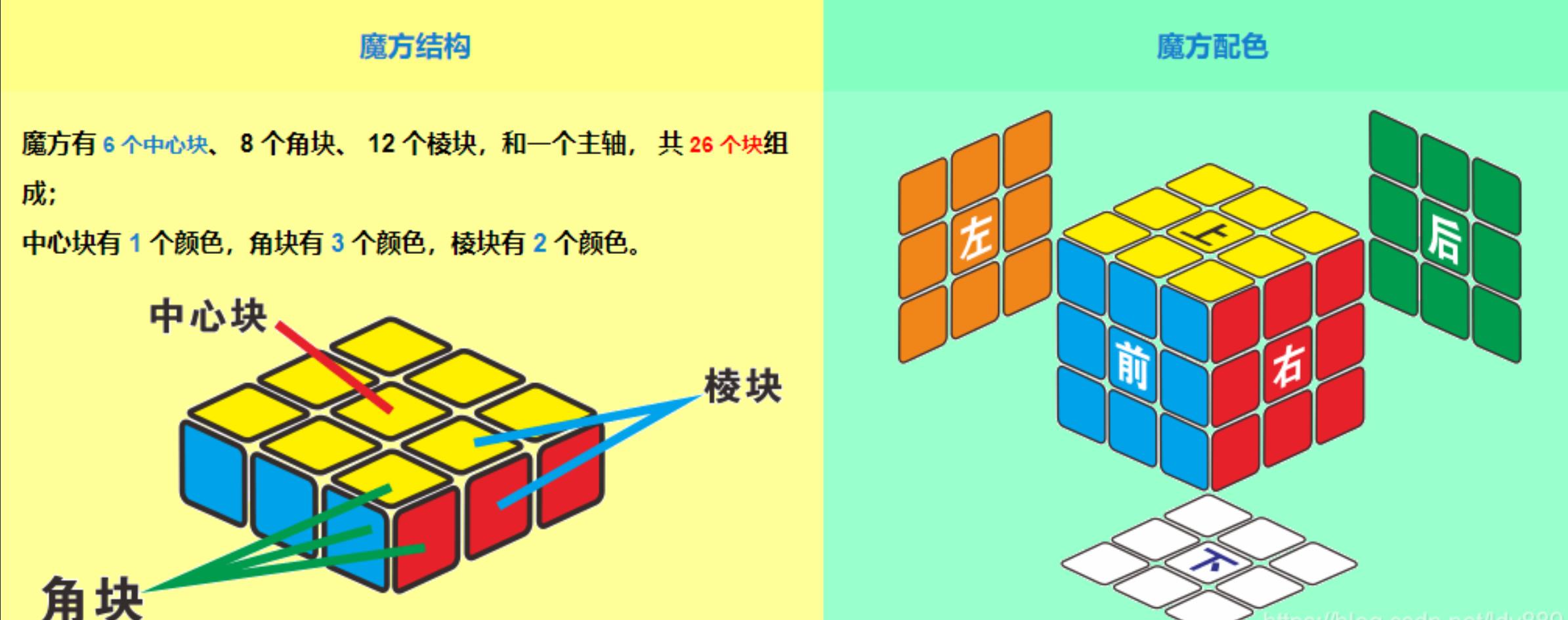 源码地址
源码地址
点我下载 https://download.csdn.net/download/weixin_41937552/32536942
https://download.csdn.net/download/weixin_41937552/32536942
以上是关于做了三年前端,你才知道10分钟就能实现一个PC版魔方游戏的主要内容,如果未能解决你的问题,请参考以下文章