2048小游戏竟然还有3D版?使用MATLAB制作一款3D版2048小游戏
Posted slandarer
tags:
篇首语:本文由小常识网(cha138.com)小编为大家整理,主要介绍了2048小游戏竟然还有3D版?使用MATLAB制作一款3D版2048小游戏相关的知识,希望对你有一定的参考价值。
其实逻辑和2维版本完全一样,就不进行详细解说了,直接看效果:
效果:
目前界面还不咋好看,期待大家的优化
还是键盘↑↓←→操作嗷


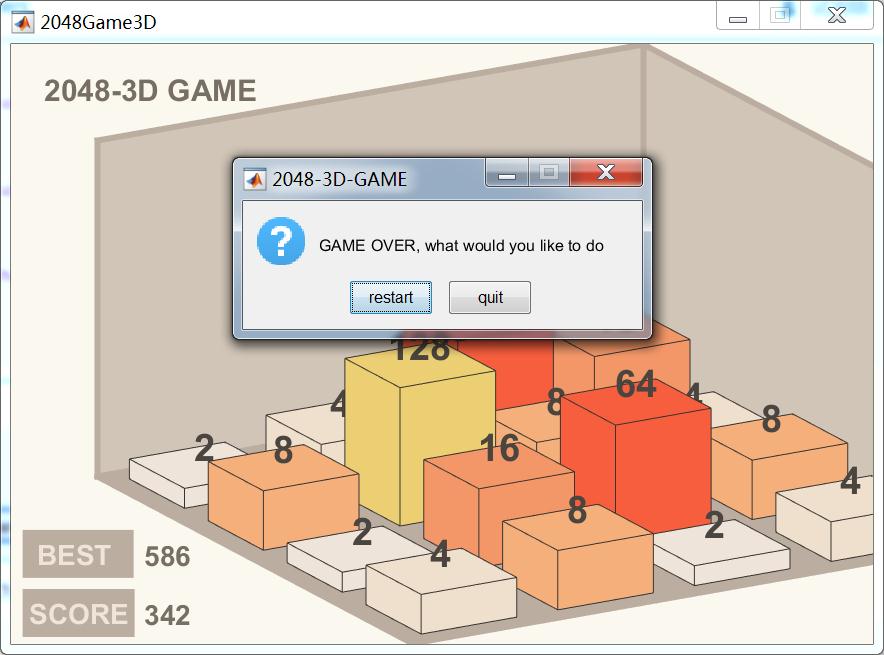
完整代码:
function game20483D
global squaremap
global colorlist
global fontsizelist
global baseX baseY baseZ
global barHdl textHdl
global txtBest txtScore
global best
fig=figure('units','pixels');
fig.Position=[560 50 575,400];
fig.Color=[0.9804 0.9725 0.9373];
fig.NumberTitle='off';
fig.Name='2048Game3D';
fig.MenuBar='none';
fig.Resize='off';
fig.KeyPressFcn=@key;
%
ax=axes(fig);
hold(ax,'on');
ax.Position=[0.1 0 1 1];
ax.ZLim=[0,17];
ax.XLim=[0,4]+0.5;
ax.YLim=[0,4]+0.5;
ax.View=[60 30];
fill([0 4 4 0]+0.5,[0 0 4 4]+0.5,[0.7333 0.6784 0.6275],'EdgeColor','none');
ax.Color=[0.8039 0.7569 0.7059].*1.02;
ax.XTick=[];
ax.YTick=[];
ax.ZTick=[];
ax.Box='on';
ax.LineWidth=3;
ax.XColor=[0.7333 0.6784 0.6275];
ax.YColor=[0.7333 0.6784 0.6275];
ax.ZColor=[0.7333 0.6784 0.6275];
% for i=1:4
% for j=1:4
% fill((i-1)+0.5+[.1 .8 .8 .1],(j-1)+0.5+[.1 .1 .8 .8],...
% [0.8039 0.7569 0.7059],'EdgeColor','none');
%
% end
% end
% ==========================================================================
% 方块颜色表
colorlist=[ 0.8039 0.7569 0.7059
0.9333 0.8941 0.8549
0.9373 0.8784 0.8039
0.9608 0.6863 0.4824
0.9529 0.5922 0.4078
0.9529 0.4902 0.3725
0.9686 0.3686 0.2431
0.9255 0.8118 0.4510
0.9373 0.7882 0.3922
0.9333 0.7804 0.3216
0.9216 0.7686 0.2627
0.9255 0.7608 0.1804
0.9412 0.4078 0.4157
0.9216 0.3137 0.3451
0.9451 0.2549 0.2627
0.4392 0.7020 0.8157
0.3765 0.6353 0.8745
0.0902 0.5098 0.7843];
% 数字大小表
fontsizelist=[18 24 24 24 24 24 24 24 24 24 22 22 22 22 20 20 20 16].*0.8;
% 立方体数据
baseX=[0 1 1 0 0 0;1 1 0 0 1 1;1 1 0 0 1 1;0 1 1 0 0 0].*0.7-0.35;
baseY=[0 0 1 0 0 0;0 1 1 1 0 0;0 1 1 1 1 1;0 0 1 0 1 1].*0.7-0.35;
baseZ=[0 0 0 0 0 1;0 0 0 0 0 1;1 1 1 1 0 1;1 1 1 1 0 1];
text(-0.6,0.75,17,'2048-3D GAME','HorizontalAlignment','left','Color',...
[0.4667 0.4314 0.3961],'FontSize',15,'FontWeight','bold')
text(-0.8,0.75,-7,' BEST ','HorizontalAlignment','left','Color',...
[0.9333 0.8941 0.8549],'FontSize',14,'FontWeight','bold','BackgroundColor',[0.7333 0.6784 0.6275])
text(-0.8,0.75,-10,'SCORE','HorizontalAlignment','left','Color',...
[0.9333 0.8941 0.8549],'FontSize',14,'FontWeight','bold','BackgroundColor',[0.7333 0.6784 0.6275])
txtBest=text(0.4,0.9,-4.7,'0','HorizontalAlignment','left','Color',...
[0.4667 0.4314 0.3961],'FontSize',14,'FontWeight','bold');
txtScore=text(0.4,0.9,-7.7,'0','HorizontalAlignment','left','Color',...
[0.4667 0.4314 0.3961],'FontSize',14,'FontWeight','bold');
% ==========================================================================
%按键函数,通过moveevent调整矩阵
function key(~,event)
temp_map=squaremap;
switch event.Key
case 'uparrow'
temp_map=moveevent(temp_map');
temp_map=temp_map';
case 'downarrow'
temp_map=temp_map';
temp_map=moveevent(temp_map(:,4:-1:1));
temp_map=temp_map(:,4:-1:1);
temp_map=temp_map';
case 'rightarrow'
temp_map=moveevent(temp_map(:,4:-1:1));
temp_map=temp_map(:,4:-1:1);
case 'leftarrow'
temp_map=moveevent(temp_map);
end
score=sum(sum(squaremap));
best=max([best,score]);
save best.mat best -append
%若新矩阵与原矩阵不同,则重新绘制方块
if any(any(squaremap~=temp_map))
squaremap=temp_map;
createNewNum()
drawBlock()
end
end
%主函数
function temp_matrix=moveevent(temp_matrix)
for ii = 1: 4
temp_array=temp_matrix(ii,:);
temp_array(temp_array==0)=[];
for jj = 1: (length(temp_array)-1)
if temp_array(jj)==temp_array(jj+1)
temp_array(jj)=temp_array(jj)+temp_array(jj+1);
temp_array(jj+1)=0;
end
end
temp_array(temp_array==0)=[];
temp_array((length(temp_array)+1):4)=0;
temp_matrix(ii,:)=temp_array;
end
end
% =========================================================================
for i=1:4
for j=1:4
barHdl{i,j}=fill3(baseX+i,baseY+j,baseZ,'y','EdgeColor',[0.7333 0.6784 0.6275].*0.3);
textHdl{i,j}=text(i,j,1.5,'0','Color',[0.7333 0.6784 0.6275].*0.4,...
'FontWeight','bold','HorizontalAlignment','center');
end
end
init()
function init()
%若没有游戏记录则最高分为0
if ~exist('best.mat')
best=0;
save best.mat best;
end
data=load('best.mat');
best=data.best;
txtBest.String=num2str(best);
squaremap=zeros(4,4);
createNewNum()
createNewNum()
drawBlock()
end
function drawBlock(~,~)
score=sum(sum(squaremap));
txtScore.String=num2str(score);
hmap=log(squaremap)/log(2);
hmap(isinf(hmap))=0;
for ii=1:4
for jj=1:4
tNum=squaremap(ii,jj);
tH=hmap(ii,jj);
for kk=1:6
tZ=barHdl{ii,jj}(kk).ZData;tZ(tZ>0)=tH+0.01;
barHdl{ii,jj}(kk).ZData=tZ;
barHdl{ii,jj}(kk).FaceColor=colorlist(tH+1,:);
if tNum~=0
barHdl{ii,jj}(kk).EdgeColor=[0.7333 0.6784 0.6275].*0.3;
else
barHdl{ii,jj}(kk).EdgeColor=[0.7333 0.6784 0.6275];
end
end
if tNum~=0
textHdl{ii,jj}.Position(3)=tH+1;
textHdl{ii,jj}.FontSize=fontsizelist(tH+1);
textHdl{ii,jj}.String=num2str(tNum);
else
textHdl{ii,jj}.String='';
end
end
end
judge()
end
% 在矩阵空白处创建新的数字2或4
function createNewNum(~,~)
zerospos=find(squaremap==0);
temp_pos=zerospos(randi(length(zerospos)));
temp_num=randi(2)*2;
squaremap(temp_pos)=temp_num;
end
% 判断游戏结束函数
function judge(~,~)
temp_judge_zeros=sum(sum(squaremap==0));
temp_judge_row=any(any(squaremap(1:3,:)==squaremap(2:4,:)));
temp_judge_col=any(any(squaremap(:,1:3)==squaremap(:,2:4)));
if temp_judge_row+temp_judge_col+temp_judge_zeros==0
gameOver()
end
end
% gameOver
function gameOver(~,~)
answer = questdlg('GAME OVER, what would you like to do', ...
'2048-3D-GAME', ...
'restart','quit','restart');
% Handle response
switch answer
case 'restart'
init()
case 'quit'
close all
clear
end
end
end
赶快试试效果叭!
以上是关于2048小游戏竟然还有3D版?使用MATLAB制作一款3D版2048小游戏的主要内容,如果未能解决你的问题,请参考以下文章