CSS常用的样式规则
Posted 橘猫吃不胖~
tags:
篇首语:本文由小常识网(cha138.com)小编为大家整理,主要介绍了CSS常用的样式规则相关的知识,希望对你有一定的参考价值。
CSS常用的样式规则
1.1 常用的文本样式属性
| 属性 | 说明 |
|---|---|
| font-style | 字体样式(粗体、斜体…) |
| font-size | 字号 |
| font-family | 字体(宋体、楷体…) |
| font-weight | 文字的粗细 |
| color | 文本的颜色 |
| text-align | 文本对齐 |
以《静夜思》这首诗为例,它的.html文件中代码如下:
<p class="c1">静夜思</p>
<p class="c2">床前明月光,</p>
<p class="c2">疑是地上霜。</p>
<p class="c2">举头望明月,</p>
<p class="c2">低头思故乡。</p>
CSS样式如下:
.c1{
/* 字体样式 斜体*/
font-style: italic;
/* 字号 50像素 */
font-size: 50px;
/* 字体 楷体 */
font-family: 楷体;
/* 文字粗细 900 */
font-weight: 900;
/* 颜色 紫色 */
color: blueviolet;
/* 文本对齐 居中对齐 */
text-align: center;
}
.c2{
/* 字体样式 正常*/
font-style: normal;
/* 字号 30像素 */
font-size: 30px;
/* 字体 宋体 */
font-family: 宋体;
/* 文字粗细 600 */
font-weight: 600;
/* 文本颜色 橘色 */
color: chocolate;
/* 文本对齐方式 居中对齐 */
text-align: center;
}

| 属性 | 说明 |
|---|---|
| line-height | 文字行高 |
| word-spacing | 单词间距 |
| letter-spacing | 字母间距 |
| text-decoration | 文本样式 |
例如,在.html文件中写入以下代码:
<p>you can't have a better tomorrow if you don't thinking about yesterday.</p>
CSS样式如下:
p{
/* 单词间距 10像素 */
word-spacing: 10px;
/* 字母间距 2像素 */
letter-spacing: 2px;
/* 行高 1.5 */
line-height: 1.5;
/* 文本样式 */
text-decoration: overline;
}

1.2 常用的背景样式属性
| 属性 | 说明 |
|---|---|
| background-color | 设置背景颜色 |
| background-image | 设置背景图像 |
| background-repeat | 设置一个指定的图像如何被重复,可取值repeat-x(图片横向重复)、 repeat(图片全屏重复)、 no-repeat(图片不重复)、repeat-y(图片纵向重复) |
例如,为body写入以下CSS样式:
body{
/* 设置背景为橙色 */
background-color: orange;
/* 设置背景图片 */
background-image: url(../imges/jumao.jfif);
/* 背景图片不重复显示 */
background-repeat: no-repeat;
}

1.3 常用的列表样式属性
| 属性 | 说明 |
|---|---|
| list-style-position | 设置项目符号和文本的位置,outside:默认值,列表项目符号放置在文本以外,且环绕文本不根据符号对齐;inside: 列表项目符号放置在文本以内,且环绕文本根据符号对齐;inherit:规定应该从父元素继承 list-style-position 属性的值。 |
| list-style-image | 指定项目符号的图像(更换logo),值为url或none |
| list-style-type | 指定项目符号的类型,值可以取disc、circle、square、decimal、lower-roman、upper-roman、lower-alpha、upper-alpha、none |
| list-style | 指定列表样式,可以依次设置list-style-type、list-style-position、list-style-image,顺序无要求 |
1.3.1 list-style-position
该属性有inside、outside和inherit属性值,inside列表项目符号放置在文本以内,且环绕文本根据符号对齐,例如:
<p>猫猫类型</p>
<ul>
<li>狸花猫</li>
<li>布偶猫</li>
<li>暹罗猫</li>
<li>波斯猫</li>
</ul>
li{
list-style-position: inside;
}

li{
list-style-position: outside;
}

1.3.2 list-style-image
这个属性可以更改项目符号为图片,可用于更换logo
li{
list-style-image: url(../imges/beer.ico);
}
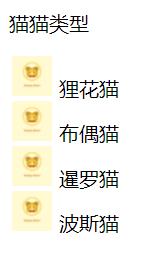
1.3.3 list-style-type
指定项目符号的类型,属性值取值如下:
| 属性值 | 含义 |
|---|---|
| disc | 实心圆点 |
| circle | 空心圆点 |
| square | 实心方块 |
| decimal | 阿拉伯数字 |
| lower-roman | 小写罗马数字 |
| upper-roman | 大写罗马数字 |
| lower-alpha | 小写字母 |
| upper-alpha | 大写字母 |
| none | 没有符号 |
li{
list-style-type: upper-roman;
}

1.3.4 list-style
指定列表样式,可以依次设置list-style-type、list-style-position、list-style-image,顺序无要求。
格式为:
li{
list-style: list-style-type list-style-position list-style-image;
}
例如:
li{
list-style: url(../imges/beer.ico) outside;
}

1.4 常用的表格样式属性
| 属性 | 说明 |
|---|---|
| border-spacing | 指定单元格之间的距离,不能是负值 |
| border-collapse | 指定单元格的边框是否合并,取值有两个。separate: 单元格边框独立,默认值;collapse: 相邻单元格的边框合并 |
| border-color | 边框颜色 |
| border-width | 边框宽度 |
| border-style | 边框线的样式 |
| border-radius | 边框的弧度 |
1.4.1 border-spacing
表示单元格之间的距离,不能是负值,例如:
<table border="1">
<tr>
<th>姓名</th>
<th>性别</th>
</tr>
<tr>
<td>张三</td>
<td>男</td>
</tr>
<tr>
<td>李四</td>
<td>女</td>
</tr>
</table>
初始时表格样子为:

设置border-spacing的CSS样式后,单元格大小不变,单元格之间距离加大:
table{
border-spacing: 5px;
}

1.4.2 border-collapse
表示单元格的边框是否合并,取值有两个:
| 属性值 | 含义 |
|---|---|
| separate | 单元格边框独立,默认值 |
| collapse | 相邻单元格的边框合并 |
例如,CSS样式为:
table{
border-collapse: collapse;
}

1.4.3 border-style
设置边框的样式,部分属性值如下:
| 属性值 | 含义 |
|---|---|
| dashed | 边框线为虚线 |
| dotted | 边框线为圆点 |
| double | 边框线为两条实线 |
| groove | 边框线为黑灰交叉颜色构成,与ridge效果相反 |
| hidden | 边框线隐藏 |
| inset | 边框线为左上黑右下灰,与outset效果相反 |
| outset | 边框线为左上灰右下黑,与inset效果相反 |
| ridge | 边框线为黑灰交叉颜色构成,与groove效果相反 |
例如:CSS样式如下:
table{
border-width: 10px;
border-style:groove;
}

1.4.4 border-radius
设置边框的圆角:
table{
border-radius: 30%;
}

1.5 常用的鼠标样式属性
cursor属性可以让鼠标移动不同对象上面,显示不同形状。
| 属性 | 含义 |
|---|---|
| auto | 自动按默认显示 |
| crosshair | 显示“+” |
| pointer | 手形 |
| text | 文本I形 |
| wait | 等待 |
例如,html中写入以下代码:
<p>橘猫吃不胖</p>
写入以下CSS样式:
p{
cursor: crosshair;
}
当鼠标移动到“橘猫吃不胖”这行字上面的时候,鼠标就会呈现十字型。
以上是关于CSS常用的样式规则的主要内容,如果未能解决你的问题,请参考以下文章