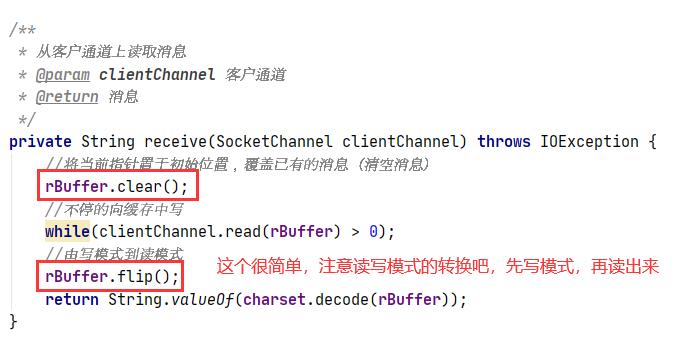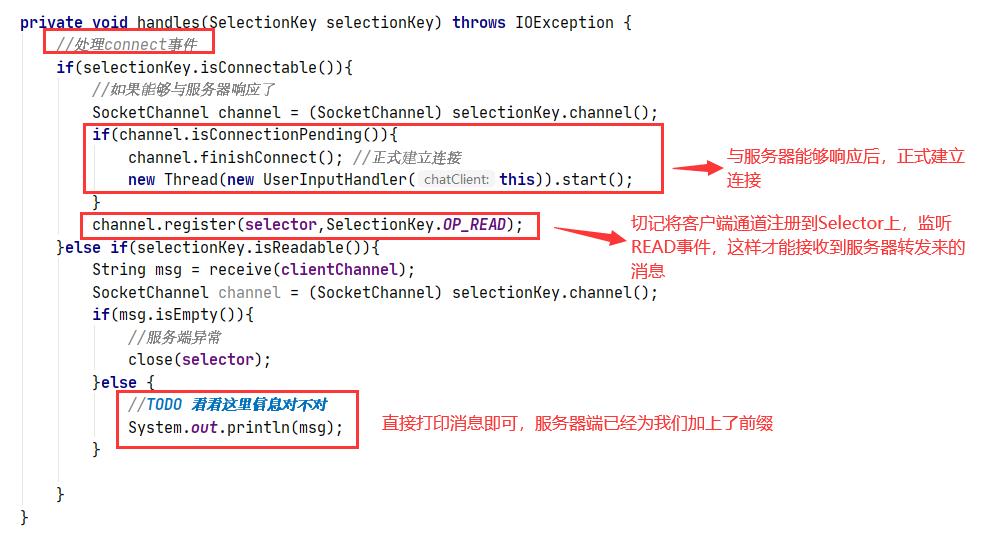一站式学习Java网络编程-学习手记
Posted 爱上口袋的天空
tags:
篇首语:本文由小常识网(cha138.com)小编为大家整理,主要介绍了一站式学习Java网络编程-学习手记相关的知识,希望对你有一定的参考价值。
1. NIO模型分析

- 在服务器端创建一个
Selector,将ServerSocketChannel注册到Selector上,被Selector监听的事件为Accept

- Client1请求与服务器建立连接,Selector接收到Accept事件,服务器端对其进行处理(handles),服务器与客户端连接成功

- 建立连接过程中,服务器通道(ServerSocketChannel)调用
accept方法,获取到与客户端进行连接的通道(SocketChannel),也将其注册到Selector上,监听READ事件,这样,客户端向服务器发送消息,就能触发该READ事件进行响应,读取该消息。
Tips: 我们处理这个建立连接并接收从客户端传过来的消息,都是在
一个线程内完成的。在bio中,则会为单个客户端单独开辟一个线程,用于处理消息,并且客户端在不发送消息的过程中,该线程一直是阻塞的。
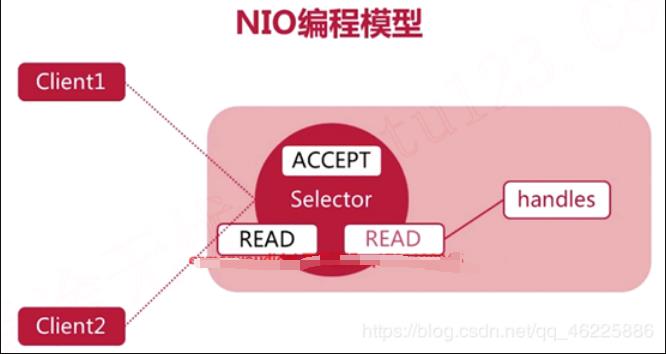
- 同样,两个客户连接过来也是一个线程在起作用,将客户端2的SocketChannel注册到服务器的Selector,并监听READ事件,随时响应随时处理。即一个客户端有一个SocketChannel,两个客户端就有两个SocketChannel,这个就是我们使用nio编程模型来用一个selector对象在一个线程里边监听以及处理多个通道的io的操作
各个Channel是被配置为非阻塞式的(configureBlocking(false)),但是Selector本身调用的select()方法,它是阻塞式的,当监听在Selector上的事件都没有触发时,那么它就会被阻塞,直到有事件对其进行响应
2. 聊天室项目代码重点知识
2.1 服务器端
2.1.1 字段

2.1.2 主方法
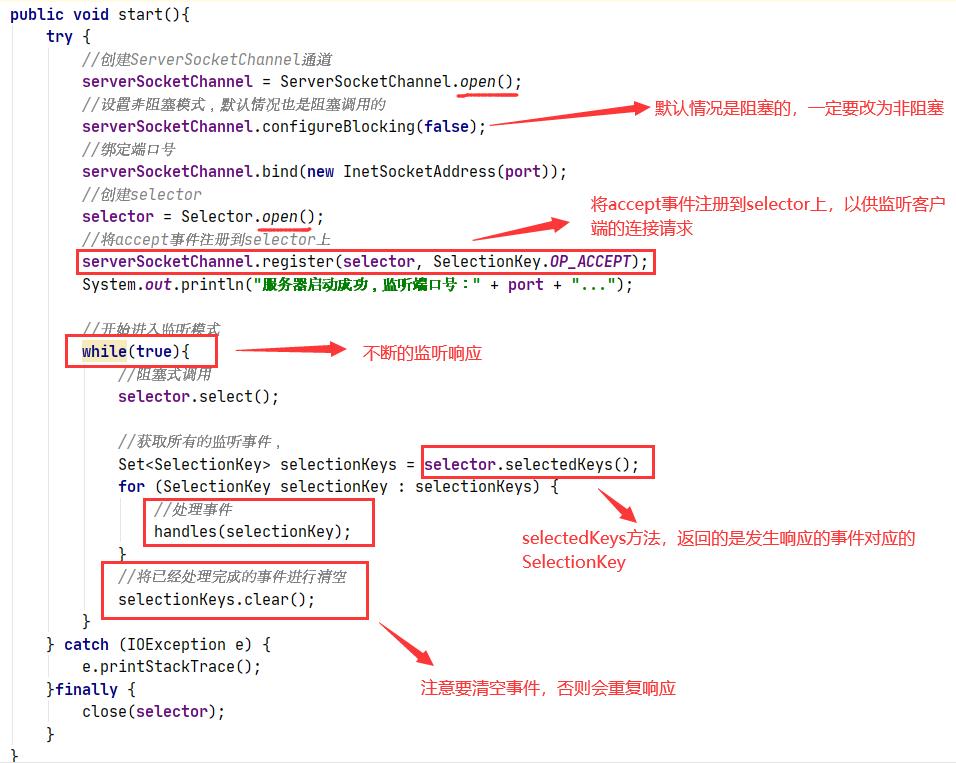 2.1.3 处理方法
2.1.3 处理方法
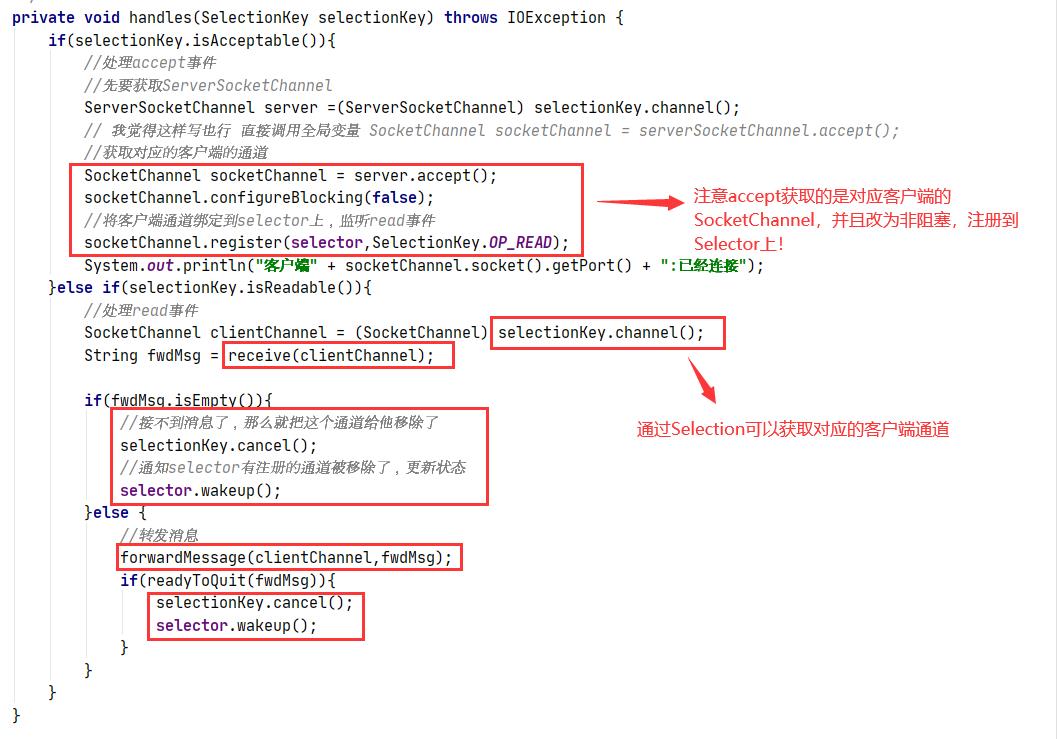
2.1.4 转发消息方法

2.1.5 接收消息方法
2.2 客户端
2.2.1 字段
 2.2.2 主方法
2.2.2 主方法
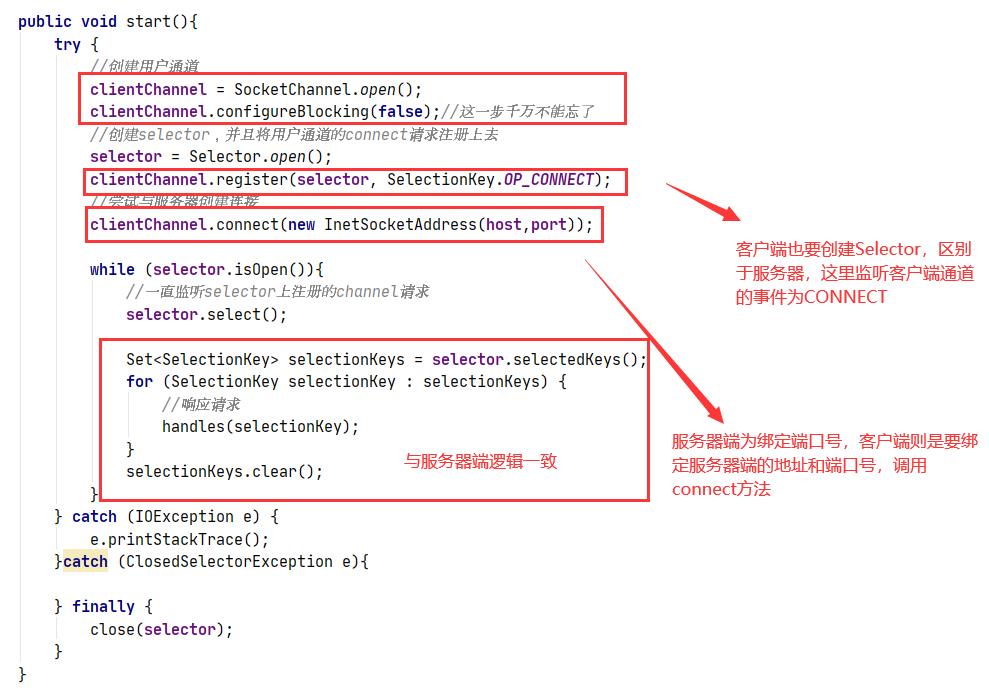
2.2.3 处理方法
2.2.4 接收方法
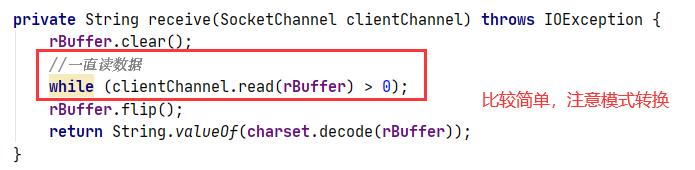
2.2.5 发送方法
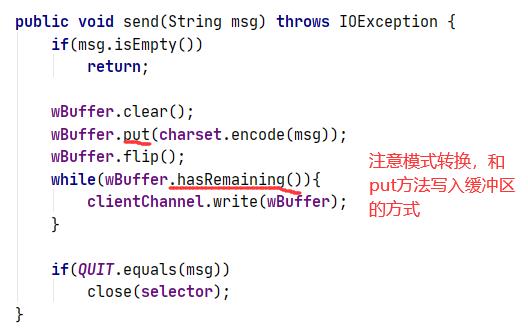
3. 测试结果
服务器端显示信息正确
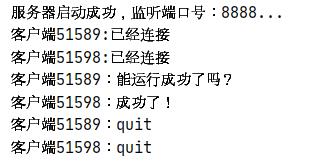
4. 完整代码
4.1 服务器端
package server;
import java.io.Closeable;
import java.io.IOException;
import java.net.InetSocketAddress;
import java.nio.ByteBuffer;
import java.nio.channels.*;
import java.nio.charset.Charset;
import java.nio.charset.StandardCharsets;
import java.util.Set;
public class ChatServer {
private static final int DEFAULT_PORT = 8888;
private static final String QUIT = "quit";
private static final int BUFFER = 1024;
private int port;
private ServerSocketChannel serverSocketChannel;
private Selector selector;
private ByteBuffer rBuffer = ByteBuffer.allocate(BUFFER);
private ByteBuffer wBuffer = ByteBuffer.allocate(BUFFER);
private Charset charset = Charset.forName(String.valueOf(StandardCharsets.UTF_8));
public ChatServer(){
this(DEFAULT_PORT);
}
public ChatServer(int port) {
this.port = port;
}
public boolean readyToQuit(String msg){
return QUIT.equals(msg);
}
public void close(Closeable closeable){
if(closeable != null) {
try {
closeable.close();
} catch (IOException e) {
e.printStackTrace();
}
}
}
public void start(){
try {
//创建ServerSocketChannel通道
serverSocketChannel = ServerSocketChannel.open();
//设置非阻塞模式,默认情况也是阻塞调用的
serverSocketChannel.configureBlocking(false);
//绑定端口号
serverSocketChannel.bind(new InetSocketAddress(port));
//创建selector
selector = Selector.open();
//将accept事件注册到selector上
serverSocketChannel.register(selector, SelectionKey.OP_ACCEPT);
System.out.println("服务器启动成功,监听端口号:" + port + "...");
//开始进入监听模式
while(true){
//阻塞式调用
selector.select();
//获取所有的监听事件,
Set<SelectionKey> selectionKeys = selector.selectedKeys();
for (SelectionKey selectionKey : selectionKeys) {
//处理事件
handles(selectionKey);
}
//将已经处理完成的事件进行清空
selectionKeys.clear();
}
} catch (IOException e) {
e.printStackTrace();
}finally {
close(selector);
}
}
/**
* 处理事件 处理accept事件 和 read事件
* @param selectionKey 与selector绑定的channel的key
*/
private void handles(SelectionKey selectionKey) throws IOException {
if(selectionKey.isAcceptable()){
//处理accept事件
//先要获取ServerSocketChannel
ServerSocketChannel server =(ServerSocketChannel) selectionKey.channel();
// 我觉得这样写也行 直接调用全局变量 SocketChannel socketChannel = serverSocketChannel.accept();
//获取对应的客户端的通道
SocketChannel socketChannel = server.accept();
socketChannel.configureBlocking(false);
//将客户端通道绑定到selector上,监听read事件
socketChannel.register(selector,SelectionKey.OP_READ);
System.out.println("客户端" + socketChannel.socket().getPort() + ":已经连接");
}else if(selectionKey.isReadable()){
//处理read事件
SocketChannel clientChannel = (SocketChannel) selectionKey.channel();
String fwdMsg = receive(clientChannel);
if(fwdMsg.isEmpty()){
//接不到消息了,那么就把这个通道给他移除了
selectionKey.cancel();
//通知selector有注册的通道被移除了,更新状态
selector.wakeup();
}else {
//转发消息
forwardMessage(clientChannel,fwdMsg);
if(readyToQuit(fwdMsg)){
selectionKey.cancel();
selector.wakeup();
}
}
}
}
/**
* 转发消息
* @param clientChannel 客户端通道
* @param fwdMsg 转发的消息
*/
private void forwardMessage(SocketChannel clientChannel, String fwdMsg) throws IOException {
//keys方法区别于selectedKeys,这个方法返回的是接下来需要被处理的通道key
//而keys则返回与selector绑定的所有通道key
//跳过ServerSocketChannel和本身
for (SelectionKey selectionKey : selector.keys()) {
SelectableChannel channel = selectionKey.channel();
if(channel instanceof ServerSocketChannel)
System.out.println("客户端" + clientChannel.socket().getPort() + ":" + fwdMsg);
else if(selectionKey.isValid() && !channel.equals(clientChannel)){
wBuffer.clear();
//写入消息
wBuffer.put(charset.encode("客户端" + clientChannel.socket().getPort() + ":" + fwdMsg));
//转换为读模式
wBuffer.flip();
//有数据就一直读
while(wBuffer.hasRemaining())
((SocketChannel)channel).write(wBuffer);
}
}
}
/**
* 从客户通道上读取消息
* @param clientChannel 客户通道
* @return 消息
*/
private String receive(SocketChannel clientChannel) throws IOException {
//将当前指针置于初始位置,覆盖已有的消息(清空消息)
rBuffer.clear();
//不停的向缓存中写
while(clientChannel.read(rBuffer) > 0);
//由写模式到读模式
rBuffer.flip();
return String.valueOf(charset.decode(rBuffer));
}
public static void main(String[] args) {
ChatServer chatServer = new ChatServer();
chatServer.start();
}
}
4.2 客户端
package client;
import java.io.Closeable;
import java.io.IOException;
import java.net.InetSocketAddress;
import java.nio.ByteBuffer;
import java.nio.channels.*;
import java.nio.charset.Charset;
import java.nio.charset.StandardCharsets;
import java.util.Set;
public class ChatClient {
private static final String DEFAULT_SERVER_HOST = "127.0.0.1";
private static final int DEFAULT_SERVER_PORT = 8888;
private static final String QUIT = "quit";
private static final int BUFFER = 1024;
private String host;
private int port;
private SocketChannel clientChannel;
private Selector selector;
private ByteBuffer rBuffer = ByteBuffer.allocate(BUFFER);
private ByteBuffer wBuffer = ByteBuffer.allocate(BUFFER);
private Charset charset = Charset.forName(String.valueOf(StandardCharsets.UTF_8));
public ChatClient(String host, int port) {
this.host = host;
this.port = port;
}
public ChatClient() {
this(DEFAULT_SERVER_HOST,DEFAULT_SERVER_PORT);
}
public boolean readyToQuit(String msg){
return QUIT.equals(msg);
}
public void close(Closeable closeable){
if(closeable != null){
try {
closeable.close();
} catch (IOException e) {
e.printStackTrace();
}
}
}
public void start(){
try {
//创建用户通道
clientChannel = SocketChannel.open();
clientChannel.configureBlocking(false);//这一步千万不能忘了
//创建selector,并且将用户通道的connect请求注册上去
selector = Selector.open();
clientChannel.register(selector, SelectionKey.OP_CONNECT);
//尝试与服务器创建连接
clientChannel.connect(new InetSocketAddress(host,port));
while (selector.isOpen()){
//一直监听selector上注册的channel请求
selector.select();
Set<SelectionKey> selectionKeys = selector.selectedKeys();
for (SelectionKey selectionKey : selectionKeys) {
//响应请求
handles(selectionKey);
}
selectionKeys.clear();
}
} catch (IOException e) {
e.printStackTrace();
}catch (ClosedSelectorException e){
} finally {
close(selector);
}
}
private void handles(SelectionKey selectionKey) throws IOException {
//处理connect事件
if(selectionKey.isConnectable()){
//如果能够与服务器响应了
SocketChannel channel = (SocketChannel) selectionKey.channel();
if(channel.isConnectionPending()){
channel.finishConnect(); //正式建立连接
new Thread(new UserInputHandler(this)).start();
}
channel.register(selector,SelectionKey.OP_READ);
}else if(selectionKey.isReadable()){
String msg = receive(clientChannel);
SocketChannel channel = (SocketChannel) selectionKey.channel();
if(msg.isEmpty()){
//服务端异常
close(selector);
}else {
//TODO 看看这里信息对不对
System.out.println(msg);
}
}
}
private String receive(SocketChannel clientChannel) throws IOException {
rBuffer.clear();
//一直读数据
while (clientChannel.read(rBuffer) > 0);
rBuffer.flip();
return String.valueOf(charset.decode(rBuffer));
}
public void send(String msg) throws IOException {
if(msg.isEmpty())
return;
wBuffer.clear();
wBuffer.put(charset.encode(msg));
wBuffer.flip();
while(wBuffer.hasRemaining()){
clientChannel.write(wBuffer);
}
if(QUIT.equals(msg))
close(selector);
}
public static void main(String[] args) {
ChatClient chatClient = new ChatClient();
chatClient.start();
}
}
4.3 客户端监听用户输入进程
package client;
import java.io.BufferedReader;
import java.io.IOException;
import java.io.InputStreamReader;
public class UserInputHandler implements Runnable{
private ChatClient chatClient;
public UserInputHandler(ChatClient chatClient) {
this.chatClient = chatClient;
}
@Override
public void run() {
//等待用户输入信息
BufferedReader consoleReader = new BufferedReader(new InputStreamReader(System.in));
while(true){
try {
String msg = consoleReader.readLine();
chatClient.send(msg);
if(chatClient.readyToQuit(msg)) break;
} catch (IOException e) {
e.printStackTrace();
}
}
}
}
以上是关于一站式学习Java网络编程-学习手记的主要内容,如果未能解决你的问题,请参考以下文章