下载出错:Could not stop Cortex-M device!Please check the JTAG cable
Posted 果果小师弟
tags:
篇首语:本文由小常识网(cha138.com)小编为大家整理,主要介绍了下载出错:Could not stop Cortex-M device!Please check the JTAG cable相关的知识,希望对你有一定的参考价值。
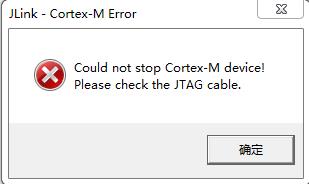
stm32不小心把SWD和JTAG都给关了,程序下载不进去,解决办法
1.板子上电之前见BOOT0引脚接到3.3V高电平
2.板子上电
3.重新烧录程序
4.BOOT0置地电平
stm32不小心把SWD和JTAG都给关了,程序下载不进去,解决办法
方法一:stm32CubeMX里面SYS设置debug模式 serial wire,cubeMX不设置的话默认调试引脚关闭,下一次就不能下载代码了。
方法二::::按住复位不松开,点击下载程序.,松开复位 OK
https://blog.csdn.net/y511374875/article/details/85342873
以上是关于下载出错:Could not stop Cortex-M device!Please check the JTAG cable的主要内容,如果未能解决你的问题,请参考以下文章