Docker Review - docker部署Tomcat & Nginx
Posted 小小工匠
tags:
篇首语:本文由小常识网(cha138.com)小编为大家整理,主要介绍了Docker Review - docker部署Tomcat & Nginx相关的知识,希望对你有一定的参考价值。
文章目录
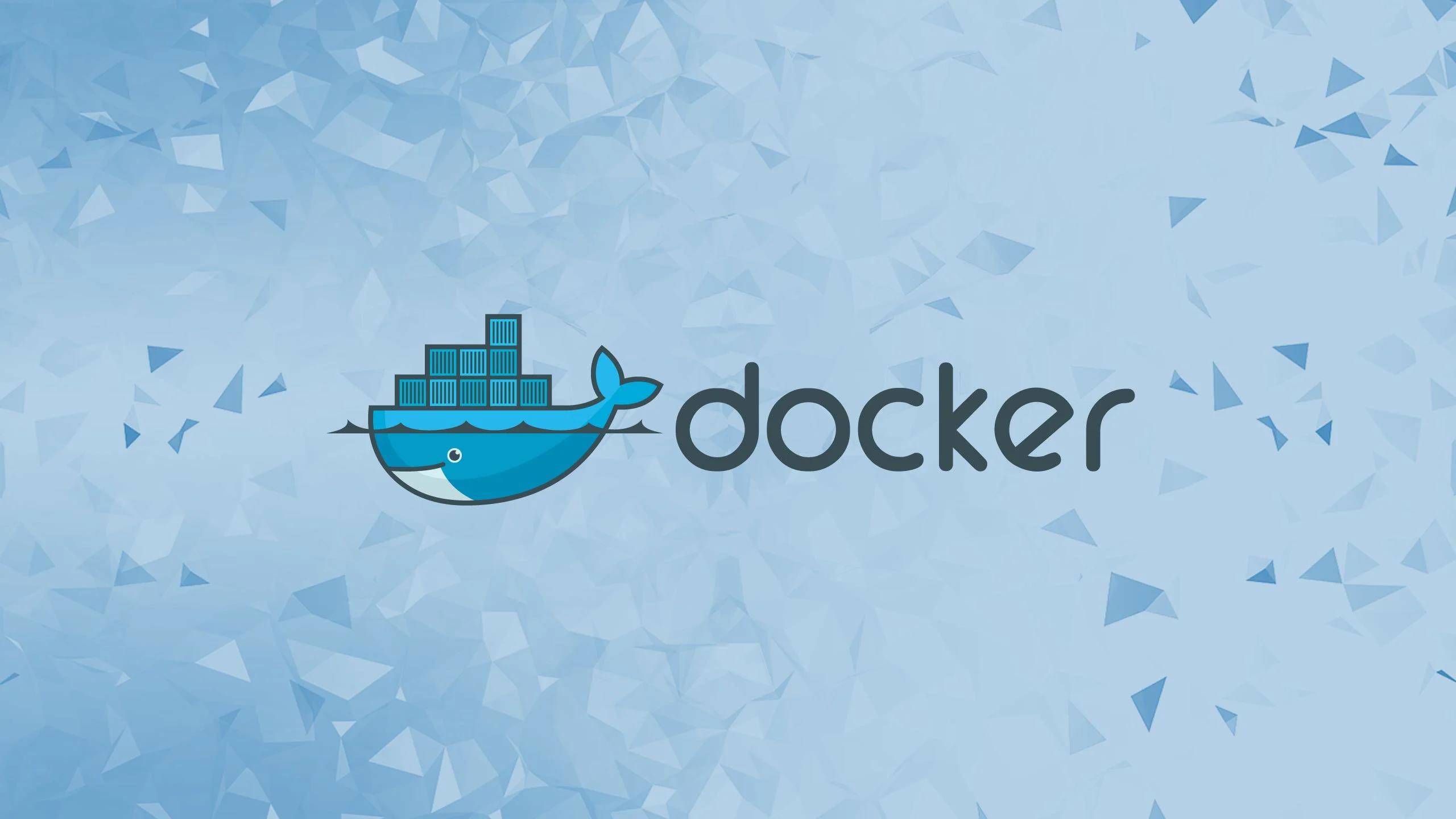
Docker 部署tomcat
搜索 tomcat
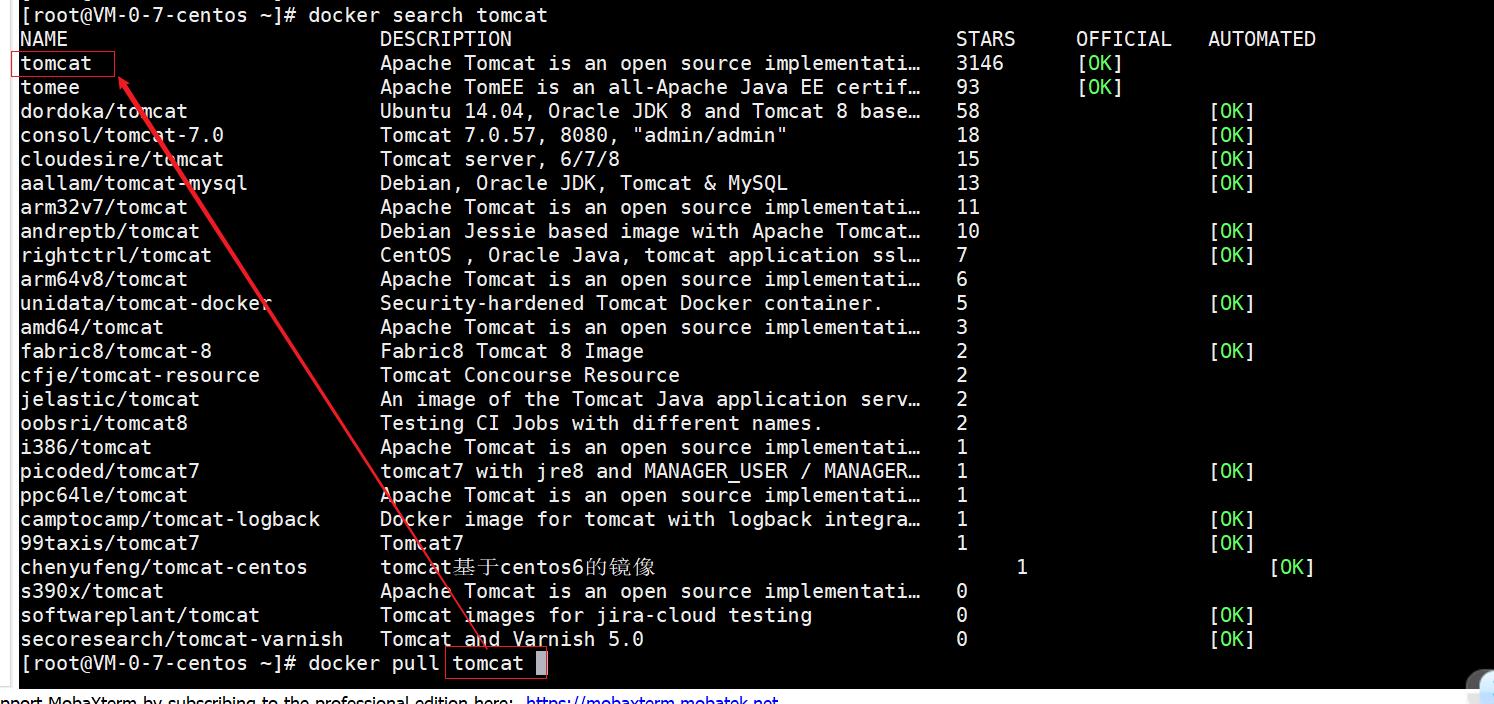
下载tomcat
[root@VM-0-7-centos ~]# docker pull tomcat
Using default tag: latest
latest: Pulling from library/tomcat
df5590a8898b: Pull complete
705bb4cb554e: Pull complete
519df5fceacd: Pull complete
ccc287cbeddc: Pull complete
39a2961e8351: Pull complete
0287b7aa7f62: Pull complete
165d4a436d89: Pull complete
2b9d00974b45: Pull complete
5b60b035e686: Pull complete
e521db7f7e29: Pull complete
Digest: sha256:0d985ff1e6cb81cdf3139336d95acb995621a5c79dfb4a705bc18e1e54134164
Status: Downloaded newer image for tomcat:latest
docker.io/library/tomcat:latest
[root@VM-0-7-centos ~]#
启动tomcat
启动 tomcat 容器,将容器的 8080 端口与外网的 8888端口进行映射
[root@VM-0-7-centos ~]# docker run -d --name artisanTomcat -p 8888:8080 tomcat
2a0e6e88661732a710d8a30d9fda6d73c25478fe352a59f520cb753da6442f7b
[root@VM-0-7-centos ~]#
[root@VM-0-7-centos ~]# docker ps
CONTAINER ID IMAGE COMMAND CREATED STATUS PORTS NAMES
2a0e6e886617 tomcat "catalina.sh run" 36 seconds ago Up 34 seconds 0.0.0.0:8888->8080/tcp, :::8888->8080/tcp artisanTomcat
bb19cf9ced23 nginx "/docker-entrypoint.…" 22 minutes ago Up 22 minutes 0.0.0.0:7788->80/tcp, :::7788->80/tcp artisanNginx
[root@VM-0-7-centos ~]#
访问tomcat
访问下试试
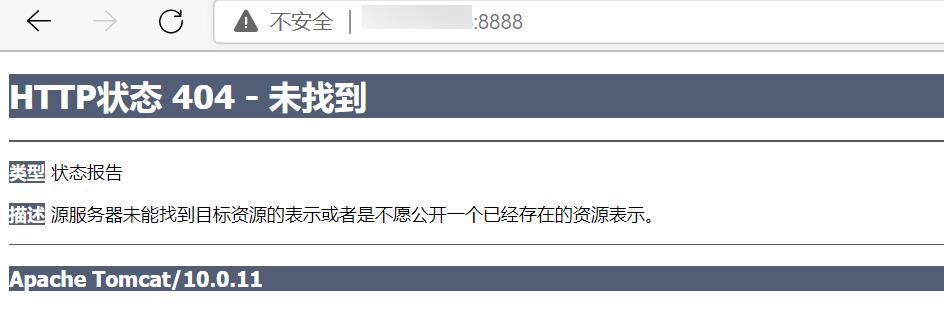

不应该啊,看看Tomcat下的webapps
[root@VM-0-7-centos ~]# docker exec -it artisanTomcat /bin/bash
root@2a0e6e886617:/usr/local/tomcat# ls -al
total 176
drwxr-xr-x 1 root root 4096 Sep 29 11:23 .
drwxr-xr-x 1 root root 4096 Sep 29 11:13 ..
-rw-r--r-- 1 root root 18994 Sep 6 16:22 BUILDING.txt
-rw-r--r-- 1 root root 6210 Sep 6 16:22 CONTRIBUTING.md
-rw-r--r-- 1 root root 60269 Sep 6 16:22 LICENSE
-rw-r--r-- 1 root root 2333 Sep 6 16:22 NOTICE
-rw-r--r-- 1 root root 3372 Sep 6 16:22 README.md
-rw-r--r-- 1 root root 6905 Sep 6 16:22 RELEASE-NOTES
-rw-r--r-- 1 root root 16517 Sep 6 16:22 RUNNING.txt
drwxr-xr-x 2 root root 4096 Sep 29 11:24 bin
drwxr-xr-x 1 root root 4096 Oct 6 13:16 conf
drwxr-xr-x 2 root root 4096 Sep 29 11:23 lib
drwxrwxrwx 1 root root 4096 Oct 6 13:16 logs
drwxr-xr-x 2 root root 4096 Sep 29 11:24 native-jni-lib
drwxrwxrwx 2 root root 4096 Sep 29 11:23 temp
drwxr-xr-x 2 root root 4096 Sep 29 11:23 webapps
drwxr-xr-x 7 root root 4096 Sep 6 16:22 webapps.dist
drwxrwxrwx 2 root root 4096 Sep 6 16:22 work
root@2a0e6e886617:/usr/local/tomcat# cd webapps
root@2a0e6e886617:/usr/local/tomcat/webapps# ls
root@2a0e6e886617:/usr/local/tomcat/webapps# pwd
/usr/local/tomcat/webapps
root@2a0e6e886617:/usr/local/tomcat/webapps#
查看webapps & 修复问题
进入 tomcat 容器 ,发现webapps 下面什么都没有 , 阿里云镜像 默认是最小的镜像,所有不必要的都剔除了,保证最小可运行环境
将webapps.dist 目录下的文件拷贝到 webapps下面 ,然后刷新页面就可以看到tomcat页面了
root@2a0e6e886617:/usr/local/tomcat# cd ..
root@2a0e6e886617:/usr/local/tomcat# cp -r webapps.dist/* webapps
root@2a0e6e886617:/usr/local/tomcat# cd webapps
root@2a0e6e886617:/usr/local/tomcat/webapps# ls -al
total 32
drwxr-xr-x 1 root root 4096 Oct 6 13:22 .
drwxr-xr-x 1 root root 4096 Sep 29 11:23 ..
drwxr-xr-x 3 root root 4096 Oct 6 13:22 ROOT
drwxr-xr-x 15 root root 4096 Oct 6 13:22 docs
drwxr-xr-x 7 root root 4096 Oct 6 13:22 examples
drwxr-xr-x 6 root root 4096 Oct 6 13:22 host-manager
drwxr-xr-x 6 root root 4096 Oct 6 13:22 manager
root@2a0e6e886617:/usr/local/tomcat/webapps#
root@2a0e6e886617:/usr/local/tomcat/webapps#

重新访问tomcat
刷新页面,无需重启容器
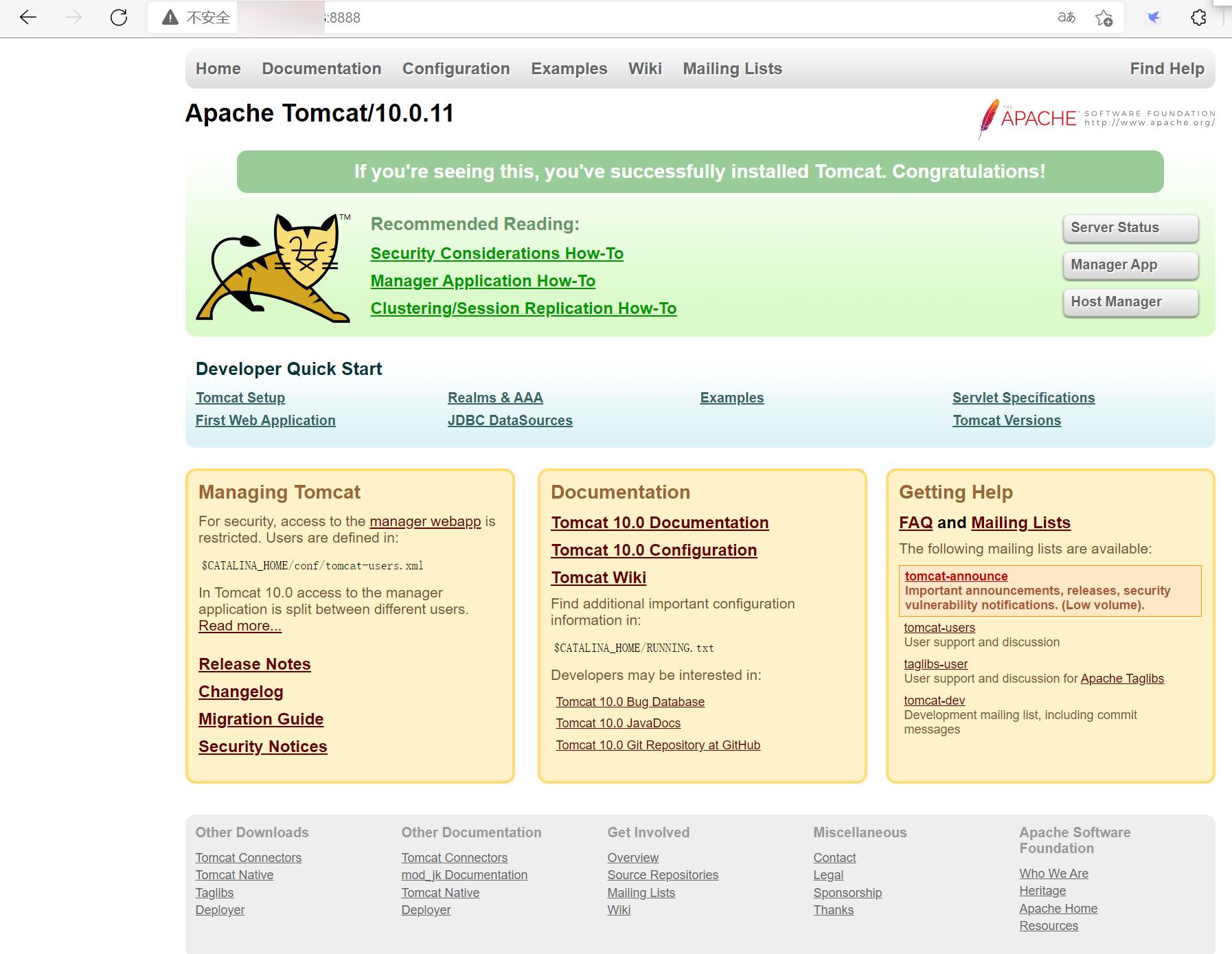
Docker 部署Nginx
搜索 nginx
[root@VM-0-7-centos ~]# docker search nginx
NAME DESCRIPTION STARS OFFICIAL AUTOMATED
nginx Official build of Nginx. 15588 [OK]
jwilder/nginx-proxy Automated Nginx reverse proxy for docker con… 2069 [OK]
richarvey/nginx-php-fpm Container running Nginx + PHP-FPM capable of… 818 [OK]
jc21/nginx-proxy-manager Docker container for managing Nginx proxy ho… 247
linuxserver/nginx An Nginx container, brought to you by LinuxS… 156
tiangolo/nginx-rtmp Docker image with Nginx using the nginx-rtmp… 141 [OK]
jlesage/nginx-proxy-manager Docker container for Nginx Proxy Manager 139 [OK]
alfg/nginx-rtmp NGINX, nginx-rtmp-module and FFmpeg from sou… 108 [OK]
nginxdemos/hello NGINX webserver that serves a simple page co… 73 [OK]
privatebin/nginx-fpm-alpine PrivateBin running on an Nginx, php-fpm & Al… 57 [OK]
nginx/nginx-ingress NGINX and NGINX Plus Ingress Controllers fo… 55
nginxinc/nginx-unprivileged Unprivileged NGINX Dockerfiles 54
staticfloat/nginx-certbot Opinionated setup for automatic TLS certs lo… 24 [OK]
nginxproxy/nginx-proxy Automated Nginx reverse proxy for docker con… 23
nginx/nginx-prometheus-exporter NGINX Prometheus Exporter for NGINX and NGIN… 20
schmunk42/nginx-redirect A very simple container to redirect HTTP tra… 19 [OK]
centos/nginx-112-centos7 Platform for running nginx 1.12 or building … 15
centos/nginx-18-centos7 Platform for running nginx 1.8 or building n… 13
bitwarden/nginx The Bitwarden nginx web server acting as a r… 11
flashspys/nginx-static Super Lightweight Nginx Image 10 [OK]
mailu/nginx Mailu nginx frontend 9 [OK]
navidonskis/nginx-php5.6 Docker nginx + php5.6 on Ubuntu 7 [OK]
ansibleplaybookbundle/nginx-apb An APB to deploy NGINX 2 [OK]
wodby/nginx Generic nginx 1 [OK]
arnau/nginx-gate Docker image with Nginx with Lua enabled on … 1 [OK]
下载ng
[root@VM-0-7-centos ~]# docker pull nginx
Using default tag: latest
latest: Pulling from library/nginx
07aded7c29c6: Pull complete
bbe0b7acc89c: Pull complete
44ac32b0bba8: Pull complete
91d6e3e593db: Pull complete
8700267f2376: Pull complete
4ce73aa6e9b0: Pull complete
Digest: sha256:06e4235e95299b1d6d595c5ef4c41a9b12641f6683136c18394b858967cd1506
Status: Downloaded newer image for nginx:latest
docker.io/library/nginx:latest
启动nginx
- -d 后台启动
- –name 给容器命名
- -p 宿主机端口:容器端口
[root@VM-0-7-centos ~]# docker run -d --name artisanNginx -p 7788:80 nginx
bb19cf9ced237313ef6cc0f332b1ed0f4ad8632c14a719de801ceb539ce41576
[root@VM-0-7-centos ~]#
[root@VM-0-7-centos ~]# docker ps
CONTAINER ID IMAGE COMMAND CREATED STATUS PORTS NAMES
bb19cf9ced23 nginx "/docker-entrypoint.…" 3 seconds ago Up 3 seconds 0.0.0.0:7788->80/tcp, :::7788->80/tcp artisanNginx
[root@VM-0-7-centos ~]#
[root@VM-0-7-centos ~]#
[root@VM-0-7-centos ~]#
查看容器内的ng
# 进入容器
[root@VM-0-7-centos ~]# docker exec -it artisanNginx /bin/bash
root@bb19cf9ced23:/# 查找nginx
root@bb19cf9ced23:/# whereis nginx
nginx: /usr/sbin/nginx /usr/lib/nginx /etc/nginx /usr/share/nginx
root@bb19cf9ced23:/# cd /etc/nginx
root@bb19cf9ced23:/etc/nginx# ls
conf.d fastcgi_params mime.types modules nginx.conf scgi_params uwsgi_params
root@bb19cf9ced23:/etc/nginx#
# 查看配置文件
root@bb19cf9ced23:/etc/nginx# cat nginx.conf
user nginx;
worker_processes auto;
error_log /var/log/nginx/error.log notice;
pid /var/run/nginx.pid;
events {
worker_connections 1024;
}
http {
include /etc/nginx/mime.types;
default_type application/octet-stream;
log_format main '$remote_addr - $remote_user [$time_local] "$request" '
'$status $body_bytes_sent "$http_referer" '
'"$http_user_agent" "$http_x_forwarded_for"';
access_log /var/log/nginx/access.log main;
sendfile on;
#tcp_nopush on;
keepalive_timeout 65;
#gzip on;
include /etc/nginx/conf.d/*.conf;
}
root@bb19cf9ced23:/etc/nginx#
访问
本地访问
[root@VM-0-7-centos ~]# curl localhost:7788
<!DOCTYPE html>
<html>
<head>
<title>Welcome to nginx!</title>
<style>
html { color-scheme: light dark; }
body { width: 35em; margin: 0 auto;
font-family: Tahoma, Verdana, Arial, sans-serif; }
</style>
</head>
<body>
<h1>Welcome to nginx!</h1>
<p>If you see this page, the nginx web server is successfully installed and
working. Further configuration is required.</p>
<p>For online documentation and support please refer to
<a href="http://nginx.org/">nginx.org</a>.<br/>
Commercial support is available at
<a href="http://nginx.com/">nginx.com</a>.</p>
<p><em>Thank you for using nginx.</em></p>
</body>
</html>
[root@VM-0-7-centos ~]#
外网访问:


以上是关于Docker Review - docker部署Tomcat & Nginx的主要内容,如果未能解决你的问题,请参考以下文章