Dapr牵手.NET学习笔记:状态管理进阶
Posted dotNET跨平台
tags:
篇首语:本文由小常识网(cha138.com)小编为大家整理,主要介绍了Dapr牵手.NET学习笔记:状态管理进阶相关的知识,希望对你有一定的参考价值。
为了防止并发对数据修改造成差异,dapr使用了etag标签来作为版本号,对数据修改进行验证。
下面是对etag的一个demo
appsettings.json中的url配置
"StateUrl": "http://localhost:3500/v1.0/state/statestore"在PaymentSystem项目中添加两个action
[HttpPost("/writekeyswithetag")]
public async Task<IActionResult> WriteKeysWithEtag([FromBody] KeyEntityWithEtag[] keys)
{
var client = _clientFactory.CreateClient();
var jsonContent = System.Text.Json.JsonSerializer.Serialize(keys);
var content = new StringContent(jsonContent);
var response = await client.PostAsync(_stateUrl, content);
return Ok(await response.Content.ReadAsStringAsync());
}
[HttpGet("/readekeywithetag/{key}")]
public async Task<IActionResult> ReadKeyWithEtag(string key)
{
var client = _clientFactory.CreateClient();
var response = await client.GetAsync($"{_stateUrl}/{key}");
var dataString = await response.Content.ReadAsStringAsync();
var data = (string.IsNullOrEmpty(dataString) ? null : System.Text.Json.JsonSerializer.Deserialize<OrderPayment>(dataString));
return new JsonResult(new { result = true, data = new { data = data, etag = response.Headers.SingleOrDefault(s => s.Key.ToLower() == "etag") }, host = Dns.GetHostName() });
}实体类
public class OrderPayment
{
public string PayOrder { get; set; }
public decimal PayTotal { get; set; }
public string PayType { get; set; }
public DateTime PayTime { get; set; }
}
public class KeyEntityWithEtag
{
public string Key { get; set; }
public OrderPayment Value { get; set; }
public string Etag { get; set; }
}docker-compose.yml
version: '3.4'
services:
#┌─────────────────────────┐
#│ Dapr placement1 service │
#└─────────────────────────┘
placement:
image: "daprio/dapr"
command: ["./placement", "-port", "50006"]
ports:
- "50006:50006"
networks:
- b2c-dapr
#┌────────────────────┐
#│ Redis1 state store │
#└────────────────────┘
redis:
image: "redis:latest"
ports:
- "6380:6379"
networks:
- b2c-dapr
#┌───────────────────────────────────┐
#│ paymentsystem1 app + Dapr sidecar │
#└───────────────────────────────────┘
paymentsystem1:
image: ${DOCKER_REGISTRY-}paymentsystem
depends_on:
- redis
- placement
build:
context: ../
dockerfile: /PaymentSystem/Dockerfile
ports:
- "3601:3500"
volumes:
- ../PaymentSystem:/PaymentSystem
networks:
- b2c-dapr
paymentsystem1-dapr:
image: "daprio/daprd:latest"
command: [ "./daprd", "-app-id", "pay", "-app-port", "80","-placement-host-address", "placement:50006","-components-path","/components" ]
build:
context: ../
depends_on:
- paymentsystem1
network_mode: "service:paymentsystem1"
volumes:
- ../components:/components
#┌───────────────────────────────────┐
#│ paymentsystem2 app + Dapr sidecar │
#└───────────────────────────────────┘
paymentsystem2:
image: ${DOCKER_REGISTRY-}paymentsystem
depends_on:
- redis
- placement
build:
context: ../
dockerfile: /PaymentSystem/Dockerfile
volumes:
- ../PaymentSystem:/PaymentSystem
ports:
- "3602:3500"
networks:
- b2c-dapr
paymentsystem2-dapr:
image: "daprio/daprd:latest"
command: [ "./daprd", "-app-id", "pay", "-app-port", "80" ,"-placement-host-address", "placement:50006","-components-path","/components"]
build:
context: ../
depends_on:
- paymentsystem2
network_mode: "service:paymentsystem2"
volumes:
- ../components:/components
networks:
b2c-dapr:提交带有etag标签的数据,多提交几次,可以把etag顶起来
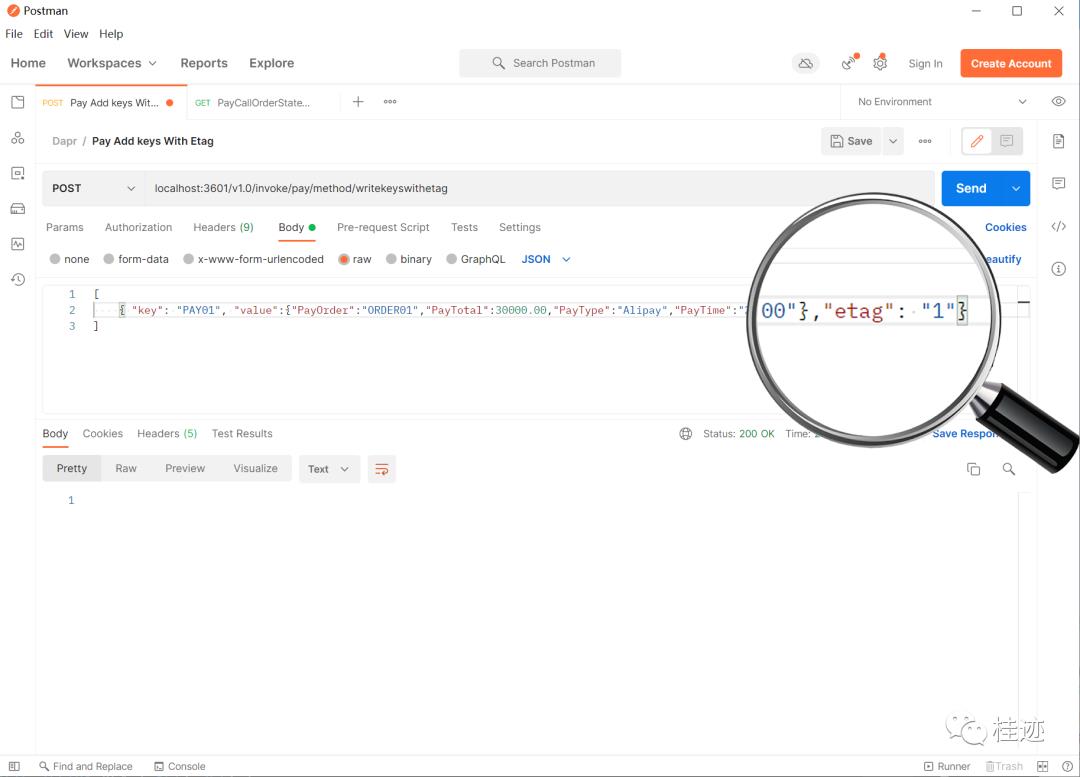
查看etag为非1
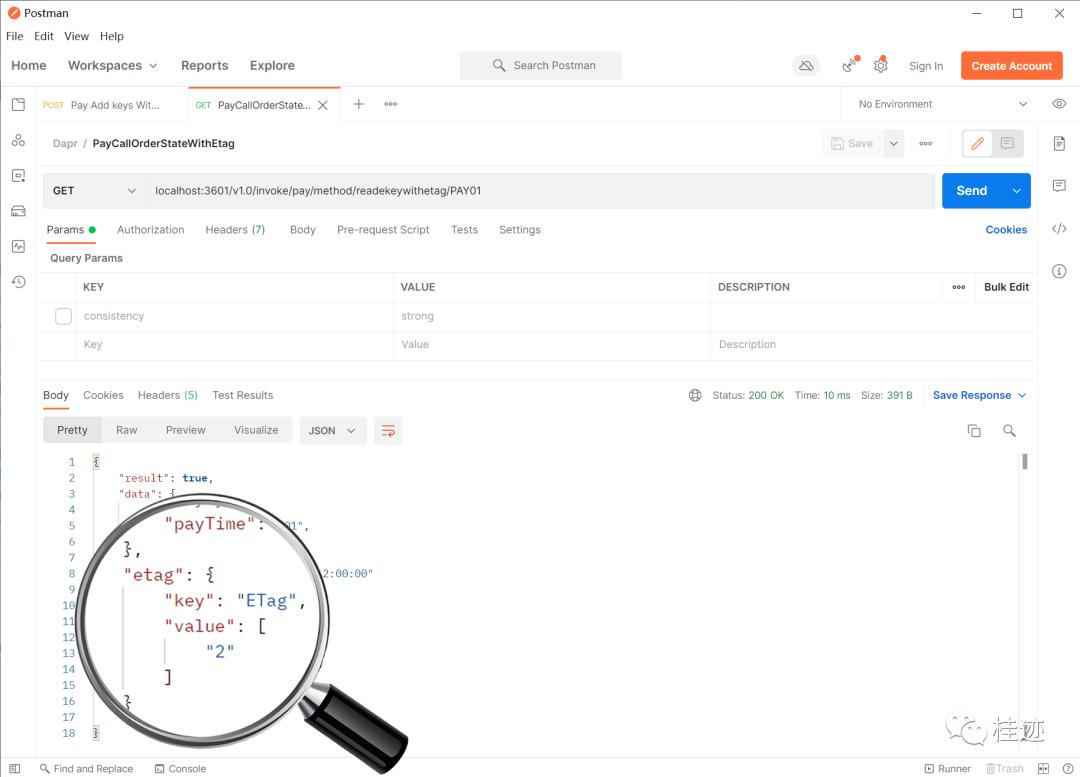
这时再次提交就会报错,如果另外的服务更新了这个值,本次提交就会失败,需要再次查询后更新,或作别的业务逻辑处理。
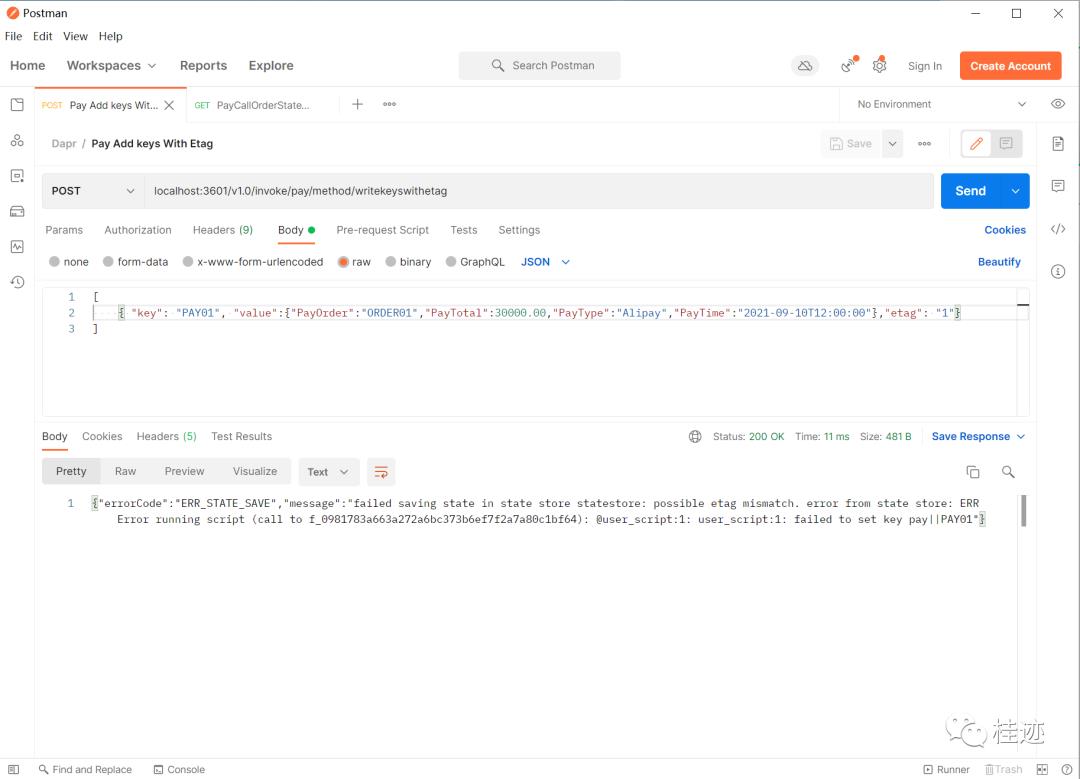
以上是关于Dapr牵手.NET学习笔记:状态管理进阶的主要内容,如果未能解决你的问题,请参考以下文章